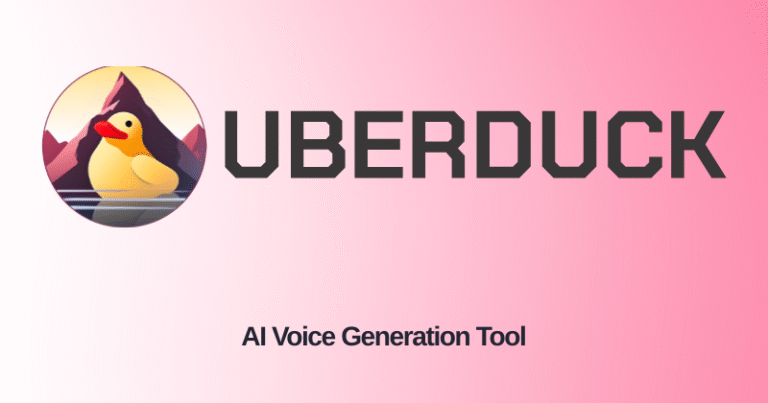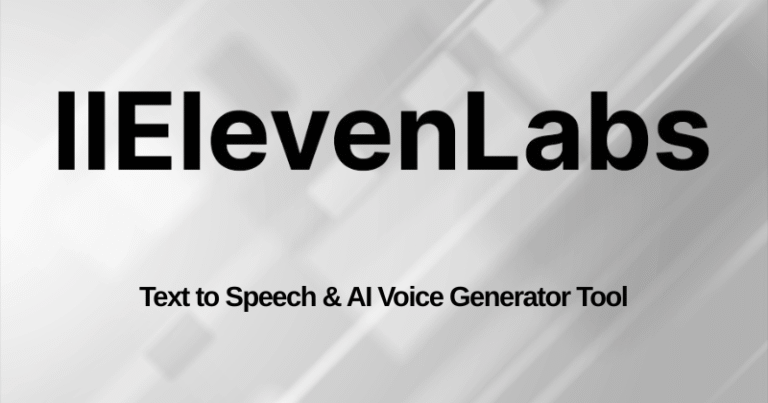Murf AI

Discover if Murf AI is worth it in 2025. Read our honest review to see what users think and decide if it fits your needs today.
Product Brand: Murf AI
4.8
Pros
- High-quality, natural-sounding voices.
- User-friendly interface.
- Wide range of customization options.
- Strong customer support & updates.
- Good for different industries (YouTube, podcasts, e-learning).
Cons
- Voice cloning limitations (ethical concerns, accuracy).
- Occasional robotic tones in some voices.
Ever spent hours recording voiceovers that still don’t sound right? Maybe you’re a YouTuber trying to hit publish faster. Or a marketer racing deadlines.
Or an online teacher trying to keep students awake. You know how tough it is to get the perfect voice—clear, natural, and engaging.
That’s where Murf AI comes in. It’s a popular AI voice generator people are talking about in 2025. But is it really worth it? That’s what this review is all about. No fluff.
Just a real, up-to-date look at what Murf AI can do. We’ll break down the features, test the voice quality, explore how easy it is to use, look at pricing, and lay out the pros and cons.
Whether you’re new to AI voices or thinking about switching tools, you’ll get everything you need to know right here.
Affiliate Disclosure
This site may contain affiliate links, so I will receive a small amount of commission if you purchase through the link (at no additional cost to you). I will recommend products or services that I wholeheartedly support. Thanks for the support!
What Is Murf AI?
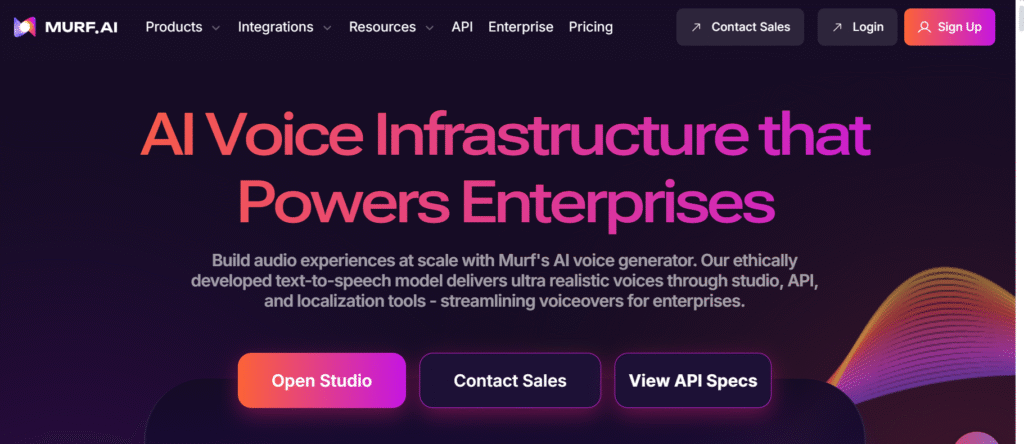
Think of it like this. You need a voice. Not just any voice—a voice that sounds real. A voice that feels human. Something fast. Easy. Clear. That’s Murf AI.
It’s a tool that turns your text into lifelike speech. No mics. No studio. Just type, choose a voice, and hit play. Boom—done.
But this isn’t some robotic voice from 2010. Murf’s voices sound shockingly human.
Some even come with emotions—yes, real-sounding emotion. You can make the voice calm, excited, serious, or chill. Need a narrator? A teacher? A podcast host? Murf can do that.
You’ll find voices in different languages, genders, and tones. It’s like having a voiceover team in your laptop.
And the cool part? You don’t need to be a tech expert. The dashboard is clean. Drag and drop. Click and edit. That’s it.
Whether you’re making videos, ads, training content, or audiobooks, Murf gives your words a voice that people actually want to hear.
So, yeah—Murf AI isn’t just software. It’s a voice generator that feels one step away from human. Maybe even closer.
Key Benefits of Using Murf AI
1. Human-Like Voices That Actually Sound Real
Let’s be honest. Most AI voices sound… weird. Flat. Robotic. But Murf? Different story. The voices feel alive. They pause naturally. Add emotion. They breathe like real people. You can close your eyes and forget it’s AI. Whether you want a calm guide or an excited storyteller, Murf has the tone. That alone changes how your content feels.
2. Easy to Use, Even If You’re Not “Techy”
You don’t need to be a pro editor or a sound wizard. Murf’s interface is super simple. It’s clean. It makes sense. Upload a script. Pick a voice. Edit timing. Drag audio. Adjust pitch. Click, click, done. It feels smooth—like using a smart app, not clunky software. That saves you time. And stress.
3. Tons of Voice Options for Every Need
Need a deep male voice for a documentary? Got it. A friendly female for your YouTube intro? Check. A voice in Spanish, Hindi, or French? Yep. Murf comes loaded with a full cast of characters. And they’re not all the same. Each one has personality. You can try different styles until one clicks.
4. Real-Time Editing That Feels Effortless
Change a word? Easy. Adjust speed? Just slide a bar. Want more pause between sentences? Tap it in. Murf gives you full control without confusing menus. It’s editing without the headache. And it happens fast—so you can keep your flow and get back to creating.
5. Saves You Money on Voiceover Costs
Hiring voice actors gets expensive—fast. You pay per word. Or per hour. And revisions? That’s more money. Murf cuts that out. One subscription covers everything. Do as many takes as you want. Fix things on the fly. That kind of freedom pays for itself in just a few projects.
6. Works for Just About Any Kind of Content
Marketing videos. E-learning. Podcasts. Explainers. Audiobooks. Product demos. Even voicemail greetings. Murf fits all of it. That makes it great for creators who switch things up. You don’t need five different tools. Just one smart platform that does the job.
7. Built-In Music and Media Tools
Want background music? Add it right inside Murf. Need to sync your voiceover with slides or video? You can. No need to open another app. It’s all built-in. That keeps your workflow simple and your project timeline short.
8. Constant Updates That Keep Getting Smarter
Murf isn’t standing still. The team updates it often. New voices. New tools. Better sound. Every few weeks, something improves. That means the tool you use today keeps getting sharper tomorrow. You’re not just buying a product—you’re riding a wave of progress.
9. Safe, Secure, and Cloud-Based
No need to download giant files. Everything runs in the cloud. Your data stays private. Your projects stay backed up. Start work on one device, finish on another. It’s flexible and secure. And peace of mind? That’s always a win.
10. Free Plan to Try Before You Buy
Still not sure? You don’t have to guess. Murf offers a free plan. No pressure. Just try it. Test voices. Play with features. Get a feel for how it works. If you like it, great. If not, no harm done. That alone makes it worth a spin.
Best Features of Murf AI
1. Text to Speech
This is Murf’s bread and butter. Type your words, pick a voice, and boom—out comes a lifelike voiceover. It’s not stiff or awkward. The voices flow naturally. They sound like someone’s actually reading with feeling.
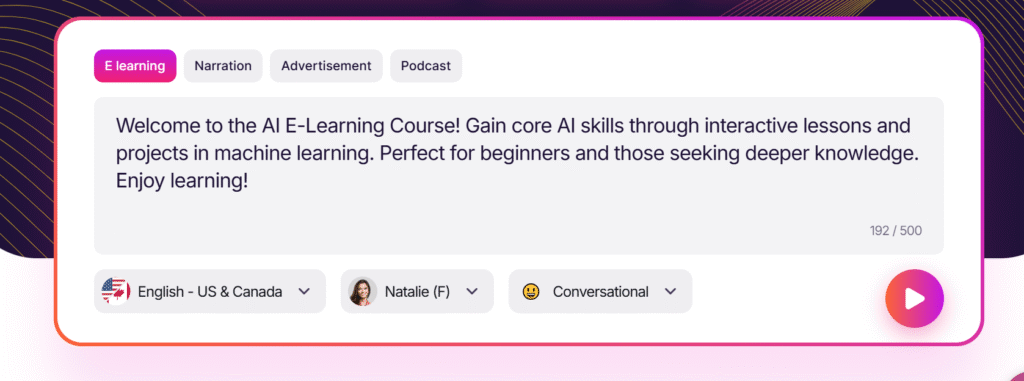
Want it slow and calm? Fast and lively? You control that. And it works in multiple languages, so your content travels far. It’s perfect for YouTube intros, podcasts, eLearning, or even just spicing up a boring presentation.
2. Voice Cloning
Need your brand voice to sound exactly like someone real? Murf can clone it. And yes—it’s freaky accurate. With permission and ethical handling, the AI learns how someone speaks and builds a near-identical copy.
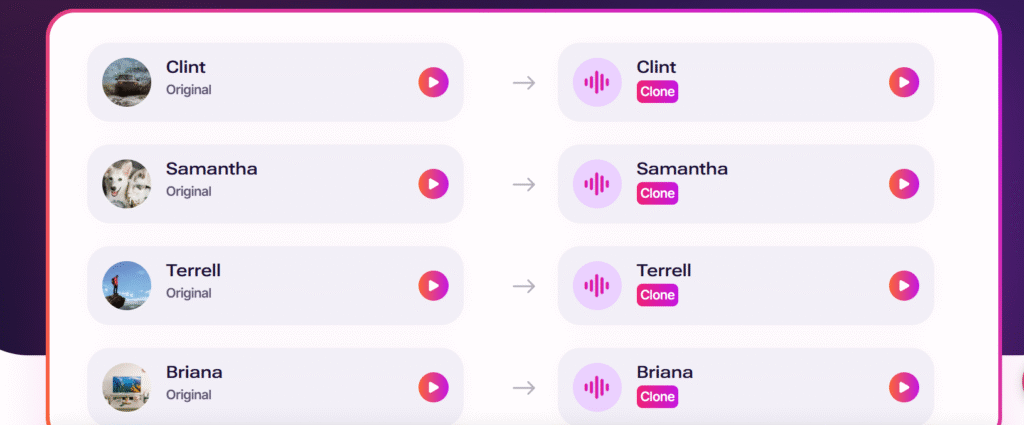
It keeps the tone, style, pacing—everything. For teams, this means less time recording. Just type, and your virtual “twin” handles the rest. Great for businesses who want one consistent voice across every channel.
3. AI Dubbing
Want to go global? Murf’s dubbing tool helps you break borders. It takes your original video and swaps in voices in 20+ languages.

Not just word-for-word translations—it’s culturally aware too. The tone fits. The pacing matches. It’s not just a dub, it feels like the real thing. You tell your story. Murf helps the world hear it—without sounding like a cheap translation.
4. AI Translation
This tool’s your bridge between audiences. Murf translates your voiceover scripts with context, not just raw word swaps. So the meaning stays sharp.
Whether you’re training a team overseas or launching in a new country, your message comes through strong. It’s not about just changing language. It’s about keeping your voice clear no matter where it’s heard.
5. Voice Changer
Want to sound different without redoing your whole script? Done. With Murf’s voice changer, you can switch to a totally new voice. Male. Female. Young. Old. Serious. Chill.
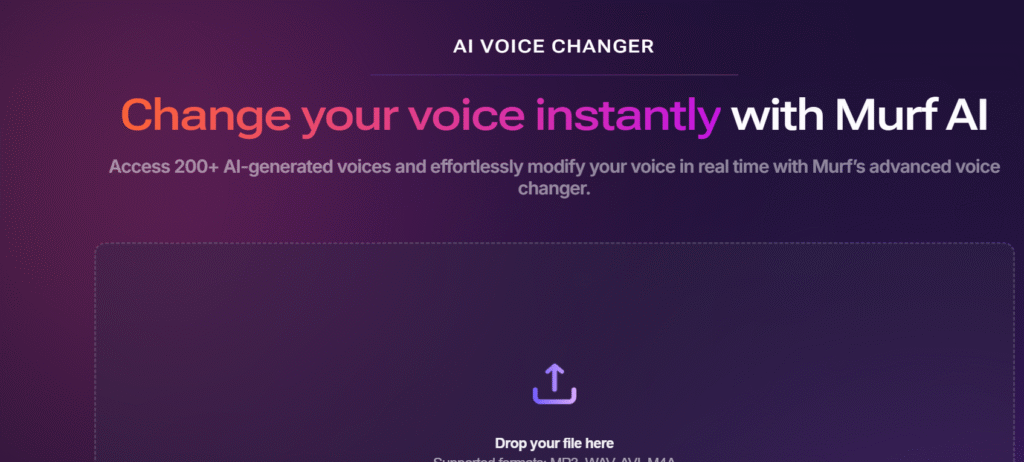
There are over 200 voice options to pick from. You don’t have to record again—just change the voice on the fly. It’s fast. It’s fun. And it lets you experiment with different vibes until one clicks.
6. Murf API
For developers, this is where things get cool. Murf’s API lets you plug high-quality voices right into your app or platform.
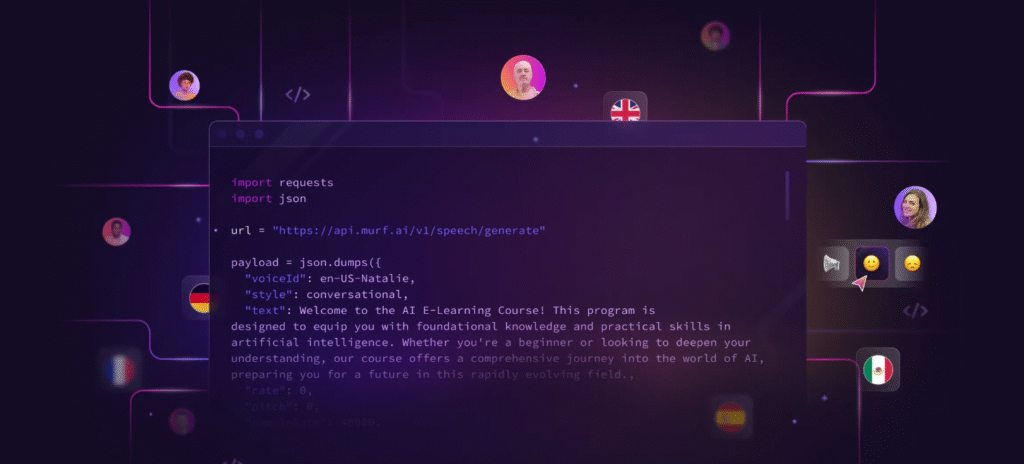
That means custom tools, smart integrations, and AI voice features baked into your own product. Want a chatbot with personality? An app that speaks? A smart tutorial engine? The API makes it happen, without building everything from scratch.
7. Murf Voices Installer
Windows users, this one’s for you. The Murf Voices Installer adds Murf’s voice options right into your system.
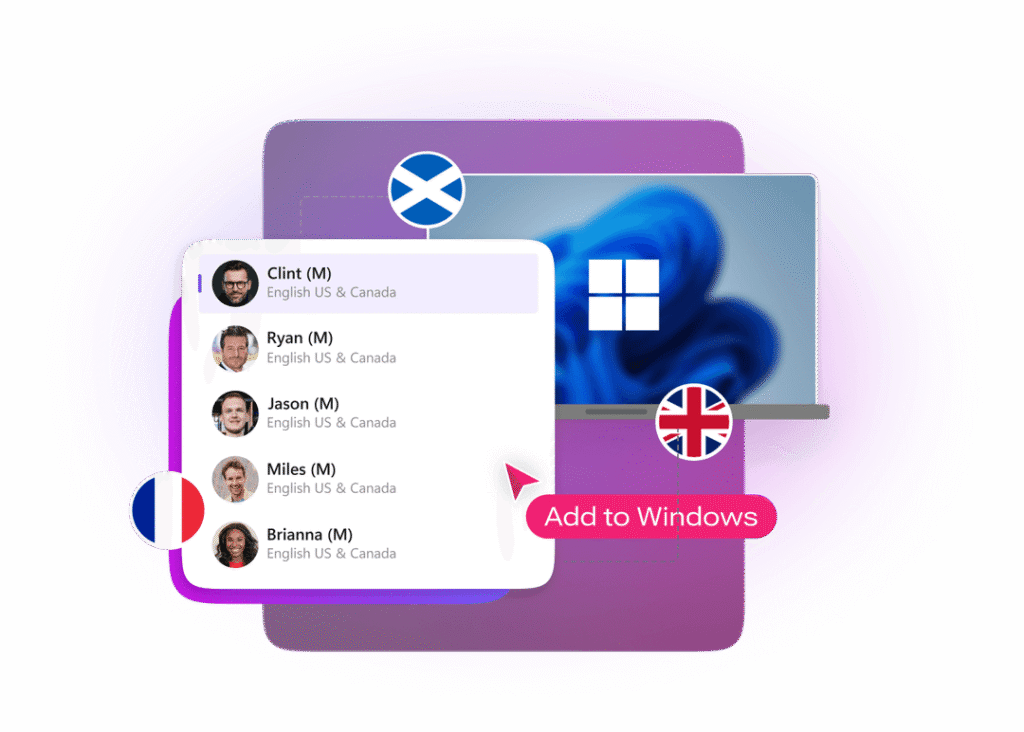
That means you can use them outside the web app—on slides, docs, tools, wherever. No more boring system voices. Just install and speak with style. It’s voice variety, made native.
Murf AI Pricing in 2025
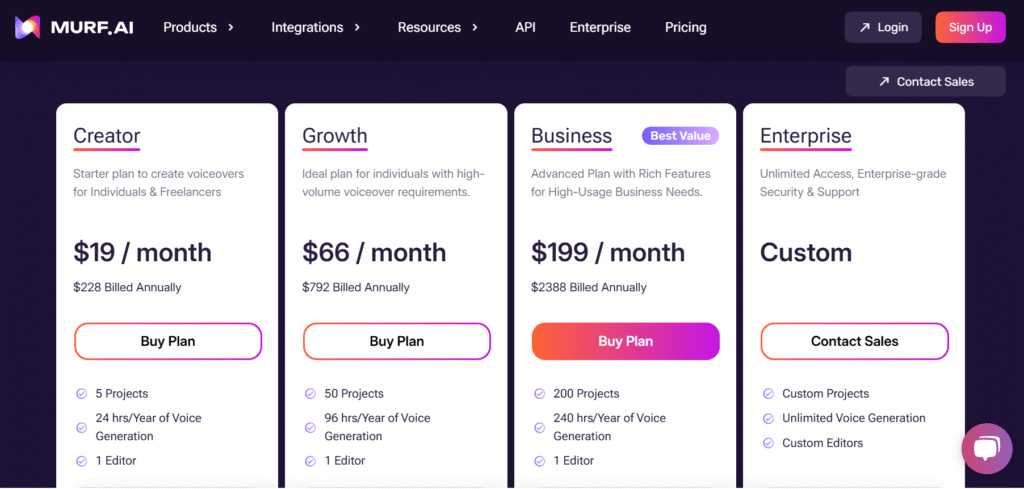
Murf AI Pricing Plans (2025) – Comparison Table
| Feature | Creator (Individuals & Freelancers) | Growth (High-Volume Users) | Business (Best Value) | Enterprise (Custom Solutions) |
|---|---|---|---|---|
| Price (Monthly) | $19/month ($228/year) | $66/month ($792/year) | $199/month ($2,388/year) | Custom Pricing (Contact Sales) |
| Projects | 5 projects | 50 projects | 200 projects | Custom projects |
| Voice Generation | 24 hrs/year | 96 hrs/year | 240 hrs/year | Unlimited |
| Editors | 1 editor | 1 editor | 1 editor | Custom editors |
| Key Features | ✅ 200+ voices & styles ✅ Multi-native voices ✅ Unlimited downloads ✅ Canva Integration ✅ Commercial rights | ✅ Everything in Creator ✅ Business License ✅ Audio-to-text | ✅ Everything in Growth ✅ Advanced Voice Features ✅ PowerPoint & Google Slides Plugins ✅ Murf Voices for Windows Apps | ✅ Everything in Business ✅ AI Translation ✅ SSO (Single Sign-On) ✅ No Data Training ✅ Custom Voice Clones (Add-on) ✅ Dedicated Support |
| Best For | Beginners, freelancers, small projects | Podcasters, marketers, mid-tier needs | Businesses, agencies, high-volume voiceovers | Large enterprises, custom AI voice solutions |
Key Takeaways:
- Creator Plan – Best for individuals & freelancers needing basic voiceovers.
- Growth Plan – Ideal for content creators with higher demand.
- Business Plan – Best value for companies needing advanced integrations.
- Enterprise Plan – Fully customizable for large-scale AI voice solutions.
What are Murf AI Alternatives?
ElevenLabs
Ever wished your AI could sound… almost too real? That’s ElevenLabs. It brings voices to life like a movie scene. Smooth, clear, emotional. Need a narrator? Done. A character voice? Easy. Want it to whisper or yell? You’ve got it. It feels alive. That’s the magic. Great for videos, books, and bold storytelling. Read our ElevenLabs Full review
Lovo.ai
Speed meets style. Lovo.ai helps creators turn text into voice in minutes. Choose from tons of voices. Play with tone. Add emotion. Done? Share it fast. It’s made for content folks—marketers, podcasters, YouTubers. Feels smooth. Sounds smart. Looks simple. That’s why people love it.
Play.ht
Think global. Play.ht is a voice tool with reach. You type. It talks—in dozens of languages. It’s built for scale. Got articles? Podcasts? Social posts? This tool reads them out loud like a pro. It even works with WordPress. Click, paste, publish. One tool. Many voices. Big sound.
Speechify
This one’s a game changer—especially if you don’t love reading. Speechify turns pages into voices. Fast. Friendly. Focused. Students use it. Professionals swear by it. People with reading challenges? They rely on it. Upload a doc, hit play, and listen. It’s smooth, human-like, and easy to use on the go.
Murf AI vs. Alternatives (2025) – Full Comparison
| Feature | Murf AI 🎤 | ElevenLabs 🤖 | Lovo.ai 🎭 | Play.ht 📖 | Speechify 🚀 |
|---|---|---|---|---|---|
| Best For | Professional voiceovers, e-learning, ads | Ultra-realistic AI voices, cloning | Content creators, gaming, animations | Blog-to-audio, podcasts | Audiobooks, text-to-speech for productivity |
| Free Plan | ✅ (Limited voices & exports) | ✅ (10k chars/month) | ✅ (Limited downloads) | ❌ (Free trial only) | ✅ (Basic voices) |
| Starting Price (Paid) | $19/month | $5/month (1M chars) | $19/month | $14.25/month | $139/year |
| Voice Quality | ⭐⭐⭐⭐ (Natural, but some robotic tones) | ⭐⭐⭐⭐⭐ (Most realistic) | ⭐⭐⭐⭐ (Expressive) | ⭐⭐⭐⭐ (Good for long-form) | ⭐⭐⭐ (Basic but fast) |
| Voice Cloning | ✅ (Paid add-on) | ✅ (Best in class) | ✅ (Good quality) | ✅ (Limited) | ❌ |
| Languages/Accents | 120+ voices, 20+ languages | 29+ languages | 100+ voices, 33+ languages | 60+ languages | 30+ voices |
| Emotion/Pitch Control | ✅ (Advanced) | ✅ (Best dynamic range) | ✅ (Good) | ✅ (Basic) | ❌ |
| Commercial Rights | ✅ (All paid plans) | ✅ (Paid plans) | ✅ (Paid plans) | ✅ (Paid plans) | ❌ (Personal use only) |
| Integrations | Canva, Google Slides, PPT | API, ChatGPT | API, YouTube, TikTok | WordPress, API | Chrome, iOS, Mac |
| Audio Editing Tools | ✅ (Built-in editor) | ❌ (API-focused) | ✅ (Basic) | ✅ (Basic) | ❌ |
| Ideal Use Case | YouTube, ads, e-learning | Movies, gaming, AI clones | Animations, explainer videos | Blog narration, podcasts | Speed-reading, dyslexia support |
| Strengths | Easy to use, great for teams | Best realism & cloning | Affordable, good emotions | Great for long-form | Super fast, mobile-friendly |
| Weaknesses | Expensive for high usage | No built-in editor | Limited voice variety | Less natural than ElevenLabs | Robotic free voices |
Quick Verdict (2025): Which One Should You Choose?
- 🎤 Murf AI → Best for businesses & professionals needing polished, ready-to-use voiceovers.
- 🤖 ElevenLabs → Best for AI voice cloning & ultra-realistic synthetic speech.
- 🎭 Lovo.ai → Best for animators & content creators needing emotional expressiveness.
- 📖 Play.ht → Best for bloggers & podcasters converting text to audio.
- 🚀 Speechify → Best for personal productivity & speed-listening.
Our Experience with Murf AI
We gave it a try. What happened? Magic.
Our team needed voiceovers. Fast. Natural. On brand. Murf delivered. Every single time.
No more hiring voice actors. No more chasing revisions. Just pick a voice, type the script, fine-tune the tone—and it’s done.
We created explainer videos. Product demos. Audio ads. Even training content. Each one sounded clean, clear, and professional.
The turnaround time? Wildly fast. Hours of work were reduced to minutes. That saved us time, stress, and—yes—money.
Even better, the voices sounded real. Not robotic. Not stiff. They had warmth. Flow. Character.
We didn’t just make content. We made it better. And we did it all in-house. No freelancers. No delays.
Murf AI helped us scale. Gave us control. And let our team focus on what matters: creating content people love.
Want results? This is how you get them.
Absolutely! Here’s a bold, punchy, rule-following version of:
Final Verdict: Is Murf AI Worth It in 2025?
Yes. And here’s why.
Murf AI isn’t just another tool. It’s a game-changer. In 2025, speed matters. So does quality. Murf gives you both.
You don’t need to hire voice talent. You don’t need fancy gear. Just type. Click. Listen. Done.
Whether you’re a solo creator, a marketing team, or a global brand—it scales. Fast. Easy. Affordable.
The voices? Shockingly real. The interface? Clean and quick. The features? Always growing.
We used it. We got results. We’re not looking back.
If your goal is pro-quality voiceovers without the usual cost or delay, Murf AI is absolutely worth it.
Bottom line? It works. And it works well.
Is Murf AI easy to use?
Yes. Shockingly easy. Drag. Drop. Type. Pick a voice. Play it. Even a beginner can sound like a pro in minutes.
Can I use it for YouTube videos or ads?
Totally. Murf is made for that. Ads, explainer videos, training content, social clips — it handles them all with ease.
How real do the voices sound?
Very real. Like, double-take real. Some voices sound so human you’ll forget they’re AI.
Is it good for teams?
Absolutely. Murf lets teams collaborate, share files, and stay in sync. Perfect for businesses or creative squads.
Are there voice options for different languages?
Yes. Over 20 languages. Global reach? Covered.
Can I clone my own voice?
Yes, but only on the enterprise plan. It’s ethical, secure, and made for professionals who want a voice twin.
Does it work on all devices?
Yep. It’s cloud-based. Use it on Windows, Mac, or anywhere with internet.