Scrolling, clicking, buying—that’s what Facebook Ads are all about. But the real trick to stopping someone in their tracks?
It’s all about the visuals. It’s not the budget or the text; it’s the image and design that make your thumb stop.
Two big players in the design game are AdCreative ai vs Canva. One’s got AI working for you, while the other is super user-friendly and everywhere. But which one will help you out more in 2025?
Let’s be honest: you can’t go for boring. You need quick and varied options that actually sell. And that’s where the competition starts.
AdCreative.ai uses AI to handle your design needs, almost like having a design crew at your beck and call.
On the other hand, Canva is the easy-to-use tool filled with templates. It’s fun to play with, but fun doesn’t always translate to additional sales.
So why am I comparing them? Since Facebook Ads in 2025 are quite different. Competition is fierce, and attention spans are low. You require visuals that work, not always ones that look good.
We’re going to really look into each tool. No fluff—we’ll see who saves you time, who helps you make more money, and who gives you the best shot at success.
By the end of this, you’ll know exactly which tool you should pick for your next Facebook Ad.
Ready? Let’s get into it.
1. Overview of AdCreative.ai
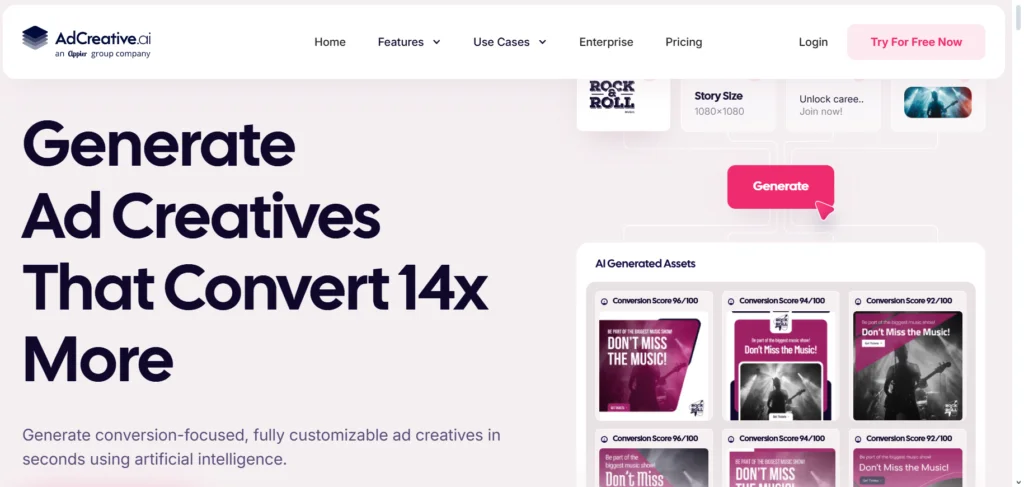
What Is AdCreative.ai? Let’s Break It Down.
Imagine this—your ad ideas are ready, your budget’s set, but the design? Still blank. That’s where AdCreative.ai storms in.
This tool doesn’t just help you make ads. It builds them for you. Fast. Smart. Non-stop.
No dragging. No guessing. No “maybe this will work.” You tell it who you are. Just upload your logo and pick your colors, and you’ll get a bunch of ad designs right away. They’re all customized and backed by data to help boost your results.
You won’t have to begin from zero—AI takes care of the hard work for you.
It figures out what works best and gets smarter with every win. Then it creates ads that look sharp—and sell harder.
And if you link your ad accounts? Even better. It looks at your past results and tweaks your future ads to do better. Smarter each time.
It also gives you access to over 15 million free stock images. So, no more pixel-hunting or downloading blurry photos off shady sites.
Big brand? Solo freelancer? Doesn’t matter. AdCreative.ai scales with you.
It’s not a tool. It’s a creative partner. It’s here to save your time, test your visuals, and boost your results.
So yeah, if you hate wasting hours on design that doesn’t deliver, this might just be your secret weapon.
AdCreative.ai Top Features
1. Ad Creatives
This is where AdCreative.ai shines. It generates ad design with AI in seconds. No need to be design-wise.
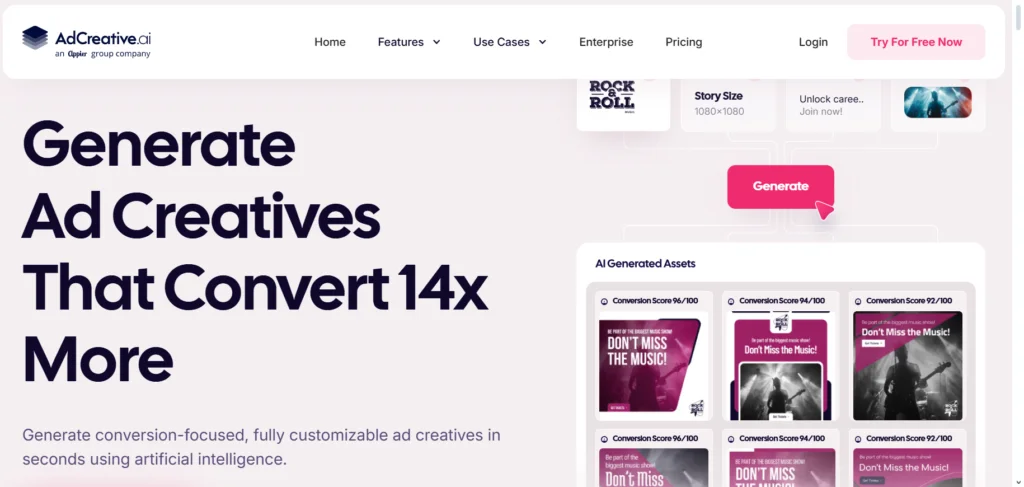
Simply enter your brand information, and it provides you with silky-smooth ads. It’s learned from millions of successful ads, so you have beautiful designs that actually drive people to do something, not just do a nice job visually.
2. Instant Ads
In a rush? No worries. With Instant Ads, you can set up a campaign in minutes. Just type in some basics—like your goal, audience, and product—and the AI will take it from there and generate ads for Facebook, Instagram, Google, and more.
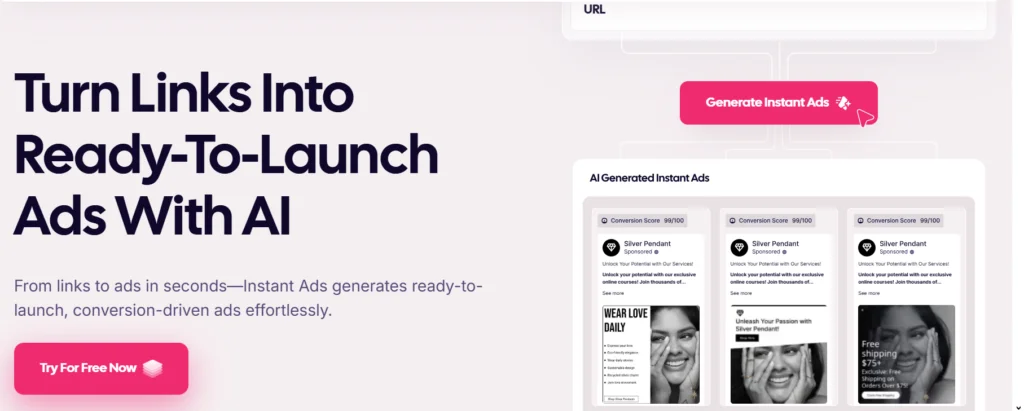
It’s like bypassing the wait and heading directly to what matters—exceptional performance.
3. Product Videoshoot Generator
Ever have a need for a flash, fast video for your product? Now you can have it. This tool creates a mini-video of your product without photographing it.
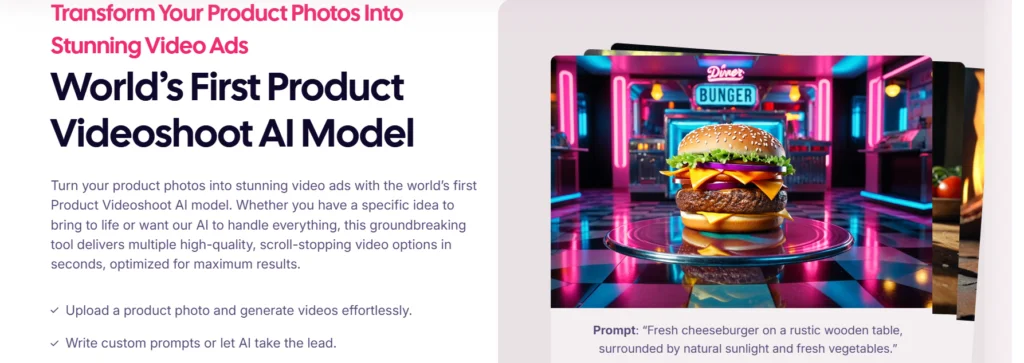
It marries motion, text, and images to really animate your offer. Ideal for application in social streams without the formality of an actual shoot.
4. Creative Utility Suite
This is your go-to toolbox. Need to resize an ad? Remove a background? Align text? It’s all here.

The Creative Utility Suite lets you make those small adjustments that can make a big impact. It’s easy to use and gets your visuals just the way you want them.
5. Compliance Checker
Not sure if your ad is up to code? This checker is here for you. It scans your ads and alerts you to anything that might be disapproved, like too much copy or overblown statements.
It saves time and money by avoiding the ad disapproval experience for you. Think of it as your ad’s bodyguard.
6. Competitor Insights
Want to know what your competitors are up to? This tool gives you the inside information. It collects data on their ads—their content, how well they’re doing, and where they’re showing up.
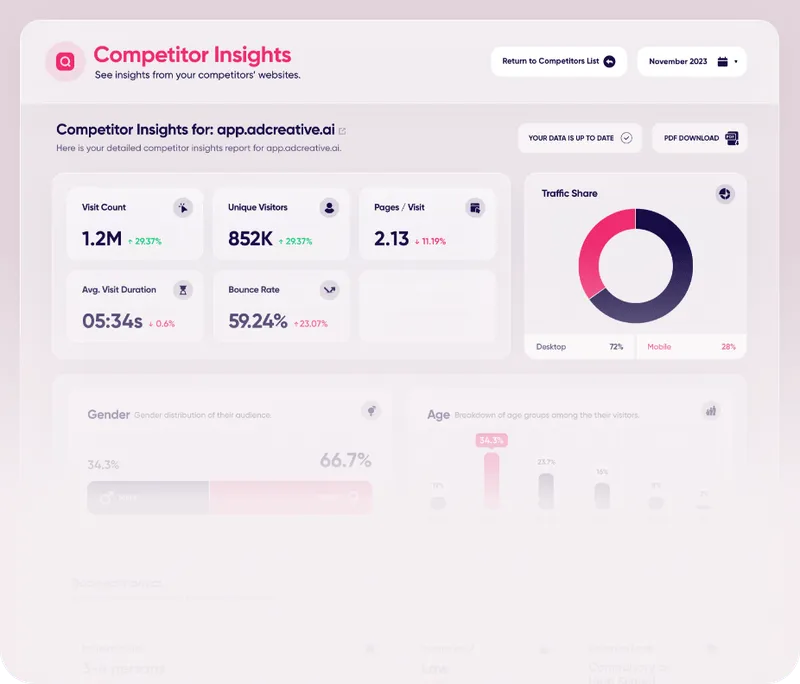
You can view what’s working for them and what isn’t. It’s having a little insider information, but entirely above-board.
7. Stock Image Generation
Need some images? You can choose from over 15 million. Find them by theme, mood, or color, and the AI helps to identify the best images for your ad.
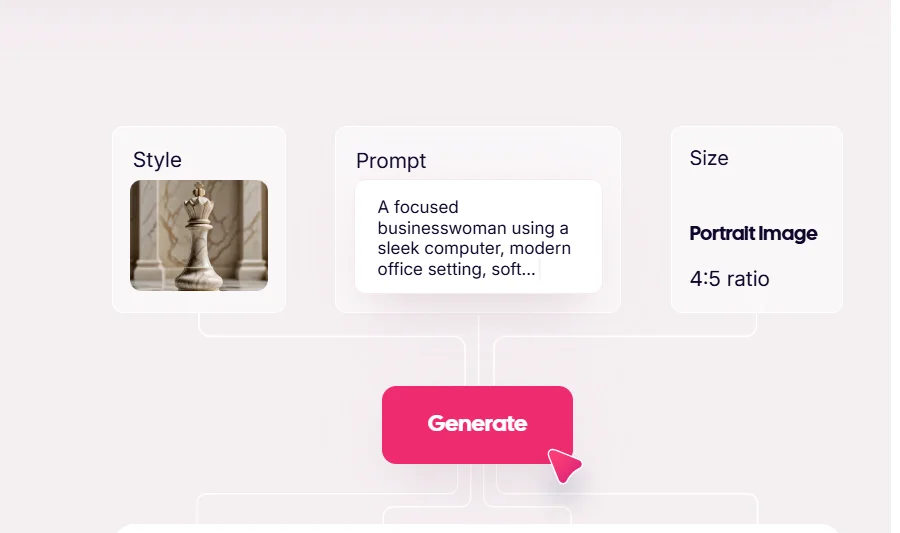
No more fuzzy or generic images—these are high-resolution images that feel bespoke for your business.
8. Product Photoshoots
Want high-quality content for your product without needing a camera? Just upload your image, and the AI inserts it into stunning, realistic backgrounds.
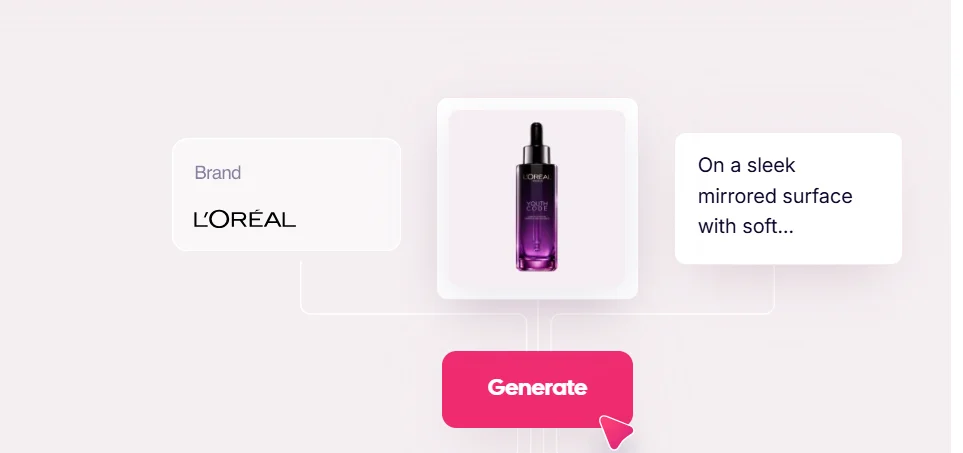
It adds lighting and depth to make it pop. The result? Compelling images that look as though a pro designed them.
9. Fashion Photoshoots
If you’re in fashion, this feature is perfect for you. It creates stylish images for clothing and accessories without the hassle of models or studios.
Just upload a product photo, and it generates chic, modern images that look like they came from an expert shoot. Fashion brands can shine without spending a fortune.
2. Overview of Canva
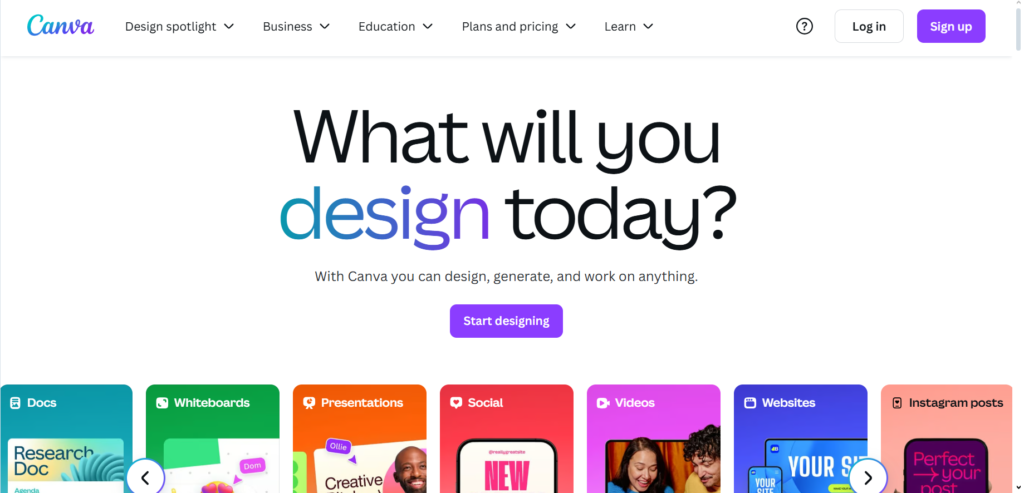
What is Canva?
Canva is having a design studio in your pocket—without the stress, mess, or learning curve. With a few taps or clicks, you can make almost anything.
Social media posts, videos, flyers, business cards, banners—you name it, Canva makes it look sharp. It works like magic. You don’t need to know design.
You don’t need skills. You just drag, drop, tweak, and boom—done. Templates are ready. Fonts? Pick one. Images? Thousands. Got an idea? Canva turns it real. On your laptop? It’s there. On your phone? Still there.
You can even print your stuff straight from Canva. Fast, simple, fun. It’s built for everyone—students, creators, small businesses, or just someone making a birthday invite.
Canva makes design feel less like work and more like play. It’s design without the headache. That’s the power. That’s Canva.
Canva Top Features
1. Drag-and-Drop Editor
The editor for Canva is very easy to navigate. You don’t need any design skills—just grab the text, images, or icons you like and place them where you want.
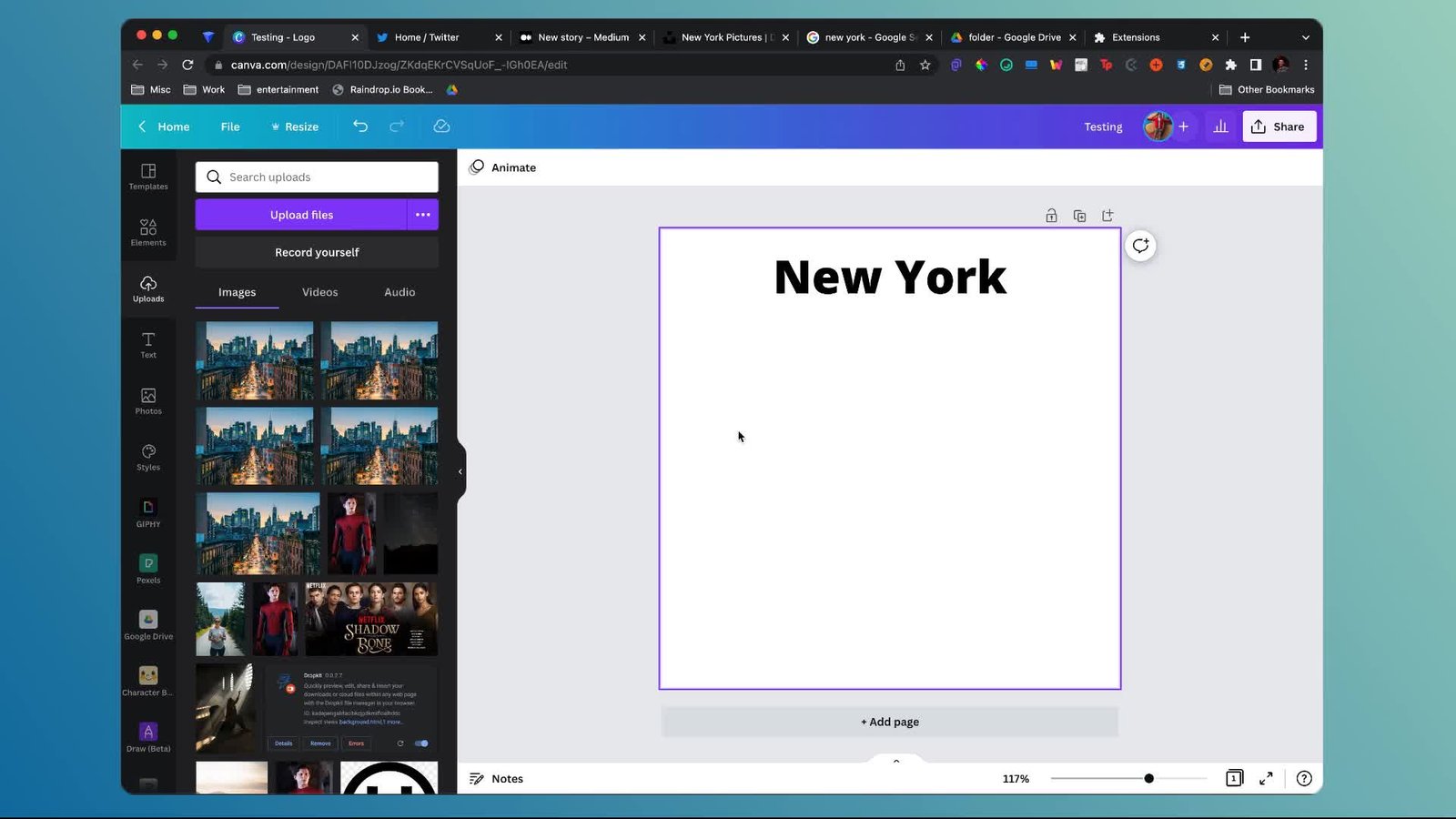
It’s quick and kind of like a game. You can quickly make designs in a few minutes without hassle. It’s simple enough so that anyone can join in.
2. Thousands of Templates
Looking for a poster, resume, or maybe a TikTok video? Canva has tons of ready-to-go templates for just about everything.
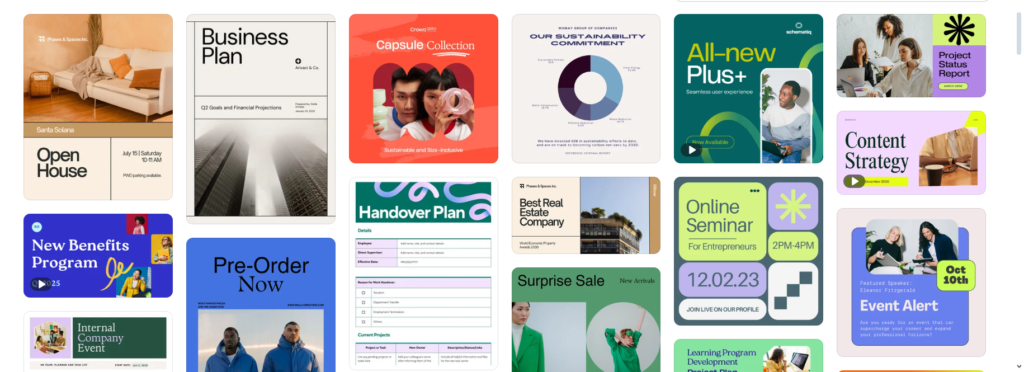
They look clean and professional. Just pick a template, switch up the text or colors, and you’re set. It’s a real time-saver and makes your work look sharp.
3. Massive Media Library
Canva comes preloaded with a huge library of photos, icons, videos, and so on. Need a beach backdrop or a cat in glasses? There’s probably a good chance it’s included. A lot of it is free, so you can turn your ideas into reality without having to look elsewhere. Everything you need is in Canva.
4. Magic Resize Tool
In one click, you can resize a design to fit other platforms. To convert a Facebook post to an Instagram story or a YouTube banner, Magic Resize button got your back. It’s a lifesaver for anyone with multiple social medias.
5. Real-Time Collaboration
Work individually or invite your team over. Canva simplifies collaboration, adding comments, and editing as a group—just like in Google Docs. Perfect for remote work, classroom projects, or collaboration as a team. All receive real-time notifications on the updates.
6. Brand Kit
If you do have a personal or company name, Canva’s Brand Kit brings all of your logos, fonts, and colors into one place. You won’t ever have to rummage around trying to find that specific blue colour or reupload your logo yet again. It keeps everything organized and saves you so much time.
7. Content Planner
Canva is not just a design tool; it also helps plan out your content. The Content Planner enables you to schedule your social media posts directly from Canva. You can create your graphics, select the date, and post them automatically. It’s so much easier to have them all in one place.
8. Print Services
Like a design you’ve made? Get it printed by Canva! They print business cards, flyers, stickers, posters—you name it—and deliver it straight to your doorstep. Whether you’re starting a business or hosting an event, Canva brings your work into the real world.
9. Canva AI Tools (Magic Write, Magic Design)
Canva has smart tools to make you work smarter. Magic Write helps you to create content like captions or intro within seconds. Magic Design allows you to upload a photo, and it will design for you within seconds. You have a spare hand to help you whenever you need one.
AdCreative ai vs Canva: Head-to-Head Features Comparison
| Feature | AdCreative.ai | Canva |
|---|---|---|
| Ad Creatives | Generates high-converting ads using AI | Offers ad templates, but manual design is required |
| Instant Ads | Creates ready-to-use ads fast with AI | No instant ad generation; you design from scratch or use a template |
| Product Video Generator | Automatically makes short product videos with AI | Basic video editing tools with manual effort |
| Creative Utility Suite | AI tools for copywriting, resizing, and optimization | Magic tools like Magic Write and Design, but not ad-specific |
| Compliance Checker | AI checks if your ad content meets platform guidelines | No built-in compliance checker |
| Competitor Insights | See what ads your competitors are running | No competitor analysis tools |
| Stock Image Generation | AI generates unique ad-style images | Access to a massive stock photo library |
| Product Photoshoots | AI simulates product photography sessions | Manual image uploads or stock images only |
| Fashion Photoshoots | Generates AI fashion-style images for ecommerce | No fashion shoot generation, only design templates |
| Brand Kit | Basic brand consistency tools for ads | Full brand kit with colors, fonts, logos |
| Templates | Ad-optimized templates generated by AI | Thousands of customizable templates across all categories |
| Team Collaboration | Limited sharing features | Real-time team editing and commenting |
| Social Media Tools | Optimized ad content for platforms like Facebook, Google | Scheduler, auto-posting, and templates for every social channel |
| AI Copywriting | Writes headlines and descriptions tailored to ad goals | Magic Write helps with content, but not ad-focused |
| Design Customization | More automation, less manual design control | Full creative control with drag-and-drop interface |
AdCreative ai vs Canva: Pros & Cons Summary
AdCreative.ai
Pros:
- AI generates ad creatives in seconds
- Built-in compliance checker for ad platforms
- Competitor insights to stay ahead
- Auto product and fashion video/photoshoots
- Smart copywriting tailored for ads
- Designed specifically for ad performance
Cons:
- Limited design flexibility compared to Canva
- More focused on ads, not general design
- Might be costly for casual users
- Basic team collaboration tools only
Canva
Pros:
- Huge template library for all design needs
- All-in-one design toolkit: video, print, social media
- Real-time collaboration and team editing
- Full control over every design element
- Great for brand kits and consistent visuals
- Affordable and has a solid free plan
Cons:
- No ad-focused AI generation
- No competitor analysis or ad compliance checker
- More manual work to create high-performing ads
- General-purpose, not specialized in advertising
AdCreative ai vs Canva Pricing 2025: Best Value for FB Ads?
| Plan | AdCreative.ai (2025) | Canva (2025) |
|---|---|---|
| Free Plan | Not available | Available – limited templates, basic design tools, no brand kit |
| Starter Plan | $25/month (billed yearly) – 10 downloads, 1 brand, unlimited AI generations, 2 users | Not available – Canva Pro starts at the next tier |
| Professional Plan | $149/month (billed yearly) – 100 downloads, 3 brands, advanced AI, 20 users | Canva Pro: $14.99/month (1 user) – unlimited templates, premium tools, 1TB storage |
| Ultimate Plan | $359/month (billed yearly) – 500 downloads, 10 brands, all features, 50 users | Canva for Teams: $29.99/month for first 5 users – collaborative tools, brand kit, advanced workflows |
| Enterprise Plan | Custom pricing – AI fine-tuning, dedicated manager, IP rights, API access, compliance | Custom pricing – advanced admin tools, SSO, unlimited storage, onboarding help |
Best Value for Facebook Ads?
- AdCreative.ai is better if your focus is high-performing, ad-specific content powered by AI and data insights.
- Canva is ideal for general design needs, especially if you want more flexibility and a lower cost for non-ad creatives.
Which One Should You Choose in 2025?
Choose AdCreative.ai if:
- You want AI-optimized ads for maximum conversions
- You run large-scale ad campaigns
- You prefer data-driven creative decisions
Choose Canva if:
- You need a budget-friendly, easy-to-use design tool
- You want full creative control over designs
- You’re a small business or solo marketer
Final Verdict
Best for Performance & AI:
If you want results-driven ad creatives powered by real data and smart AI, AdCreative.ai is the better choice. It’s built for marketers who need speed, precision, and performance at scale.
Best for Flexibility & Affordability:
For general design needs, team collaboration, and budget-friendly options, Canva is hard to beat. It’s user-friendly, packed with templates, and great for more than just ads.
Future Trends:
AI is shaping the future of design and marketing. While tools like AdCreative.ai push performance boundaries, Canva still stands strong with its growing features, simplicity, and wide appeal.
FAQ: AdCreative.ai vs Canva (2025)
Can I use both AdCreative.ai and Canva together?
Yes! Many marketers use Canva for general design work and AdCreative.ai for performance-driven ad creatives. They complement each other well.
Which tool is better for Facebook and Instagram ads?
AdCreative.ai is optimized for ad platforms. It uses AI to create high-converting ad creatives specifically for Facebook, Instagram, Google, and more.
Is Canva good for beginners?
Absolutely. Canva is very user-friendly with a drag-and-drop interface, perfect for beginners, small businesses, and non-designers.
Does AdCreative.ai support team collaboration?
Yes. Depending on the plan, you can have 2 to 50+ users working together. It’s built for agencies and larger teams.
Which is more affordable?
Canva offers more flexible and affordable pricing for individuals and small businesses. AdCreative.ai is priced higher but focuses on ad performance and conversion.
Do both platforms offer AI tools?
Yes, but in different ways. AdCreative.ai specializes in AI for ads. Canva uses AI more broadly for content generation, like Magic Write and AI image tools.
Can I create product videos with either platform?
AdCreative.ai has a Product Videoshoot Generator for ads. Canva also lets you create videos, but it’s more manual and creative-focused.





