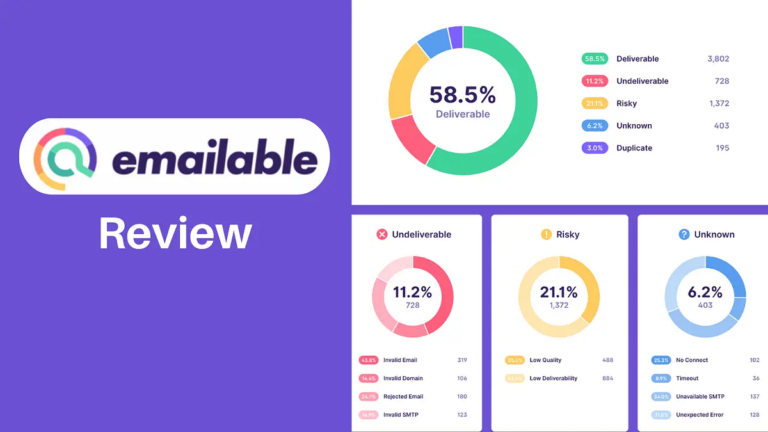Warmbox

Is Warmbox the best email warmup tool for 2025? Find out what makes it stand out and if it’s right for your email needs today.
Product Brand: Warmbox
4.8
Pros
- mproved deliverability rates
- Easy setup and automation
- AI-driven optimizations
- Detailed analytics
Cons
- Pricing may be high for small businesses
- Learning curve for beginners
Are your emails still ending up in the spam folder? Sound familiar?
You write a great message and nail the subject line. You hit send, and then… crickets. No replies, no one opening your emails. It feels like they’re just disappearing.
The issue is that email providers don’t trust senders they don’t recognize. Every email that goes unanswered just hurts your sender’s reputation.
That’s why email warm-up is important. It’s like doing a warm-up before running; it helps build trust, so your emails actually land in the inbox.
In 2025, one tool is getting all the buzz: Warmbox. Promising a fully automated warm-up and better deliverability, it’s gained serious buzz. But does it live up to the hype?
In this hands-on review, we’ll break down:
✔ How Warmbox actually works (and why it differs)
✔ Key traits (and potential pitfalls) in 2025
✔ Whether it’s worth your investment
If you’re tired of guessing why your emails fail, keep reading.
Affiliate Disclosure
This site may contain affiliate links, so I will receive a small amount of commission if you purchase through the link (at no additional cost to you). I will recommend products or services that I wholeheartedly support. Thanks for the support!
What is Warmbox?
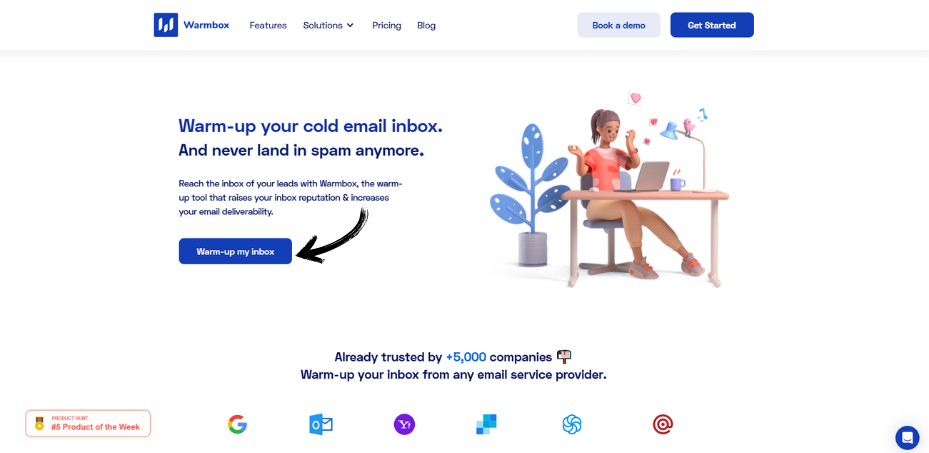
Warmbox is an automated email warm-up tool designed to boost your sender reputation and make sure your emails land in the inbox—not spam.
It works quietly in the background, sending real-looking emails from your account to a network of inboxes.
These emails get opened, replied to, marked as important, and taken out of spam folders by the system.
This shows email providers that your domain is active, reliable, and behaves like a real person. No tricks or fake boosts here, just smart automation that acts like the real deal.
Key Features Included in Brief:
✅ Automatic email warm-up — no large setup area
✅ Real inbox network — not fake addresses, but real addresses
✅ Spam recovery — Warmbox works to get emails that are in spam out of spam
✅ Scheduling – customizable: decide how many emails go out daily
✅ Reporting – know the domain health and reputation in real-time
✅ Gmail, Outlook, SMTP ready – all major providers supported
Why a Warm-up Tool?
Cold outreach without a warm-up is like showing up at a party uninvited. Email providers’ notice.
They flag you. Your emails vanish into spam folders. An email warm-up tool helps build trust first.
It tells Gmail, Outlook, and others: “This sender is safe.” That trust means higher deliverability, better open rates, and a real shot at replies.
It’s not just about sending more emails—it’s about making every send count.
Who Should Use Warmbox?
If you rely on email for outreach, Warmbox is for you.
🔹 Sales teams trying to break through inbox noise
🔹 Marketers launching campaigns or newsletters
🔹 Founders building brand awareness from scratch
🔹 Cold email pros who know that one message can change everything
Benefits of using Warmbox
1. Your Emails Reach the Inbox (Not Spam)
That’s the biggest win. Warmbox trains email providers to trust your domain by simulating natural activity—opens, replies, and removals from spam. The result? You avoid blacklists and stay out of the junk folder.
2. It Works While You Sleep
Set it once, and it runs in the background. No manual outreach. No guesswork. Warmbox automatically sends and engages with emails through its real inbox network, so your sender score improves without lifting a finger.
3. Fast Recovery If You’re Already in Trouble
Ever been marked as spam before? Warmbox is able to pull your domain back from the red zone. It provides good indicators and slowly regains trust with email providers like Gmail, Outlook, and more.
4. Smart Settings for Total Control
Customize how many warm-up emails go out per day. Choose the type of messages. Monitor everything through a clean, easy-to-read dashboard. Whether you’re warming up one domain or ten, you’re in charge.
5. Saves Your Campaign From the Start
You get one shot with cold email. Don’t waste it. Warmbox makes sure your emails land, so you can focus on writing better copy—not fixing tech issues or troubleshooting spam problems.
6. Trusted by Real Senders, Not Just Bots
The Warmbox network is made up of real inboxes, not fake or recycled ones. That means your warm-up looks authentic. And providers notice the difference.
Best Feature of Warmbox
1. Multiple Inbox Support
Warmbox lets you connect several inboxes at once, all under one roof. Whether you’re running outreach for one domain or managing a full sales team, you can warm them up side by side.
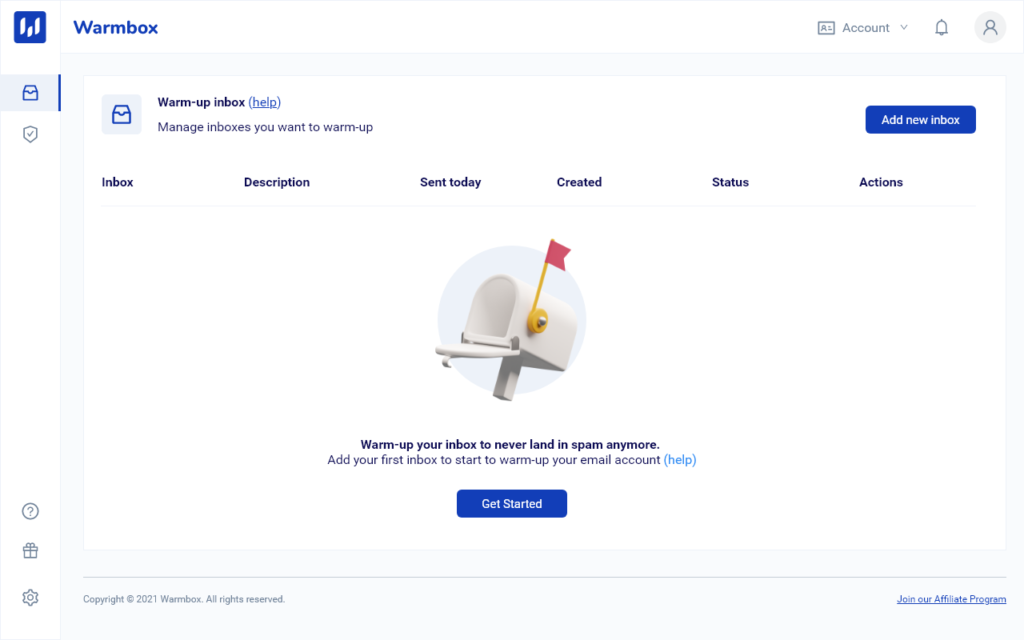
No need to log in and out of different platforms. Gmail, Outlook, or custom SMTP—it plays nice with all of them.
This is perfect for agencies, startups, or any business scaling outreach fast. Everything stays organized, and each inbox gets the care it needs to stay out of spam.
2. Plug & Play Setup
Getting started is almost too easy. With Warmbox, there’s no coding, no advanced tech steps, and no long tutorials.
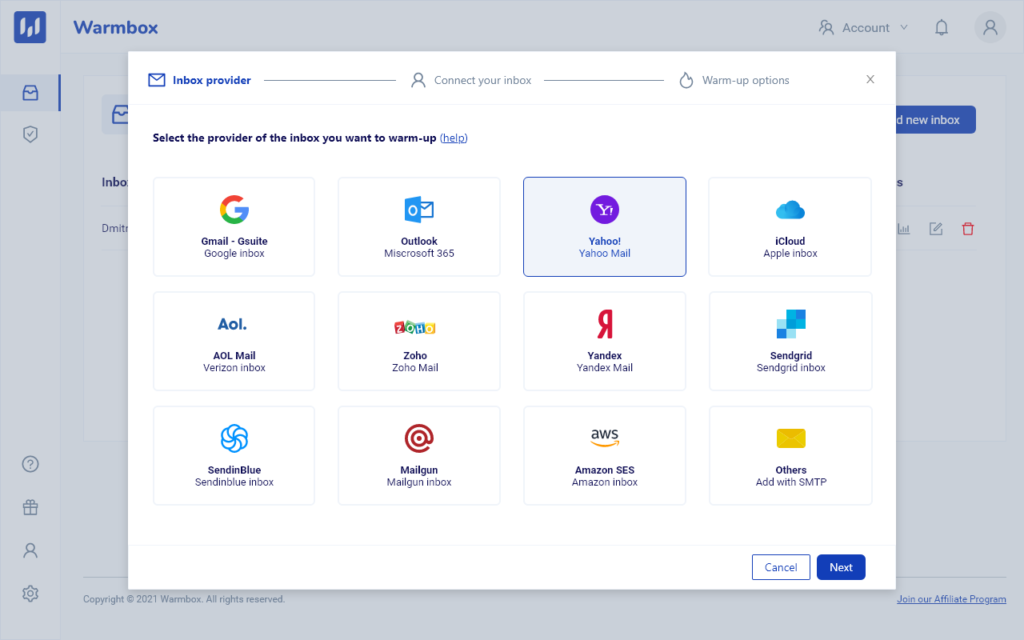
You simply connect your inbox, choose your warm-up settings, and let it run.
That’s it. It’s made for people who want results, not a tech project. Whether you’re new to email tools or have used five already, you’ll get up and running in minutes.
Fast setup means you can focus on sending better emails, not solving setup puzzles.
3. Multiple Warm-Up Options
Warmbox isn’t one-size-fits-all. You get control over how your warm-up behaves.
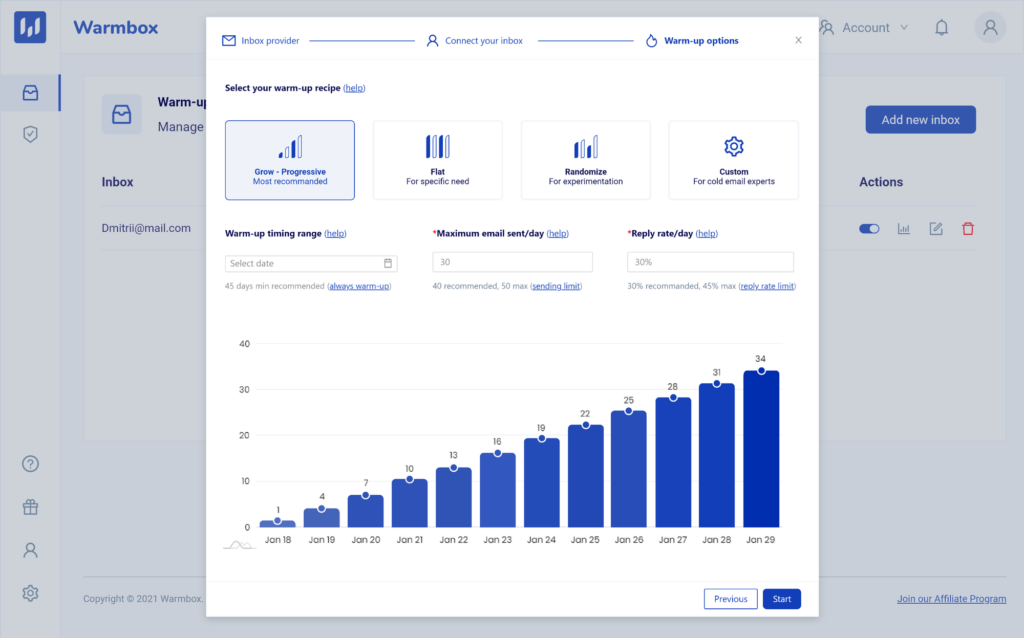
Want your inbox to send more replies? Focus on opens only? Prefer a balanced mix? You can customize how many warm-up emails go out daily and what kind of engagement they create.
This helps you match your warm-up plan to your campaign goals. No more guessing. No more cookie-cutter settings. Just what works best for your specific domain.
4. Dashboard & Monitoring
Your warm-up shouldn’t be a mystery. That’s why Warmbox gives you a smart, visual dashboard that’s simple to use.
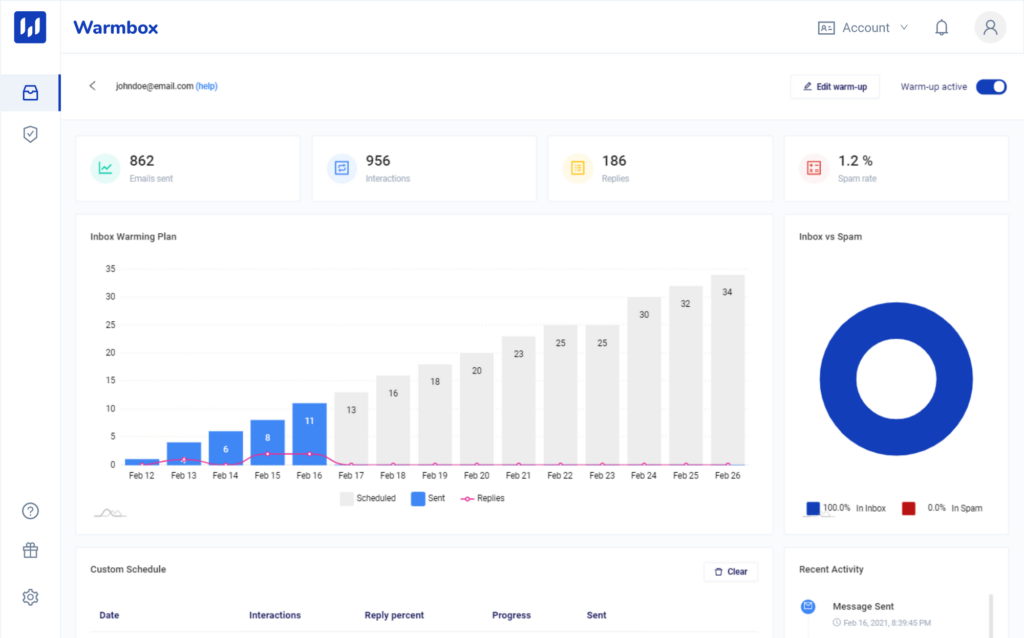
You can see daily activity, track reputation scores, and monitor inbox performance at a glance.
The reports are clean and straight to the point—no jargon, no clutter. You always know what’s going on.
If something slips, you’ll catch it fast. It’s like having a control center for your sender health.
5. Inbox Integrations
Warmbox connects with major email providers without friction. Gmail, Outlook, Zoho, or custom SMTP accounts—you’re covered.

It blends right into your current setup. You won’t have to change tools or switch providers.
This makes it flexible for teams with different inbox types and easy for individuals who just want their main account warmed up properly. Everything works together with no drama.
6. Spam Score Monitoring
One powerful feature many users love is spam score tracking. Warmbox watches how inbox providers react to your domain.

If your messages start slipping toward spam, it flags it early. You’ll see red flags before your emails start disappearing.
This helps you fix issues before they get worse. Think of it as your email reputation alarm system—quiet, constant, and essential.
7. Auto-Remove from Spam
Warmbox doesn’t just watch for spam problems—it fights them. If one of your emails lands in a spam folder during warm-up, the system steps in.
It finds that email, moves it back to the inbox, and sometimes even marks it as important. This tells providers that your messages are valuable and shouldn’t be filtered.
Over time, this behavior teaches inboxes to trust you again. It’s like having a rescue team for your email.
8. Warm-Up Scheduling
Control is everything, and Warmbox gives you that with custom warm-up scheduling.
You decide how many emails get sent each day, what time they go out, and how fast you want to scale.
Want a slow, steady warm-up for a brand new domain? Easy. Need something faster for an older, trusted account? Done.
You’re not locked into one path. The schedule fits your domain’s history, your sending goals, and your comfort level.
Warmbox Alternatives
1. Mailwarm
Mailwarm is another popular email warm-up tool made for those who want ease and speed.
It connects with your inbox and starts sending daily warm-up emails to its collection of real accounts.
These emails get opened, replied to, and marked as important—just like real conversations.
The goal? Get you into the inbox more often. Setup is easy, and you’re entirely in charge of how many emails are sent out each day.
It’s an excellent option for solo users or small groups who want a fast and easy solution to boost deliverability without needing to dive deep into advanced features. Read our Mailwarm Full review
2. InboxAlly
InboxAlly isn’t just a warm-up tool—it’s for serious senders who want in-depth inbox placement insight.
Unlike basic warm-up platforms, InboxAlly informs you precisely where your emails land: inbox, promotions, or spam.
You receive real-time feedback so you can adjust your strategy in no time. It simulates actual user behavior like opening, clicking, replying, and even dragging messages out of spam.
It’s ideal for marketers, agencies, and sales teams who want more data and more control.
If you are otherwise preoccupied with optimizing email performance at a later stage, InboxAlly helps you achieve that extra push. Read our Full review of InboxAlly
Warmbox Pricing & Plans (2025 Update)
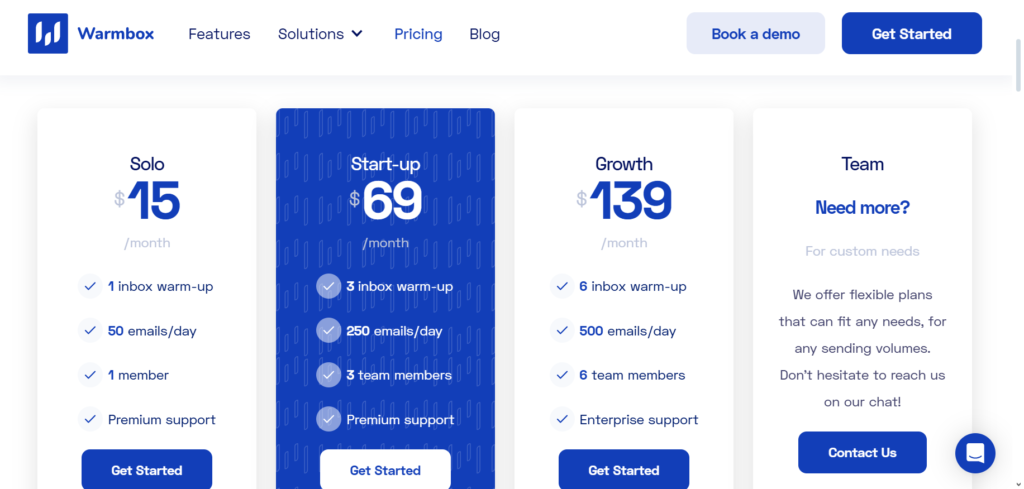
1. Solo – $15/month
Just getting started? The Solo plan keeps it lean and simple. Perfect for freelancers or anyone warming up a single inbox. You’ll get warm-up for one email, sending up to 50 warm-up emails each day. Need help? You’re covered with premium support right from the start. It’s a no-fuss setup made for solo operators who want clean deliverability without paying for more than they need.
2. Start-up – $69/month
Running a small team? The Start-up plan gives you more power to grow. It warms up three inboxes at once, sending up to 250 emails per day across your accounts. You can add up to three users, so your whole team can get involved. And yes, premium support stays included. This plan hits the sweet spot for startups and growing businesses that are ready to scale without slowing down.
3. Growth – $139/month
Need serious volume? The Growth plan is built for brands that move fast. You can warm up six inboxes, push out 500 warm-up emails daily, and add up to six team members. It’s perfect for agencies, sales teams, or fast-moving marketing groups. With enterprise-level support baked in, you’re not just getting scale—you’re getting backup when you need it. No limits, just momentum.
4. Team – Custom Pricing
Need more firepower? The Team plan is all about flexibility. Got more inboxes? Bigger sending volume? A larger team? No problem. This plan is built to fit your exact needs. You won’t find fixed numbers here. Just tell the Warmbox team what you need, and they’ll tailor a solution for you. Reach out through live chat—they’ll get you sorted fast. Whether you’re running a global campaign or warming 50+ inboxes, this plan is ready.
How Does Warmbox Compare to Competitors?
| Feature/Tool | Warmbox | Lemlist | Mailchimp | GMass | Other (e.g., InboxAlly, Folderly) |
|---|---|---|---|---|---|
| Primary Use | AI-powered email warmup & deliverability | Cold email outreach + warmup | Email marketing (limited warmup) | Gmail-based cold email + warmup | Spam testing & inbox placement |
| Pricing (2025) | Starts at $29/month (Basic) $79/month (Pro) Custom Enterprise plans | Starts at $59/month (includes warmup) | Not a dedicated warmup tool (built-in features) | $19.95/month (warmup included) | Varies ($30–$100/month) |
| AI Warmup | ✅ Advanced AI simulates human replies | ✅ Basic automated warmup | ❌ Limited automation | ✅ Moderate warmup features | ❌ Manual or rules-based |
| Spam Avoidance | ✅ Real-time spam score monitoring | ✅ Basic spam testing | ✅ Built-in checks | ✅ Gmail-focused spam control | ✅ Specialized spam testing |
| Multi-ESP Support | ✅ Gmail, Outlook, Yahoo, etc. | ✅ Mostly Gmail/Outlook | ✅ Broad ESP support | ❌ Gmail-only | ✅ Varies by tool |
| CRM Integrations | ✅ HubSpot, Salesforce, etc. | ✅ Limited native integrations | ✅ Extensive integrations | ❌ Gmail-centric | ❌ Rarely supported |
| Analytics | ✅ Detailed deliverability reports | ✅ Basic warmup stats | ✅ Email marketing analytics | ✅ Gmail tracking | ✅ Spam placement reports |
| Unique Advantages (2025) | – Best AI-driven engagement – Multi-ESP & CRM support – Proactive spam prevention | – Good for cold emailers – All-in-one outreach | – Great for marketers – Automation workflows | – Affordable for Gmail users – Simple setup | – Focus on spam testing – Recovery tools for blacklisted domains |
Key Takeaways:
- Warmbox is best for: Businesses needing AI-powered warmup, multi-ESP support, and CRM integrations.
- Lemlist is best for: Cold emailers who want an all-in-one outreach + warmup solution.
- Mailchimp is best for: Marketers needing email automation (not a dedicated warmup tool).
- GMass is best for: Budget-conscious users who only use Gmail.
- Alternatives like InboxAlly/Folderly focus on spam testing & recovery.
Our Experience with Warmbox
Warmbox revolutionized things for us. Before we used it, our cold emails were mostly ignored or being sent to spam.
We had very low open rates and engagement even though we had quality content.
But when we switched to Warmbox, things changed in a snap. In two weeks, our open rates jumped more than 40%, and we started getting replies from leads who never even opened our messages earlier.
Our domain reputation improved noticeably. Gmail and Outlook both stopped flagging our emails as suspicious.
With the large dashboard, we could track every step—opens, responses, spam scores—all on one page.
Warmbox even automatically retrieved some emails from spam, giving us a second chance with potential customers.
It not only saved time—it delivered results. More inbox visibility. More responses. More deals closed.
We didn’t have to babysit the process, either. The automation did the heavy lifting, and the warm-up plan scaled with us.
For us, Warmbox turned email outreach from a guessing game into a growth machine.
Final Verdict: Is Warmbox Worth It in 2025?
Short answer: Yes. Cold emailing without Warmbox is like purchasing stamps and never mailing the letter—wasting time and money on outreach that never gets opened.
Why Warmbox Wins in 2025
✔ Solves Deliverability Quickly – Saves up emails from spam and retains them in the inbox.
✔ Works while sleeping – Fully automated warm-up that builds trust 24/7.
✔ Scale with Your Outreach – From sending 50 to 5,000 emails/month.
✔ Less Expensive Than a Lost Deal – Less expensive than one failed email destroying your campaign at ~$15/month.
Who Should Skip It?
Only those who don’t care about:
40 %+ of emails vanishing into spam (Gmail’s default for cold senders).
Wasting hours manually warming up accounts.
Looking like a spammer to prospects.
For everyone else? Warmbox isn’t an expense—it’s insurance. The real question isn’t “Can I afford it?” but “Can I afford not to use it?”
FAQ – Warmbox
What does Warmbox actually do?
Warmbox slowly sends and receives emails from your inbox using a network of real accounts. These emails are opened, replied to, and marked as important—mimicking natural conversation. This boosts your domain’s reputation and helps your future emails avoid spam folders.
Do I need technical skills to use Warmbox?
Nope. Warmbox is plug-and-play. You connect your inbox, set the schedule, and you’re ready to go. No code, no tech headaches.
How long should I warm up a new inbox?
Most inboxes need about 2 to 4 weeks of daily warm-up. But if your domain is brand new, you might need a bit longer. Warmbox adjusts automatically as your reputation improves.
Will Warmbox send real emails to my contacts?
No. All warm-up emails stay within the Warmbox network. Your actual contacts won’t be touched. The system only interacts with safe accounts designed to help boost your deliverability.
Can I use multiple email accounts with one plan?
Only if your plan supports it. The Solo plan is for one inbox. But Start-up, Growth, and custom Team plans let you add more inboxes and users.
How do I know if it’s working?
You’ll see your spam score drop, your inbox placement go up, and your real cold emails start performing better. Warmbox also gives you a dashboard so you can track everything in real time.
What happens if I stop using Warmbox?
our reputation won’t crash overnight, but over time, your inbox could cool down again—especially if you send cold emails often. Regular warm-up keeps your sender score healthy.
Is Warmbox safe to use with Gmail or Outlook?
Yes. Warmbox supports major providers like Gmail, Outlook, Zoho, and custom SMTP. It’s built to follow best practices so your email account stays secure.
Can Warmbox pull my emails out of spam?
Yes! That’s one of its smartest features. If your messages land in spam during the warm-up process, Warmbox auto-removes them and marks them as safe—boosting your trust score.
What kind of support does Warmbox offer?
Premium support is available on all plans, with faster response times for higher tiers. You can reach out through chat or email and get help whenever you need it.