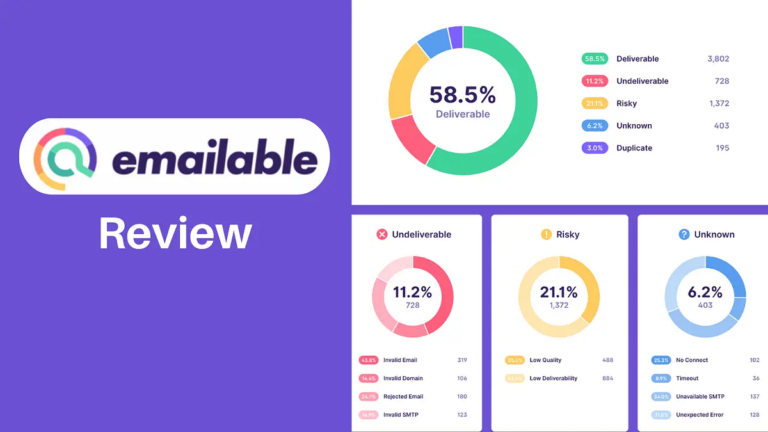Mailfloss

Discover how Mailfloss 2025 cleans your email list faster. Find out if it’s the best tool for marketers today. Try it now and see the difference.
Product Brand: Mailfloss
4.8
Pros
- Saves time with automation
- High accuracy in detecting invalid emails
- Seamless integrations with major platforms
- Improves email deliverability & sender reputation
Cons
- Pricing may be high for small businesses
- Limited customization in some reports
- Occasional delays in bulk processing
Email marketers fight a constant struggle: low engagement, high bounces, and frustrating deliverability issues.
If you’ve been doing this long enough, you know that those issues can cripple even the best-planned campaigns.
As we are in 2025, one thing is sure—email list hygiene has never been more critical.
Cleaning your list isn’t just an issue of error prevention; it’s an issue of enhancing your open rates and protecting your sender reputation. That’s where Mailfloss comes in.
It’s an email list cleaning service designed to help marketers like you tackle these issues head-on.
In this review, we’ll delve deeper into Mailfloss to see if it’s truly the top tool for email marketers this year. Let’s see if it lives up to the hype!
Affiliate Disclosure
This site may contain affiliate links, so I will receive a small amount of commission if you purchase through the link (at no additional cost to you). I will recommend products or services that I wholeheartedly support. Thanks for the support!
What is Mailfloss?
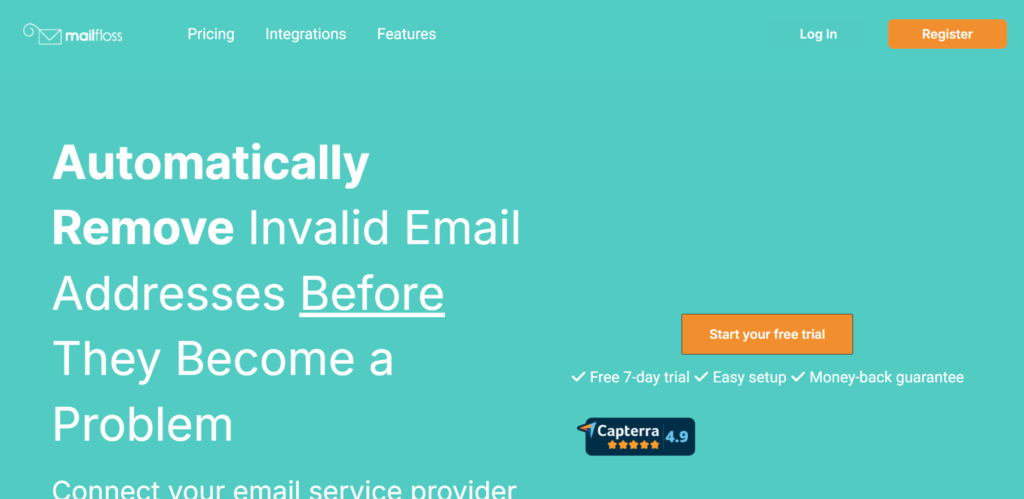
Mailfloss is your new best friend. It’s a list cleaning service that does the work for you. Imagine a virtual bouncer—your list stays clean and free from spam emails.
You won’t have to worry about bounces, bad addresses, or deliverability issues. Mailfloss handles it all, and it’s smooth.
How does it work? Simple. It automatically verifies every email on your list. It checks each one, looking for invalid addresses, risky domains, or disposable emails. With Mailfloss, you get to hit “clean” without lifting a finger.
Let’s get into how this works. First off, it runs automatically around the clock, so you don’t have to worry about it during your busy day.
It connects easily with popular email platforms like Mailchimp and ActiveCampaign, so you won’t run into syncing issues.
The best part? You set it up once and let it clean your email list on autopilot for you.
Mailfloss is not just another tool; it transforms how you carry out email marketing. It cleans quickly and renders your list clean for a better outcome.
Key Benefits of Using Mailfloss
- Boosted Deliverability
Mailfloss ensures your messages get into inboxes, not junk mail. Purifying your list, you eliminate bad addresses, reducing bounce rates. This enhances your sender reputation. The result? Your messages come through quicker and safer. - Autopilot Convenience
No fingers need to be lifted when you use Mailfloss. It’s all automatic. It goes on running behind the scenes, cleaning your list on a scheduled basis. You can go about creating your campaign while Mailfloss handles the rest. - Time-Saving
Who needs to scrub thousands of emails by hand? Not you.Mailfloss saves you countless hours by removing the tediousness of cleaning your email list. It’s fast, it’s easy to use, and it allows you to spend time on the important things. - Better Engagement
When your emails go to the right inboxes, they get opened. Clean lists have fewer invalid addresses. Fewer bounces. More engagement.You get to see more clicks, more opens, and ultimately, improved results. - Effortless Integration
Mailfloss is seamlessly compatible with the top platforms, including – Mailchimp, ActiveCampaign, and others. It is entirely compatible with your email platforms, no more tension. You need not make any changes in your workflow processes, just let Mailfloss perform the heavy-duty work for you. - Scalable for Growth
Your list will expand. Mailfloss expands with it. With your campaigns increasing in size, Mailfloss handles even large, complex lists. It adapts and keeps your list tidy, no matter the size. - Cost-Effective
Email marketing costs money. Poor list hygiene has the potential to send that cost down the toilet. Mailfloss stops you from wasting cash on non-converting mailings. Clean mailing lists translate into improved ROI, so you’re smarter, not harder.
Best Features of Mailfloss
1. Seamless Integration with Your Favorite Email Service Providers
Mailfloss smoothly integrates into your existing email marketing setup. It easily works along with popular systems like Mailchimp, ActiveCampaign, and countless others. No fiddly setup. Easy connection, and you’re away.
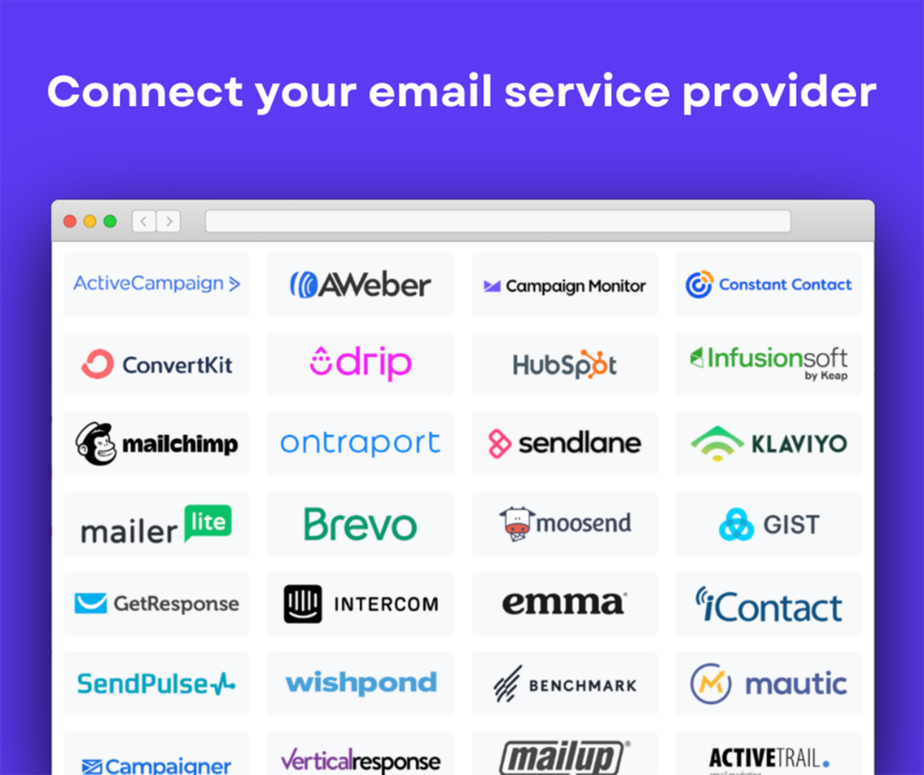
Once synchronized, Mailfloss cleans up your list without stopping your activity. No switching tools or replaying your processes.
It’s all done quietly in the background, with your campaigns continuing and Mailfloss doing its job.
And, you don’t spend time toggling between platforms. Everything in one place. No manual imports and exports.
The integration is seamless, smooth, and efficient—just the way you like it. Your email list stays up to date, and your favorite tools keep working together flawlessly.
2. Set your frequency & cleaning preferences
You get to decide with Mailfloss. You set how often it cleans your list. Every day? Every week? It’s up to you. It’s all about control. Set the frequency to your campaign needs.
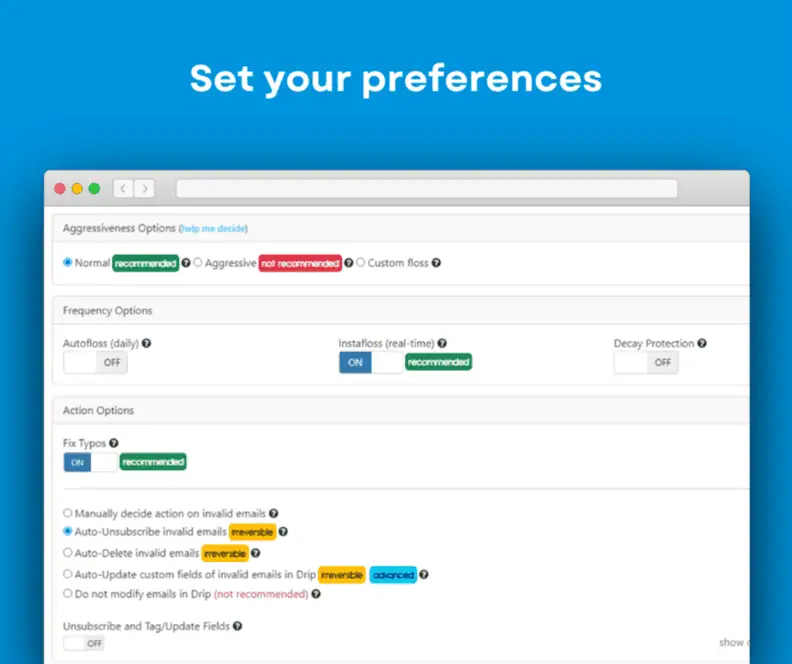
You can even personalize cleaning settings. Choose what types of emails to delete—incomplete addresses, throwaway emails, or high-risk domains. It’s not just cleaning; it’s cleaning by your rules.
Mailfloss works around your schedule, cleaning your list without interrupting your process. You set the pace. You call the shots. That’s it.
3. Choose How to Handle Invalid Emails
With Mailfloss, you decide the fate of invalid emails. If an email address bounces, you have options. Do you want it deleted right away? Or should it be flagged for review?
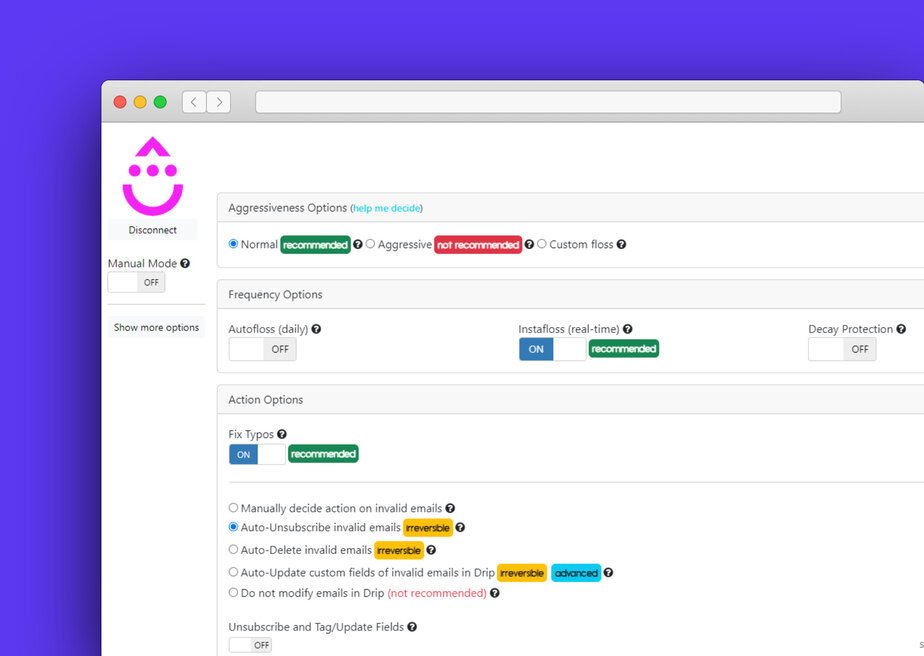
You can even choose to move them into a separate list. This keeps your principal list clean while you filter out the bad ones on your own schedule. No surprises.
This type of control has you in command at all times. You manage your email list your way. No hassle. No confusion. Just simplicity.
4. Reporting and Analytics
Mailfloss doesn’t just clean your list, it lights it up. With complete reports and beneficial analytics, you can track the health of your email list year-to-year.

You can see how many emails were validated, how many were invalid, and how many were cleaned. It even provides trends, so you can make more informed choices later on.
No more wondering. You’ll have the insights you need to improve your email strategy.
Whether you’re evaluating past campaigns or creating new ones, these insights give you the edge you need. It’s all about being in the know and in control.
5. Typos Fixer
Ever resent an email and had it bounce back? It’s infuriating, isn’t it? In most cases it’s just a typo in the email address—dots omitted, letters transposed, teeny-tiny errors that can make all the difference.
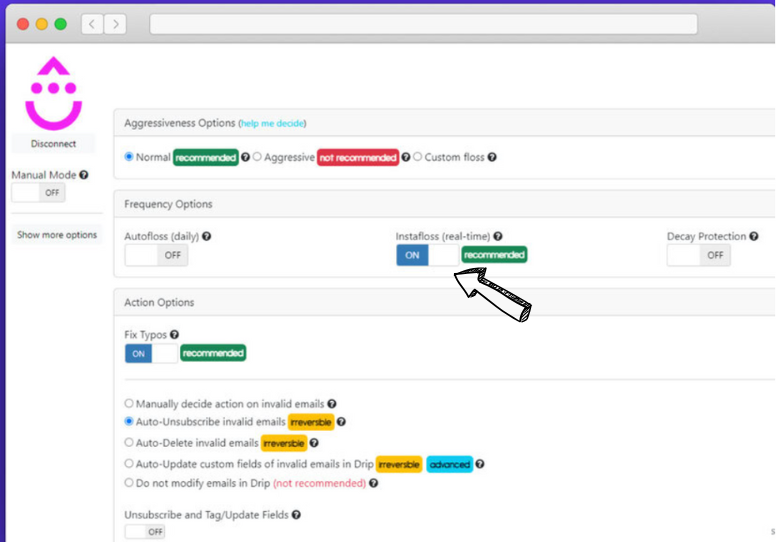
This is where Mailfloss’s Typos Fixer fills the gap. It’s like having a genius personal assistant that’s always on the lookout for those pesky errors.
As it tidies your email list, it’s also fixing typical typos, so your email addresses are as precise as possible.
Don’t make those small errors bring about big headaches. Mailfloss fixes them for you, so your emails end up in the right hands, each and every time.
Leave the nitty-gritty to Mailfloss. You focus on composing your message and building your audience. Typos? Ours to do.
7. Email Fixer: Perfecting Every Email Address
Have you ever been irritated at having sent an email to the wrong destination? It happens.
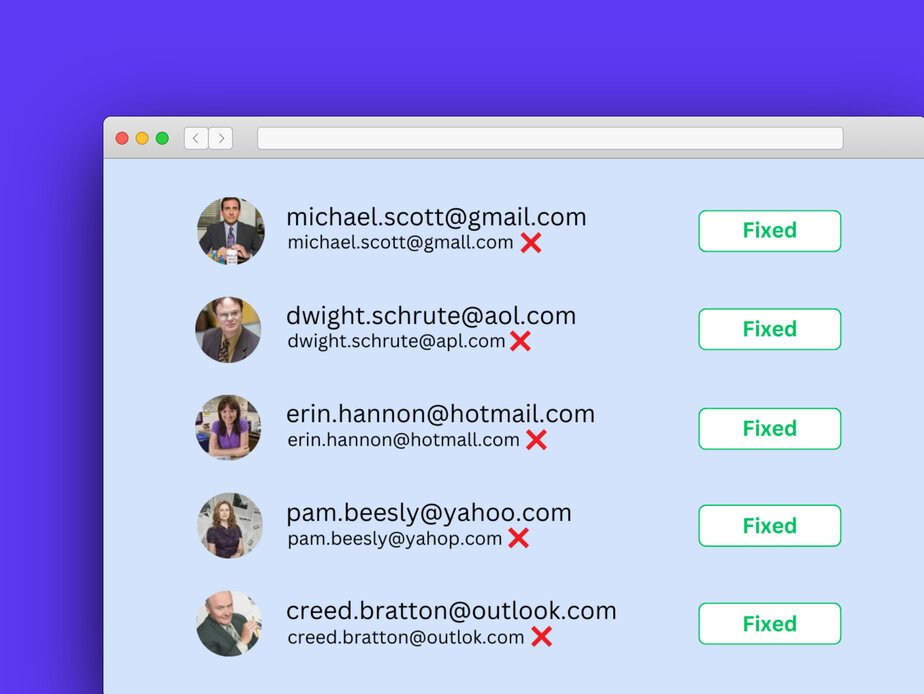
Sometimes, simple errors, like an extra space or a typo in the domain or TLD make your emails never arrive.
That’s where Mailfloss’ Email Fixer comes in. It’s a powerful tool that will find and correct these issues automatically.
Whether it’s fixing simple typos, relocating a misplaced character, or even identifying aged domains, Email Fixer makes sure your list is spotless.
Instead of processing each email address manually, let Mailfloss do the heavy lifting.
It delivers your emails to where they have to be, without the hassle of bouncing. That means more deliverability, less wasted time, and more successful outreach.
In a nutshell? Your email addresses are gold with Email Fixer—perfect and ready to engage your audience.
Mailfloss Pricing Plans (2025 Update)
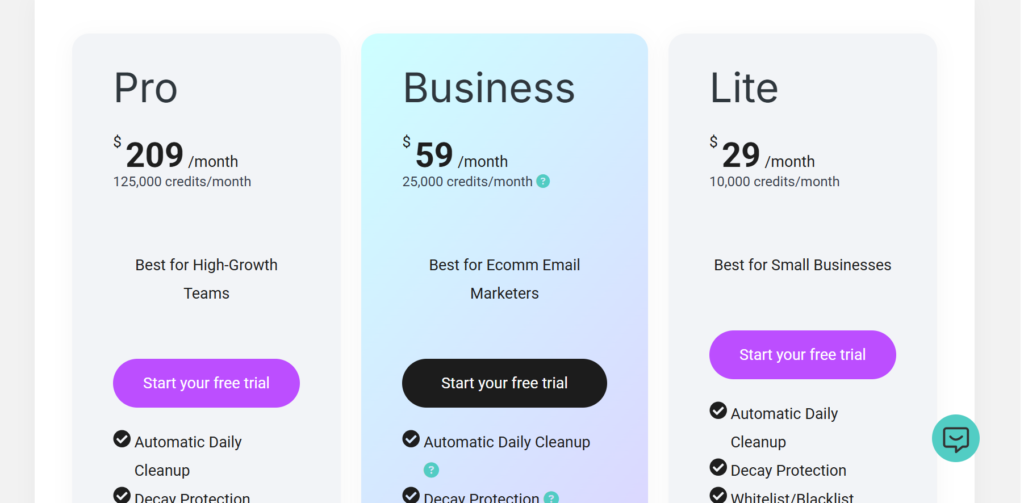
Pro Plan – $209 / month
Best for High-Growth Teams
This plan is designed for teams scaling fast and needing robust features. You get 125,000 credits per month to handle high email volumes without breaking a sweat.
Automatic Daily Cleanup keeps your list fresh, and Decay Protection ensures the data doesn’t go stale.
Manage your contacts with Whitelist/Blacklist options, plus connect seamlessly with Unlimited ESP Integrations. Zapier access lets you automate tasks, and the real-time API offers instant updates.
With $0.001 overage per email, you can keep going without worrying about extra costs.
The Pro plan also provides 20% off prepaid credits and Auto-Remove invalid emails to keep your list in top shape. Priority support means you get quick assistance whenever needed.
Action category exclusions, Webhooks, and Auto typo fixers give you precision and efficiency. Real-time verification and Auto-Update custom fields keep your system current. Plus, Single Sign On makes logging in secure and easy.
Business Plan – $59 / month
Best for Ecomm Email Marketers
If you’re into eCommerce and need a solid plan to manage your email marketing, this one’s for you. The Business plan gives you 25,000 credits a month, perfect for steady email traffic.
Automatic Daily Cleanup helps you maintain a clean list, while Decay Protection keeps your data intact. You’ll get Whitelist/Blacklist options to control who gets your emails.
You also have 10 ESP Integrations, plus Zapier access for automating workflows. The real-time API ensures immediate updates. Overage is only $0.003 per email, so you can scale without overpaying.
Enjoy 15% off prepaid credits, and Auto-Remove invalid emails to keep things smooth.
Awesome support means help is always available, and you’ll have the benefit of Action category exclusions.
Webhooks and Auto typo fixers ensure things stay accurate. Real-time verification guarantees you’re sending to the right people.
Lite Plan – $29 / month
Best for Small Businesses
For small businesses just starting to grow, the Lite plan offers 10,000 credits a month, perfect for a manageable email list. You’ll get Automatic Daily Cleanup and Decay Protection to keep your data sharp.
The Whitelist/Blacklist options give you control, and Zapier access lets you link your apps.
The real-time API keeps everything up to date, and $0.005 overage per email ensures you won’t overspend. Enjoy 10% off prepaid credits and Auto-Remove invalid emails to maintain a healthy list.
Plus, you’ll receive awesome support to guide you through any issues. Real-time verification makes sure you’re always reaching the right contacts.
How Mailfloss Stacks Up Against Competitors
| Feature | Mailfloss | ZeroBounce | NeverBounce | DeBounce |
|---|---|---|---|---|
| Accuracy | 98%+ (AI-powered) | 99% (industry leader) | 98.5% (strong catch-all detection) | 97% (good for basic cleaning) |
| Pricing | Starts at $29/mo (5,000 credits) | Starts at $15/mo (2,000 credits) | Starts at $18/mo (2,500 credits) | Starts at $10/mo (1,000 credits) |
| Speed | Minutes for bulk, instant API | Fast bulk, real-time API | Moderate bulk, slower API | Fast bulk, decent API speeds |
| Key Features | – AI spam trap detection – Auto-sync with ESPs – Duplicate removal | – Email scoring system – Catch-all verification – SOC 2 certified | – Bulk & real-time cleaning – Email risk scoring – Free 100 credits trial | – Low-cost pay-as-you-go – Simple API – Free 100 credits trial |
| Best For | Marketers needing automation | High-volume senders needing top accuracy | Businesses wanting risk insights | Small businesses on a budget |
Final Verdict:
- Choose Mailfloss if you want hands-off automation and CRM/ESP integrations.
- Pick ZeroBounce for maximum accuracy (worth the extra cost for large lists).
- NeverBounce is ideal if you need detailed risk analysis.
- DeBounce wins for affordability and pay-as-you-go flexibility.
Our Experience With Mailfloss
It started small. A simple cleanup. One click. Then everything changed.
Our email list? A mess. Dead leads, typos, fakes, decay—like rot under fresh paint. Open rates were crashing. Bounces? Sky-high. It wasn’t just numbers. It was lost revenue. Missed chances. Wasted time.
Then we tried Mailfloss.
Day one, we connected it to our ESP. Fast. No code. No headaches. We watched in real-time as it combed through our list—flagging junk, fixing typos, pulling out the trash.
Within 24 hours, we had results.
- Hard bounces dropped by 92%
- Open rates jumped from 12% to 27%
- Our sender reputation went from shaky to rock-solid
But that’s not all.
It didn’t just fix our list once. It kept cleaning it. Daily. Automatically. No reminders. No manual checks. Just set it up and forget it.
Fake signups? Gone.
Old, decaying emails? Gone.
Valid, active users? All that’s left.
We saved thousands in wasted sends. Cut our email cost by over 35%. More than that—we stopped hitting spam folders. Real people saw our emails again. Real people clicked. Real people bought.
And the support? Instant. Smart. Human.
Mailfloss didn’t just clean our emails.
It cleaned up our entire email game.
If you’re serious about email marketing, stop guessing. Start verifying.
Mailfloss changed the way we do business. Simple as that.
Want your list to actually work?
This is your sign.
Who Should Use Mailfloss?
If emails drive your business, Mailfloss is built for you. Here’s who gets the most out of it:
📩 Email Marketers & Agencies
You send campaigns every day. You need results. Not bounces. Mailfloss scrubs your list clean, so you reach real people—not spam folders. Better delivery. Higher opens. More conversions. Less stress.
🛒 E-Commerce Businesses
Running a store? Every email matters. Abandoned carts. Discounts. Restocks. Don’t waste them on fake or dead addresses. Mailfloss keeps your list fresh, so your offers hit inboxes, not walls.
💻 SaaS Companies with Big Lists
Running a store? Every email matters. Abandoned carts. Discounts. Restocks. Don’t waste them on fake or dead addresses. Mailfloss keeps your list fresh, so your offers hit inboxes, not walls.
🎓 Nonprofits & Educational Institutions
Every dollar saved. Every word mattered. Mobilizing donors or student news—clean data means improved reach. Mailfloss keeps your voice heard.
No matter your size or sector—
If you’re an email user, you’ll want Mailfloss.
Final Verdict: Is Mailfloss Worth It in 2025?
Yes. No fluff. No doubt. Mailfloss is absolutely worth it in 2025.
Here’s why.
Email still works. In fact, it works better than ever—if you do it right. That starts with a clean list. Not kinda-clean. Not “good enough.” Spotless. And that’s where Mailfloss wins.
You get hands-free, automatic email verification. Every day. No manual uploads. No CSV drama. It just works—behind the scenes, while you sleep.
The results?
- Fewer bounces
- More opens
- Higher clicks
- Lower costs
- Better deliverability
- Happier subscribers
It saves you money. It protects your sender’s reputation. It gives you time back.
And it does it all without you lifting a finger.
Whether you’re running a startup, scaling an agency, or emailing at enterprise scale—Mailfloss is a no-brainer.
In 2025, email is still king. But only if you treat it right.
Mailfloss helps you do just that.
Final call?
Get it. Use it. You’ll wonder how you ever emailed without it.
📌 Frequently Asked Questions (FAQ) – Mailfloss
How does it help my email campaigns?
Fewer bounces. More opens. Higher deliverability. Mailfloss keeps your emails out of spam folders and in front of real people—so your emails actually work.
Do I need any tech skills to use it?
Nope. Zero. Just connect your email service provider (ESP), turn on auto-cleaning, and you’re good to go. It handles the rest.
What email platforms does Mailfloss support?
Most of them. Mailchimp, ActiveCampaign, Klaviyo, Kit, Drip, and many more. Plus, you can connect with Zapier or use their real-time API.
How often does it clean my list?
Every. Single. Day. Automatically. You don’t have to lift a finger.
Will it delete emails from my list?
Only the bad ones—like hard bounces, spam traps, and fake entries. You can also customize settings to keep or remove certain categories.
Is there a free trial?
Yes! You can try Mailfloss free before you commit. No credit card. No risk.
Is Mailfloss safe to use?
Totally. It uses secure, encrypted connections and never stores your emails longer than needed. Your data stays private and protected.
What if I have a huge list?
Great! Mailfloss scales with you. Whether you’ve got 500 contacts or 5 million, it’s built to handle it all.
Is it really worth the cost?
Absolutely. By removing bad emails, you save money on email sends, improve campaign performance, and avoid blacklists. It pays for itself—fast.