Adzooma

Discover the truth about Adzooma in 2025. Find out what works, what doesn’t, and if it’s right for your business. Read our full review now.
Product Brand: Adzooma
4.7
Pros
- Easy to navigate, even for beginners.
- Manage Google, Facebook, and Microsoft ads in one place.
- Lets you automate tasks like pausing low-performing ads or adjusting bids.
- Gives optimization tips to improve your campaigns with just a few clicks.
Cons
- Lacks advanced data insights compared to pro analytics tools.
- Doesn’t offer SEO, content, or other marketing tools.
- Automation rules are helpful, but not deeply customizable.
Running ads? It’s tough out there. Clicks are more expensive, and there are just so many other people competing.
One wrong move, and your budget is gone. That’s where Adzooma comes in. It’s having an easy guide to online marketing, using AI to handle the heavy lifting.
But does it really hold up to 2025, or is it all hype?
We took a good look at it, tested each feature, and found the good, the bad, and the truth. No crap, straight facts.
Want to save time on ads, boost results, or steer clear of another clunky tool?
Stick around. This review gets to the point. Let’s jump in.
What Is Adzooma?
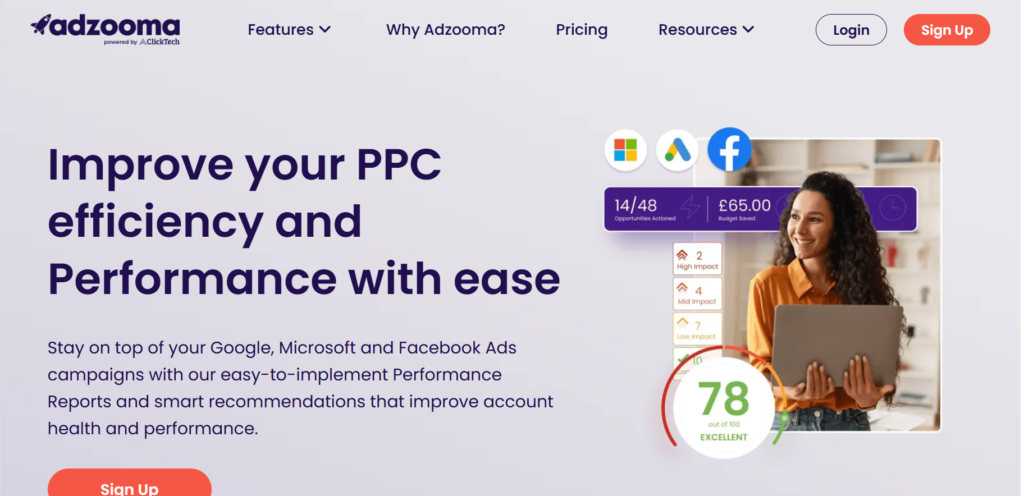
Picture a world where your ads don’t need to be watched over constantly. That’s what Adzooma is all about.
It’s not a typical software; it’s more like an ad campaign command center. No matter Google Ads, Facebook Ads, or Microsoft Advertising, you can manage them all in one location. Tab-flipping and mess-handling are gone; simple management takes over.
What differentiates Adzooma is the way it operates on your behalf. It’s smart automation identifies the underperforming parts of your campaigns and removes them immediately.
Slowing ads? Paused. The ones that are winning? Given a boost. All while you take a break or enjoy your coffee.
Want to see reports? They’re nice and easy to read, showing you what’s working and what’s not.
Need control over your campaigns? You have tools that are simple and fast, designed for marketers, agencies, and small businesses who need results fast.
It’s straightforward, effective, and focused on helping you succeed—without wasting your time or leaving things to chance. Just pure results.
The Good: Adzooma’s Strengths in 2025: Adzooma Top Features
1. AI-Powered Optimization
Ever feel like your ads are wasting your money? Adzooma can help with that. Its AI keeps a close eye on all your ads—tracking clicks, conversions, and costs.
It catches trends you might miss in no time. If an ad isn’t doing well, it gets flagged. If one is performing well, it gets boosted. And it does all this automatically.
You won’t have to sift through reports or guess what’s wrong. The system tells you and even fixes things for you. You just click if you want to, or you can just let it run.
The best part? You spend less time worrying and get better results with less hassle.
2. One-Click Recommendations
Imagine if making your ads better was as simple as pressing a button. With Adzooma, it really is.
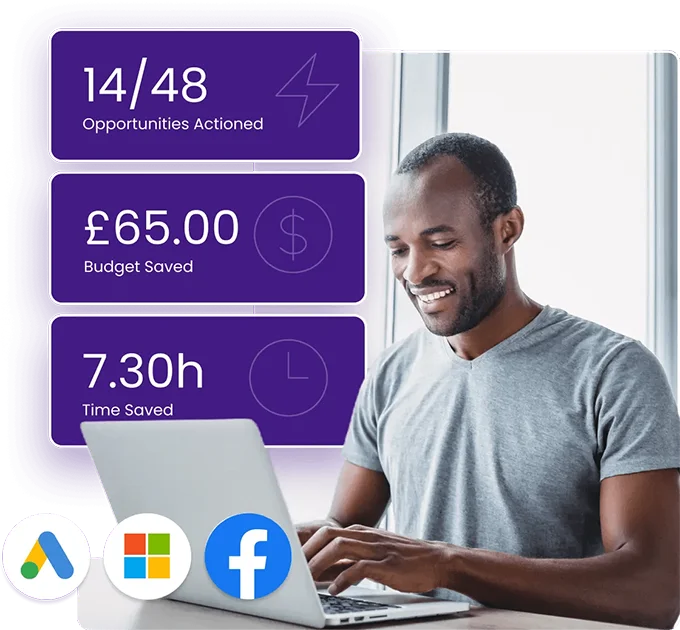
The platform looks at your whole account and identifies what needs work. Got too many keywords? Wrong bidding strategy? Wasting money?
It points it all out. Then, just like that, you get a list of helpful tips. You don’t need to be an expert.
No complicated steps or confusion—just straightforward advice that you can use right away. One click, one change, and you’re on your way to getting better results.
3. PPC Performance Report
Quit guessing about how your ads are doing. Adzooma’s PPC Performance Report makes it simple to see everything you need.

You’ll find out what’s working, what’s not, and where your budget is spent. It tracks clicks, costs, and conversions—basically all the key details.
You don’t need to be a pro to get it; the report makes everything simple. Want to improve your results? Use it to find weak spots and tackle them quickly.
It’s like having a helpful guide for every campaign you run. Straightforward and designed to help you succeed.
4. SEO Performance Report
Want your website to rank better in Google? It’s simple to get started with this. Adzooma’s SEO Performance Report checks your website thoroughly.

It highlights issues like dead links, invisible tags, and bad keywords.
And then tells you how to fix them without any technical jargon. You’ll soon be aware of what you’re doing well and what you need to work on.
If you need better rankings, more traffic, and a well-healthy site, this report sets you straight.
5. Web Metrics Report
Slow sites scare people off quickly. You can avoid it with Adzooma’s Web Metrics Report. It takes into account your site speed, loading time, and performance across multiple devices.

Whatever is slowing you down, it will detect and inform you about how to fix it. It’s simple and gives straightforward results, so you won’t end up guessing what’s going on.
The report lays it all out—what pages are fast, which are slow, and what needs fixing. A speedier site means happier visitors, better search rankings, and more sales. This report is your go-to guide to making your site faster and smoother.
6. Multi-Platform Ad Management
Having to run ads across several platforms can get really confusing. You’ve got Google Ads, Facebook Ads, and Microsoft Ads everywhere.
That’s where Adzooma comes in handy. It puts everything into one dashboard, so you only need to log in once.
You can just start, pause, edit, and track your ads without needing to switch tabs. It really saves you time and makes it easy. So whether you’re handling one campaign or a bunch, it makes it all easier.
7. Campaign Automation
Sick of repeating the same ad tasks day in, day out? Adzooma’s Campaign Automation takes care of the tedium for you.
Just set up a few rules, like putting low-performing ads on hold or boosting the best-performing ones, and it does the rest for you.
You won’t have to stress about it. Your campaigns will stay organized even when you’re busy.
Just imagine having a virtual assistant that keeps an eye on your ads and makes good calls without you lifting a finger. Way less hassle, better control, and improved outcomes while you relax.
The Bad: Adzooma’s Limitations
1. Learning Curve for Beginners
Adzooma has some excellent features, but it does have its drawbacks. When you’re just beginning, the interface can be a little overwhelming.
There’s a lot to take in, particularly if you don’t have an ad management background.
The setup takes longer and requires more concentration than some of the easier tools out there. But once you get used to it, the benefits are definitely worth the trouble.
Just keep in mind that it’s not the most beginner-friendly tool, so be prepared for a slight learning curve.
2. Limited Ad Platform Integrations
Adzooma works well for Google, Facebook, and Microsoft ads, but it has its flaws. It’s not covering some important platforms like TikTok and other native ad networks.
If you depend on these sites, you might want to consider other options. This gap can be annoying, especially since new ad channels are popping up. For businesses looking to reach more people, this might be a big issue.
3. AI Recommendations Not Always Perfect
Adzooma AI suggestions can be very useful, but they are not necessarily always correct. It will be able to spot trends and suggest changes, but the suggestion might not always be accurate.
You might receive suggestions that are not quite in tune with what you are attempting to do.
So helpful as the AI is, it still needs a human being to assist in smoothing out the details. If you rely exclusively on the AI, you might miss out on potentially useful opportunities or unnecessarily alter things.
The Ugly Truth: Potential Dealbreakers
1. Over-Reliance on Automation
Adzooma’s automation is a great way to save time, but it has its downsides. If you depend on it too much, you might miss out on managing the small details of your campaigns. For seasoned advertisers who like to adjust everything, this can feel restrictive.
While automation takes care of a lot, it doesn’t always nail the exact touch you might want. If you like to keep a close eye on everything, relying on automation might not suit you.
2. Occasional Glitches & Bugs
Like most platforms, Adzooma isn’t bug-free. However much the tool is powerful, sometimes it can be a bit buggy.
You may experience lag, errors, or features that simply don’t work as well as they ought to.
These interruptions can slow you down and be annoying, especially if you are in the middle of creating a campaign.
While such instances aren’t common, it is something to keep in mind while using the platform.
Adzooma Pricing in 2025
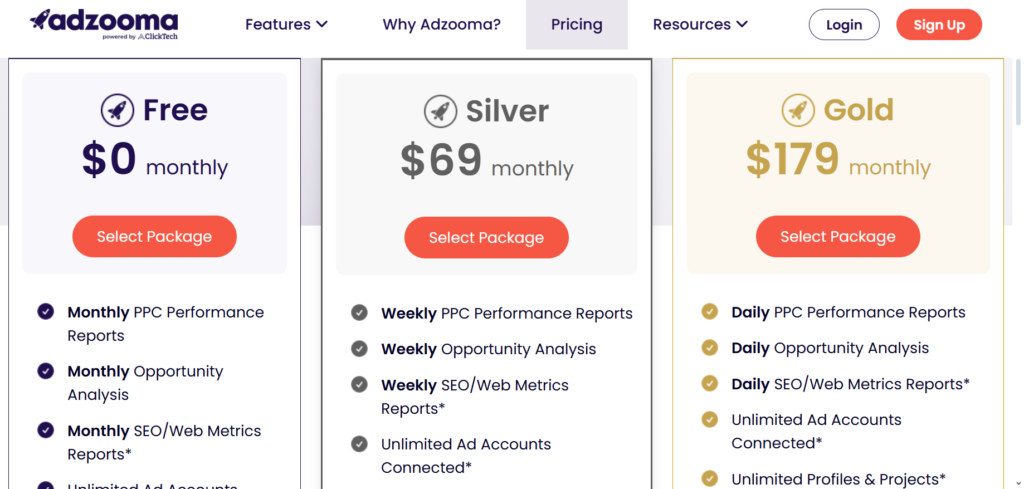
Free
$0 monthly
The Free plan provides a limited yet valuable set of features, perfect for getting started or testing the platform. You’ll have monthly PPC performance reporting, opportunity analysis, and SEO/web metrics reporting. Unlimited ad accounts can be connected, and as many profiles and projects can be created as needed. This plan is also inclusive of training and a single user seat, making it ideal for sole users looking to get an insight into their campaigns for free.
Silver
$69 monthly
The Silver plan takes things to the next level with enhanced reporting and features. You’ll get weekly PPC performance reporting, opportunity analysis, and SEO/web metrics reporting so that you have a better idea of your campaigns on a weekly basis. Still part of the package are unlimited ad accounts and profiles, and you’ll have the liberty of unlimited user seats. You’ll also be able to brand your performance reports, which will give you a more professional look. This plan is most suitable for small teams that want more regular insight and collaboration.
Gold
$179 monthly
The Gold plan offers the most comprehensive features for those who need more advanced insights and ultimate control. You’ll receive daily PPC performance reporting, opportunity analysis, and SEO/web metrics reporting—keeping up with your campaigns has never been simpler. You receive unlimited ad accounts, profiles, and user seats, with performance report branding. This is the perfect plan for companies or agencies that have multiple campaigns and require a high level of customization and granular data for making decisions.
Who Should Use Adzooma?
Best for:
Adzooma is ideal for small and medium-sized enterprises that need smart tools without breaking the bank. If you’re an agency with numerous ad accounts to juggle, its one-dashboard solution can simplify things nicely. And if you’re a marketer fed up with doing the same thing over and over again, you’ll appreciate how automation saves you time.
Not ideal for:
If you’re running a big business and need custom configurations, Adzooma might not be able to do all you want it to. It’s not great for users who like to have full manual control either—automation is nice, but it does make things feel less interactive for more experienced users.
Adzooma Alternatives
1. WordStream
WordStream is ideal for small businesses looking to get a grip on their Google and Facebook Ads. It offers you helpful recommendations, the same as Adzooma, and makes ad reporting easy. It has a simple interface, and the built-in tools guarantee that you achieve optimum results from your ads without needing to get too technical. It doesn’t have all the bells and whistles that large businesses need, but it does the trick for those users who seek instant insights and quick wins.
2. Optmyzr
Optmyzr is a more advanced tool for PPC specialists. It provides full control over your campaigns but still time-saves with automation. You can customize scripts, set up tasks, and produce reports precisely how you want. It’s perfect for agencies or marketers who want more say in what gets optimized and when. If Adzooma seems too limited for your needs, Optmyzr offers you some heavyweight options.
3. Semrush
Semrush is not only an SEO tool anymore; it now features robust ad tools as well. You can view what your competitors are doing, track ads, and perform PPC audits all in one place. It’s a good choice if you want to view the bigger picture of your digital marketing. It’s not the most novice-friendly, perhaps, but for marketers who require a mix of SEO, PPC, and more, Semrush has you covered.
4. Arcads.ai
Arcads.ai is meant for marketers who want fast, automated, and simple advertising. It creates high-converting advertisements with the assistance of AI so that you don’t need to undergo the hassle of designing or writing advertisements yourself. It offers support for multiple ad channels and uses data to develop advertisements that work. It’s perfect for businesses looking for instant results without overthinking every process. If you are pressed for time but still want smart, effective ads, Arcads.ai is certainly worth a look. Read our Arcads.ai full Review
Final Thoughts on Adzooma
Adzooma really stands out when it comes to speed, automation, and smart insights. It’s a great option for small teams, solo marketers, and agencies managing several campaigns at once.
The AI handles most of the tough stuff—analyzing, tweaking, and reporting—all in one place. It helps save time, shows what’s working, and points out what needs fixing, without you having to dig into every little detail.
That said, it might not suit everyone. If you like to have full control, enjoy tweaking things yourself, or need help with specific ad platforms, you might find it a bit limiting. But for those who want a straightforward, automated tool that delivers results without a lot of hassle, Adzooma is a good choice.
Frequently Asked Questions (FAQ)
Is Adzooma really free to start?
Yes! Adzooma’s Free plan doesn’t cost a thing. You get monthly reports, insights on opportunities, and you can connect as many ad accounts as you want. It’s a good way to test it out without paying anything.
Can I manage Google, Facebook, and Microsoft Ads together?
Yep, you can definitely do that. Adzooma lets you handle your campaigns for Google, Facebook, and Microsoft all in one spot. No need to switch between tabs or keep track of different logins.
Does it work for SEO too?
Yes. Adzooma includes SEO and Web Metrics Reports that help track your website’s performance, load speed, and optimization opportunities.
How smart is the AI?
Pretty smart—but not perfect. It can spot trends, flag issues, and recommend actions. But sometimes, human judgment is still better for advanced decisions.
What if I need help setting it up?
Adzooma offers support resources, tutorials, and educational tools. The learning curve is a bit steep at first, but help is available when you need it.
Can agencies use Adzooma?
Sure thing. Agencies can handle as many accounts and projects as they want, especially if they go for the Silver or Gold plans. Plus, you can add your agency’s name to the reports.




