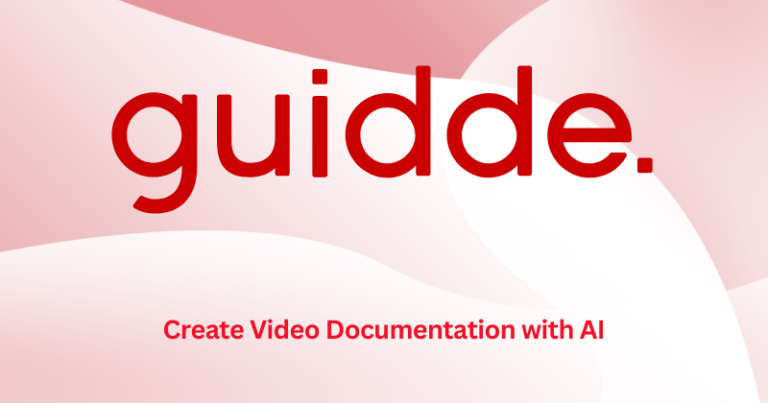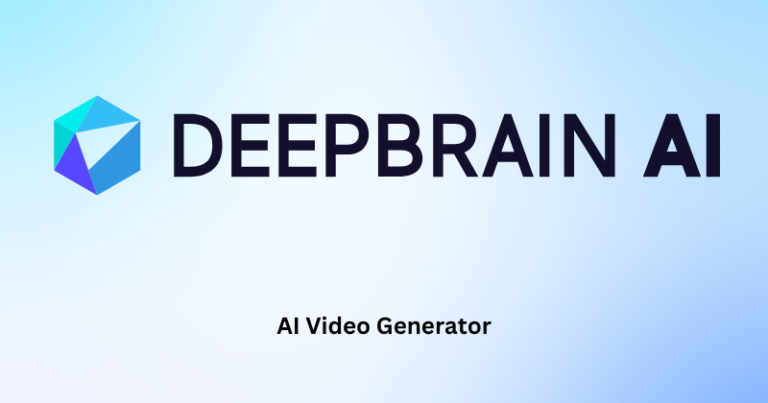HeyGen

HeyGen claims to be the top AI video creator. We tested it. Our review covers pros, cons, and real-world performance. Is it a fit for you?
Product Brand: HeyGen
4.4
Pros
- AI-Powered Avatars – Realistic, customizable avatars with natural expressions.
- Text-to-Video Conversion – Turns scripts into professional videos in minutes.
- Multilingual Support – Generates videos in multiple languages and accents.
- Voice Cloning – Personalizes voiceovers for a more authentic feel.
- Easy-to-Use Interface – Simple, intuitive design for beginners and experts.
- Custom Branding – Add logos, colors, and themes for brand consistency.
- Fast Video Generation – Saves time compared to traditional video creation.
- Background & Scene Customization – Adapt visuals to fit different needs.
Cons
- Subscription-Based Pricing – Higher cost for advanced features.
- Limited Free Version – Watermarked videos and feature restrictions.
- Not Ideal for Complex Edits – Lacks advanced editing capabilities found in traditional video software.
You can now create quality videos professionally without cameras, actors, or expertise in advanced editing – cool, right?
AI video makers are really game-changing. They help you create top-notch content with ease and in no time.
HeyGen is one such tool that prides itself on turning your text into actual videos within minutes.
Forget recording trouble and expensive software; we’re discussing quick, good quality video. But is HeyGen the best AI video maker on the market? I’m going to find out how easy it is to use, what it can do, and how much it will cost.
AI videos have come a long way; they were really stiff in the past, but now they are smooth and natural.
HeyGen is an ideal embodiment of such change, making video creation accessible to all. But does it really live up to its promise? Let us find out in greater detail.
What is HeyGen?
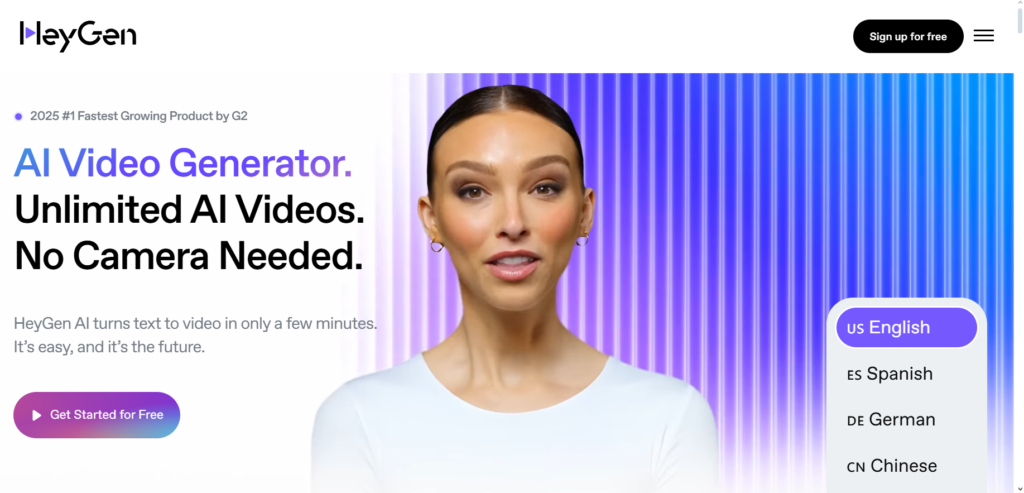
HeyGen has a video studio in your pocket. It transcribes text into video, generates lifelike avatars, and even copies voice.
And the best thing? You don’t need to invest in all the latest and greatest equipment. Whether you’re a business, content creator, or educator, it makes creating videos super simple.
It can transform text into video, craft custom avatars, and clone voices, giving you everything you need to make great content.
HeyGen is for everyone. Businesses can use it for ads and training videos. Creators can use it for YouTube or social media.
Teachers can whip up lessons that are fun and grab their students’ attention without much hassle.
It’s fast and straightforward, and you don’t need any special skills or expensive tech. Just type what you want, tweak a few things, and you’re good to go.
HeyGen has really improved since it first launched. By 2025, you’ll be able to edit in real-time, use it in different languages, and choose avatars that look ultra-realistic.
The program keeps getting upgrades based on user feedback, so it’s become easier to use and even better.
What began as a simple tool for turning text into video has developed into a go-to choice in the video space. It’s more than just a tool; it’s transforming how videos are made.
Top Benefits of HeyGen
1. Convert Text to Video Quickly
HeyGen simplifies the process of creating videos from text alone. Just write your script, choose an AI avatar, and create the video. No filming, voice recording, or editing is required, making it perfect for marketing, training, and social media content.
2. Realistic AI Avatars
The platform includes life-like avatars that will walk and converse in a real sense. You also clone your face and voice, which lets you create bespoke videos that seem very real and interact with it accordingly.
3. Multi-Language Voiceovers
HeyGen accommodates voiceover options in over 40 languages using human-accurate tone and clarity. It is now a breeze to speak to world-wide audiences without additional dubbing and translation solutions needed.
4. Simple Customization
You can just make your videos editable by changing backgrounds, adding logos, inserting slides, or adding subtitles. The drag-and-drop functionality, which is easy to use, makes video-making simple for everyone, even people with no editing experience.
5. Saves Time and Reduces Costs
With the replacement of actors, studios, and editing software, HeyGen significantly cuts down the expense of making videos and shortens turnaround time from days to just one minute.
6. Versatile Use Cases
HeyGen simplifies creating video from text alone. Write your script, choose an AI avatar, and create the video. No voice recording, no shooting, or editing are required, making it perfect for social media, training, and marketing videos.
7. In-Built Script Assistant
In case you have no idea what to say, HeyGen’s AI-based script assistant helps you create efficient, on-brand scripts that engage your audience.
Top Features of HeyGen
1. AI-Powered Talking Avatars
Have you ever considered getting a computer to talk for you? Not in that robotic way we all try to steer clear of, but with real feelings and personality? Picture a smiling face that blinks, grins, and looks like it’s truly alive.

That’s what HeyGen offers.
You start by just typing out what you want to say. It’s that simple. Then, you choose your avatar from a bunch of different faces—professional, friendly, bold, or relaxed. You pick what fits best.
What makes it cool is that these avatars don’t just talk; they move like real people. Their eyes shift, their heads tilt, and their lips sync perfectly with your words.
It feels natural, almost like you’re watching a video call—but you didn’t record anything.
If you want more customization, you can create your own avatar. That means you can have your own face and voice in the video. Just record a few seconds, and you’re set without needing to be on camera again.
Now your brand doesn’t just communicate; it communicates as you do—confidently and clearly.
Plus, you don’t have to hire actors or spend hours editing. The avatar takes care of everything for you. You just write the script, and the rest is done in no time.
This isn’t just another way to make videos; it’s a whole new way of doing it—with a personal touch.
Now think about sending that video in an email, posting it on LinkedIn, or welcoming new clients with a message that feels like you. It’s quick, personal, and it leaves a mark.
That’s what HeyGen’s AI avatars bring to the table. They’re not just tools or technology.
It’s a voice.
A face.
A story—your story.
2. Photo Avatars, Tailored Just For You
Just one photo. That’s all you need. With that single image, HeyGen creates endless AI versions of you.
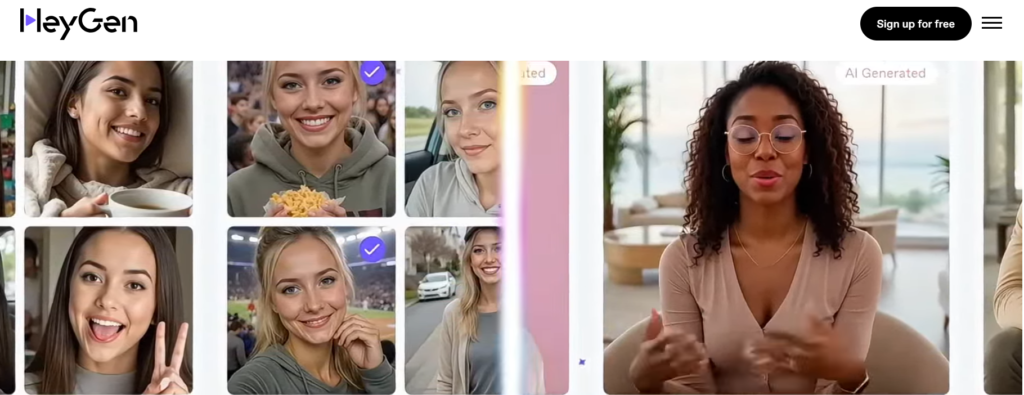
We’re talking about dynamic avatars that can move and talk in over 170 languages, not just still images.
Need a polished headshot for LinkedIn? Easy. Want a warm holiday greeting? No problem. Ever imagined yourself in a fantasy setting or on a futuristic spaceship?
Just a click away. Your AI double can switch outfits, change backgrounds, and even speak like a local in any language—all from the comfort of your chair.
This isn’t just a filter or some gimmick. It’s you, reimagined in so many ways. From professional to fun.
From local to magical. Your photo is your ticket to content that engages and surprises. No extra shoots. Just one photo and you’ve got every look you could want.
3. Multi-Language Support
Just say it once and share it everywhere. HeyGen doesn’t just translate your words—it brings them to life in over 170 languages with real-sounding voices.
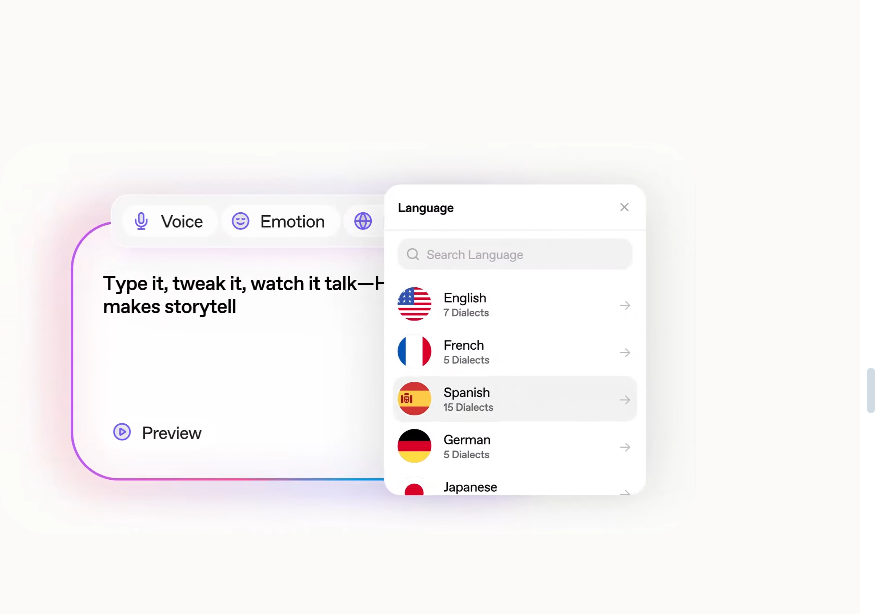
You get soft tones, local accents, and a smooth flow. Need your message in French, Hindi, or Swahili? No problem. Want it to sound formal in German or casual in Brazilian Portuguese?
That’s a breeze. Each voice matches the vibe you want. Friendly and warm, clear and straightforward, or bold and confident—it’s up to you.
No voice actors. No extra charges. No waiting around. Whether you’re talking to customers in Tokyo, teammates in Berlin, or fans in Mexico City, HeyGen makes sure your message is spot on for any moment and language. It’s global communication, made personal. And it takes just a click.
4. Text-to-Video Creation
“No camera, no mic, and you don’t need fancy editing skills.
Just write your script.
That’s all there is to it.
HeyGen turns your words into a polished video in just a few minutes. A real person speaks your text, and everything matches up perfectly with natural gestures and expressions—no awkward pauses or robotic voices.
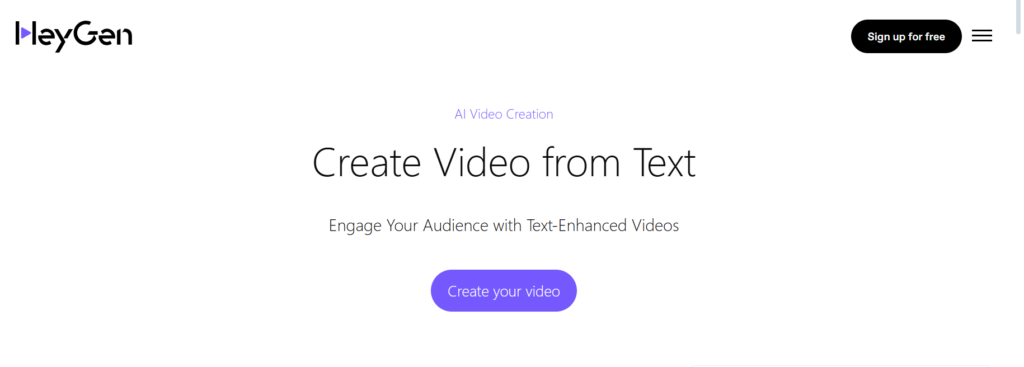
You can pick the avatar, the background, and the voice. Want it upbeat, serious, or calm? You get to choose the tone and style. Easy as that.
Whether you need a product explanation, a social media post, training material, or a sales pitch, HeyGen gets it done quickly. It looks like it took hours of work, but really, just one script is all you need.
That’s what text-to-video is all about. Simple, fast, and impressive.
5. Avatar Cloning
Want to be on video without actually being there?
With HeyGen, you can create a digital version of yourself—your face, voice, and all. It’s still you, just in a different form.
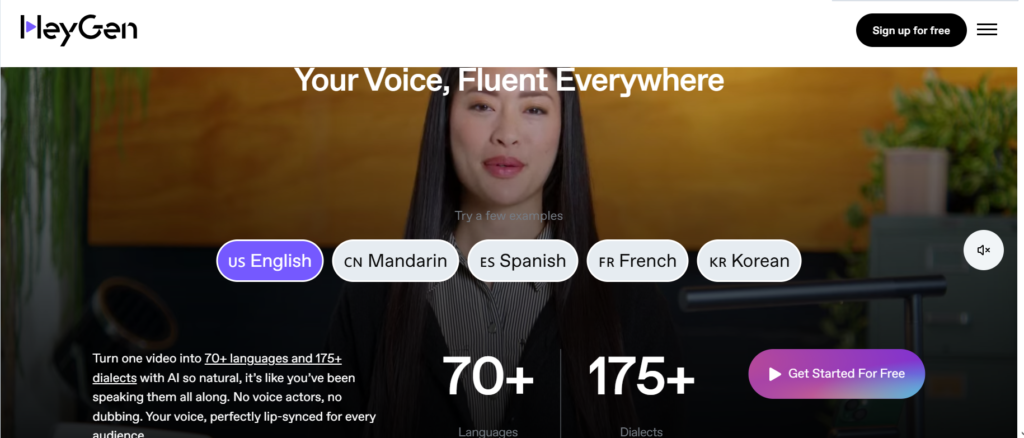
Just record a quick video, and HeyGen will turn that into a fully animated version of you. It’ll walk, talk, blink, and smile just like you.
You won’t have to stand in front of a camera whenever you need to have a message. Your AI clone will take care of all that—explanations, updates, training videos, personal reminders—without the burden of recording.
No need for fancy lighting, extra takes, or editing.
You just write what you want to say, and your avatar presents it like you’re right there with your audience.
It’s personal, consistent, and saves you time. And honestly, it’s pretty amazing.
6. Customizable Video Scenes
Tired of boring, flat videos?
HeyGen lets you create scenes that are lively. You control everything—backgrounds, layouts, music, and on-screen text.
Want a clean office look? Go for it. Prefer a cozy café vibe? Just click. Need a bold backdrop? You can upload your own.
You can add logos, change colors, and move things around. Drop in subtitles or highlight key points. Change up the style easily.
Each scene is your stage. Every detail adds to your story.
Whether you’re doing a pitch, a tutorial, or a welcome video, HeyGen makes it look nice and professional, just like you want.
No need for a design team or complicated software. Just you, your message, and a scene that brings it all together.
7. Integration Ready
HeyGen plays nicely with the tools you’re already using.
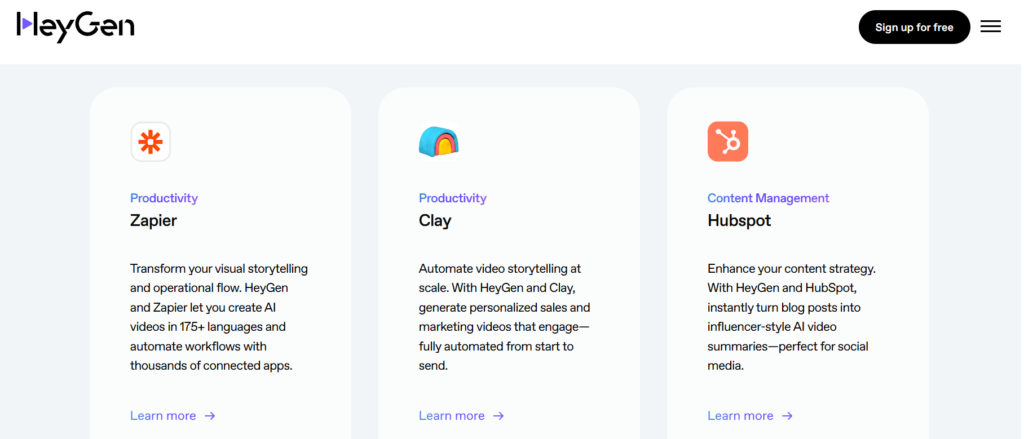
Want to send videos through your CRM? Just connect it. Need to add clips to your emails or landing pages? Easy.
If you’re using stuff like Zapier, HubSpot, Slack, or Google Drive, you’re good to go.
No hassle switching apps. No need for manual uploads. You make something once and share it everywhere.
Whether it’s for marketing, sales, training, or support, HeyGen fits right into your routine.
Easy to set up and it runs smoothly. Your content, all connected.
8. Team Collaboration
Making videos is no longer a solo task.
HeyGen allows for teams to collaborate effortlessly. Invite your whole team, share projects, add remarks, and edit in sync—all under one roof. Adios cluttered files, hello endless emails.
Marketing can write the script, designers can tweak the visuals, and managers can look over and sign off on everything in one place.
You receive live feedback, track changes, and everyone has their own space.
No accidents. No copying. Just plain-out teamwork.
Wherever your crew is next door, halfway across the world, HeyGen keeps your team on the same page.
Work smarter. Create faster. Succeed together.
HeyGen Pricing
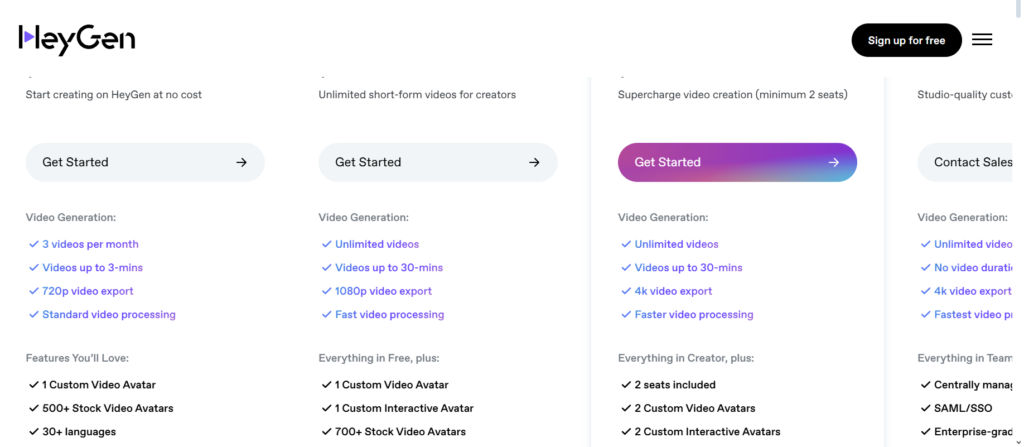
Free Plan – Start Creating at No Cost
If you want to give HeyGen a shot without paying anything, the Free plan is a great choice. You can make up to 3 videos each month, with each one being up to 3 minutes long. The videos come in 720p quality, and the processing speed is pretty standard.
You also get 1 custom avatar, access to over 500 stock avatars, support for more than 30 languages, and you can download and share your videos easily. It’s a straightforward way to try the platform with no strings attached.
Creator – $29/mo
This plan is made for solo creators who need more freedom. You get unlimited video creation, with each video up to 30 minutes long, exported in full HD (1080p). Processing is faster than the Free plan.
You’ll unlock features like 1 custom video avatar, 1 interactive avatar, 700+ stock avatars, voice cloning, and 175+ languages and dialects. You can also use Look Packs, generate multiple “Looks”, remove watermarks, and customize content with the Brand Kit. It’s everything a creator needs to go pro.
Team – $39/seat/mo (Most Popular)
This is perfect for small businesses and growing teams. You get unlimited video creation with 30-minute limits, 4K export, and expedited video processing. It includes two seats, two personalized video avatars, two interactive avatars, and unlimited photo avatars.
You can edit and proofread translations, collaborate in a shared workspace, leave comments on drafts, and manage users and their roles. It’s all about teamwork.
Enterprise – Let’s Talk
If you need a full studio in your pocket, this is the plan. Enterprise unlocks studio-grade video creation with no limits on video count or duration. You get 4K exports, the fastest processing, and everything from the Team plan, plus enterprise-grade tools.
That includes centralized access control, SAML/SSO integration, advanced security and privacy features, and custom commercial terms. You’ll also get priority support and a dedicated customer success manager. Designed for brands that go big.
HeyGen Alternatives
Here are three of the best alternatives to HeyGen—each offering unique strengths for video creation and AI avatars:
Synthesia
Synthesia is one of the top-selling AI video software. You can create high-quality videos using digital avatars that can speak over 120 languages. You just write your script, choose an avatar, and the software takes care of the rest—you don’t require cameras or mics. It’s perfect for training, internal comms, and marketing. With a simple UI and enterprise-grade infrastructure, Synthesia is a great fit for organizations that need decent-quality videos in a hurry. Read our Synthesia full review
Elai.io
Elai.io lets you generate videos from text in minutes. You can use realistic avatars or get a custom avatar created from your own face. Elai.io accommodates over 75 languages and boasts a variety of templates, making it simple for beginners. You can use Elai.io to create e-learning content, social media content, or product explainers. Elai.io delivers fast, high-quality results with plenty of customization options.
Pictory
Pictory is a video editor powered by AI that was created to transform long-form content into short-form, shareable videos. Automatically convert blog posts, Zoom recordings, or articles into engaging clips. It includes voiceovers, subtitles, and music, all of which are AI-based. It doesn’t have talking avatars, but it’s really great for content creators who want to take existing material and make it into professionally polished video content. Great for marketers and educators who want to save time and generate more engagement.
Personal Experience with HeyGen
HeyGen has totally revolutionized how we work. What would take us days to do is now achievable in minutes.
We’re producing professional videos without shooting, editing, or even having to set up a studio.
We just script, select an avatar, and generate. It’s made it so much easier to get out training videos, client pitches, and social media content quickly.
The avatars look realistic, the voices are natural, and the support for multiple languages helps us connect with audiences around the world.
It’s easy to use and actually fun. If you’re into video content, you should definitely give HeyGen a try.
Final Thoughts
HeyGen is not just another video tool—it’s a powerful, time-saving platform that turns your thoughts into high-quality, professional videos in minutes.
As a solo creator, a small team, or a big organization, HeyGen gives you the capability to scale content without cameras, actors, or editors.
With realistic avatars, multi-language support, and full customization, it’s built for impact. Want to design faster, smarter, and smarter—HeyGen’s the tool that exactly does that. Give it a try and see the difference that it can make.
Frequently Asked Questions
Can I use my own voice and face?
Yes. HeyGen lets you clone your voice and face to create a personalized avatar that speaks your scripts just like you would.
How many languages does HeyGen support?
HeyGen supports 175+ languages and dialects, allowing you to reach global audiences with ease.
Do I need editing experience to use HeyGen?
Not at all. The platform is designed to be simple and user-friendly. Just write your script, pick an avatar, and your video is ready in minutes.
Can teams collaborate on HeyGen?
Yes. With team plans, you get features like shared workspaces, video draft comments, and user roles—perfect for content teams.
Are the videos high quality?
Absolutely. Depending on your plan, you can export videos in 720p, 1080p, or even 4K resolution.
Is there a free plan?
Yes. HeyGen offers a free plan with 3 videos per month, up to 3 minutes each, so you can try it before upgrading.