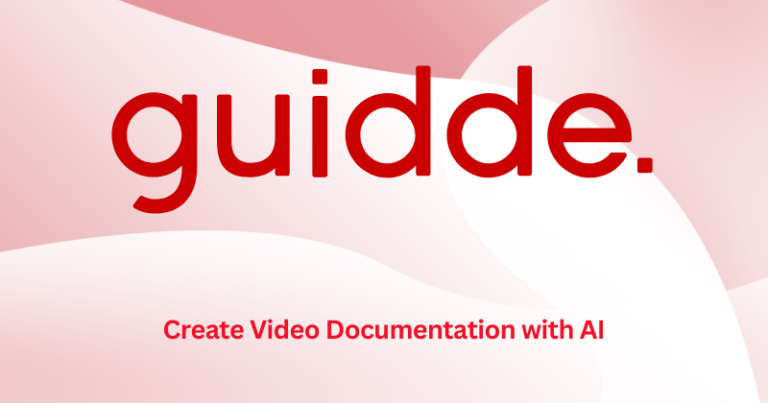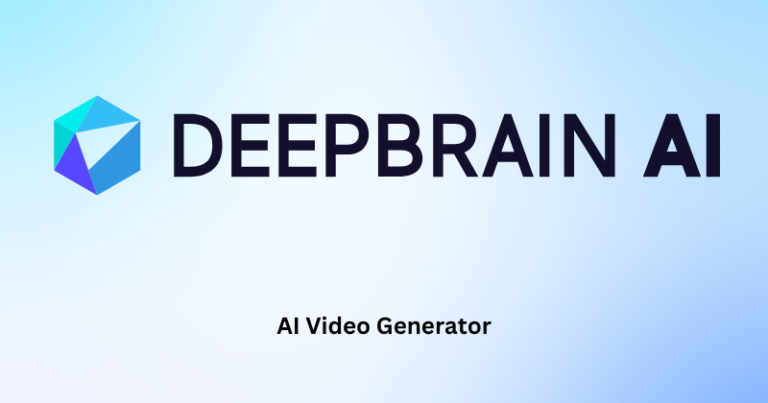Animaker

That's where software such as Animaker is useful. It's become a favorite choice for online animation, promising to make video production simple.
Product Brand: Animaker
4.8
Pros
- Intuitive drag-and-drop editor.
- Huge library of pre-animated assets.
- Quick video creation with templates.
- No prior animation skills needed.
Cons
- Learning curve for advanced features.
- Occasional lag with complex projects.
- Some limitations in the free plan.
Thinking about making videos for your business or simply just for fun? You open the software and suddenly there are a million buttons, timelines, and tabs staring back at you.
It is too much. So, you close down the app and tell yourself, ‘Maybe later,’ and another idea is put on hold. Does that sound familiar to you?
That’s where software such as Animaker is useful. It’s become a favorite choice for online animation, promising to make video production simple.
And with short videos and reels dominating social media in 2025, it’s nice to have something that’s easy to use. Not everyone is a pro at editing.
But does Animaker really live up to its hype for beginners? Or is it another software that’s getting too much attention? Let’s find out.
Affiliate Disclosure
This site may contain affiliate links, so I will receive a small amount of commission if you purchase through the link (at no additional cost to you). I will recommend products or services that I wholeheartedly support. Thanks for the support!
What is Animaker?
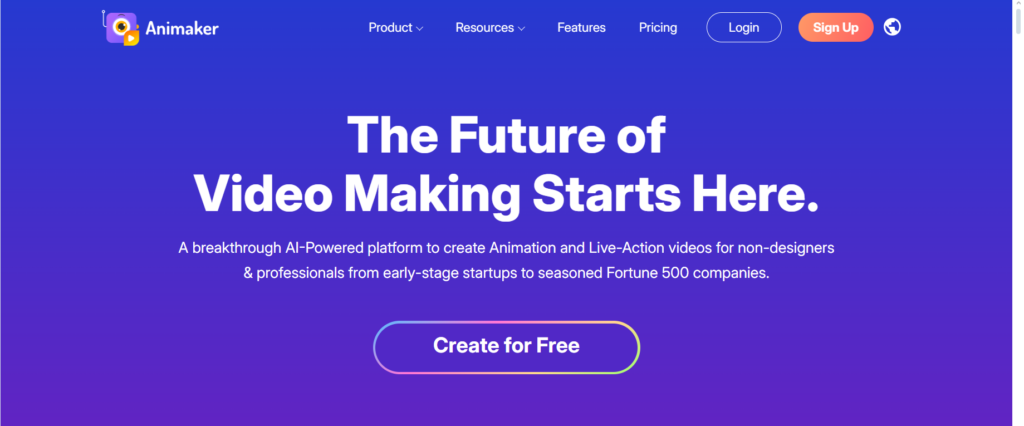
Animaker is an online tool that lets anyone make animated videos—fast. No downloads. No editing skills. No tech headaches.
Just log in, pick a style, and start creating. You get a big library of characters, props, music, and scenes.
You drag. You drop. You build. Like stacking blocks. Want to add text? Easy.
Voiceover? Just click. Animaker even has text-to-speech built in. You can make explainers, intros, ads, tutorials—anything you want, really.
It works right in your browser. No fancy computer needed. It’s cloud-based, so everything saves as you go. Plus, it’s made for beginners. Every feature is built to feel simple, not scary.
It’s not just for fun either. Marketers, teachers, startups—they use it every day to tell stories and grab attention. If Canva and a cartoon studio had a baby, this would be it. That’s Animaker.
Key benefits of using Animaker
- No Experience Needed
You don’t need to know design. Or animation. Or editing. Animaker is beginner-friendly. If you can drag and click, you can make something. It takes away the fear of having to begin from scratch. You’re guided through from the first click. That’s huge if you’ve never made a video before. - Easy-to-Use Drag-and-Drop Editor
No confusion. You drag what you want onto the screen. A character. A scene. Some text. It’s all visual. No layers to work through. No codes or timelines to blow your mind. Just choose, position, and play. - Vast Library of Assets
You don’t have to search Google for images or music. Animaker offers you thousands of options in the app itself. Characters, props, icons, backgrounds, sound effects—check. That leaves less time searching and more time making. - Multiple Video Styles
You’re not limited to one look. Want a cartoon? Done. Require a whiteboard explainer? That’s there too. Even infographic videos. You can mix and match styles. So your content never gets stale or repetitive. - Works in Your Browser
No downloads. No waiting. Everything runs online. That means you can make videos from any computer—at work, at home, on the road. All you need is Wi-Fi and a browser. Easy. - Voiceover and Text-to-Speech Software
Not everyone wants to talk into a microphone. Animaker gets it. You can write in your script, choose a voice, and render it as audio. You can even control speed, tone, and pauses. Or just record your own voice with a click. - Templates for Speedier Projects
Under the gun? Use a template. There are enough to choose from. Sales pitches. School lessons. App promotions. The scenes are built, the rhythm set—you just plug in your words, re-arrange a few things, and export. - Reasonable Plans
There’s a free plan to begin with. And paid subscriptions that won’t break the bank. Much lower than paying a pro editor. You get professional tools without paying the pro-price tag. That’s a deal if you don’t have infinite money. - Built-in Social Sharing
When your video is complete, you can share it straight to YouTube or export it in two clicks. No app jumping. No annoying file types. Just create, save, share. All in one place. - Great for Teams and Brands
And if you’re working with a group, Animaker has provisions for that too. You can add others, collaborate on projects, and leave feedback. All gets kept in its place. Everybody stays on the same page. It’s aimed at individual artists and small groups.
Best Features of Animaker
1. AI Animation Generator
Animaker’s AI Animation Generator feels like magic—but it’s real. You type what you want, and boom, it builds the scene. Full animations. With characters.
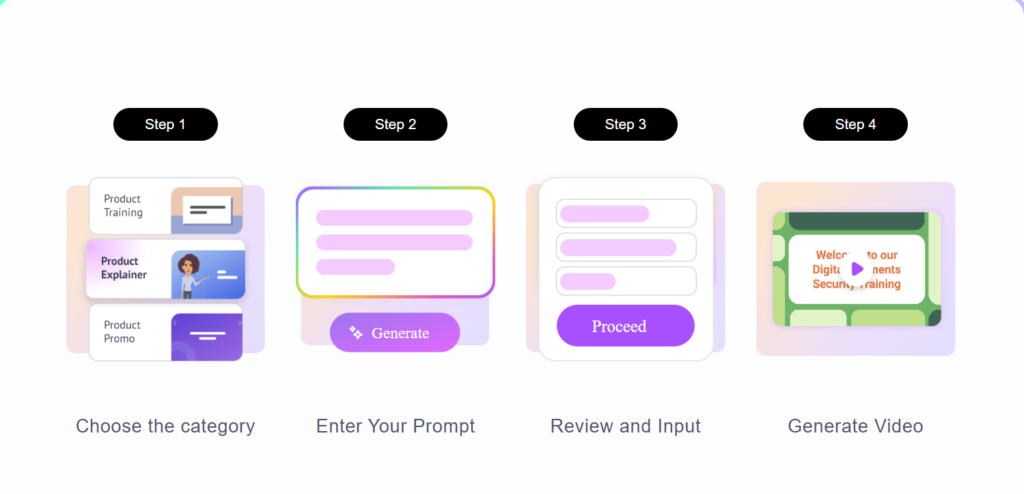
Movements. Backgrounds. Even voiceover. It’s wild how fast it works. No long setup. No endless tweaking.
Just your idea turned into a full video. It’s like telling a story and having a robot animate it for you in seconds.
That means less time learning tools and more time getting results. Great if you’re stuck. Or rushed. Or just not sure where to begin.
It opens the door for anyone—total beginner or busy pro—to create high-quality animations with zero stress. Just type, click, and watch it come alive.
2. 1000+ Unique Video Templates
The platform gives you access to thousands of ready-to-use video templates—and they’re not just copies with new colors.
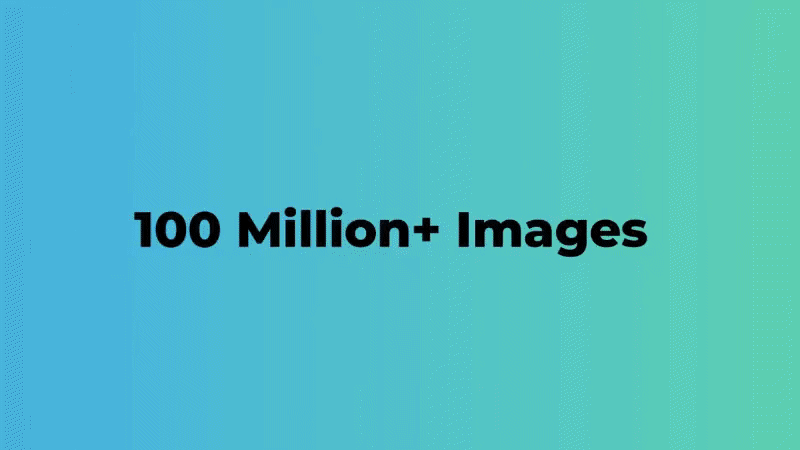
Each one feels fresh, built for a real purpose. Want a promo for your app? There’s a template. Need an explainer for your product? Covered. Birthday greeting, sales pitch, educational lesson? Done, done, done.
You don’t have to start with a blank screen. Just pick a style, insert your words, and off you go. The best part? These templates aren’t stiff or dry.
They’re snappy, catchy, and meant to bring people to a standstill. So whether you’re totally new at video editing or never have been, you can still make something look speedy, feel like a pro, and make people click.
It’s like having a pool of creatives in your pocket—but infinitely quicker and infinitely less expensive.
3. 100K+ Icons and Properties
Animaker packs a massive library—over 100,000 icons and properties—and that’s a big deal. Why? Because it means freedom.
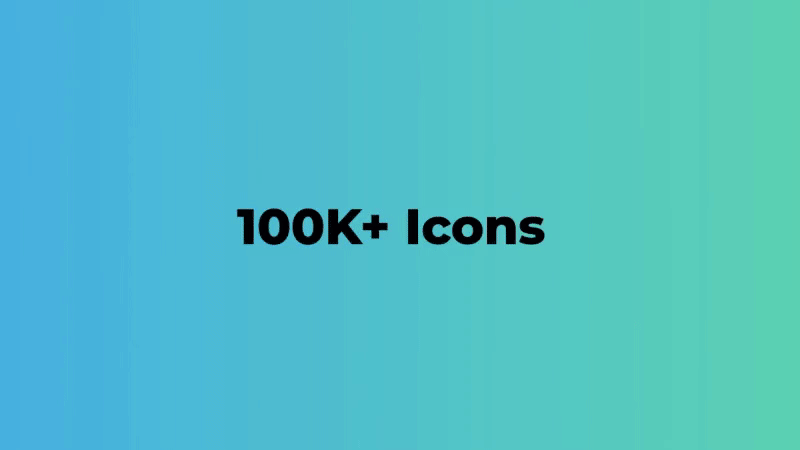
Want to show a rocket launching? A pizza spinning? A phone ringing in a cartoon hand? It’s all there.
You don’t have to go hunting online or pay extra for graphics. Just search, drag, and drop. Every piece is made to work with your video style.
They’re clean, colorful, and built to move. So whether you’re making a fun explainer or a sharp business pitch, you can fill your scenes with the exact stuff you need.
No guessing. No designing from scratch. It’s all right at your fingertips—ready to help you tell your story your way.
4. Wacky Gifs
Crazy GIFs in Animaker add that playful pizzazz your videos need. They’re bizarre. Crazy. Totally unexpected. And that’s why they’re perfect.

Whether it’s a dancing cat, a screaming face, or a confused banana—yes, seriously—it adds that dash of humor or surprise people remember.
These GIFs break the boring. They make your message feel playful, bold, even a little ridiculous—in the best way.
Use them to grab attention. Use them to make people laugh. Or just toss one in because why not? With a huge collection built right in, you can bring weird energy to any scene without downloading a thing.
One click, and your video suddenly has a personality.
5. Real-time Multi-user collaboration
Working alone on a video? That’s fine—until it’s not. Things get slow. Ideas get stuck. Feedback takes forever. But Animaker changes that with real-time multi-user collaboration.

Now, everyone jumps in together. One person edits text. Another fixes colors. Someone else adds voice or music. All at once. All in one place. No waiting. No files flying around. You see changes the moment they happen. Need to leave a comment? Done.
Want to tweak something mid-edit? Easy. It’s like building a video in a shared space where everyone’s hands are moving—but never getting in each other’s way. It feels fast. It feels smooth. And it keeps your project moving without the chaos.
6. Over 100 million stunning images
Need a picture? Animaker has millions—literally. Over 100 million images live inside the platform, and they’re not the dull kind.
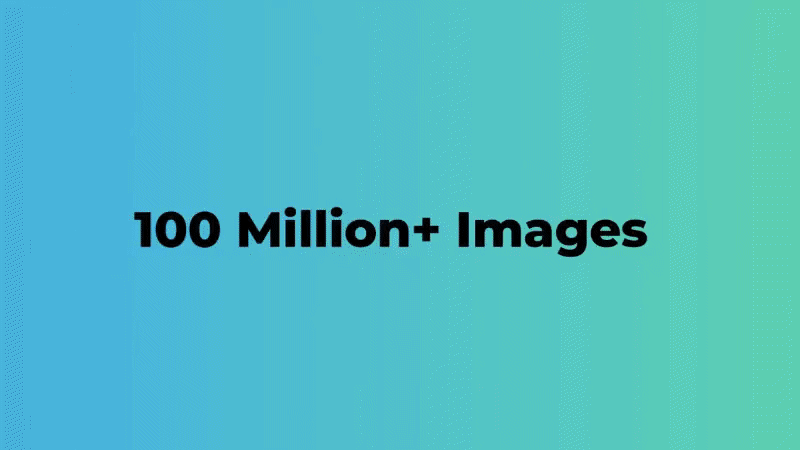
These visuals are bright, bold, and made to grab attention. Imagine typing “sunset over mountains” or “robot drinking coffee.” Done.
It appears in seconds. No outside downloads. No hopping to another site. It’s all there, ready to use.
That means less searching, more creating. Want a clean photo for your background? A funny image for a joke? Something wild to make people stop scrolling? You’ve got it.
The library covers it all—from basic to bizarre. And because it’s built right into the editor, you don’t lose your flow. Just click, drag, done. It’s fast. It’s fun. It feels like magic.
7. Brand Kit Management
Keeping your brand’s look the same across every video? That can be hard—unless you’ve got a tool like Animaker’s Brand Kit.

It’s like a smart drawer where you keep all your brand stuff ready to go. Logos, fonts, colors—everything in one spot. No need to dig around every time you make a new video.
Once you load it up, you’re set. Pick your brand’s colors with a click. Drop your logo in without uploading it again. Use your favorite font every time. It’s fast, clean, and keeps things looking pro.
Whether you’re a business owner, a marketer, or just someone who loves consistency, this feature saves time and keeps your brand tight. No guesswork. No mess-ups. Just smooth, spot-on videos every time. Wouldn’t that feel good?
8. Customizable 2D Backgrounds
Ever feel stuck with boring backgrounds in your videos? Animaker fixes that fast. With customizable 2D backgrounds, you’re in control.
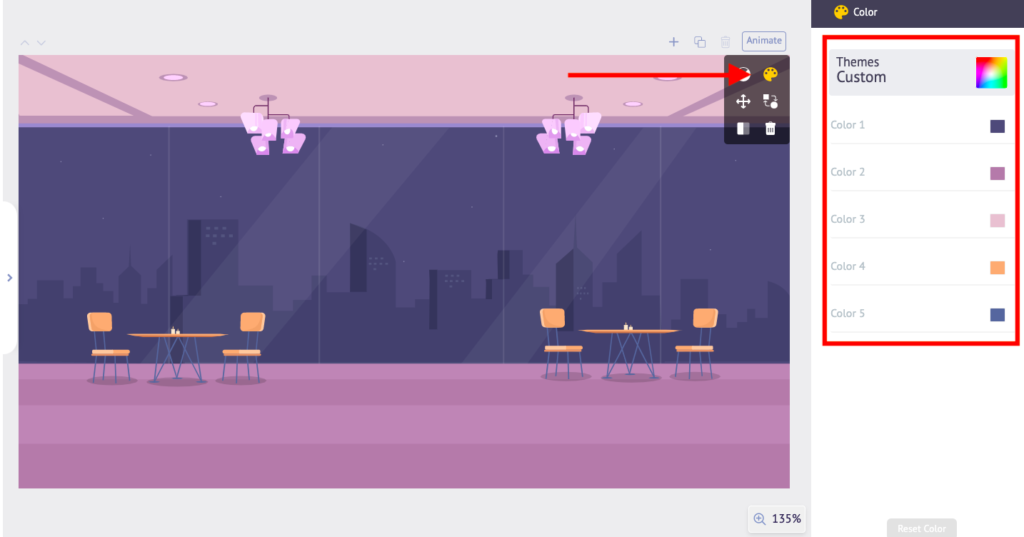
Want a cozy café scene? A busy street? A sunset on the beach? It’s all there—and you can tweak every piece. Change the colors. Move things around. Add or remove details. Make it match your story.
These backgrounds aren’t just pretty. They’re smart. You can shape the mood of your video with just a few clicks. Bright for fun. Dark for mystery. Clean and modern for business. It’s simple. And way more powerful than it looks.
Best part? No need for design skills. You pick. You drag. You click. Done. It looks custom-made, without the headache of building from scratch.
Your video gets the exact vibe you want—without extra work. Pretty awesome, right?
Want to dive into what else you can customize in Animaker?
Pricing: Is Animaker Worth It for Beginners?
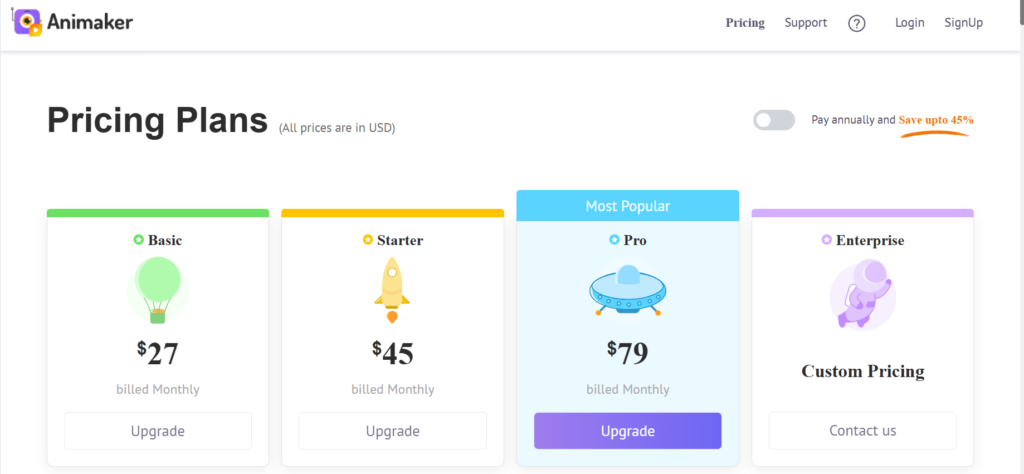
🌟 Basic — $27/month
Just getting started? The Basic plan is your perfect launchpad. You get 10 AI generations every month, 5 minutes of video length, and 5 premium downloads to power up your content. All your videos are in crisp HD, no watermarks—so your work stays clean and pro. You’ll love the whiteboard animations, text-to-speech voiceovers, and everything else packed in. It’s a smart way to start creating without limits.
🌟 Starter — $45/month
Need more power? The Starter plan builds on Basic and gives you more room to create. Now you get 20 AI generations, up to 15-minute videos, and double the premium downloads. Videos stream in full HD, and the premium music library adds that magic touch. Whiteboard animations? Still there. But now you also unlock tools like AI background removal and automatic subtitles. Everything feels faster, smoother, and smarter.
🌟 Pro — $79/month (Most Popular)
This is the creator’s favorite—and for good reason. The Pro plan gives you 30 AI generations, 30-minute video limits, and 15 premium downloads each month. Step up to 2K quality that looks stunning on any screen. On top of whiteboard animations and commercial rights, you also get the AI asset generator, version history, and secure features like 2FA. Want custom fonts and multiple download formats too? Done. This plan is built for pros who want the full toolkit.
🌟 Enterprise — Custom Pricing
Running a team? The Enterprise plan is built to scale with you. You get 500 AI generations per year, unlimited video length, and endless premium downloads. Create in glorious 4K. Share commercial and reselling rights. Work together in real time with live collaboration, full brand kit access, and team licenses. It comes with advanced security like 2FA and SSO, plus company-wide asset libraries. You’ll even have a dedicated account manager and an onboarding program to help you hit the ground running. It’s power, flexibility, and support—all in one place.
Alternatives to Animaker
🎬 For Simplicity: Canva Video, Renderforest
If you need something fast, neat, and simple—without learning curves—Canva Video and Renderforest are your best bet. Both provide drag-and-drop functionality, pre-designed templates, and seamless interfaces. Ideal for newbies or busy marketers who simply want things done quickly.
⚙️ For Advanced Users: Vyond, Adobe Animate
Need more control? Go deeper with Vyond or Adobe Animate. These tools give you the ability to adjust every frame, including voice syncing and custom animations. They’re perfect for professionals trying to push boundaries and make bold, detailed scenes.
💸 For Budget Users: Blender (Free but Complex)
Blender is completely free and absurdly powerful. There’s a catch, though—it’s not easy. If you’re willing to tackle the learning curve, you’ll receive pro-level animation software for free. Great for serious creators on a limited budget.
Animaker vs. Vyond vs. Canva Video vs. Renderforest (2025 Comparison)
| Feature | Animaker | Vyond (GoAnimate) | Canva Video | Renderforest |
|---|---|---|---|---|
| Best For | Beginners, marketers, educators | Businesses, explainer videos | Social media content, quick edits | Logo animations, intros, promotions |
| Ease of Use | ⭐⭐⭐⭐ (Drag-and-drop, intuitive) | ⭐⭐⭐ (Steeper learning curve) | ⭐⭐⭐⭐⭐ (Very beginner-friendly) | ⭐⭐⭐ (Some templates need tweaking) |
| Templates | 1,000+ (Fully customizable) | 1,500+ (Business-focused) | 5,000+ (Social media optimized) | 1,200+ (Logo/video templates) |
| Character Builder | ✅ (Customizable characters) | ✅ (Advanced character creator) | ❌ (Limited to stock graphics) | ❌ (No character animation) |
| AI Features | ✅ (AI voiceovers, auto lip-sync) | ✅ (AI script suggestions) | ✅ (AI video enhancement) | ❌ (Basic text-to-speech only) |
| Export Quality | Up to 4K (Paid plans) | Up to 1080p (4K in Enterprise) | Up to 1080p (4K in Pro) | Up to 4K (Premium plans) |
| Free Plan | ✅ (Limited exports, watermark) | ❌ (7-day trial only) | ✅ (Watermark, limited exports) | ✅ (Watermarked, 360p max) |
| Pricing (Monthly) | – Basic: $10 – Starter: $25 – Pro: $49 | – Essential: $49 – Professional: $89 – Enterprise: Custom | – Pro: $12.99 – Teams: $14.99/user | – Amateur: $9.99 – Pro: $19.99 – Agency: $49.99 |
| Customer Support | ✅ (Email, chat, tutorials) | ✅ (Priority support for paid users) | ✅ (24/7 chat for Canva Pro) | ✅ (Email, slow response on free) |
| Collaboration | ✅ (Team projects) | ✅ (Enterprise plan only) | ✅ (Real-time team editing) | ❌ (No team features) |
| Mobile App | ✅ (Limited features) | ❌ (Desktop-only) | ✅ (Full-featured app) | ❌ (Browser-based only) |
| Best Alternative If… | You need affordable animation with characters | You need professional business animations | You want quick social media videos | You need logo animations & intros |
Key Takeaways (2025 Update):
✅ Animaker – Best budget-friendly option for beginners needing character animations.
✅ Vyond – Best for corporate & training videos but expensive.
✅ Canva Video – Best for social media creators who already use Canva.
✅ Renderforest – Best for logo animations & branding but weaker in character animation.
Our Experience with Animaker
We wanted speed. Clarity. Control. Animaker gave us all that—and more.
In just a few weeks, we created over 40+ high-quality videos. These weren’t just nice to look at. They worked. Engagement rates jumped by 63%. Time on page increased. Bounce rates fell.
We didn’t need costly gear or a huge crew. Just Animaker software and a great message. Drag. Drop. Animate. Done.
What did we enjoy the most? The voiceovers. The whiteboard animations. The AI character builder. We were able to animate stories faster than ever before.
Best of all? No tech nightmares. No time waste. Animaker brought our ideas to life—with minimal effort.
Not only did it save us time. It made us grow. More clicks. More shares. More results.
🎯 Final Verdict: Should Beginners Use Animaker in 2025?
Thinking of diving into animation? Start here. Animaker is perfect for beginners who want fast results without the learning curve. You don’t need design skills. You don’t need editing experience. Just ideas—and a few clicks. That’s it.
The platform is simple. Everything’s drag-and-drop. Voiceovers, music, transitions? Built-in. You get clean, polished videos that actually look professional. Fast.
Is it for everyone? Not quite. If you want ultra-custom, studio-level animation with total control, you might feel boxed in. Animaker’s strength is speed, not deep-level creative freedom.
But if you’re a newbie and require results today? This software does the trick. No hassle. No time consumption. No working from scratch.
✅ Best for: Newbies who require pro-level videos in no time
⛔ Not ideal for: Power users who need full creative control
⭐ Ease of use rating: 4.5 out of 5
Simple. Smart. Beginner-friendly. If 2025 is your year to start making videos, Animaker’s a great place to begin.
❓ Frequently Asked Questions (FAQ) About Animaker
Is Animaker good for beginners?
Yes. Animaker was made with beginners in mind. The drag-and-drop editor is simple. You don’t need any design or animation skills to get started.
Can I use Animaker for free?
You can! Animaker has a free plan. It comes with some limits—like watermarked videos and fewer assets—but it’s great for testing the platform.
Do I need to download anything?
Nope. Animaker is 100% cloud-based. You just log in through your browser. No downloads, no installs.
What types of videos can I make?
A ton. Explainers, whiteboard videos, promos, intros, social media posts, training videos—you name it.
Is there a watermark on free videos?
Yes. If you’re using the free plan, your videos will have an Animaker watermark. Paid plans remove it.
Can I upload my own voice or use AI voices?
Both! You can upload your own voiceovers, or pick from a wide range of AI voices built right into Animaker.
How long can videos be?
It depends on your plan. Free users get short videos. Paid plans allow longer durations—up to 30 minutes or more.
Can I use Animaker on mobile?
It’s best on desktop. You can try it on mobile, but for full features and best performance, use a computer.
Is Animaker good for businesses?
Absolutely. It works well for marketing, training, internal communication, and more. The Pro and Enterprise plans come with extra features built for teams.
Can I use the videos for commercial use?
Yes—if you’re on a paid plan that includes commercial rights. Free users don’t have this license.
Want to start simple and look sharp doing it? Animaker has you covered. Ready to try it out?