InVideo AI

Discover if InVideo AI is still the top AI video editor. Read our full review and find out if it's right for you today.
Product Brand: InVideo AI
4.8
Pros
- Best-in-class AI video generation
- Extensive template library
- Faster rendering & exports
- Improved AI voice quality
Cons
- Learning curve for advanced features
- Watermark on free plan
- Occasional rendering delays for 4K
Is InVideo AI still the top choice for AI video editing in 2025? Or has it lost some of its shine? The video-making scene is shifting quickly, with new software appearing all the time.
Still, InVideo has been a favorite—it’s user-friendly, has some handy AI tools, and works well for pretty much everyone.
Now, InVideo 2025 is here. And everyone’s asking the same thing: Is it still the best?
In this review, we’ll dive deep into what’s new, what’s better, and what might surprise you.
We’ll test the features. We’ll check the performance. Let’s find out if it’s worth your time and money in today’s busy market.
If you’re a content creator, marketer, small business owner, or just someone wanting to make great videos easily, this review is for you.
Are you ready to see if InVideo 2025 is still at the top? Let’s get started.
What is InVideo AI?
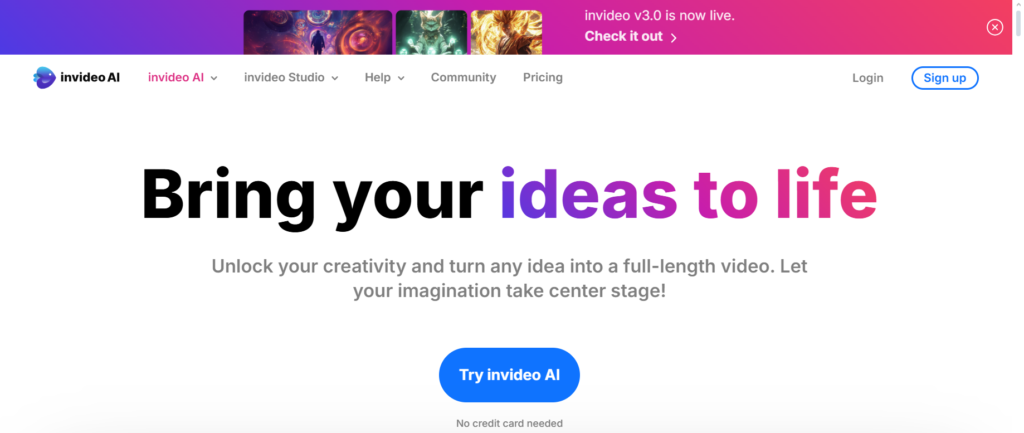
InVideo is an online application through which you can create videos fast, easily, and tension-free.
You don’t need advanced skills. You don’t have to spend hours studying. You don’t even have to install anything.
Open a browser, and you are ready to go. It’s for the world we live in now, where everybody wants things easily and fast.
With InVideo, you can make videos for YouTube, TikTok, Instagram, ads, promos — whatever comes to mind.
It’s packed with thousands of pre-designed templates, a gigantic library of stock videos, music, and voiceovers as well. Whatever it is, it’s at your fingertips. You don’t need to search or buy anything else.
What’s special about InVideo is how easy it feels. You just drag, drop, make some tweaks here and there, and your video is ready.
Beginner or pro, it doesn’t matter. It’s made to help you make quick decisions without getting lost or stuck.
The AI even helps solve scripts, select scenes, and match your video to your audio. It’s like you have a smart assistant helping you along the way.
If you are a content creator, a business owner, a marketer, or just someone who enjoys making videos, InVideo is made for you.
It eliminates the hard parts and gives you the fun. No confusing buttons. No boring waiting. Just you and your ideas, turning into real videos that grab attention.
What are The Key benefits of using InVideo AI?
1. Super Fast Creation
You can turn an idea into a finished video in minutes. Select a template. Add your clips. Tweak a few things. Done. It saves you lots of time.
2. Easy to Use
No technical knowledge is needed. Everything is simple and clear. You can create great videos if you can drag and drop.
3. Huge Creative Library
You get thousands of ready-made templates. Plus stock videos, music, and voiceovers. Everything is built into the platform.
4. Smart AI Tools
InVideo’s AI assists you in scripting, timing your cuts, and selecting the optimal scenes. It is like working with a clever assistant who never gets tired.
5. Full Customization
Go ahead and switch around the colors, text, music, and clips—almost everything. Simply select a template and make it something that truly feels like yours.
6. Reasonable Pricing
You get pro-level editing without going broke. Perfect for small businesses, artists, and shopaholics.
7. Perfect for Any Use
You can make social media, advertising, presentation, YouTube, or personal use videos. One tool, endless possibilities.
What are InVideo AI’s Best Features In 2025
1. AI Video Generator
Imagine writing a couple of sentences and getting back a full video — to post, share, or edit.
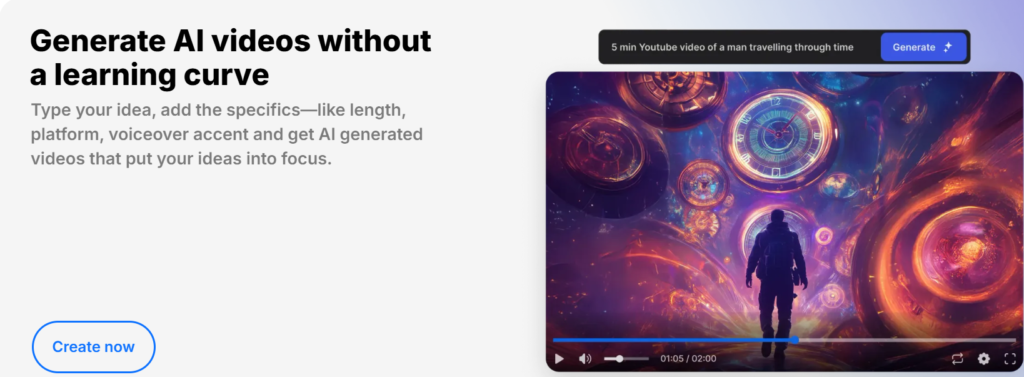
That’s what InVideo’s AI Video Generator does in 2025. It’s a little like it makes you wonder whether or not magic is actually real.
You give it a short prompt. A few sentences. Maybe an idea for a product, idea for a service, or a story. It builds you a full video in just a matter of seconds.
The AI chooses the scenes. It time-syncs the images. It gives music. It even gives text that you can use. If you don’t like something, you can change it fast.
The best part? You stay in control. The AI handles the hard work, but you still shape the final look.
This is huge for creators who don’t have time. Or for people who don’t know where to start.
Instead of staring at a blank screen, you get a head start. Instead of guessing what might work, the AI gives you something strong right away.
You can use the AI Video Generator for almost anything. Short ads. YouTube intros. Social media clips. Short explainers. Even events or birthdays, personal videos. It saves editing hours, and sometimes even days.
2. Templates
Sick of starting from scratch? InVideo’s got you covered. With enough templates to share, you can make great videos in no time.
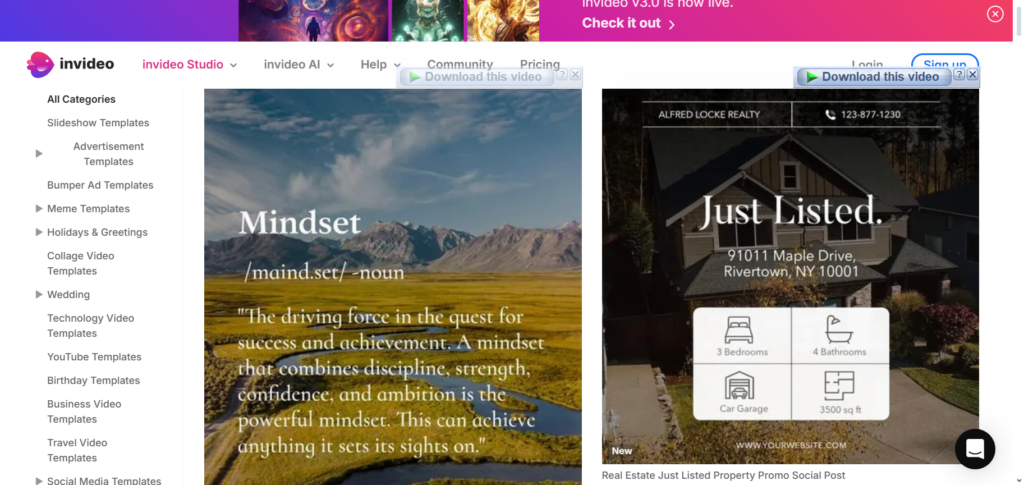
Want to sell your company? There’s a template for that. Considering starting a new YouTube channel? Covered. Want to post quick stories on Instagram? Done. Whatever you need, there’s a design waiting for you.
Each template is made by pros. They look modern, clean, and eye-catching. But you’re not stuck with them either. You can change anything — colors, text, videos, music — to fit your brand or style. One click and it’s yours.
What’s even better? New templates are added all the time. So no matter when you log in, you find something fresh. Something new to spark your next big idea.
And here’s the best part: InVideo doesn’t lock you into one style. From a playful look, a dramatic ad, a professional business presentation, or a heartwarming story, there’s a template to fit. No hunting. No headaches. Just easy, fast, and fun creation.
3. AI Image Generator
Sometimes the right picture is hard to get. You can spend hours searching stock sites, paying royalties, and not getting quite what you want. That is where InVideo’s AI Image Generator comes in.
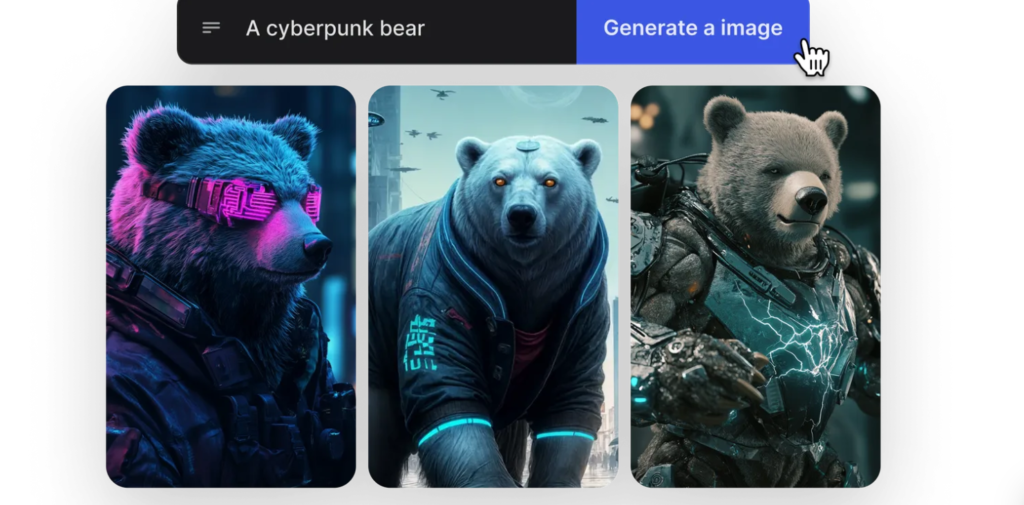
You just type a few words or a short phrase, and it creates a brand-new picture for you.
Want a photo of a sunset at the beach with balloons? Easy. A hip, futuristic cityscape? No problem. A rainy day coffee shop scene that’s cozy? It’s yours.
The best part? These images are original, so you won’t find them splashed all over the web. They’re fresh and made just for you.
This is cost and time-saving for you, and you get to be creative without any pressure.
4. AI Voice Generator
No microphone? No issues. No studio at all? Perfectly fine. InVideo’s AI Voice Generator allows you to easily create voices for your videos without the hassle of recording something yourself.
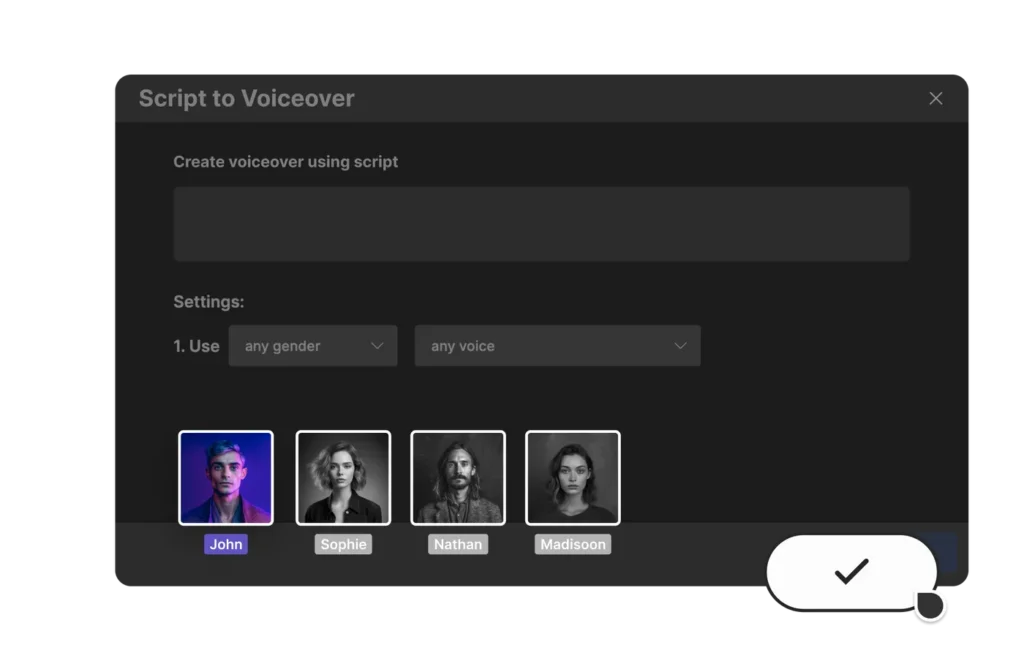
You just need to type it out, select the voice you prefer, and then play it back. It couldn’t get easier than this.
The AI reads your script out loud, turning text into sounding like it was spoken naturally. It’s not robotic or dry; it’s warm and clear, like a real person talking to your people.
You can even choose various tones. Friendly tone? Serious tone? Something upbeat and energetic? The AI lets you choose the mood that best suits your tale.
And if you catch a mistake or have to change the pronunciation of a word, it’s easy to adjust. No red-recording anything; a couple clicks and you’re good to go.
This saves you tons of time. And it lets you create professional-quality videos whenever you need to, even if you’re just sitting at home.
5. AI Clip Generator
If you need a quick video for YouTube, Instagram, or TikTok, just type in some words, and the AI Clip Generator will take care of the rest. It can turn your ideas into full videos in seconds.
Just tell it what you want. For example, you could say, “a summer day at the beach with cheerful music” or “a product demo featuring elegant transitions.” The AI will select the appropriate scenes, add voiceovers, and include background music and sound effects.
The best part is that it’s very customizable. Don’t care for the music? Swap it out. Want a various voiceover? Just switch it. You can make all the changes from a single place.
It’s like having a whole editing crew in your pocket. You save time, avoid the frustration, and end up with videos that are ready for social media.
InVideo AI Pricing 2025
Free
$0/month
Try for free
The Free plan is a good starting point for what InVideo can do. You get 10 minutes of AI content every week, so you can experiment with how to create the foundations of videos. You get to use 2.5M+ standard media assets and 10 GB of storage, so you can experiment with all sorts of visuals and clips. iStock library offers limited access to stock video, and 4 weekly exports, branded with InVideo under this pricing plan. This is best fit for start-ups or individuals willing to try the application on an extremely light level of commitment.
Plus
$35/month
ADD ONS
1x Boost, 60 sec Generative Crown
Get Plus
Billed monthly until cancelled
The Plus account is suitable for users who expect to create more volumes of material and unlock more features. You get 50 minutes of AI generation each month and 80 iStock credits each month, giving you more access to stock footage. You get 100 GB of storage and unlimited exports, so you can produce high-quality videos without restrictions. On top of that, you will also have access to 2 voice clones for even more personalization. This plan is great flexibility for creators who need to produce multiple videos on a regular basis.
Max
$60/month
ADD ONS
1x Boost, 60 sec Generative Crown
Get Max
Billed monthly until cancelled
The Max plan takes it to the next level with 200 minutes of AI generation per month and an enormous 320 iStock credits. The plan provides 400 GB of storage, giving you ample space for larger video files. With unlimited exports, you can produce and share videos without any export limit. You also get 5 voice clones, which are perfect for getting different tones and styles for your content. The Max plan is best for those who need a lot of AI video production and storage, allowing you to scale your content creation.
Best Value
Generative
$120/month
ADD ONS
1x Boost, 15 min Generative Crown
Get Generative
Billed monthly until cancelled
The Generative plan is the top-tier option, providing 200 minutes of AI generation monthly and 320 iStock credits. You also get 400 GB of storage and unlimited exports, so you’ve got everything you require to produce high-quality content regularly. With 5 voice clones, your videos will have a personal, professional touch. This is the plan that’s made for heavy users who need flexibility as well as the tools to produce and store big amounts of content. Great for business or influencer who want to expand their video content.
Plans comparison table for InVideo AI
| Feature | Free | Plus | Max | Generative (Best Value) |
|---|---|---|---|---|
| Price | $0/month | $35/month | $60/month | $120/month |
| AI Generation | 10 mins/wk | 50 mins/mo | 200 mins/mo | 200 mins/mo |
| iStock Credits | 0 | 80/mo | 320/mo | 320/mo |
| Generative Credits | N/A | 60 sec | 60 sec | 15 min |
| Storage | 10 GB | 100 GB | 400 GB | 400 GB |
| Exports | 4 exports/wk (InVideo logo) | Unlimited | Unlimited | Unlimited |
| Voice Clones | N/A | 2 | 5 | 5 |
| Number of Users | 1 | 1 | 1 | 1 |
| Add-ons | N/A | 1x Boost, 60 sec Generative | 1x Boost, 60 sec Generative | 1x Boost, 15 min Generative |
| Custom Branding | No | No | No | Yes |
InVideo AI Alternatives
1. Adobe Premiere Pro with AI Features
Adobe Premiere Pro is one of the top video editing software you can purchase, and its AI features bring it to a whole new level.
With Adobe Sensei, you have smart tools like Auto Reframe that automatically reframes your videos to suit any screen size.
You also have AI scene editing that analyzes and edits your footage based on what’s happening. This is perfect for content creators who want professional-grade videos with a bit of AI help.
Additionally, the various customizable settings enable you to tweak your work to your heart’s desire.
This combination of AI help and flexibility makes Adobe Premiere Pro a solid option for whoever needs high-grade video editing.
2. Lumen5
Lumen5 is a popular AI video-making tool that is simple to use and very efficient, especially for social media videos.
You can directly turn blog articles or text into engaging videos within a few clicks. Lumen5 uses AI to read your script and pair it with the relevant video clips, sounds, and transitions. It makes YouTube, Instagram, or Facebook content creation really easy and also saves you lots of editing time.
Since it’s so easy to use, it’s perfect for beginners or businesses that need to make lots of videos in a short time.
If you need a tool to make social media video creation easier, Lumen5 could be a great InVideo alternative.
3. Animoto
Animoto is another great alternative in AI video making. Its drag and drop functionality truly makes it easy to make videos.
It is ideal for marketers, small businesses, or anyone who needs to produce videos that look professional without consuming too much editing time.
It offers AI templates that allow you to piece together your media in seconds, allowing you to make high-quality videos for ads or social media easily.
Animoto also offers advanced features like voiceovers and branding that are useful for businesses.
If you need a user-friendly platform with decent AI tools to create great video content, Animoto is a decent InVideo alternative.
How Does InVideo Compare to Competitors?
| Feature | InVideo | Pictory | Synthesia | Adobe Premiere Pro (Firefly AI) | CapCut |
|---|---|---|---|---|---|
| AI Capabilities | AI video generator, text-to-video, auto voiceovers, auto-subtitles | AI-powered video editing, text-to-video, automatic summarization | AI avatars, text-to-speech, auto translations | Firefly AI for scene recognition, auto-reframing, editing suggestions | Basic AI tools for mobile-first editing like auto-cropping and transitions |
| Pricing | Free, Plus: $35/month, Max: $60/month, Generative: $120/month | Starts at $19/month | Starts at $30/month | $20.99/month for individual plans, professional pricing higher | Free, with optional paid features for advanced functions |
| Video Customization | Templates, AI-driven suggestions, customizable branding | Limited customization, focus on ease of use | Highly customizable avatars, backgrounds, and dialogues | Full creative control with advanced features and AI assistance | Simple editing tools, templates, and effects geared toward fast content creation |
| AI Avatars | No | No | Yes, customizable AI avatars for videos | No | No |
| Voiceover Capabilities | Text-to-speech, AI voice clones | AI voice generation for narration | Text-to-speech with AI avatars | Text-to-speech, AI voice suggestions | Basic voiceover tools, limited AI functionality |
| Professional Workflows | Easy-to-use, flexible, good for creators | Quick video production, best for marketers and social media | Best for creating AI-driven videos with avatars for business presentations | Full professional editing suite, ideal for advanced workflows | Mobile-first video editing, simple, fast workflows |
| Platform Focus | Web-based, great for content creators and marketers | Web-based, social media content creation | Web-based, for enterprise-level AI content | Desktop-based, for professionals | Mobile-first, app-based editing |
| Export Options | Unlimited with paid plans, InVideo branding on free plan | Unlimited with paid plans | Unlimited with paid plans | Professional exports, advanced options available | Unlimited exports, with CapCut branding on free plan |
Our Experience with InVideo AI
We had a great time using InVideo AI. Its simple design and useful features helped us make a TikTok video that went viral, getting over 65 million views.
The templates were easy to use, and the AI editing made everything quick and easy to export.
Besides our success on TikTok, we started a faceless YouTube challenge that got more than 111 million views.
With the rich media library of InVideo, advanced editing features, and AI-powered capabilities, we were able to create high-quality videos quickly that resonated with our audience.
These results illustrate the effectiveness of InVideo AI in producing engaging content that gains massive viewership on platforms.
Verdict: Is InVideo Still the Best AI Video Editor in 2025?
InVideo remains a top choice for marketers, small businesses, and content creators in 2025. It stands out because of its simplicity, huge media library, and AI-powered features that enable fast and effortless video creation.
However, it will not satisfy all those who require high-end editing features or a fully flexible editing experience like Adobe Premiere Pro.
If you need quick, quality videos for social media or marketing, InVideo is suitable. But for more professional and detailed editing, some other software would be ideal.
Frequently Asked Questions (FAQ)
Is InVideo free to use?
Yes, InVideo does offer a Free plan with standard features to allow individuals to try them out. The plan comes with 10 minutes of AI generation per week, limited stock media access, and four exports per week with the InVideo watermark. It’s ideal for individuals who would like to try out the platform first before signing up for a paid plan.
What features are included in the InVideo Plus plan?
The InVideo Plus plan, priced at $35 per month, includes 50 minutes of AI video generation per month, 80 iStock credits, 60-second generative credits, 100 GB of storage, unlimited exports, and two voice clones. It is perfect for content creators or businesses looking for more video creation capabilities and flexibility.
How does InVideo AI work?
InVideo AI operates by automating part of the video making process. A person can type a text prompt, and the AI will produce video clips with voiceover, background audio, special effects, and more. It helps to speed up content generation without reducing the quality and is a great device for social media marketers and managers.
Can I make YouTube videos with InVideo?
Yes! InVideo is ideal for YouTube content creators. You can utilize its vast database of templates, stock footage, and AI capabilities to create compelling YouTube videos. Whether you are creating tutorials, vlogs, or promotional videos, InVideo assists you in creating professional videos with ease.
Does InVideo offer voiceovers for videos?
Yes, InVideo provides voiceover capabilities. You can either use the AI-generated voiceovers or upload your own voice recordings. This feature is especially helpful for creating videos in multiple languages or for adding a personalized touch to your content.
How do I create social media videos with InVideo?
Creating social media videos in InVideo is simple. You have access to thousands of ready-to-use templates based on platforms like Instagram, TikTok, and Facebook. The platform also allows you to customize these templates with text, music, and effects, creating interactive, platform-specific videos in a matter of minutes.
What is the difference between InVideo’s Free and Plus plans?
The main differences between the Free and Plus plans are the amount of AI video generation, media storage, and export features. The Free plan offers limited AI generation and exports with a watermark. The Plus plan, on the other hand, includes more generation minutes, storage, unlimited exports, and additional customization features without watermarks.
Can I use my own media in InVideo?
Yes, InVideo allows you to upload your own images, videos, and audio files to use in your projects. This ensures your videos are unique and tailored to your brand, allowing greater creative control.
Does InVideo have a mobile app?
Currently, InVideo does not have a dedicated mobile app. However, you can access InVideo via a web browser on your mobile device to edit videos on the go.
How do I get started with InVideo?
To get started with InVideo, simply sign up for an account. You can choose between the Free or paid plans. Once you’re in, browse the templates, pick one that suits your needs, and start editing using the AI tools provided. It’s intuitive and beginner-friendly, so even first-time video editors can jump right in.
Is InVideo suitable for beginners?
Absolutely! InVideo is designed to be user-friendly. With its intuitive interface, drag-and-drop features, and a large library of templates, even beginners can easily create stunning videos. The AI tools further simplify the process, making it accessible for those with little to no video editing experience.
Does InVideo support multi-language video creation?
Yes, InVideo supports multiple languages for video creation. You can create videos in a variety of languages, making it ideal for international brands or businesses targeting global audiences.


