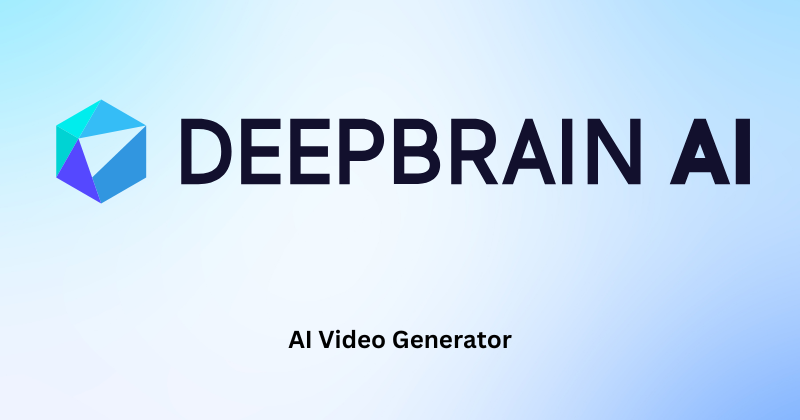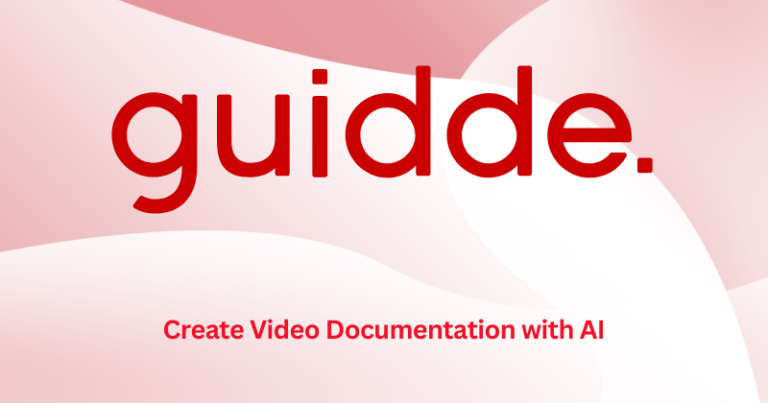DeepBrain AI

DeepBrain AI reviewed: Is it the best AI video generator? We share our hands-on experience & help you decide. Don't invest before you read this!
Product Brand: DeepBrain AI
4.9
Pros
- ✅ Easy-to-Use Interface – No video editing skills needed; create videos in just a few clicks.
- ✅ Realistic AI Avatars & Voices – Lifelike avatars and natural-sounding voices make videos engaging.
- ✅ Multilingual Support – Supports 80+ languages, making global content creation effortless.
- ✅ Time & Cost Efficient – Eliminates the need for actors, filming equipment, and expensive editing software.
- ✅ Diverse AI Tools – Offers text-to-video, AI dubbing, video translation, and script assistance for complete video automation.
Cons
- ❌ Limited Free Plan – The free version has a 3-video limit and includes a watermark.
- ❌ AI Avatars Still Have Limitations – While realistic, avatars may lack some human-like expressions in complex emotions.
- ❌ No Full Creative Control – Customization options exist, but manual video editing is limited compared to traditional software.
AI avatars and virtual humans are showing up everywhere these days, like in films and ads.
But are they really all that great? Let’s check out DeepBrain AI, a platform that’s making sci-fi stuff real.
DeepBrain AI could totally shake up how we make realistic videos and avatars. I bet it’ll be huge by 2025.
In this article, we’ll talk about what DeepBrain AI can do, like its features and what it’s good for to creators, companies, and teachers.
We’ll also see how it got started and what it’s like now. So, if you’re wondering if this AI can change how you work, keep reading!
We’re going to check out both the good and bad sides of this DeepBrain AI.
Affiliate Disclosure:
This post may contain affiliate links, which means I may earn a small commission when you purchase through my links without any extra charge to you. I only recommend the products or services that I use and have tested myself. Your support helps me fund this blog and continue creating informative content for you. Thank you for your support!
What is DeepBrain AI?

DeepBrain AI is a cool platform that helps you create videos using artificial intelligence. It allows you to make AI characters that look and act like real people; they can talk and share information as well.
The best part is that it can change text into video. You simply type what you want to say, choose an AI character, and in just a few minutes, you have your video ready to go.
It’s made for people who create content, companies, and teachers who want to make good-looking videos without all the hassle of actors or fancy equipment.
Since it started, DeepBrain AI has gotten better and better, with improvements to how the AI speaks, how real the avatars look, and the number of languages it supports.
Now, in 2025, it’s a great way to make videos for marketing, training, news, and all sorts of things. Video creation is easier than ever now.
DeepBrain AI’s Top Benefits
- Easy Videos: Turn words into vids in a flash! No cameras or acting are required, and forget to learn video editing!
- Real AI People: These computerized people are so real-looking and sounding, that they will hook your audience in.
- Speak Any Language: Produce videos in a ton of languages and connect with an international audience!
- Quick results: Make videos faster so you, your team, or your school can get content out there quicker.
- Make tons of videos: Cranking out videos is easy and perfect for training or keeping customers informed.
- Make it yours: Customize avatars, voices, and backgrounds to make it fit your style.
- Perfect Lip Sync: The voice and avatar movement is that of a real person speaking.
- Good for anything: Online classes, ads, workplace training, news, or anything.
- Ready and Online: Access it anywhere, anytime, without anything to install.
DeepBrain AI Best Features
1. AI Avatars
Think about having a digital presenter that seems real. That’s what DeepBrain AI avatars do. These digital people look real, and they can read scripts and show feelings.

So, if you want to make a training video or an ad, they can help you connect with people, and you don’t need to hire actors or camera people.
You can change how they look or what language they speak to match your brand. And guess what? They don’t get tired, make mistakes, and always do a perfect job.
With DeepBrain AI, your videos don’t just tell people stuff, they connect with them.
2. AI Voices in 80+ Languages
DeepBrain AI helps your videos speak to the world with AI voices in over 80 languages. It covers everything from English to Korean, and Spanish to Arabic, making sure your message gets across, no matter where.

The voices sound real, clear, and full of feeling, just like actual people. No more of those robotic voices! These sound really natural. You can choose from lots of accents, genders, and speaking styles to match what you’re doing.
Whether it’s training videos, ads, or even virtual assistants, DeepBrain AI makes it easy to talk to whoever you need to, quickly and like a pro. Just say what you want in any language, and you don’t even need to find voice actors.
3. Teams & Workspaces
DeepBrain AI’s Teams & Workspaces feature makes teamwork a breeze. It doesn’t matter if you’re in marketing, teaching, or training folks at a company – this thing keeps everyone linked up and knowing what’s going on.

You can swap projects, make videos together, and keep all your stuff neat and tidy.
Say goodbye to long email threads and files all over the place—everything stays synced. You can also assign roles and decide who can edit or view projects with the permissions you set.
DeepBrain AI makes teamwork simple and easy, so your team can focus on creating stuff, not on getting organized.
4. One-Click AI Video Translator
DeepBrain AI’s One-Click AI Video Translator smashes language barriers. Change your videos into over 80 languages with one click—no need to do any editing or voiceovers.
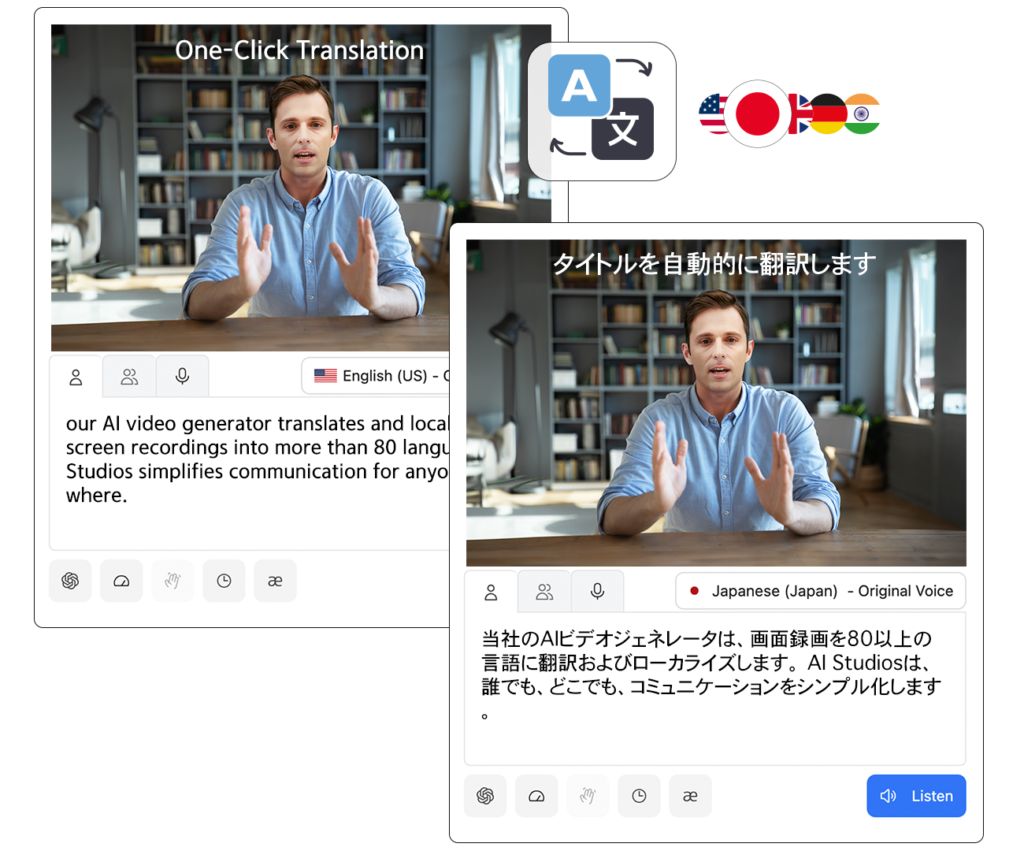
The AI translates what’s said, lines up lip movements, and changes subtitles on its own, which makes creating content in different languages simple.
It’s good for when you’re doing marketing, education, or just training. Your message will be loud and clear, no matter the language used. Want to reach a global audience? Now you can—it’s quick, simple, and stress-free.
5. Video Templates
Not sure where to start? DeepBrain AI Studios can help. They have many templates that you can just grab and use.

Need a plan for marketing, teaching, or social media? They have what you need. Pick a template, change the text, and the AI will do the work.
Don’t know how to design stuff? No sweat. These templates will ensure that your videos look good and keep people watching from the start.
It’s quick, easy, and no stress – so you can focus on what matters instead of messing around with setup.
6. Conversational AI Avatars
DeepBrain AI’s Conversational AI Avatars seriously upgrade virtual chats. These digital people don’t just read lines—they listen and talk back as if they were real.

They’re good for customer service, virtual helpers, or even training stuff, giving you conversations that feel real.
These avatars get what you’re saying and use AI to reply, so they’re pretty good at handling any chat and making it feel like you’re talking to a real person. No more boring, robot replies—these avatars make it easy to have human-like chats 24/7 in many languages.
DeepBrain AI Pricing

Free Plan
Just starting out? The Free plan is perfect. You can try AI Studios without even entering your credit card info. You get one user account and can make three videos each month. Each video can be up to three minutes. Pick from 17 AI avatars and use as many AI prompts as you want. You also get voice upload, audio, AI dubbing, and tons of photo avatars. Just so you know, the videos have a watermark.
Personal Plan – $29/Mo
Want total control? The Personal plan lets you make as many videos as you want, each up to 10 minutes long. You can use over 70 AI avatars and still have unlimited AI prompts. You get everything in the Free plan, plus an image and video creator, a script and text helper, tons of stock images, and watermark-free videos so they look super professional.
Team Plan – $69/Mo
This plan is great for teams and small businesses. You get seats for your whole team and can create unlimited videos that are up to 30 minutes. There are over 125 AI avatars to pick from, plus cool tools like gesture control, support for multiple avatars in one video, video translation, and workspaces for your team to work together. Also, you can upload your own fonts and logos to make a brand kit, so all your videos have a consistent look.
Enterprise Plan – Custom Pricing
Made for big companies, this plan gives you seats for everyone, no limits on video length, and access to special avatars only for studio use. You get everything in the Team plan, plus 24/7 priority help, someone to manage your account, and faster video processing. Contact DeepBrain for custom pricing.
DeepBrain AI Alternatives
1. Synthesia
Synthesia is a well-known choice if you’re seeking something similar to DeepBrain AI. It helps you create videos using AI avatars that look real. No need for cameras, actors, or complicated editing – just type your script, and it puts together a professional-looking video. It works with over 120 languages, lets you change the avatars, and has a simple drag-and-drop design. It’s a good option for businesses, educators, and marketers who want to quickly make AI content. Read our Synthesia Full review
2. HeyGen
HeyGen is an easy AI video creator that changes scripts into interesting videos. It comes with many avatars that you can change, voiceovers in different languages, and even the option to animate your own face. If you need something simple with branding, team options, and the ability to be creative, check out HeyGen.
3. Elai.io
Elai.io is all about turning text into AI videos, mainly for business stuff. You can whip up training videos, product demos, and explainer videos using AI avatars. They’ve got voice cloning, an API, and the avatars even lip-sync in real-time! It’s a great pick for companies that want AI video that can scale without breaking the bank.
My Experience With DeepBrain AI
I was a bit skeptical when I first tried DeepBrain AI. Could AI really take the place of hours spent on video work? Could it actually make good videos without costing a ton or needing fancy editing skills? Turns out, yeah, it totally can—and I was amazed.
I just wrote in my script, picked an AI avatar, and voila, in a matter of minutes, I had a clean, pro-level video. No cameras, actors, or editing in hours necessary. The avatars were remarkably realistic, the voices silky smooth, and the whole process surprisingly effortless.
The best part was how adaptable it is. Whether I wanted marketing stuff, training videos, or presentations in different languages, DeepBrain AI did the trick. The one-click translator made it easy to connect with more people, and the team tools helped keep everything organized.
If you own a business, make content, or teach, you gotta try DeepBrain AI. It saves time, lowers costs, and lets anyone make videos, even if you’ve never edited before. Seriously, give it a shot and see what you think.
Final Thoughts: Is DeepBrain AI Worth It?
DeepBrain AI is a real game-changer for video production. Whether you’re in business, teaching, marketing, or just content creation, this thing enables you to produce pro-quality videos faster, with less stress, and without the expense.
I’m talking about realistic AI people, voiceovers in hundreds of languages, and automation which puts an end to the need for studios, actors, and befuddling editing software.
The cool thing? It’s dead simple to use. There’s a plan for everyone, from the free one to the top-tier Enterprise stuff.
So, if you’re looking to save some time and money and make good videos without a sweat, DeepBrain AI is worth checking out. Go sign up today and see how AI is changing content creation!
Frequently Asked Questions (FAQ)
What is DeepBrain AI?
DeepBrain AI is a platform that uses AI to turn text into videos that look professionally made. It uses AI avatars and voices that sound real. Forget about cameras, actors, and complicated editing! It makes creating videos quick, simple, and cheap.
2. How does DeepBrain AI work?
Simply enter your script, choose an AI avatar, select a language and voice, and let the AI generate a video for you in minutes. You can also customize backgrounds, fonts, and branding elements.
3. Is DeepBrain AI free to use?
DeepBrain AI offers a Free Plan, allowing you to create up to three videos per month with a three-minute limit per video. Paid plans unlock more features, longer videos, and watermark-free content.
4. Can I use DeepBrain AI for commercial purposes?
DeepBrain AI’s Personal, Team, and Enterprise plans allow you to create videos for marketing, education, training, and business use. The Enterprise plan also offers custom branding and priority support.
5. How many languages does DeepBrain AI support?
DeepBrain AI supports 80+ languages with natural-sounding AI voices, making it perfect for creating global content.
6. Can I upload my own voice or use custom avatars?
DeepBrain AI allows voice uploads and offers custom avatar creation in select plans, so you can personalize videos even further.
7. Do videos have watermarks?
The Free Plan includes a watermark. However, paid plans remove watermarks, giving you clean, professional content.
8. How can I get started?
Getting started is easy! Simply sign up for a free account, explore the features, and start creating AI-powered videos in minutes.