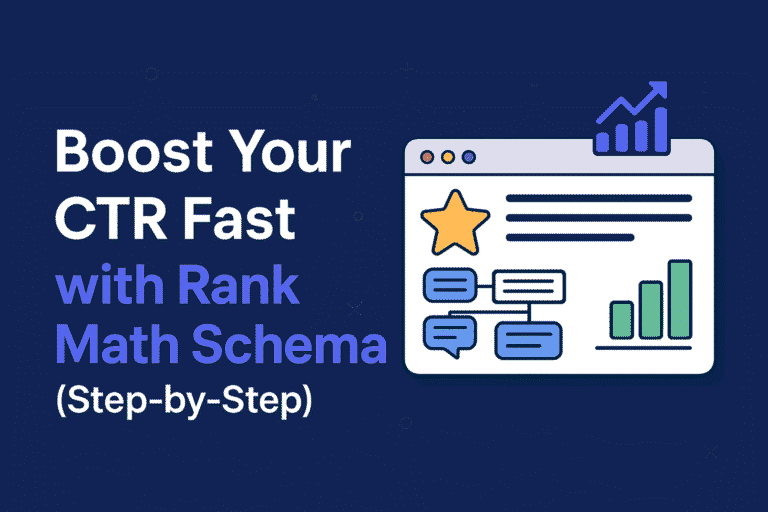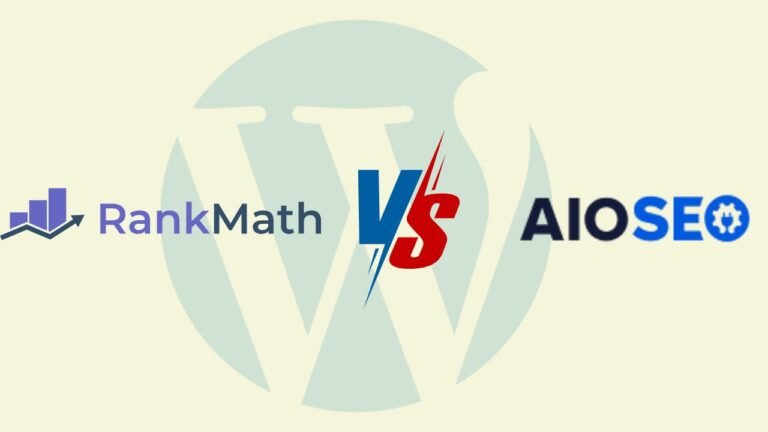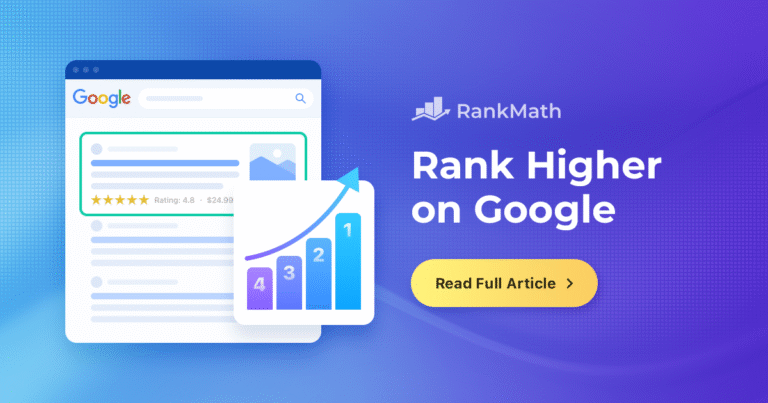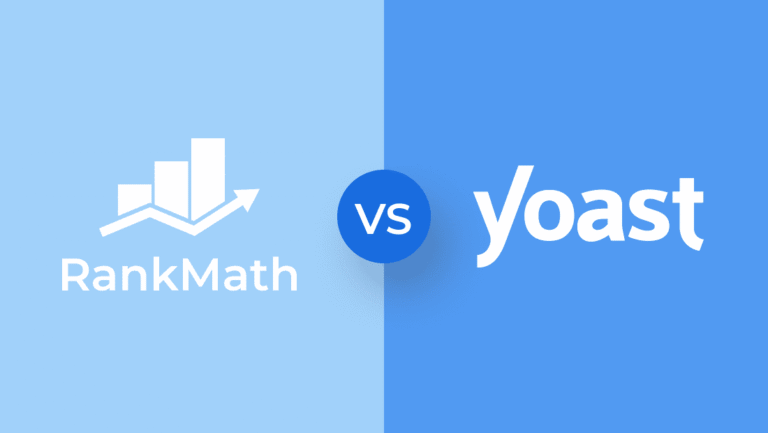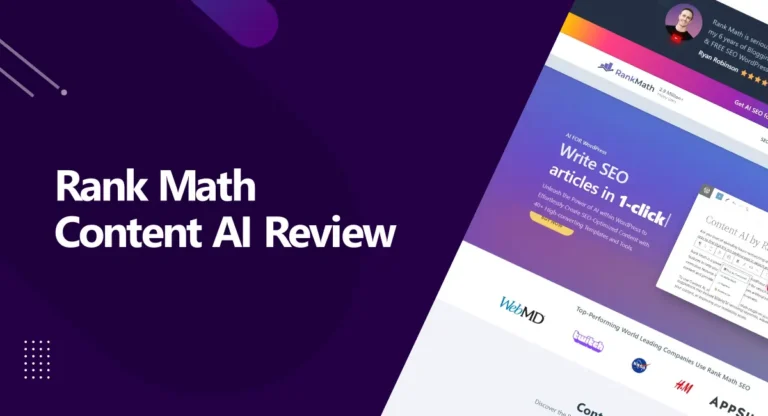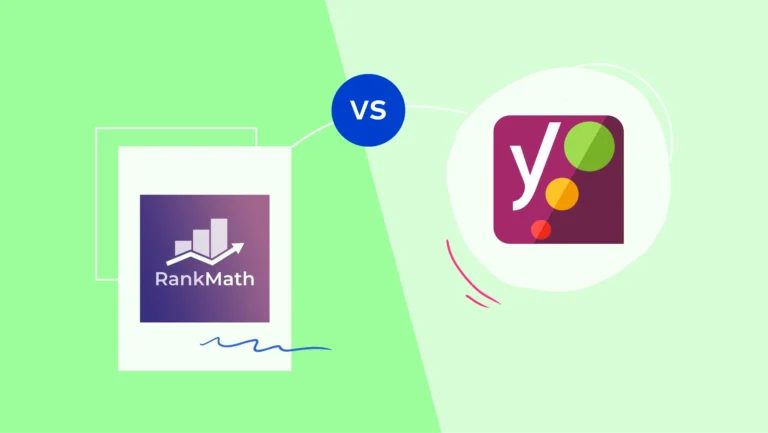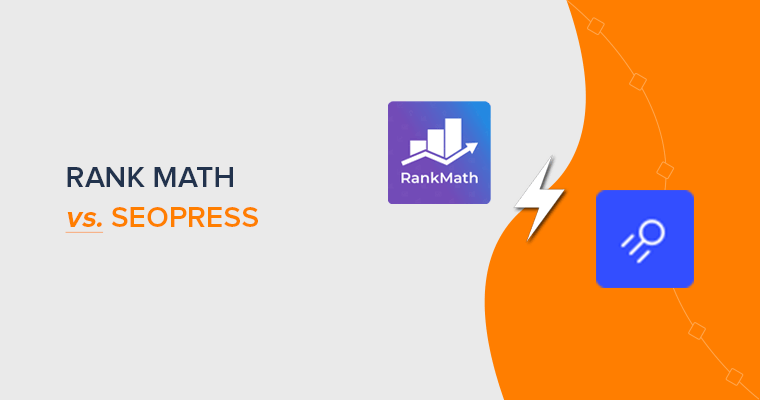At first, I felt stuck. My blog was barely getting any traffic. I spent hours writing posts, but no one seemed to find them.
The growth was slow. Nothing I did moved the needle. I tried tweaking keywords, rewriting meta descriptions, even changing themes.
Still, the traffic stayed flat. It was frustrating. I started to wonder if SEO just wasn’t for me.
Then I found Rank Math. At first, I wasn’t sure it would help. But once I set it up, things changed—fast. Within a few months, my organic traffic jumped by 237%. That’s not an exaggeration.
It was a real, measurable change. The best part? I didn’t have to spend money on ads or hire an expert.
Just a smart use of one tool. In this post, I’ll show you exactly what I did—step by step.
If you’re a blogger, small business owner, content creator, or just tired of your SEO going nowhere, this story is for you.
It’s simple, it’s real, and it works. Ready to find out how? Let’s dive in.
Affiliate Disclosure
This site may contain affiliate links, so I will receive a small amount of commission if you purchase through the link (at no additional cost to you). I will recommend products or services that I wholeheartedly support. Thanks for the support!
Before Rank Math: The Struggle Was Real
Before I found Rank Math, my SEO strategy was all over the place. I was using a popular SEO plugin—one you’ve probably heard of.
It worked, kind of. But everything felt clunky. I had no clear steps to follow. Just a bunch of settings that didn’t really make sense. I’d plug in keywords, tweak titles, and hope for the best. That was my strategy—hope.
The biggest problem? I didn’t know what was working and what wasn’t. The plugin didn’t guide me.
I couldn’t tell if my pages were optimized. Keyword research felt like a guessing game. I’d use Google Search and look at what others were writing, but that took hours. It felt like walking through fog with no flashlight.
The interface of my old SEO tool was another headache. It was slow, confusing, and bloated with features I never used.
Every task took too long. I’d spend 20 minutes optimizing one post and still not be sure it was good enough.
And the results? Flat. My organic traffic hovered around the same numbers for months. Some weeks, it even dipped.
I remember one month where I barely cracked 1,000 visits. All that work, and nothing to show for it. I knew something had to change. But I didn’t know what—yet.
Why Rank Math? My Decision-Making Process
I started searching for a better SEO solution after one too many frustrating days with my old plugin.
I wanted something smarter, easier, and more helpful. I didn’t want to spend hours on SEO just to see zero results.
So, I turned to forums, blogs, and YouTube. Over and over, I saw one name come up—Rank Math.
People were raving about it. The reviews were solid. The features looked promising.
What caught my eye first was the clean, easy-to-follow setup wizard. It didn’t just dump settings on me—it walked me through everything.
I also loved that it let me optimize for multiple keywords in one post. That was huge.
Plus, the built-in schema generator made my content look richer in search results without any coding.
But the real “aha” moment? I tried it on one post. Just one. The suggestions were clear. The changes were easy.
That post started ranking better within days. It was the first time SEO felt doable.
That’s when I knew—I had to switch fully. This wasn’t just another plugin. It was a game changer.
Implementing Rank Math: A Step-by-Step Guide to My Process
A. Installation and Initial Setup
Installing Rank Math felt like a breath of fresh air. No tech stress. No long wait. I clicked “Install.” Then “Activate.” Done. It launched a setup wizard right after. Not just any wizard—one that actually made sense.
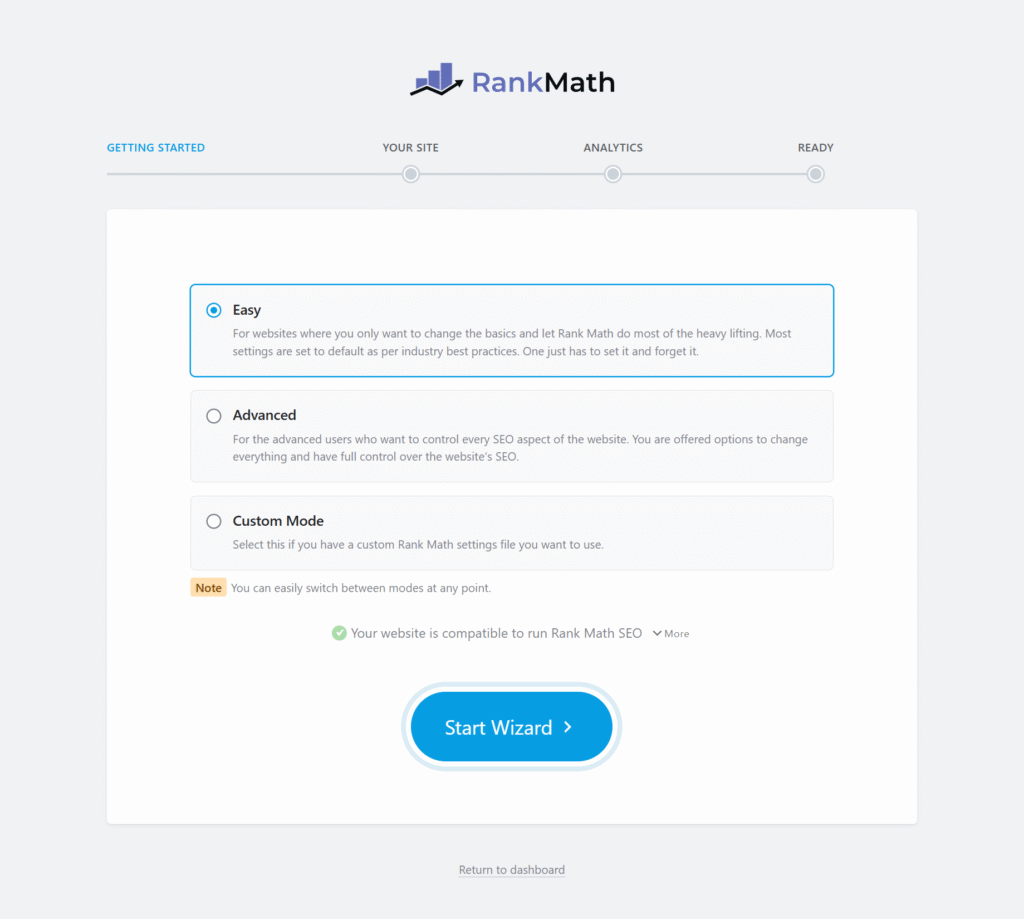
Step by step, it asked simple questions. What kind of site was I running? Blog, business, shop? I chose “Blog.” It adjusted everything for me.
Next, it offered to connect to Google Search Console. One click. It linked my site and pulled in data. That was powerful. I could now see how my pages were doing without leaving my dashboard.
Then came the sitemap setup. Again, just a few clicks. It let me pick what content I wanted to include—posts, pages, categories. I kept it simple. Posts and pages only. I didn’t have to touch code. No XML nonsense. It built the sitemap on its own.
The wizard also checked if I wanted breadcrumbs, SEO titles, and smart meta settings. I turned them on. Why not? It was guiding me, not overwhelming me.
One of my favorite parts? It let me import settings from my old SEO plugin. I didn’t lose anything. I didn’t have to redo hours of work. That made the switch smooth and fast.
In 10 minutes, my site was ready. Clean. Optimized. Tracked. All without needing a developer or watching tutorials. It just worked—and that changed everything.
B. Keyword Research & Optimization with Rank Math
Finding good keywords used to be a guessing game. I’d pick a phrase, hope for the best, and move on. But with Rank Math, that changed fast. It gave me real data. Real suggestions. Right where I was writing.
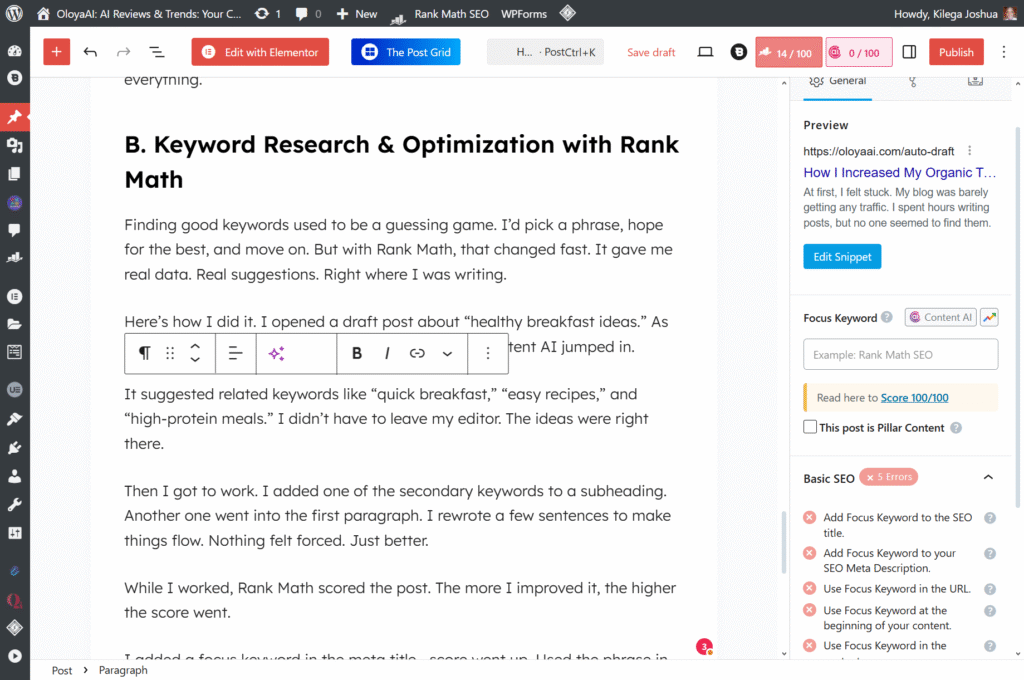
Here’s how I did it. I opened a draft post about “healthy breakfast ideas.” As soon as I typed in my main keyword, Rank Math’s Content AI jumped in.
It suggested related keywords like “quick breakfast,” “easy recipes,” and “high-protein meals.” I didn’t have to leave my editor. The ideas were right there.
Then I got to work. I added one of the secondary keywords to a subheading. Another one went into the first paragraph. I rewrote a few sentences to make things flow. Nothing felt forced. Just better.
While I worked, Rank Math scored the post. The more I improved it, the higher the score went.
I added a focus keyword in the meta title—score went up. Used the phrase in an image alt tag—another boost. By the end, my score hit 92. That post now brings in hundreds of visits each week.
The real magic? It didn’t stop at one keyword. Rank Math let me target up to five. I used that space well.
Each keyword reached a different type of searcher. One post, five angles. More traffic, less guesswork. Simple, smart, and super effective.
C. Leveraging Key Rank Math Features
Some tools just sit there. Rank Math didn’t. It changed how I worked. Three features made a huge impact. Let’s break them down.
1. Schema Markup
This one made my content stand out. Literally. I started using Schema Markup for blog posts and FAQs. Rank Math made it super easy. I didn’t need code. I just picked a type—like “Article” or “FAQ”—and filled in the blanks.
For one post on “how to start a morning routine,” I added FAQ schema at the end. I listed common questions like “What time should I wake up?” or “How long should a morning routine be?” Google picked it up fast. Days later, my listing had those neat dropdown answers. More space. More clicks.
That visibility boost? It was real. People noticed my post before others. I didn’t change the content—I just marked it better.
2. Content AI / Suggestions
This tool? A game-changer. I used to wonder if my posts were “good enough.” Now I knew. Content AI told me what I was missing.
I’d type in my main keyword. Rank Math would show a list: related keywords, questions people ask, ideal word count, even suggested headings. I followed it. I added two new sections, answered three extra questions, and hit the suggested word count.
That post felt more complete. More helpful. Google thought so too. It ranked better within a week.
3. Redirections & 404 Monitor
Broken links are sneaky. They hurt your site behind the scenes. Rank Math caught them for me.
The 404 monitor showed which pages were broken. I didn’t have to dig. If someone hit a bad URL, it showed up on my dashboard. From there, I used the redirection tool to fix it.
One time, I deleted an old product page. Forgot it had backlinks. Rank Math caught the error. I redirected that link to a newer post. Problem solved. No traffic lost. No link equity wasted.
These three tools weren’t just “nice to have.” They were practical. Simple to use. And they made a visible difference. More clicks. Better rankings. Healthier site. All from tools built right into Rank Math.
D. On-Page SEO Best Practices with Rank Math
Small tweaks. Big wins. That’s how I’d sum up on-page SEO with Rank Math. It gave me tools I didn’t even know I needed—but once I used them, I couldn’t imagine working without them.
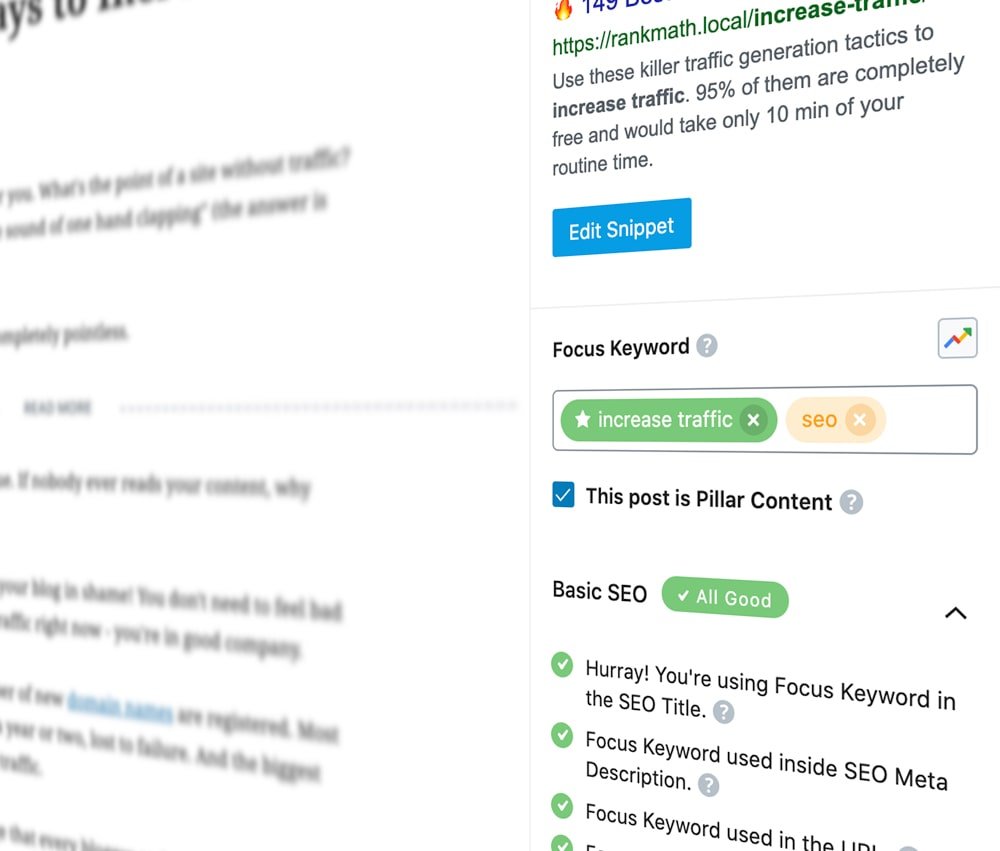
Let’s start with meta titles and descriptions. Before Rank Math, I guessed. I’d write something and hope it worked. Now? I get a live preview. I can see how it’ll look on Google. Even better, it shows me how strong it is. If it’s too long or missing a keyword, I fix it on the spot. Simple, fast, done right.
Then there’s internal linking. Game-changer. Rank Math scans my post and suggests other pages on my site to link to. Not random ones—relevant ones. This keeps people on my site longer. It also helps search engines crawl my content better. Win-win.
Now, the readability analysis—that one surprised me. It checks if my sentences are too long. If I’m using passive voice too much. If my paragraphs are too heavy. I don’t have to overthink it. The tool points it out. I make small edits. Suddenly, my writing feels smoother. Lighter. Easier to read.
All these pieces? They add up. They don’t just boost SEO—they make content better for people. And that’s the goal, right? Rank Math helps you write for search engines and real readers. Without slowing you down.
The Results: My 237% Organic Traffic Increase (Real Data!)
It didn’t happen overnight. But when the numbers started climbing, they didn’t stop. After using Rank Math, my organic traffic exploded—237% growth. No fluff. No hype. Just real results backed by data.
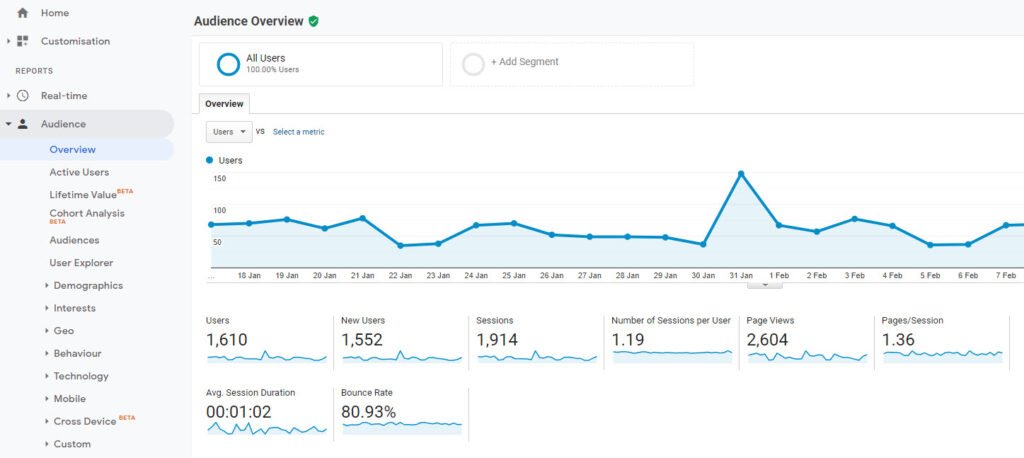
Let’s talk numbers. Before Rank Math, my site averaged around 2,800 monthly sessions from organic search. Not terrible. But stuck. After fully implementing Rank Math’s tools and features, that number jumped to over 9,400 sessions a month. Users tripled. Impressions? Skyrocketed. I tracked it all in Google Analytics and Google Search Console. The difference was like night and day.
What made it happen? A few things. First, keyword targeting. I wasn’t just guessing anymore. Content AI and keyword suggestions helped me zero in on what people were actually searching for. Second, schema markup. Rank Math made it super easy to add structured data. That pushed my pages higher in the search results and even got me into a few featured snippets. Third, better content. Readability checks, keyword density tips, internal linking—I was writing smarter, not harder.
Some posts took off like rockets. One article about DIY website tips went from page 4 to page 1. It started ranking for multiple high-volume keywords. Another—an FAQ post about SEO basics—landed a featured snippet. I saw the spike in traffic the very next day.
With Rank Math’s built-in analytics, I could see it all happening. Right there in the dashboard. No guessing. Just data and growth. That 237% boost? It’s real. And it’s just the beginning.
Beyond Rank Math: Other Contributing Factors
While Rank Math played a huge role in boosting my traffic, it wasn’t the only piece of the puzzle. I also stayed consistent with publishing fresh content. Every week, I pushed out new posts—well-written, helpful, and focused on solving real problems. That kept Google coming back for more.
I also started working on backlinks. Nothing crazy. Just simple outreach and guest posting on relevant sites. It helped build authority and trust.
User experience got some love too. I made my site faster. Cleaner. Easier to use on mobile. People stuck around longer, and bounce rates dropped.
And yes—social media helped. I shared every post on Twitter, Facebook, and LinkedIn. A few even went a bit viral, driving new visitors that later turned into search traffic.
So while Rank Math gave me the structure, these extra moves gave me momentum. Together, they made the difference.
Tips for Maximizing Rank Math for Your Own Site
Installing Rank Math is just the first step. If you want real results, you’ve got to use it—actively. Don’t let it sit in the background. Open it up every time you write a new post. Use the scoring tool. Tweak your titles. Fix your meta descriptions. It’s not just a plugin—it’s a daily SEO assistant.
But here’s the truth: great SEO starts with great content. Rank Math can boost visibility, but it can’t fix weak writing or fluff. So always focus on creating helpful, clear, and well-structured content first. Then let Rank Math refine and amplify it.
Keep checking your analytics. Rank Math’s dashboard gives you keyword data, traffic trends, and errors. Use that info. Find what’s working. Spot what needs help. Then adjust.
Also—don’t stop at the basics. Dive into features like schema markup, 404 monitoring, and internal link tracking. These tools matter more than you think.
And above all—be patient. SEO is a slow burn. But if you stick with it and use Rank Math the right way, the growth will come.
Conclusion
Not long ago, my site was stuck. Traffic was low. Growth felt impossible. But everything changed when I switched to Rank Math. With a few smart tweaks, consistent effort, and the right tools, I turned things around—and saw a 237% spike in organic traffic. Real growth. Real impact.
What made it work? Rank Math’s easy setup, powerful features like Content AI and schema, and data that actually helps you act. It wasn’t magic—it was the right tool used the right way.
If you’re tired of guessing your way through SEO, it’s time to make a change. Try Rank Math. See what it can do for your site. You might be one setup away from your own success story.
Have you tried Rank Math? Struggling with SEO? Share your story in the comments—I’d love to hear from you.