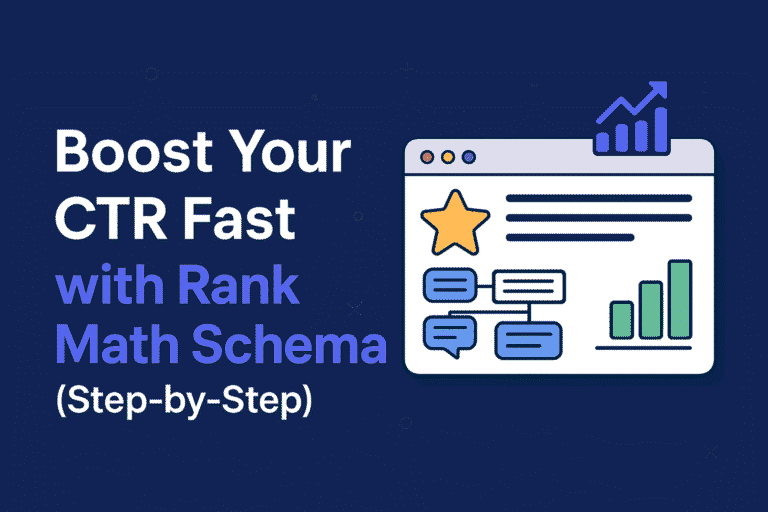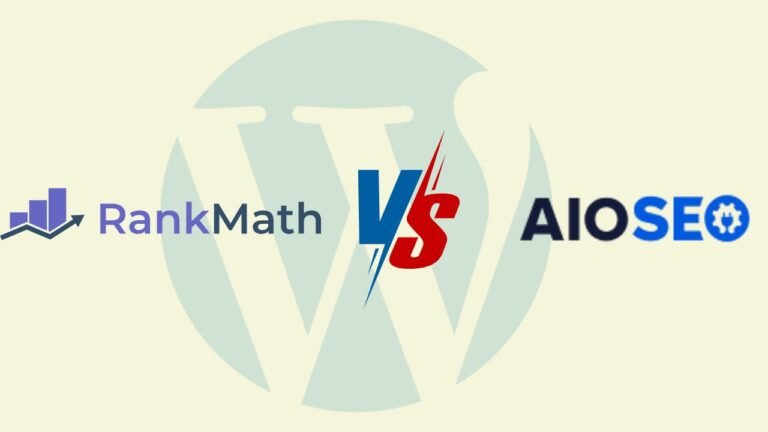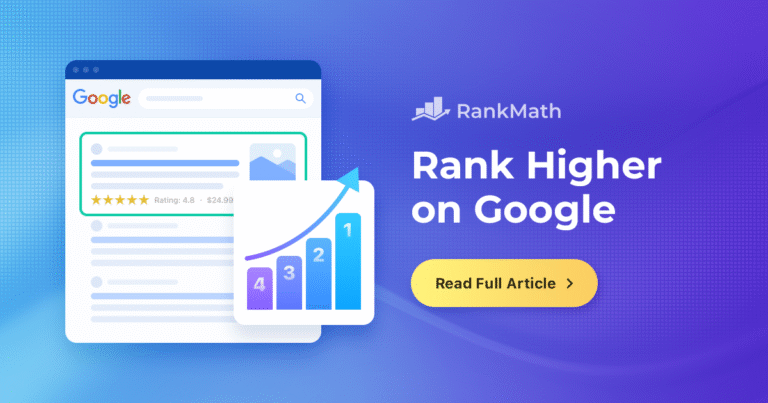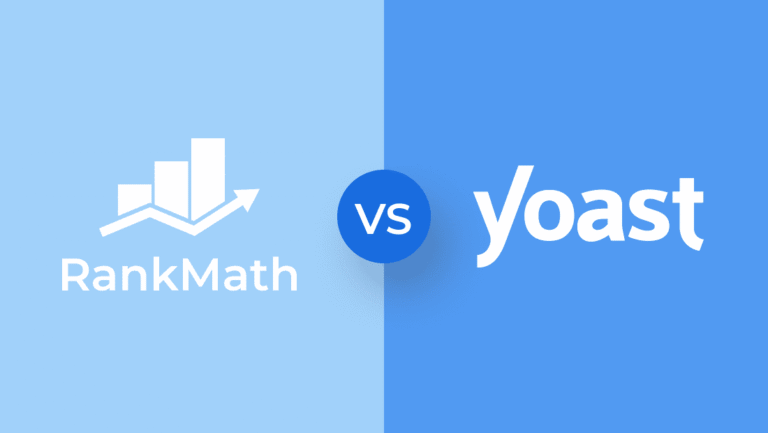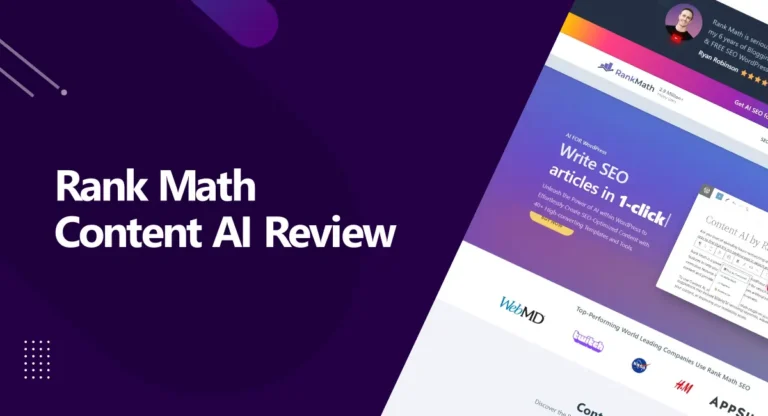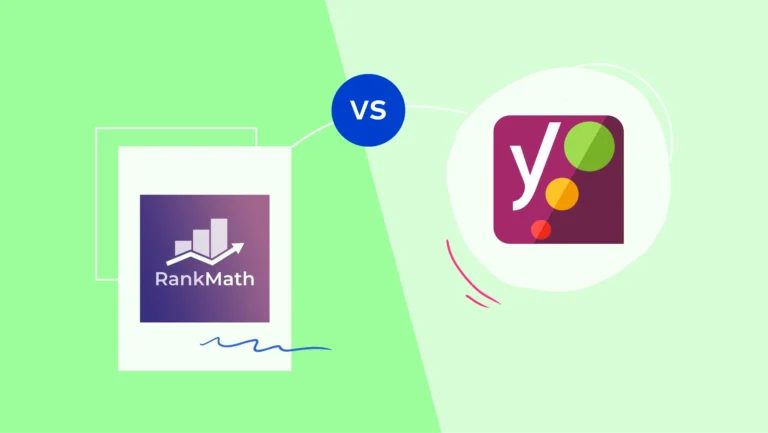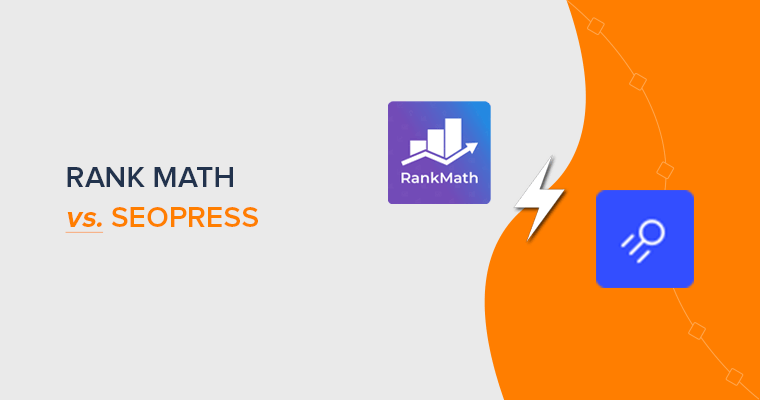Picking the right SEO plugin feels like choosing a superpower for your website. Get it right, and Google loves you. Get it wrong, and you’re lost in search results forever.
But don’t panic.
We’re breaking down the top three—Rank Math vs Yoast vs AIOSEO—so you can decide fast. No fluff. Just what matters.
In this comparison, we look at the features, how easy they are to use, pricing, and performance to help you choose the best SEO plugin for you.
Whether you’re just starting out or you know your way around, this guide will help you pick the right one for your WordPress site.
🔑 Key Factors to Consider When Choosing an SEO Plugin
These are the significant factors to consider:
1. Ease of Use
The plugin should be user-friendly. A simple dashboard and straightforward guidelines may prove helpful if you don’t really have much interest in SEO.
2. Features & Tools
Look for the following must-haves:
- On-page SEO audit
- XML sitemaps
- Schema markup
- Redirect management
- Breadcrumbs
- Social media previews
Other features are great, but make sure they’re actually useful.
3. Performance and Speed
A heavy plugin can slow down your website. Pick a lightweight option that won’t slow down your page speed.
4. Integration Support
Make sure that the plugin is compatible with tools that you might be using, like Google Search Console or page builders like Elementor. It’s a real time-saver.
5. Content Optimization
Good plugins will provide you with suggestions to optimize your content, keywords, and readability in real-time, placing you higher without any guessing.
6. Pricing & Value
Free versions are fine, but check out what you receive with the premium option. Some plugins have important features only available if you pay.
7. Support & Documentation
Easy access to rapid support and good guides is very important, especially in case something goes wrong. You ought to look for a plugin with an effective support team and helpful tutorials.
1. Overview of Each Plugin
A. Rank Math

Rank Math is a handy SEO plugin for WordPress that helps boost your website’s visibility on search engines.
It gives you smart tips while you write, making it easier to tweak your content for keywords and readability.
It includes features like built-in schema markup, XML sitemaps, redirection management, 404 monitoring, and support for WooCommerce, all rolled into one.
What’s great is that it offers many top-notch features for free, so you get a lot of value without spending extra.
Whether you’re just starting out or know your way around, Rank Math makes SEO simple and efficient.
Rank Math Key Features
1. Real-time SEO analysis and scoring
Real-time SEO Scoring and Analysis is one of Rank Math’s finest features, designed to make SEO easy and problem-free.
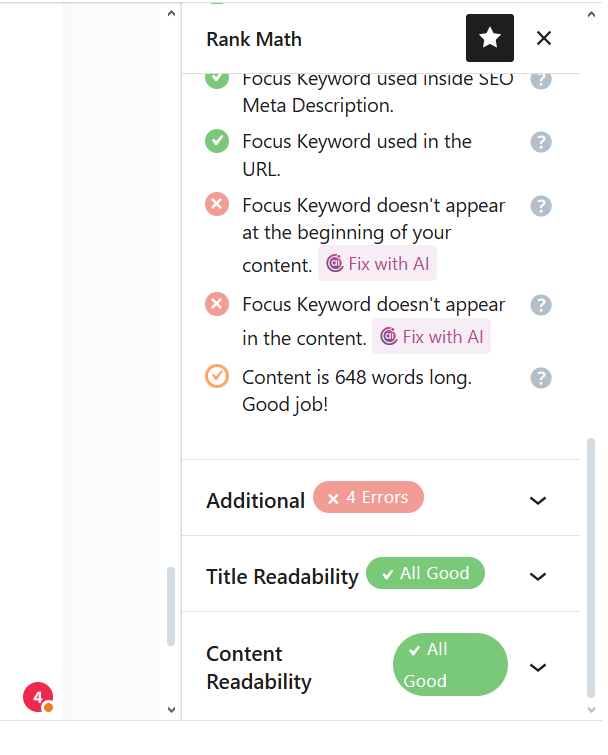
Rank Math continues scoring your content for SEO optimization while you are composing it.
It provides you with immediate feedback about aspects like title, meta description, keyword usage, readability, etc.
The plugin scans your content to see how closely it matches SEO rules and gives you a grade of up to 100. The more, the better your content is optimized for search engines.
Rank Math also offers suggestions on how to improve your content, such as:
- Keyword placement: Ensuring your target keyword is used in the title, headers, and body of the content.
- Content length: Recommendations for optimizing word count for search rankings.
- Internal and external links: Suggestions to add relevant links to improve authority.
- Readability: Tips for improving sentence structure, paragraph length, and overall content flow.
- Alt texts for images: Reminders to add descriptive alt text to all images for better SEO.
This feature ensures that your content is constantly optimized for search engines, without you having to lift a finger, because it suggests things as you write.
Guessing or manually verifying your SEO is not necessary—Rank Math does it for you in the background as you write.
2. Multiple focus keywords per post
Want to rank for multiple keywords? With Rank Math, you can add several focus keywords to each post. You’re not stuck with just one anymore. You can target 5, 10, or even over 20 keywords in a single article.

So, how does it work? It’s pretty easy.
Instead of guessing which keyword is best, you can keep track of them all. Rank Math looks at each keyword, checks the competition, and offers tips to help you improve.
Why does this matter? More keywords mean more traffic.
You don’t have to zero in on just one target. You can work with long-tail phrases, synonyms, and related terms all at once.
No need for multiple plugins or wasting effort. It’s just a smarter way to do SEO. This applies to blogs, product pages, and more. You’ll see your rankings go up quickly. Give it a shot. Your traffic will thank you.
Pro Tip: Mix broad and specific keywords to cover all bases and crush the search results. Still sticking to one keyword? You might be missing out on traffic.
3. Built-in schema markup (rich snippets)
Rank Math’s built-in schema markup feature helps your content stand out in search engine results by adding structured data, or rich snippets, on its own.
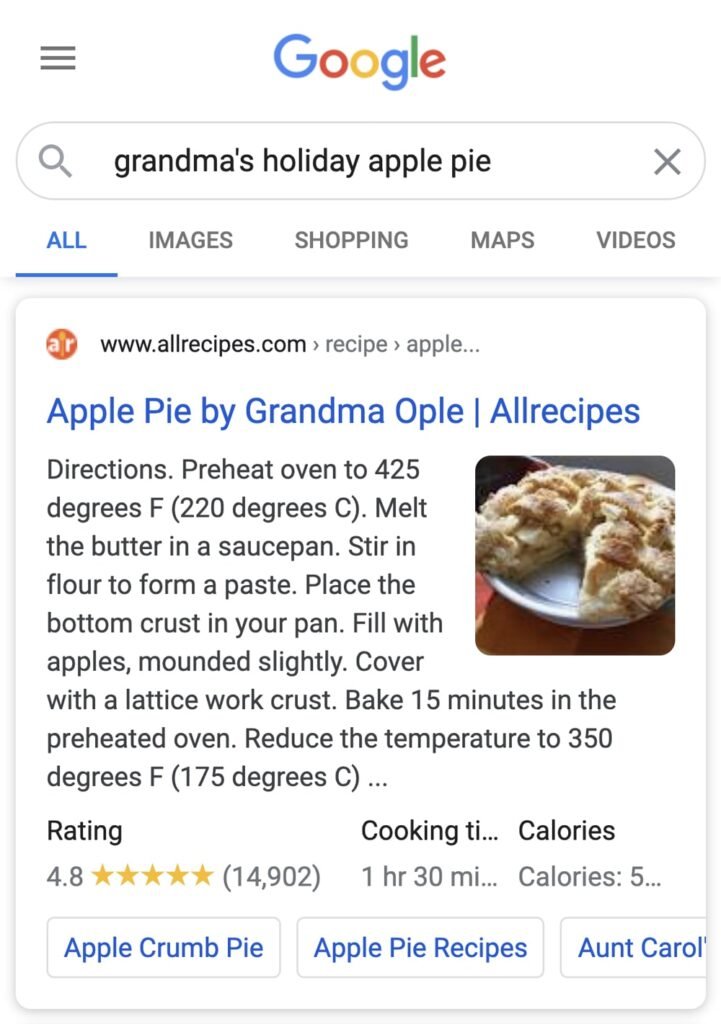
Schema markup is a piece of code that tells search engines there is more information about your content, like if it is a recipe, article, product, review, event, or video.
You will not need to code anything using Rank Math. It enables you to choose among various schema types with a few clicks.
This enhances your chances of getting rich results on Google, such as star ratings, FAQs, price, and so on.
Not only do these enhanced listings look good, but they also increase your click-through rates by making your pages more attractive and informative in search.
4. XML sitemap generation
Rank Math creates an XML sitemap for you, which helps search engines like Google find and index your pages more easily.
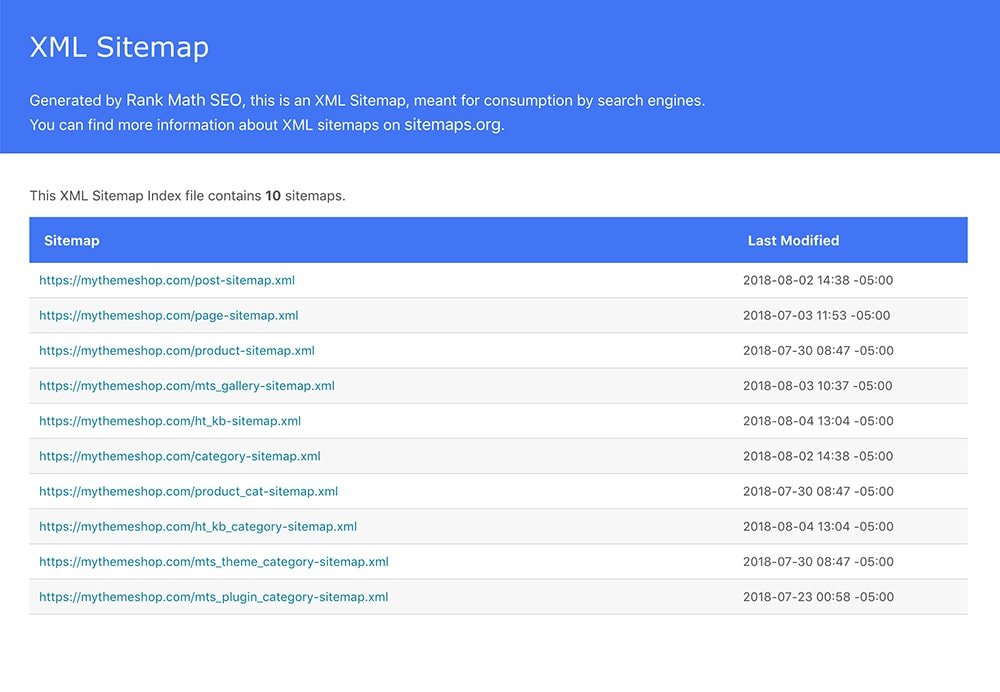
The sitemap includes all your important posts, pages, categories, and images, giving search engines a proper outline of your site structure.
All this is done automatically with Rank Math—no need to manually set anything up. It updates the sitemap every time you publish or make a change to your content so that search engines crawl it with the latest version.
It makes your site more crawlable and can lead to faster indexing and better search visibility.
5. 404 error monitoring
Rank Math has a neat feature that enables you to monitor 404 errors, and so you can easily find and fix broken links on your website.

If someone or a search engine tries to open a page that doesn’t exist, Rank Math logs it in its own dashboard.
You can see which URLs are the issue and how often they’re being accessed. By identifying these dead links, you can directly redirect them to the respective page or remove them entirely, improving user experience and preventing SEO issues.
It’s an easy method to keep your site tidy, functional, and search-engine-compatible without wading through server logs.
6. Redirection manager (301, 302, 307, etc.)
Rank Math’s Redirection Manager makes it a cakewalk to handle URL redirects directly from your WordPress admin dashboard.

Whether you’re moving content, fixing broken links, or rewriting URLs for better SEO, this feature allows you to create 301 (permanent), 302 (temporary), 307 (temporary for POST requests), and more—all without any technical expertise!
With a few clicks, you can redirect outdated or wrong URLs to the correct pages, preventing 404 errors and maintaining your website SEO-friendly.
You can even set conditions, track visits, and group your redirects. It’s an easy process to maintain your website organized, user-friendly, and search engine-ready.
7. Integration with Google Search Console
Do you want to know why your traffic is going up or down? With Rank Math’s Google Search Console integration, you’ll have the simple answers right at your fingertips.
You’ll know what questions are sending visitors to your site, what pages Google loves most, and where you may be losing clicks. It’s simple—no technical mumbo-jumbo, just simple numbers.
You can install it in seconds. Then you’ll know why your particular post wasn’t doing so well, why one of yours is a success, and what you can correct immediately. Monitor your ranks and watch opportunities present themselves.
Take them before they get away. Stop guessing and let Google data guide you. Begin making smarter decisions.
8. WooCommerce SEO support
Rank Math has some solid tools for WooCommerce that can help online store owners make their product pages better for search engines.

It adds structured data for products, like price, availability, and reviews, so your items can really pop in Google search results.
You can easily manage SEO titles and meta descriptions for your products, categories, and tags. It also improves breadcrumbs, takes care of product sitemaps, and optimizes images to help with rankings.
All of this can lead to more visitors, better click-through rates, and more sales, making your WooCommerce store work harder for you.
9. Breadcrumbs control
Rank Math’s Breadcrumbs Control feature lets your visitors know precisely where they are on your site by showing a clear, click-through path—like Home > Blog > SEO Tips. It’s not just about better navigation; it’s also about a better user experience.
When users can easily backtrack or browse related content, they stick around longer and bounce less.
But Rank Math doesn’t end with just showing breadcrumbs. It offers you complete control. You decide how they look, where they appear, and what each component says.
If you want to hide some of the links or modify the path names, it’s all very simple—no coding required.
Behind the scenes, Rank Math injects schema markup (structured data) into your breadcrumbs. This informs Google and other search engines more about your site structure.
As a result, your breadcrumb trail can even appear in the search results themselves, which improves your listings as better-organized, more professional, and click-worthy.
10. Role manager for user access
Your entire team does not need to have control over all your SEO options. That’s where Rank Math’s Role Manager is helpful.
You can decide who has control and who doesn’t have control. You can provide writers with the power to optimize their posts without ever having to go near site-wide SEO options. Editors can modify metadata, but not mess with advanced tools.
The interface is minimal. No coding. Simply toggle access for every user role—Admin, Editor, Author, and so on. Need custom roles? Rank Math takes care of that, too.
This functionality is a game-changer for teams. It safeguards your SEO configuration while still allowing the appropriate people to contribute. No more accidents. No more “who touched this?” incidents.
You remain in control. Your SEO remains secure. Your team remains productive.
11. Local SEO and Knowledge Graph support
Do you have a local business? Rank Math stands you out—where it matters. It inserts the correct tags and code that tell Google where you are, what you do, and how to get there.
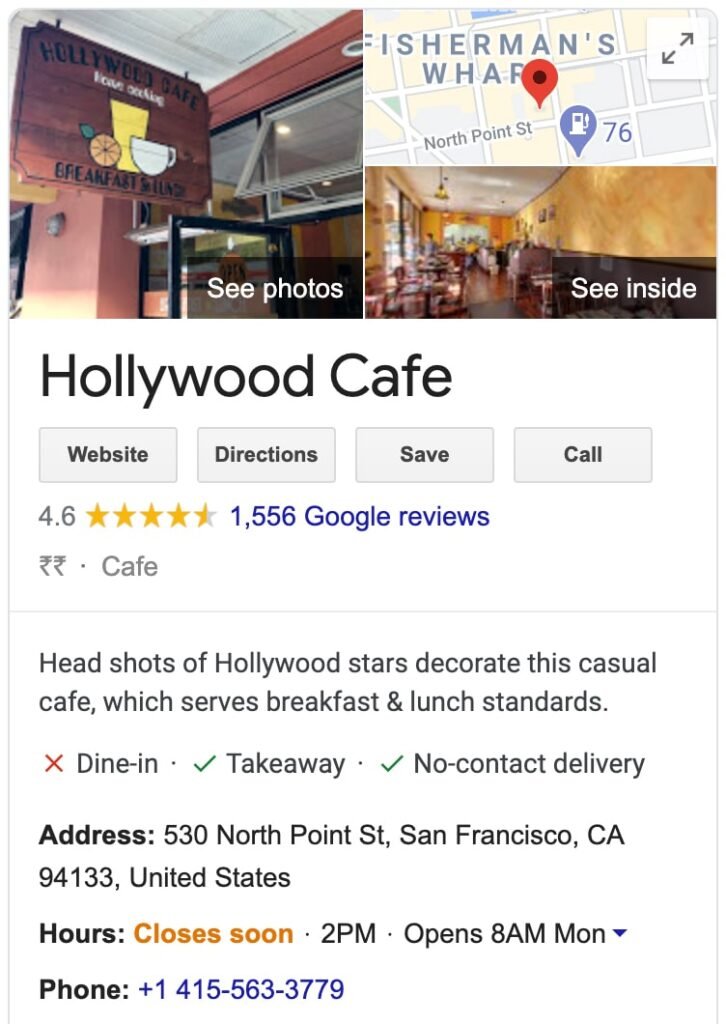
No matter if it’s your store, office, or service area, Rank Math turns your site into a local SEO magnet.
You can add your business name, address, phone number, opening hours, and even your logo.
This helps search engines show your info clearly in results and on maps. It’s like putting up a giant digital sign that says, “Hey, we’re here!”
But that’s not all. With Knowledge Graph integration, Rank Math makes it easy to tell search engines who you are. You? A brand? A company? You choose. Google listens. Your business card may even show up in search links, images, and more.
That’s more clicks. More trust. More visibility. All without changing a line of code.
12. Social media preview (Facebook & Twitter)
Have you ever shared a link and felt embarrassed by how it looked? Wrong image, awkward title, or no preview at all? Rank Math has got your back.
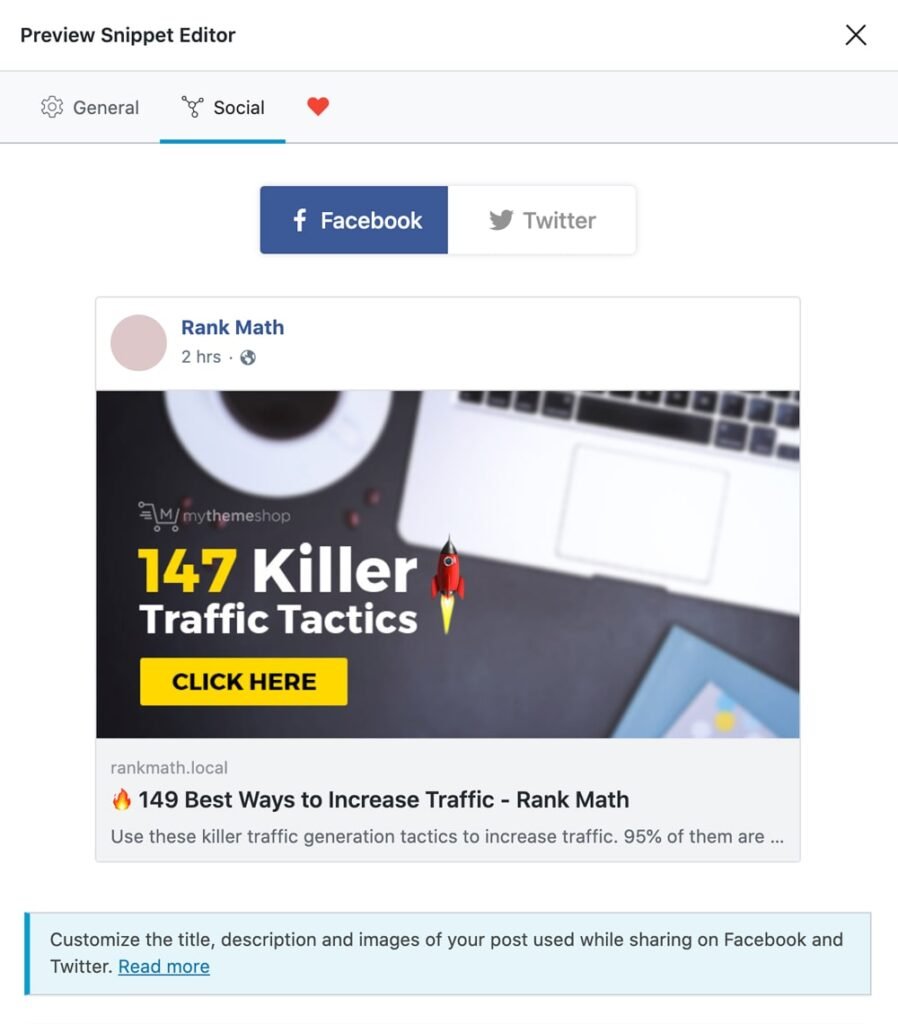
With its social media preview feature, you can see how your page will look on Facebook and Twitter before it goes live. You can change the image, headline, and description.
Want a striking image for Facebook? Easy. Need a catchy title for Twitter? Done. No more guessing or surprises.
This means your posts will look sharp and grab attention, whether it’s for a blog or a product page.
You’re in charge. It might seem like a small thing, but it really makes a difference. People decide on your link in seconds, and Rank Math helps you look good every time.
13. SEO for images (auto ALT & title tags)
Images are important, yet it’s easy to overlook adding ALT or title tags. If you don’t, though, it harms your SEO. That’s where Rank Math steps in. It automatically inserts the tags for your images so that you don’t have to worry about forgetting.
The plugin grabs info from file names, post titles, or your custom settings. It ensures search engines can recognize your images. This means you’ll rank better and be more accessible.
It works fast and quietly. You just upload the image, and Rank Math takes care of everything else for you. Your content gets a boost without any extra effort.
14. Advanced SEO analytics dashboard
Curious how your site’s performing? Rank Math’s SEO dashboard takes the guesswork out of it. It provides you with real-time information in a snap, displaying your site’s performance—traffic, rankings, clicks, impressions—all in one place.

Rank Math’s SEO dashboard draws information directly from Google Search Console and Google Analytics and organizes it cleanly. No tricky graphs, just plain visuals and numbers.
You’ll find out which keywords are bringing in traffic, what posts are killing it out of the park, and what you need to improve. You can view trends and have more solid plans.
It’s like having your SEO command center. You get everything you need and nothing extra. You can do it all from directly inside your WordPress dashboard.
15. Lightweight and performance-optimized
Rank Math is lightweight, and you won’t be bogged down. You’ve got all the functionality you require with no extra hassle, keeping your site fast. And that’s what Google likes.
There isn’t any sloppy coding happening here, just a clean design that works with no lag or performance degradation, with or without having a big site. It works with no slowdowns or loss of performance.
So what does this mean for you? Improved loading speeds, an improved experience for your users, and possibly improved rankings.
16. Easy import from Yoast, AIOSEO, and others
Thinking about making the switch to Rank Math? It’s a breeze. If you already have Yoast, AIOSEO, or any other SEO plugin installed, Rank Math will make it a breeze to switch over. One click, and your settings come along.
You won’t need to redo everything you’ve done. You don’t need to begin again. Rank Math brings in your titles, meta descriptions, redirects, and more, all set up for you automatically.
This easy switch lets you dive right into Rank Math’s features without hassle. It’s easy and quick.
17. Modular system – enable only what you need
Rank Math gives you control with its modular system. You can choose only the features you need, so there’s no extra clutter. If you’re just looking to focus on something like schema markup or WooCommerce support, you can just turn that on.
This setup keeps your site running well without any unnecessary baggage. You get what you need without anything slowing you down.
It’s a nice mix of being customizable and performing well. And the great thing is, you can add more features if your needs change. There’s no limit, just straightforward SEO.
Rank Math SEO Pricing

Agency
The Agency plan is perfect for agency owners who juggle a lot of clients. It costs $49.99 a month if paid yearly (not including VAT), and you get a 17% discount off the regular price. This plan lets you manage up to 500 client websites and track 50,000 keywords.
You’ll also have access to a Schema Generator, a free trial of Content AI with 30,000 credits, and an advanced keyword rank tracker.
With a combined SEO score, unlimited keyword optimization, and automatic sitemaps, your process runs smoothly.
Plus, the new Search Intent Analysis tool gives you extra insights, and you can reach support anytime. Plan renews at $59.99 per month plus taxes. By subscribing, you agree to the Terms of Service.
Business (Most Popular)
Best suited for freelancers, small businesses, and growing agencies, the Business plan costs $20.99 per month (billed annually, ex VAT), saving you 16%. It supports 100 client sites and enables you to track up to 10,000 keywords.
You’ll get the same Schema Generator and premium rank tracker as the Agency plan, in addition to a free trial of Content AI with 12,000 credits.
The plan also comes with a full SEO score, limitless keyword optimization, and SEO sitemaps that are automated.
With the addition of the new Search Intent Analysis and round-the-clock priority support, it’s a great value. The plan renews at $24.99 per month plus taxes. By purchasing, you agree to the Terms of Service.
PRO
Tailored for bloggers, individuals, and solopreneurs, the PRO plan offers great features at a budget-friendly price of $6.99 per month (billed annually, excluding VAT), giving you a 13% discount.
This plan supports unlimited personal websites and allows tracking of 500 keywords. You’ll benefit from the powerful Schema Generator, a free Content AI trial with 5,000 credits, and an advanced keyword rank tracker.
It includes a full SEO score, unlimited keyword optimization, automated sitemaps, and the new Search Intent Analysis tool.
With 24/7 support included, you’re always covered. Renews at $7.99 per month plus taxes. Purchase confirms acceptance of the Terms of Service.
B. Yoast SEO

Yoast SEO is an excellent WordPress plugin that boosts the discoverability of your website via search engines.
It provides you with a tip on how to write readable, SEO-friendly content while you compose it.
With useful features like keyword suggestion, automatic sitemap generation, and readability test for your website, it makes the entire SEO process easier.
Yoast also helps you structure your site with breadcrumbs and facilitates the search engines to find your pages and index them.
If you are new or have little experience, Yoast SEO makes it easy for you to optimize your site for improved rankings very effectively.
Yoast SEO Key Features
1. Real-Time SEO Analysis
Yoast SEO has a useful tool that lets you check your SEO while you write and edit. It looks at your keyword usage, title length, meta descriptions, headings, and even image alt text in real time.
You’ll receive color hints: green if everything’s okay, orange if some changes are needed, and red if there are issues that should be addressed.
This tool literally helps you optimize your content before you hit publish, and it makes your chances of ranking well in search results much more likely.
2. Readability Check
The Readability Test in Yoast SEO helps you write content that your audience can easily read.
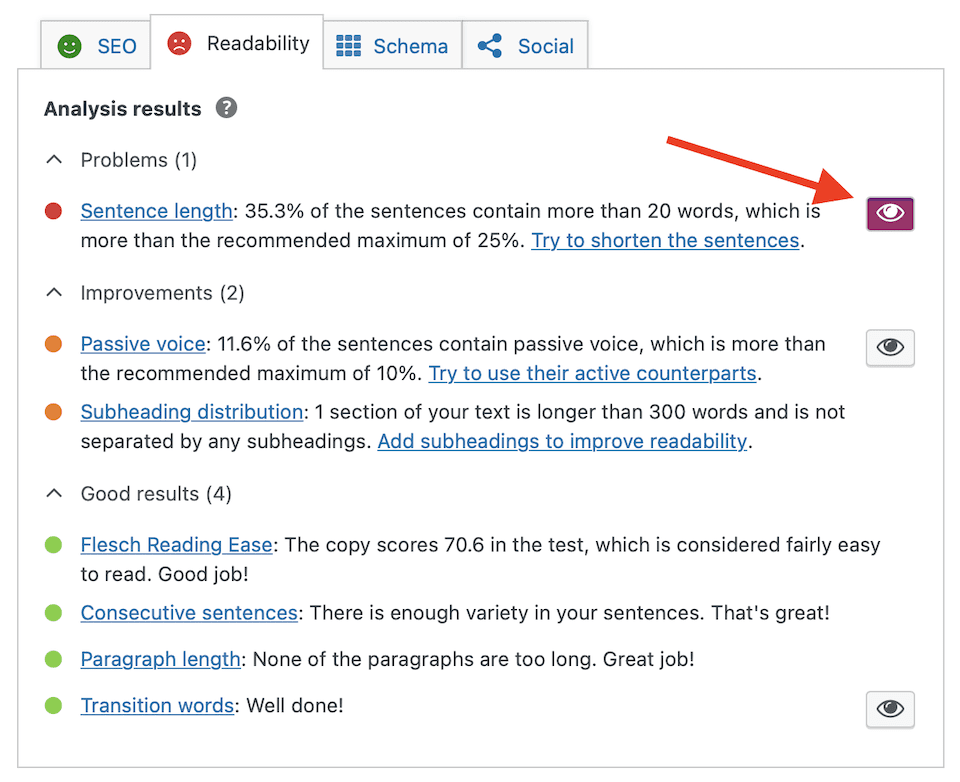
While you write, it reads your content and marks places that may be too heavy or hard to read. It checks such aspects as sentence length, use of passive voice, transition words, and paragraph structure.
If it finds something that can be corrected, it gives you direct suggestions to make your writing smoother and readable.
You are able to create content with this software that is not only SEO-friendly but also readable by a wider audience.
3. Keyword Optimization
The Keyword Optimization tool in Yoast SEO assists you in optimizing your content for the keywords that you need to rank.

You just enter the target keyword, and Yoast analyzes if it occurs in significant positions such as the title, meta description, headings, URL, and inside the content.
It also serves to help you not use too much of it, which will harm your rankings. The tool provides options to naturally incorporate the keyword without compromising on your writing being clear and easy to read.
The feature helps to optimize your content for what individuals are looking for and increases the likelihood of appearing in search results.
4. Meta Tags Management
Search engines always show your title and description first. That little sneak peek can really make a difference in whether someone clicks or not.

With Yoast SEO, you’re in charge. You get to pick what shows up, not Google or some random snippet from your site.
Just type in your SEO title and write a brief, punchy description. When you’re done, check out the live preview. If it looks good, great! If not, just tweak it until it does. Easy as that. No complicated stuff.
You have full control over every post and page. Want more clicks? It all starts here. A catchy title catches attention, and a clever description gets people to click.
That’s how you make your mark in search results. More views and more traffic all come from a few simple lines. Make sure your voice shines through.
5. XML Sitemap Generation
Consider trying to find your way around a city without a map. That’s what Google is doing with your site—unless you give it a guide. That’s what an XML sitemap does.

Yoast SEO creates one for you automatically. No settings. No concern. It’s built in.
This sitemap includes all of your site’s important pages. Google crawlers use it to crawl fast, find everything, and not miss a thing. Even hidden pages? Covered. New posts? Auto-added. Updates? Tracked.
You don’t have to do anything. Just publish your content, and Yoast keeps the map clean and updated.
Better crawling means better indexing. And that means better chances to rank.
With this tool, your site is more discoverable by humans and bots. It’s like turning on the lights in a dark room. Now everything’s visible. Everything’s discoverable.
6. Breadcrumbs Navigation
Ever get lost on a website? Like, where am I, and how did I get here? That’s where Breadcrumbs Navigation steps in—and Yoast SEO makes it easy.
Breadcrumbs are tiny links that show your path. Home > Blog > SEO Tips > This Post. Simple. Clear.
They help your visitors move around without guessing. Want to jump back to the main blog? One click. Want to explore more tips in the same category? Easy.
But it’s not just for people. Search engines love breadcrumbs too. They use them to understand your site’s organization—what’s important, what’s related, and how it all relates.
Yoast makes adding those relations to your pages super easy. No coding needed—just switch it on and you’re good to go.
It leads to a better experience, a smarter setup, and happier visitors. Plus, it boosts your SEO. Using breadcrumbs makes your site feel smooth and user-friendly, just like it should be.
7. Canonical URLs
Duplicate content? Oh, yes, that can be a headache. Search engines get confused and don’t know which page to rank. That can cause you to lose traffic and trust from your readers.

This is where Canonical URLs come in handy, and Yoast SEO makes it easy to implement them.
Let’s say you have the same content on two pages or a product in two categories. Instead of allowing Google to guess, you simply tell it where to go and say, “This one is the main version.” That’s your canonical URL.
Yoast does this automatically for you. No need to mess with any code. It finds the right URL and tells search engines exactly where to look.
What’s the result? No ranking issues or penalties. Just straightforward SEO.
It’s a simple tag, but it helps protect your content, organizes your site better, and keeps everything running smoothly.
With canonical URLs, you’re in charge, even when things get a bit complicated.
8. Social Media Preview
Ever wonder how your content looks when shared on social media? Does it pop? Does it grab attention? With Social Media Preview in Yoast SEO, you get to decide.

This feature lets you customize how your posts appear on Facebook, Twitter, and other platforms. You can change the image, tweak the title, or rewrite the description. It’s your content, your way.
Yoast even lets you preview it in real time, so you see exactly how it’ll show up in the feed. Want a bold title? A catchy description? Or a perfect image? It’s all up to you.
Social media is visual. It’s all about first impressions. If your post looks great, it’s more likely to get shared—and that means more visibility, more clicks, and more engagement.
This feature takes the guesswork out of your social media game. Perfect previews. Every time.
9. Redirect Manager (Premium)
Got broken links? Redirects are the answer. The Redirect Manager in Yoast SEO Premium makes them easy to handle, so you save time and help your SEO.

If you move or delete a page, Yoast makes sure visitors can still find what they’re looking for. They’ll be sent to the correct destination instead of a dead end. This means fewer 404 errors and a more enjoyable experience for everybody.
You won’t have to manually redirect anymore. Yoast does it all automatically. You can still tweak things or add more redirects if you want. You’re always in charge.
Google prefers working links, so fixing broken ones helps you keep your rankings and shows that your site is reliable.
With this feature, you’re not just fixing issues—you’re stopping them from happening in the first place. Keep your site sharp and ready for anything.
10. Internal Linking Suggestions (Premium)
Ever stared at a blank screen and wondered, What do I link to? Yoast SEO Premium gives you an answer in seconds with Internal Linking Suggestions.

It’s reading your content while you’re writing. Then it recommends linking to your other pages or posts—good ones. Relevant ones. The kind that keeps readers reading and browsing.
No more rummaging through your blog archives. No more guessing. It’s as if you have an SEO assistant beside you, whispering smart suggestions while you write.
And search engines love it too, not just humans. Proper internal links make it easier for them to crawl your site. That means higher rankings, more traffic, and a more structured organization.
Yoast SEO Pricing

All Yoast Plugins
The All Yoast Plugins plan gives you the complete SEO powerhouse. It includes every premium Yoast plugin in one subscription. That means you get Yoast SEO Premium, WooCommerce SEO, Local SEO, News SEO, and Video SEO—all bundled together. It’s made for those who want to dominate every corner of search, from product pages to local listings to rich news and video snippets. For $229 per year (excluding VAT), you get full control, unmatched flexibility, and professional-grade tools in one place.
Premium Yoast Plugin
The Premium Yoast Plugin plan is the most popular choice for a reason. You get all the advanced features of Yoast SEO Premium, plus full access to the Yoast SEO Academy. That means you’re not just optimizing your content—you’re learning how to master SEO step by step. For $99 a year (excluding VAT), it’s perfect for freelancers, bloggers, and marketers who want expert tools and expert knowledge bundled together.
Free Yoast Plugin
Just getting started? The Free Yoast Plugin offers all the basic SEO tools you need to begin optimizing your site. You’ll get the basics like meta tags, XML sitemaps, and readability checks, all for free. It doesn’t come with fancy extras or top-notch support, but it’s a good way to help your site get noticed on Google and make your content better organized. And the best part? It won’t cost you a thing.
C. All in One SEO (AIOSEO)

All in One SEO (AIOSEO) is an easy-to-use WordPress plugin packed with features for making your website SEO-friendly—no expertise needed.
It is built for beginners and experts alike, with simple setup wizards and advanced features all wrapped up in one beautiful package.
You’re able to easily optimize your titles, meta descriptions, and keywords. It helps you create XML sitemaps, redirects, adding schema markup, and even social preview optimization.
It’s all made with ease of use in mind, but still packed with advanced features relied on by experts.
No matter whether you have a blog, an online store, or a business website, AIOSEO gives you the tools to rank higher, be found earlier, and grow your traffic—all from within your WordPress dashboard.
Key Features of All in One SEO (AIOSEO)
1. Smart SEO Setup Wizard
AIOSEO’s Smart SEO Setup Wizard is like having your own SEO personal assistant built right into your WordPress site.
From the very moment you activate the plugin, it takes you through an easy, step-by-step setup to set up your entire site for SEO, without baffling you. No specialist needed, and no code to handle.
Just fill in some simple questions about your website, and the wizard will configure the best SEO settings according to your goals.
It does it all, from meta tags to sitemaps, saving you hours of your time. Fast, simple, and efficient.
2. TruSEO On-Page Analysis
TruSEO On-Page Analysis in AIOSEO gives you instant, smart feedback on how well you’ve optimized your content. While you’re creating or editing a post, it scans your titles, meta descriptions, keyword use, and much more—instantly.

Not only does it tell you what needs fixing, it walks you through step-by-step on how to fix it with clear, easy-to-follow suggestions.
Want higher rankings? This tool helps you do exactly that by leading your content step by step through SEO best practices. No guesswork. No fluff. Just clear, actionable guidance to get your pages ranking higher in search.
3. Advanced XML Sitemaps
AIOSEO’s Advanced XML Sitemaps automatically creates an easy-to-read map of your website that search engines like Google can understand.

It’s a blueprint really—it informs search engines exactly where your content is, so they can go find and index it faster.
You don’t have to do a thing. When you add a new post or page, it’s done for you. You can even control what’s indexed, like single posts, categories, or tags.
This makes your most important pages receive attention and rank, and keeps rubbish away from search results. Simple, smart, and built to enhance visibility.
4. WooCommerce SEO
WooCommerce SEO in AIOSEO is programmed to make your online store compete in search. It makes your product pages more readable by search engines—and more attractive to buyers.

From product title and description optimization to improving category and tag pages, it covers it all. It also has rich snippets, including star ratings and prices, that can bring your listings to life on Google.
You’ll even get duplicate content removal tools and SEO-optimized URL tools. With this functionality, your store gets the visibility it deserves, and you can drive more clicks and more sales.
5. Rich Snippets Schema Markup
Rich Snippets Schema Markup within AIOSEO makes your content come alive within search results with extra details like ratings, reviews, FAQs, and more. So instead of receiving a regular link, humans get to see some cool stuff that gets them hooked from the very beginning.
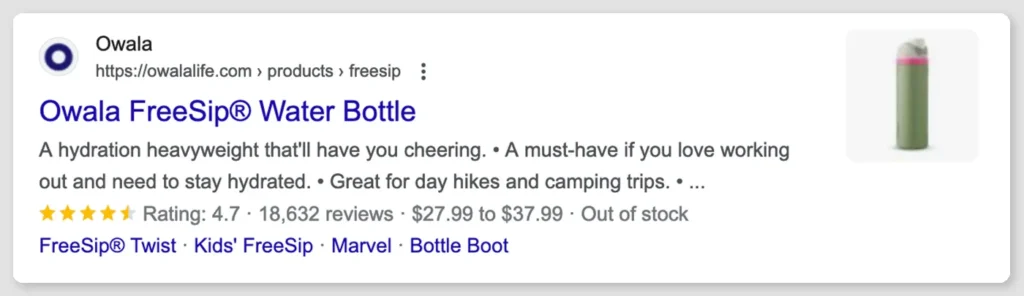
This not only boosts click-through rates but also tells search engines exactly what your page is about. No matter if it’s a product, article, recipe, or event, AIOSEO makes it simple to add the appropriate schema—no coding required.
It’s akin to providing Google with a cheat sheet for your content so that your pages rank intelligently and appear better in search results.
6. SEO Audit Checklist
Ever thought about what might be hurting your website traffic? It could be broken links, slow loading times, or missing tags.
These things can hide away, but they have an impact. That’s where the SEO Audit Checklist in AIOSEO comes in. It checks your site thoroughly—titles, metadata, image alt tags, redirects, speed, and how well your site works on mobile.
The best part? You don’t have to guess what’s wrong. You get a simple list of things to do. Fix this. Change that.
And just like that, your SEO gets better. In no time, you can go from not knowing what’s wrong to having it all sorted out.
No extra fluff. No stressing out. Just a straightforward plan to make your site better, faster, and more reliable for search engines. So if you care about your rankings, don’t skip the audit. Run it and bring that traffic back.
7. Local SEO Support
Want more local customers? AIOSEO’s Local SEO Support feature makes it simpler to get. It puts your business where local customers can find it easily—on Google Maps, in local search results, and at the top when users search “near me.”
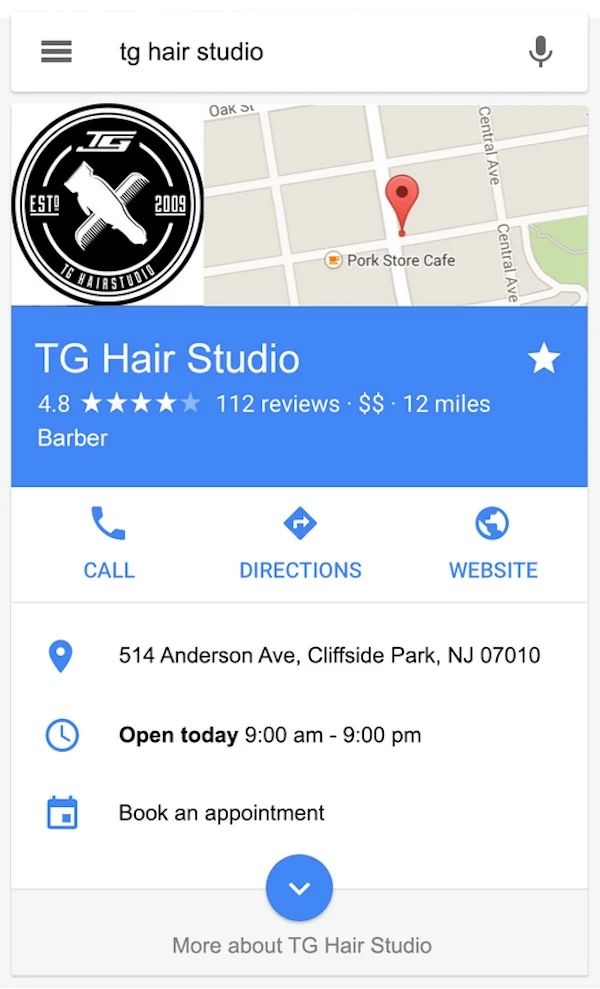
It lets you add your business name, address, phone number, and hours all in the correct search engine friendly format.
You can even tag multiple locations if you have more than one store. No code needed. Just fill in your information, and AIOSEO handles the rest.
So whether you run a coffee shop, a salon, or repair business, this feature helps you to come at the optimal times—when the locals are going to stop by or call. It’s simple, smart, and aimed at directing real people your way.
8. Social Media Integration
Ever posted a link and hated how it appeared? Not anymore with AIOSEO’s Social Media Integration. You’re in control of the look of your pages and posts when they’re shared on platforms like Facebook, X (formerly Twitter), LinkedIn, and more.
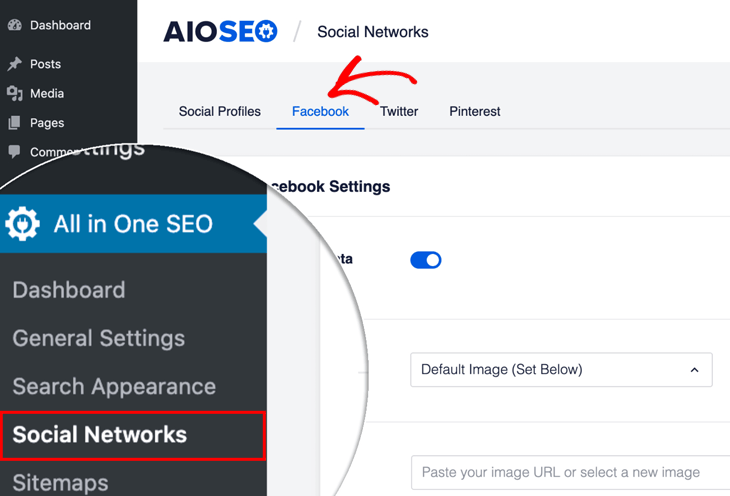
Add the perfect image. Write a great title. Optimize the description. Preview it all before you go live. No surprises. Just clean, clickable shares that represent your brand.
Whether you’re running a blog, store, or business site, this feature helps your content shine on social feeds—so more people stop scrolling and start clicking.
9. Redirection Manager
Got stale pages or broken links? Don’t worry. AIOSEO’s Redirection Manager has you covered.
You can set up 301 redirects in seconds. No coding is needed. Simply enter the old URL, choose the new one, and you’re done. It also detects 404 errors automatically, so you can fix them fast before they affect your SEO.
It’s a method of keeping your traffic constant and rankings stable. Think of it as the back-up to your site that runs in the background, keeping everything humming along.
10. Keyword Rank Tracker
Curious about whether your SEO efforts are paying off? The Keyword Rank Tracker in AIOSEO gives you a clear look at how your keywords are performing on search engines.

Just enter a keyword, and it tracks it for you. You can see how your page ranks for that word every day.
If your rank is climbing, that’s awesome. If it’s dropping, you’ll know it’s time to make some changes.
There’s no guessing involved—just straight-up data to help you act quickly. Think of it as a live scoreboard for your SEO. You’ll always know if your site is doing better than the competition.
11. AI Writing Assistant
Stuck looking at a blank screen? AIOSEO’s AI Writing Assistant can help you get past that. It makes it easy to create SEO-friendly content without stressing over every word.
Just enter a topic or keyword, and it will give you ideas for headlines, intros, meta descriptions, and more. It can help you tighten up your writing to make your points clear and concise.
You are still in control, but the AI helps to keep you on track. No more concern about what you will say next.
You get helpful suggestions that enable your work to shine and be easier to read. It is as if you have an editor at hand to help you whenever you need it.
All in One SEO (AIOSEO) Pricing

Elite
$299.60/year (normally $749.00 – save $449.40)
This is the package for heavy-duty businesses and SEO firms that require total control. With Elite, you get everything in Pro but with a lot more horsepower. You can install it on up to 100 websites.
Throw in unlimited TruSEO keywords, SEO audits, and users. You also get SEO Master Tools, such as unlimited revisions, post index status, and keyword rank tracking.
You get detailed analysis from Google Search Console, content performance features like decay tracking and top content discovery, and advanced 404 handling.
Need to handle multiple sites or clients? You’re covered with network-wide SEO tools and multi-site support. Throw in premium support, and you’ve got the ultimate SEO toolkit.
Pro
$199.60/year (normally $499.00 – save $299.40)
Perfect for expanding businesses. Pro adds to Plus with 10 website support, unlimited SEO audits, and unlimited users.
You also get more TruSEO keywords and advanced optimization tools like 30 SEO revisions, event schema, and cornerstone content tools.
Its sitemap support is advanced, handling videos, news, and Google News integration. You’ll be able to handle errors and redirects easily with full site redirects, instant server redirects, and automatic redirect tools.
Internal link automation helps you link content more effectively, and priority support helps you sooner when you need it.
Plus
$99.60/year (normally $249.00 – save $149.40)
Perfect for businesses wanting to take SEO to the next level. The Plus plan enables AIOSEO on 3 sites.
You get additional TruSEO keyword help, unlimited audits, and unlimited user roles. It adds more advanced SEO tools like 15 revisions, REST API access, and Author SEO with E-E-A-T emphasis.
You also get Local Business SEO features—perfect for businesses with several locations—with schema, maps, and info blocks. Image SEO is also streamlined with tools to auto-optimize filenames and structures, tweak image details, and clean up messy metadata.
Basic
$49.60/year (normally $124.00 – save $74.40)
This is your starting point for better rankings. The Basic plan delivers core SEO functionality for one site.
You’ll enjoy unlimited SEO audits, TruSEO analysis, and basic modules like WooCommerce SEO, XML sitemaps, smart schema, and custom breadcrumbs.
Get writing help from the AI Writing Assistant and headline analyzer that come pre-built. It easily integrates with Google Search Console, Microsoft Clarity, Semrush, and others. It’s the right choice
🔍Rank Math vs Yoast vs AIOSEO Feature Comparison
| Feature | Rank Math | Yoast SEO | AIOSEO |
|---|---|---|---|
| Real-Time SEO Analysis | ✅ Yes | ✅ Yes | ✅ Yes (TruSEO) |
| Multiple Focus Keywords | ✅ Yes (Up to 20+, even in Free) | ❌ No (Only 1 in Free) | ✅ Yes (in paid plans) |
| Schema Markup (Rich Snippets) | ✅ Built-in | ✅ Premium Only | ✅ Built-in |
| XML Sitemap Generation | ✅ Yes | ✅ Yes | ✅ Yes |
| 404 Error Monitoring | ✅ Yes | ❌ No | ✅ Yes |
| Redirection Manager | ✅ Yes (301, 302, 307) | ✅ Premium Only | ✅ Yes |
| Google Search Console Integration | ✅ Yes | ✅ Yes | ✅ Yes |
| WooCommerce SEO Support | ✅ Yes (Free + Pro) | ✅ Premium Add-on | ✅ Yes |
| Breadcrumbs Control | ✅ Yes | ✅ Yes | ✅ Yes |
| Role Manager (User Access Control) | ✅ Yes | ❌ No | ✅ Yes |
| Local SEO & Knowledge Graph | ✅ Yes (Built-in) | ✅ Premium Add-on | ✅ Yes |
| Social Media Preview | ✅ Yes (FB & Twitter) | ✅ Yes | ✅ Yes |
| Image SEO (Auto ALT Tags) | ✅ Yes | ✅ Yes | ✅ Yes |
| SEO Dashboard & Analytics | ✅ Advanced (Business+) | ❌ Basic only | ✅ Advanced (Pro+) |
| Lightweight & Fast | ✅ Yes (Very Lightweight) | ⚠️ Moderate (Heavier with add-ons) | ⚠️ Moderate |
| Import from Other SEO Plugins | ✅ Yes (Yoast, AIOSEO, etc.) | ❌ No | ✅ Yes (Yoast, Rank Math) |
| Modular System (Toggle Features) | ✅ Yes | ❌ No | ✅ Yes |
| AI Writing Assistant | ✅ Yes (Content AI, Separate Add-on) | ❌ No | ✅ Yes (ChatGPT Integration) |
| Keyword Rank Tracker | ✅ Yes (Business & Agency Plans) | ❌ No | ✅ Yes (Pro & Elite Plans) |
| SEO Audit Checklist | ❌ No | ❌ No | ✅ Yes |
| Canonical URLs | ✅ Yes | ✅ Yes | ✅ Yes |
| Internal Linking Suggestions | ❌ No | ✅ Premium Only | ✅ Yes |
💰 Rank Math vs Yoast vs AIOSEO Pricing Comparison Table
| Plan | Rank Math | Yoast SEO | AIOSEO |
|---|---|---|---|
| Free Version | ✅ Yes (Limited) | ✅ Yes (Basic) | ✅ Yes (Limited) |
| Entry Plan | Pro – $6.99/mo (1 site) | Premium – $99/year (1 site) | Basic – $49.60/year (1 site) |
| Mid-Tier Plan | Business – $20.99/mo (100 sites) | All Plugins – $229/year (Unlimited) | Plus – $99.60/year (3 sites) |
| Top Plan | Agency – $49.99/mo (500 sites) | ❌ No higher plan | Pro – $199.60/year (10 sites) |
| Enterprise Plan | ❌ Not available | ❌ Not available | Elite – $299.60/year (100 sites) |
| Includes | – Schema Markup – Redirections – Content AI (Add-on) – Rank Tracker (Business+) | – Redirects (Premium) – Readability Check – Internal Linking (Premium) | – TruSEO Analysis – Rank Tracker (Pro+) – AI Assistant – SEO Audit Checklist |
Rank Math vs Yoast vs AIOSEO: Which plugin offers more value for your investment?
💎 Which Plugin Offers More Value?
| Criteria | Rank Math | Yoast SEO | AIOSEO |
|---|---|---|---|
| Free Plan Usefulness | ✅ Very feature-rich (20+ keywords, schema, etc.) | ⚠️ Limited (1 keyword, no redirection, no AI) | ✅ Good, but limited AI & audit features |
| Premium Starting Price | 💰 $6.99/month (Pro) | 💰 $99/year | 💰 $49.60/year |
| Features in Free Plan | ✅ Most powerful (schema, WooCommerce, redirection, etc.) | ❌ Basic features only | ✅ Decent, includes TruSEO |
| AI Tools (Writing, Suggestions) | ✅ Yes (Content AI – Add-on) | ❌ None | ✅ Yes (ChatGPT-powered) |
| SEO Analytics & Rank Tracking | ✅ Advanced (Business+) | ❌ Very basic | ✅ Rank Tracker (Pro+) |
| Best for Agencies or Freelancers | ✅ Yes (500 site Agency Plan) | ❌ Not ideal (No agency-level support) | ✅ Yes (Elite Plan for 100 sites) |
| Beginner Friendly | ⚠️ Moderate learning curve | ✅ Very beginner friendly | ✅ Easy-to-use interface |
| Speed & Performance | ✅ Lightweight & Modular | ⚠️ Can be heavy with add-ons | ⚠️ Moderate performance |
| Customer Support | ✅ Fast & detailed | ✅ Reliable support | ✅ Good support |
✅ Overall Value Winner: Rank Math
Why?
Rank Math gives the most features for the lowest cost, even in the free version. You get multiple focus keywords, schema markup, redirection manager, WooCommerce SEO, and more—without upgrading. The Business and Agency plans unlock advanced analytics, keyword tracking, and scalability for pros and agencies.
🥈 Runner-Up: AIOSEO
Great for small businesses that want AI tools, SEO audits, and rank tracking. It’s not as lightweight as Rank Math, but still powerful. Cheaper than Yoast for what you get.
🥉 Best for Beginners: Yoast SEO
It’s easy to use, but you hit a limit unless you pay. If you only want basic on-page SEO and readability checks, it gets the job done, but it’s not the best value compared to other options.
🏆 Rank Math vs Yoast vs AIOSEO: Which SEO Plugin is Best Overall in 2025?
In the SEO plugin arena, Rank Math is the clear 2025 champion. With a strong free tier, an affordable Pro version, and a humongous feature list, it’s more bang for the buck than any other SEO tool out there today.
From unlimited focus keywords to advanced schema markup, 404 error monitoring, and a modular system that lets you enable or disable features, Rank Math is perfect for businesses, agencies, and bloggers of all levels.
The integration of AI-powered tools like Content AI and real-time SEO analysis sets it ahead of Yoast SEO and AIOSEO.
Whether you’re starting or scaling up, Rank Math delivers everything you need for SEO success. Don’t miss out—sign up for Rank Math today and take your SEO game to the next level!
🏁 Final Verdict
If you put Rank Math, Yoast SEO, and AIOSEO side by side, then it’s clear that Rank Math is the best SEO plugin. It provides tons of great features, good pricing, and some handy AI tools that make it stand head and shoulders above the rest.
No matter if you’re a newbie or somewhat more experienced, Rank Math has something for you.
It’s a wise option for all those who want to manage their SEO without spending a lot of money. So why not give Rank Math a try and achieve the best from your website’s SEO?
Frequently Asked Questions (FAQ)
What makes Rank Math better than Yoast SEO and AIOSEO?
Rank Math has even more in its free version, including advanced SEO features, AI support, and multi-focus keyword support. It is also less expensive, offering fantastic value for money, regardless of whether you’re an experienced or new user. Rank Math’s versatility, including its modularity, means it is more distinct from Yoast and AIOSEO.
Does Rank Math offer a free version?
Yes! Rank Math also has a free version with basic SEO functionality like real-time analysis, schema markup, and XML sitemap. The free version has a lot of tools to kick-start you without an upgrade.
How does Rank Math’s pricing compare to Yoast and AIOSEO?
Rank Math pricing is very competitive. The Pro version costs $59.99/year, while Yoast SEO Premium costs $99/year. AIOSEO pricing varies from $49.60/year for the Basic version to $299.60/year for the Elite version. Rank Math provides the same features at a much lower cost, making it the best choice for businesses looking to reduce expenses.
Is Rank Math easy to use?
Yes! Despite its advanced features, Rank Math is beginner-friendly with an intuitive setup wizard and detailed documentation. It also provides real-time analysis, making it easy for anyone to optimize their content.
Can I use Rank Math on multiple sites?
Yes, Rank Math does provide plans that enable you to utilize the plugin on several websites. The Business plan can be used on up to 100 websites, and the Agency plan can be used on up to 500 websites, making it ideal for agencies and enterprise businesses.
Why should I choose Rank Math over Yoast or AIOSEO?
Rank Math stands out for its advanced features, ease of use, and cost-effectiveness. It offers powerful tools like AI writing assistance, keyword rank tracking, and a built-in SEO audit checklist, all while maintaining a lower price point than Yoast and AIOSEO. If you’re looking for the best value and performance, Rank Math is the clear choice.
Can I import data from other SEO plugins to Rank Math?
Yeah, Rank Math has a simple import tool that makes it easy to move your SEO settings from Yoast, AIOSEO, and other popular plugins without losing any of your SEO info.
How does Rank Math compare to Yoast and AIOSEO in terms of support?
Rank Math provides better support even in their Pro version, with quick resolutions to whatever issue you may have. While Yoast only offers support with their Premium plan, and AIOSEO’s support is somewhat limited in their lower plans.