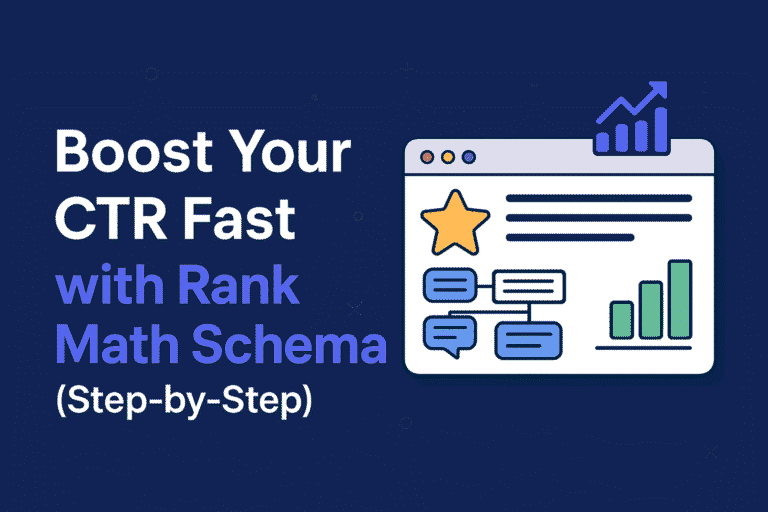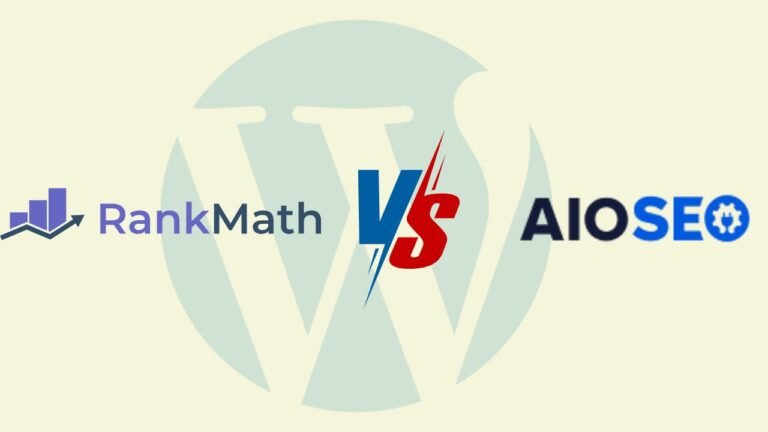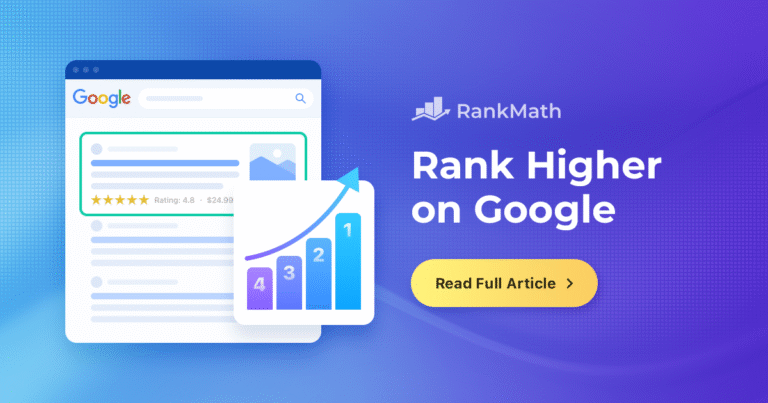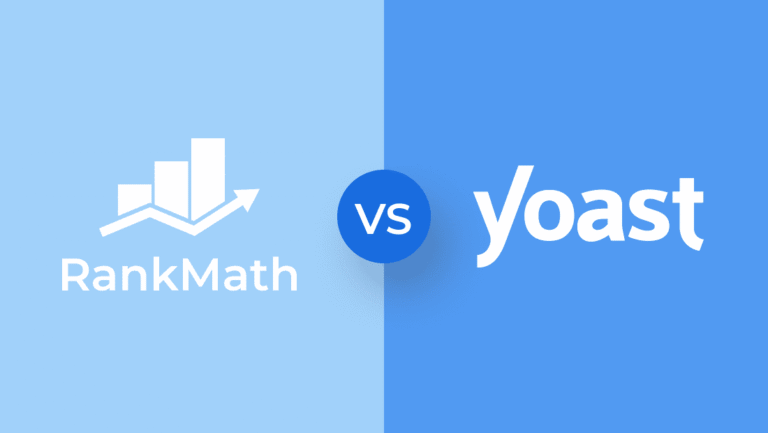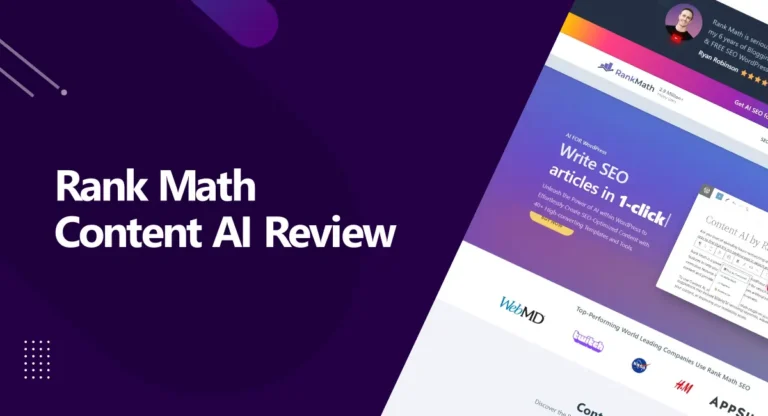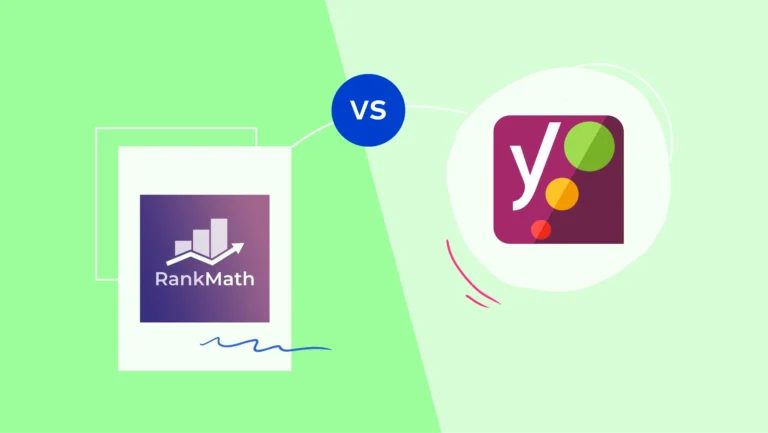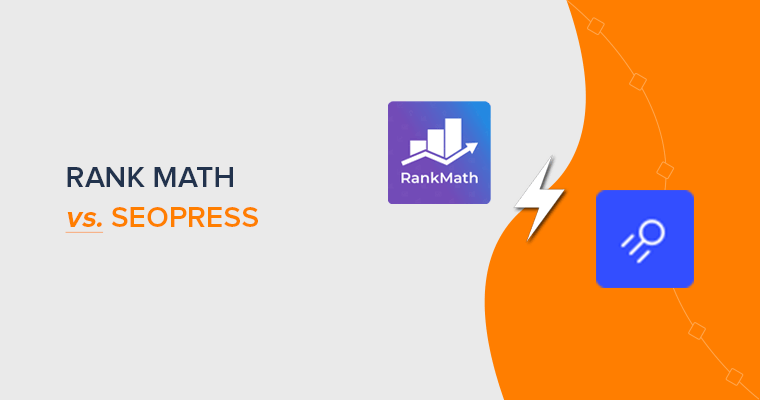What is search intent? It’s the why behind a user’s search. Are they searching for answers? A product? A particular website? Knowing this is the secret to SEO success. Without it, even the greatest content can fail.
Step in Rank Math Pro. This plugin is more than a rank booster. It’s a people-search-understanding tool. It’s having a backstage pass to what’s going on in your audience’s minds.
Why this blog? To demonstrate to you how to be a master at search intent analysis with Rank Math Pro. Once you read this, you’ll be able to write content that not only ranks but also connects.
So let’s begin.
1. What is Search Intent, and Why Does It Matter?
Search intent is what’s driving the user to search—what they’re really searching for when they type something into Google. Not the words that they type; it’s what they’re trying to accomplish.
There are four broad categories of search intent: informational (users are seeking answers, e.g., “how to repair a leaky faucet”), navigational (users are searching for a particular site, e.g., “Facebook login”), transactional (users are prepared to buy, e.g., “buy iPhone 15 online”), and commercial investigation (users are researching options before they purchase, e.g., “best DSLR cameras 2025”). They’re important because they determine how you produce content. When your content matches what users are looking for, it enhances your rankings, increases user experience, and grows conversions.
Google’s algorithm favors content that aligns with user intent, so if your content doesn’t get that seal of approval, it won’t rank highly.
In the SEO game today, search intent isn’t a nice-to-have—it’s the cornerstone of a winning strategy.
By focusing on intent, you’re not just optimizing for search engines; you’re creating content that truly resonates with your audience, driving better results for your website.
How Rank Math Pro Helps You Analyze Search Intent
To view the search intent of your target keyword using Rank Math PRO, you can do it on a single post/page or in bulk. Before that, though, you must enable the search intent feature.
Here’s how to enable it on:
- Go to your WordPress dashboard.
- Navigate to Rank Math SEO → General Settings → Others.
- Scroll down until you find the Enable Search Intent option.
- Toggle the switch to turn it on.
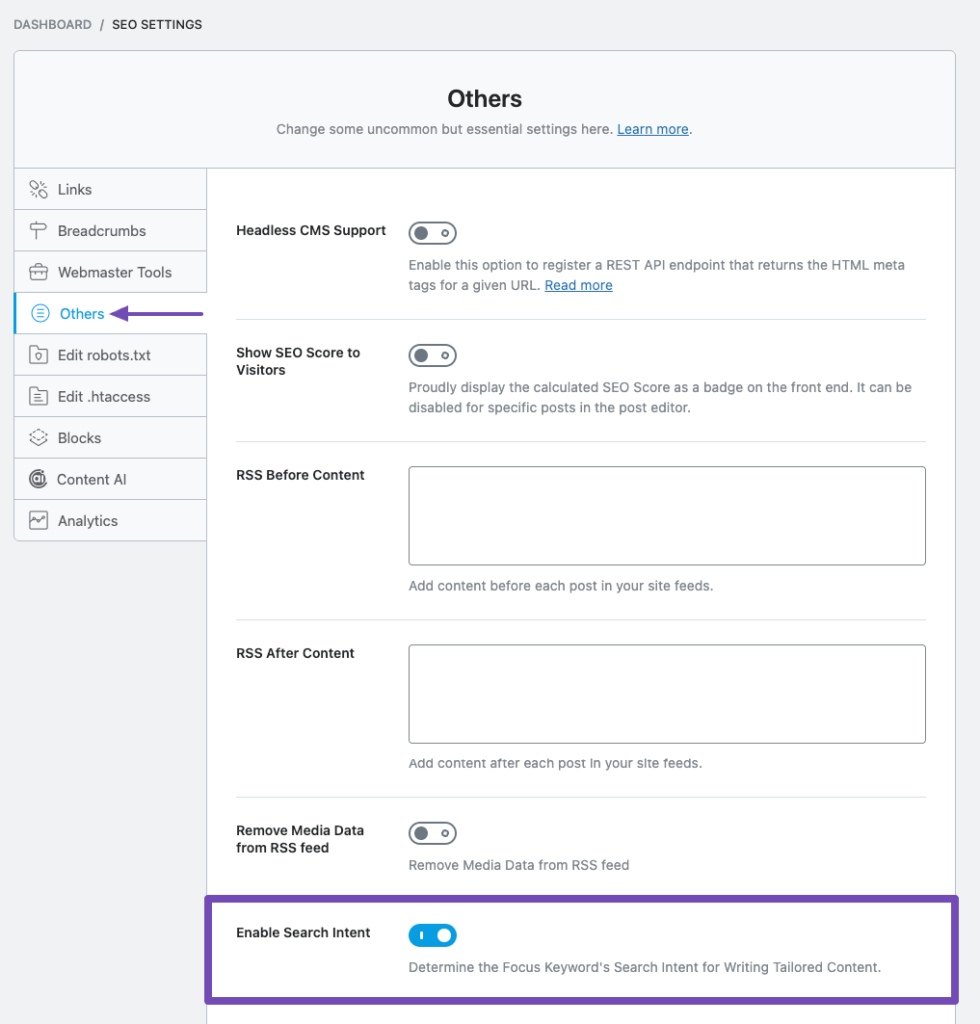
Once activated, you’re ready to begin analyzing search intent for your keywords. This tool informs you precisely what people desire, so you can make sure that your content is perfect for them.
How to Check For Search Intent in the Post/Page Editor
To analyze the search intent of your focus keyword directly from the post or page editor, follow these steps:
- Open the WordPress editor for the post or page you’re working on.
- Look for the Rank Math meta box—it’s usually located below the content editor.
- Inside the meta box, you’ll find the Search Intent section.
- Enter your focus keyword, and Rank Math will analyze its intent for you.
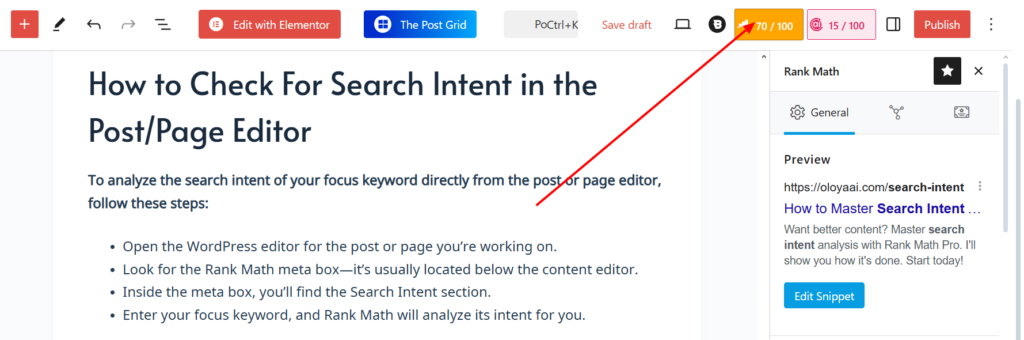
To find out the search intent of your main keyword with Rank Math PRO, first scroll down to the Focus Keyword area in the Rank Math section of your WordPress editor.
Type in your chosen keyword, and you’ll see a small icon show up next to it. Hover over this icon and click on the Show Intent label.
This will expose the intent behind your search, and you will have a clearer understanding of what your users are actually looking for.
With this knowledge, you can optimize your content so that it exactly fits what users are looking for and hence rank higher and even better engage with your audience.
It is a simple and fast means of search engine and user optimization.
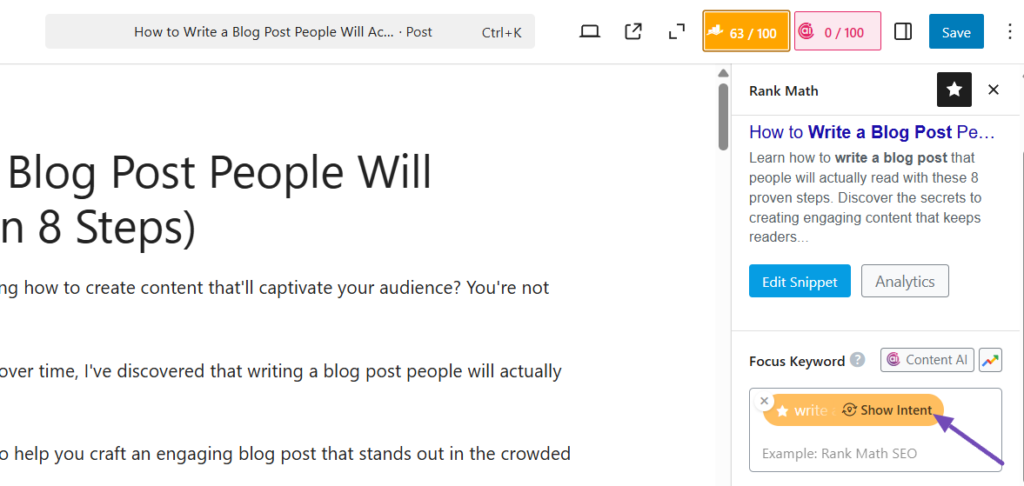
If you select Show Intent, Rank Math will look up your keyword and show the identified search intent directly beside the keyword box. It’s simple to determine if your content is what people are looking for.
The best part? Rank Math stores this data in your website database so you don’t have to keep looking for it.
Whenever you wish to be reminded, just pass the cursor over the icon once again, and the search intent reappears.
This is time-saving and ensures your content is updated according to user demand so that you may easily have a good SEO strategy.
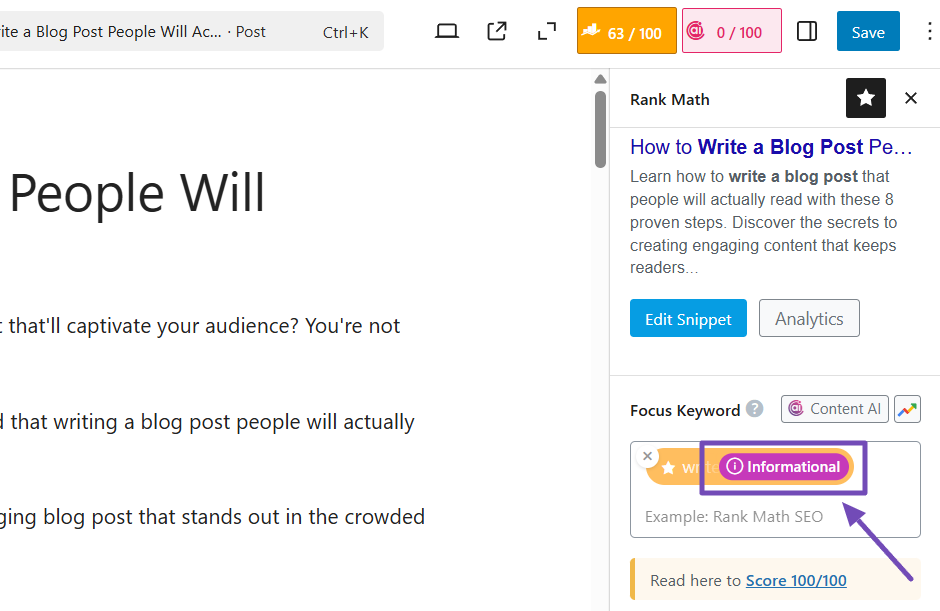
Note: Rank Math lets you check the search intent for the main focus keyword alone. If you need to scan the intent for another keyword, simply reposition the position so that the keyword you need to use at the top appears in the Focus Keyword field. This way, it is simple to verify and optimize for other keywords, so that your content is precisely what’s being searched for.
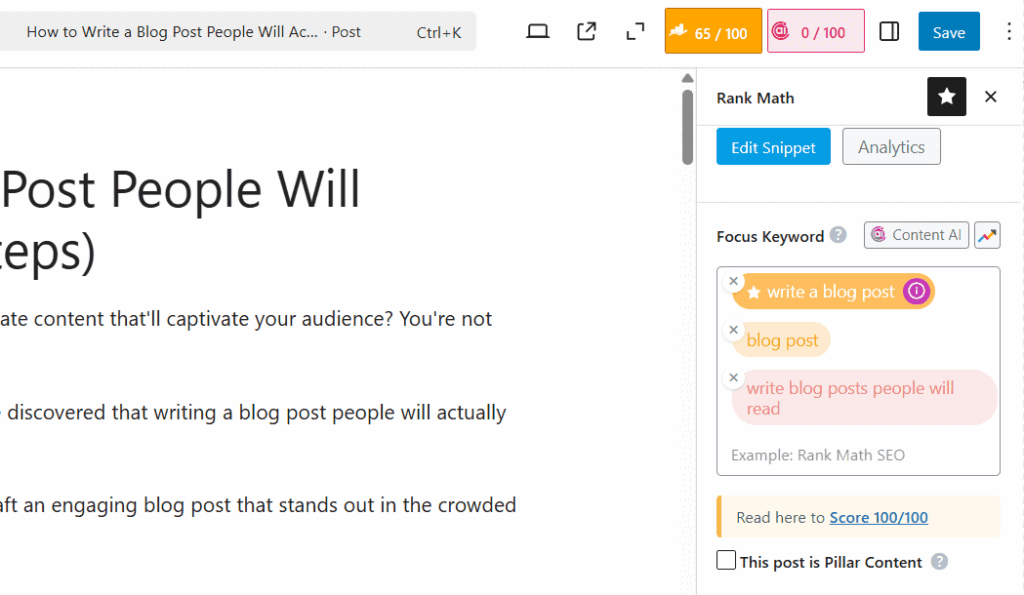
How to Check For Search Intent in Bulk
To test the search intent of multiple posts or pages simultaneously, you can do so from the All Posts/Pages menu in your WordPress admin dashboard.
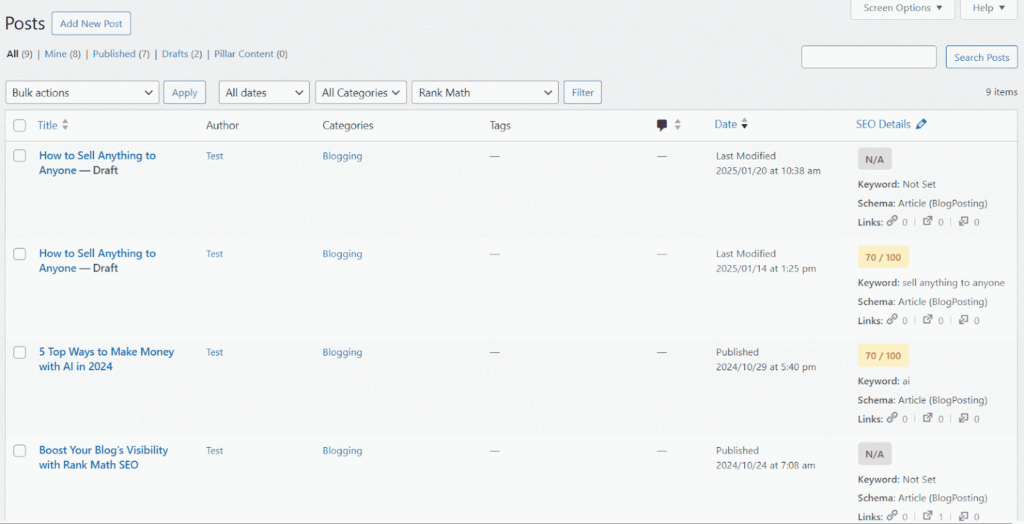
Ensure all posts or pages have a focus keyword entered into the Rank Math meta box. If there are some of your posts without focus keywords, you don’t need to open them separately.
Alternatively, visit the SEO Details line in the list of posts and click the pencil symbol beside it. It opens a field where you input the focus keyword by typing it in.
After putting in the keyword, click on Save at the bottom of the field. Do this for all posts or pages.
After putting focus keywords into all the posts that need it, scroll up and click Save All Edits to save.
The bulk editing feature saves time and allows for easy modification of many content items at once.
Once you’ve inserted focus keywords into all your pages and posts, it’s time to analyze their search intent in bulk.
Begin by choosing the posts or pages you wish to analyze. You can do this by marking the boxes beside each post or page in the list.
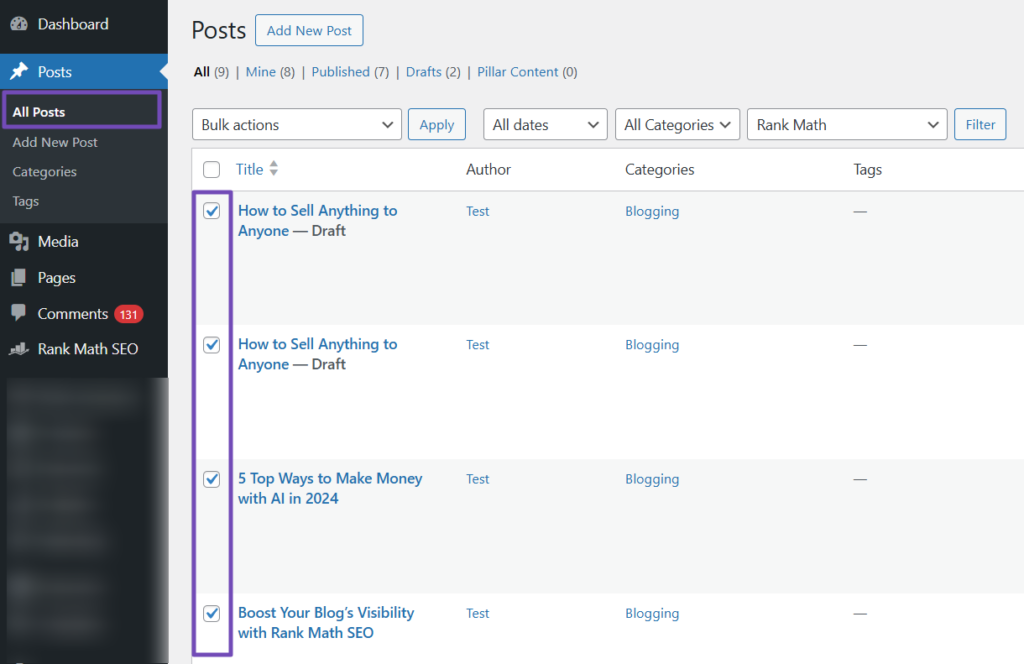
To scan the search intent of all the posts at once, click the Select All button. Now that you have made your selection, you can now go ahead and perform the bulk analysis.
The tool is a time saver and enables you to optimize a mass of content in easy and quick steps.
Then, go to the Bulk Actions dropdown menu that appears above your list of posts or pages. From the available options, choose Determine Search Intent.
It will tell Rank Math to crawl the search intent of all selected posts or pages At the same time.
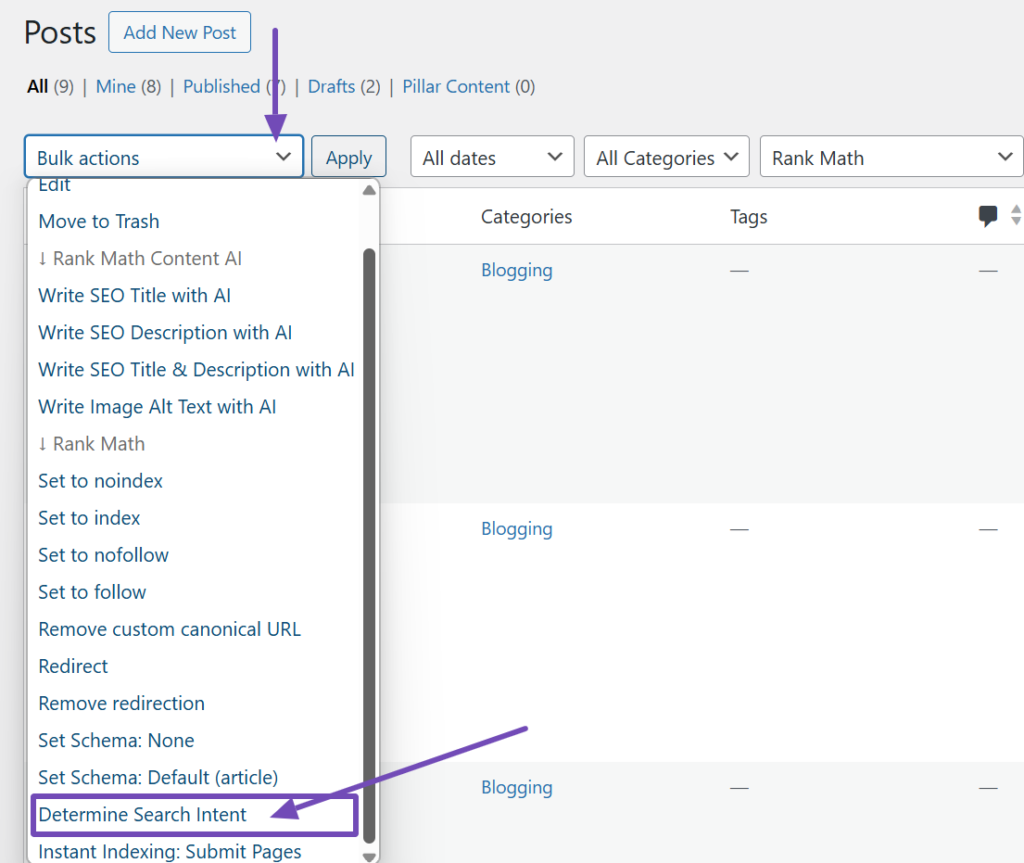
It is a time-saving way of synchronizing your content with what your users are looking for, without having to scroll through each post separately.
Once the analysis is complete, you’ll have a clear understanding of how well your content matches user intent, making it easier to optimize and improve your SEO strategy.
Once you’ve chosen Determine Search Intent from the Bulk Actions dropdown, click the Apply button directly beside it.
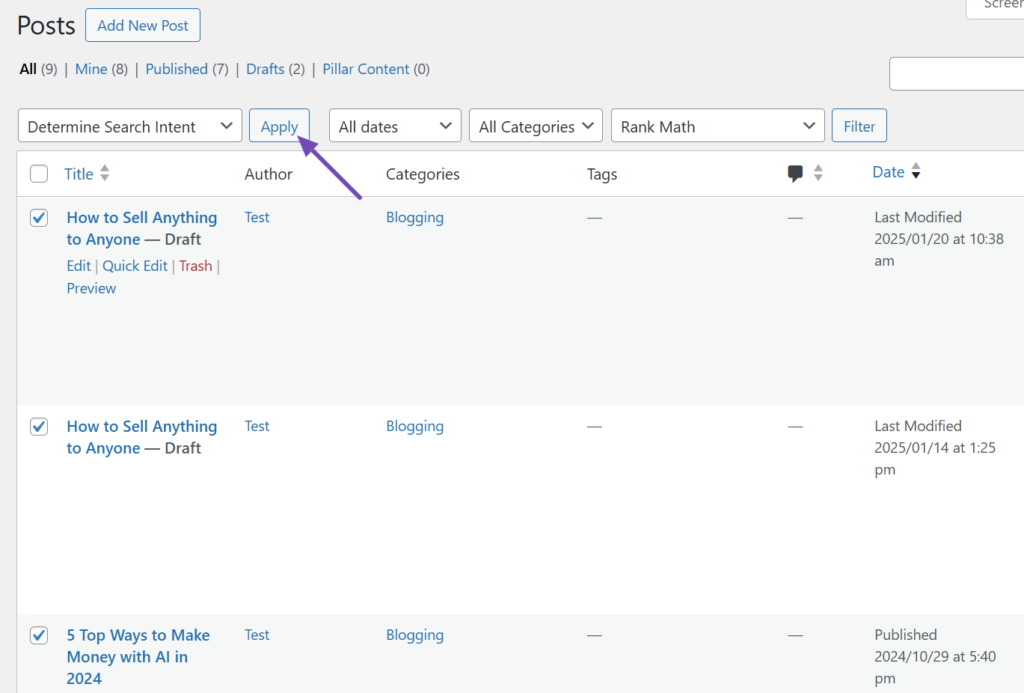
Rank Math will begin scanning and identifying the search intent of the target keyword of each of the posts or pages you’ve chosen.
The process is fast and effective and provides you with important information regarding how closely your content relates to what the users are looking for.
Once the analysis is done, you will know the working of your content to some extent, and therefore, optimizing and fine-tuning your SEO plan will become easy.
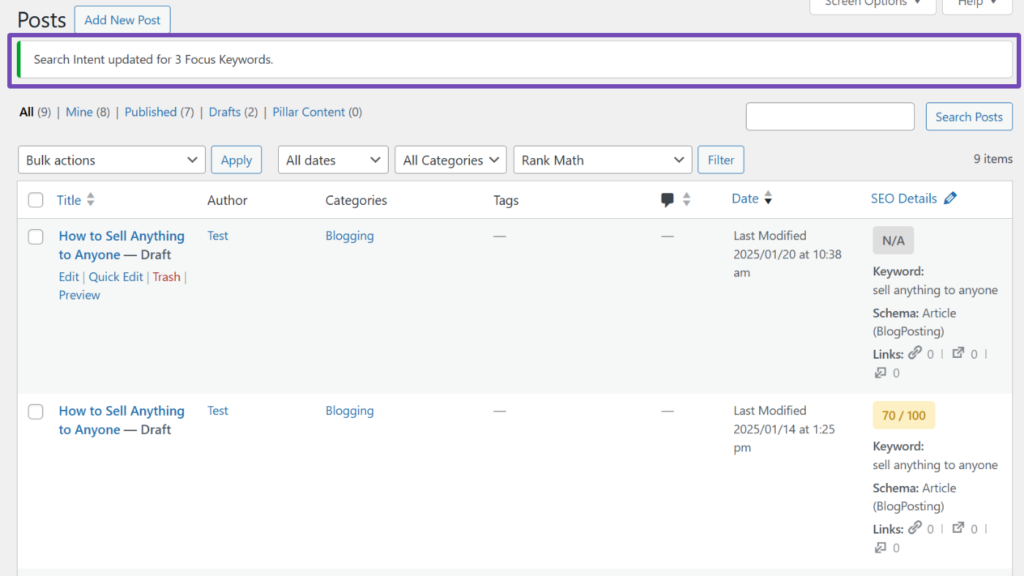
Once the analysis is complete, Rank Math will show you a success message on your screen. The message tells you that the search intent has been successfully updated for all the pages or posts you have chosen.
It is simply a notification to inform you that work is completed and your content’s search intent data is updated.
Through that information, you immediately know which posts are addressed to what you are searching and what should be corrected so that you can fine-tune your SEO efforts.
It should be noted that Rank Math will not be able to identify the search intent of a page or post if it lacks a focus keyword.
That is why it is so crucial to make sure that all your posts are ready with focus keywords prior to executing the analysis.
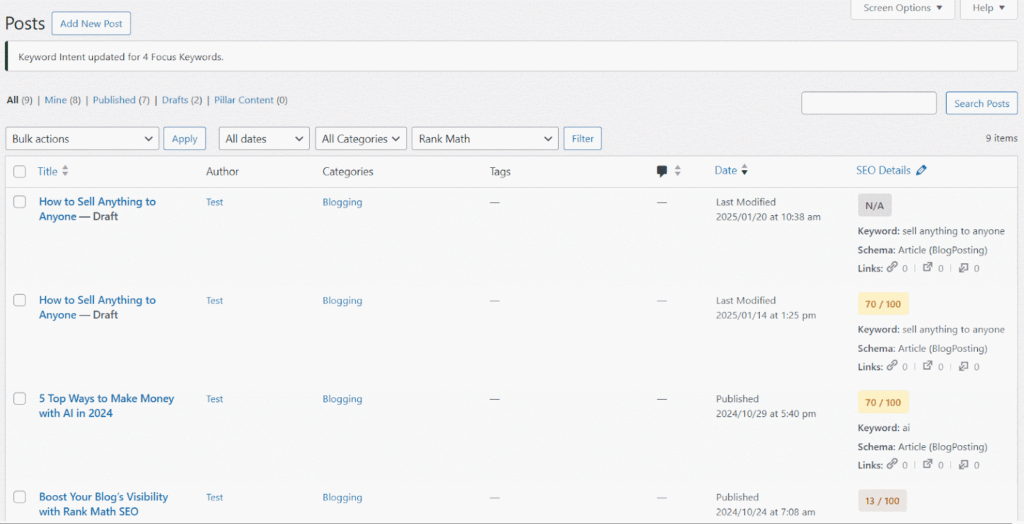
After you have created the search intent, you do not have to open every post separately to view it. Instead, visit the SEO Details line in your post list and review the Keyword row underneath.
Simply hover over any of the target keywords, and the inferred search intent will be shown as a tooltip.
It’s now easy and fast to double-check your content’s match for user intent so you can make wiser optimization choices without additional effort.
My Experience with Rank Math Pro Search Intent Analysis Tool
The Search Intent Analysis Tool from Rank Math Pro has changed my SEO experience. Before, I spent a lot of time guessing what people were looking for. Now, with just a few clicks, I can quickly understand what their search intent is.
It’s that simple: type in your focus word, let Rank Math do all the work for you, and you’ll immediately know what you’re searching for. The application is extremely simple to use even for a beginner, and with the capacity to review multiple posts at once, it saves so much time.
I’ve seen improvements in my ranks since I’ve been using it, my material speaks better to users, and my traffic is increasing.
If you’re serious about SEO, Rank Math Pro is a must-have. It’s not just a tool—it’s your shortcut to creating content that ranks and converts. Join today and experience the difference for yourself!
Final Thoughts on Rank Math Pro Search Intent Analysis Tool
Rank Math Pro’s Search Intent Analysis Tool is an absolute must-have for anyone serious about SEO. It eliminates the guesswork of knowing what users are looking for, and it’s easier than ever before to produce content that ranks and engages.
The tool is easy to use even by a beginner. Just input your target keyword, and Rank Math does the rest. It is quick, precise, and spares you hours of mind-numbing analysis.
I love how versatile it is. Whether you are promoting one post or analyzing dozens in bulk, the tool takes care of all that for you. And, the data that it provides to you is actionable, so you can use that to enhance your content strategy without any hassle.
Since using it, I’ve seen real results—better rankings, more traffic, and happier users. If you’re looking to take your SEO game to the next level, Rank Math Pro is the way to go.
Don’t just take my word for it. Try it yourself and see the difference. Sign up for Rank Math Pro today—you won’t regret it.
FAQ: Rank Math Pro Search Intent Analysis Tool
What is the Search Intent Analysis Tool in Rank Math Pro?
It’s a feature that enables you to know what are people searching for when they search with a particular keyword. It identifies whether the intent is informational, navigational, transactional, or commercial so that you can develop content accordingly.
How do I enable the Search Intent feature?
Go to Rank Math SEO → General Settings → Others in your WordPress dashboard. Scroll down, find the Enable Search Intent option, and toggle it on.
Can I check search intent for multiple posts at once?
Yes! Use the Bulk Actions dropdown in the All Posts/Pages section. Select the posts, choose Determine Search Intent, and click Apply.
What if a post doesn’t have a focus keyword?
Rank Math won’t detect search intent for that post. Make sure to add focus keywords using the SEO Details row in the post list.
How do I view the search intent for a keyword?
Hover over the focus keyword in the SEO Details row. The detected intent will appear as a tooltip.
Is this tool beginner-friendly?
Absolutely! Rank Math Pro is designed to be simple and intuitive, even for those new to SEO.
Is Rank Math Pro worth it?
100%. The Search Intent Analysis Tool alone is a game-changer, but combined with Rank Math Pro’s other features, it’s a must-have for any website owner.