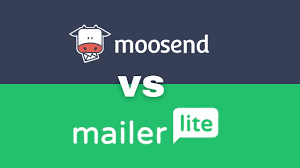iContact
Discover if iContact remains a top email marketing tool in 2025. Read our full review and find out if it’s right for your business today.
Product Brand: iContact
4.4
Pros
- User-friendly interface.
- Strong automation features.
- Reliable deliverability rates.
- Good customer support.
Cons
- Some advanced features require higher-tier plans.
- Competition offers more AI-driven personalization.
Email marketing has come a long way. In 2025, simply sending an email and crossing your fingers just won’t be enough.
With so many emails hitting customers’ inboxes, businesses will have to establish new ways to stand out from the competition.
Can you believe it, 80% of companies still use email as their primary tool for keeping customers around! But what actually works inside crowded inboxes today?
That is where iContact comes in. They have been around for a long time and are well-established in providing businesses with design capabilities, and email campaigns that stand out.
However, in today’s fast-paced market, is iContact still relevant? Are they keeping up? Are they still competitive?
In this review, we will closely examine iContact’s current features, pros, and cons, and we will determine whether iContact is still an excellent choice for email marketing in 2025. Here we go!
Affiliate Disclosure:
This site may contain affiliate links, which means I may receive a small commission if you purchase through the link (with no additional cost to you). I will only suggest products or services that I fully believe in. Thank you for supporting my work!
What is iContact?
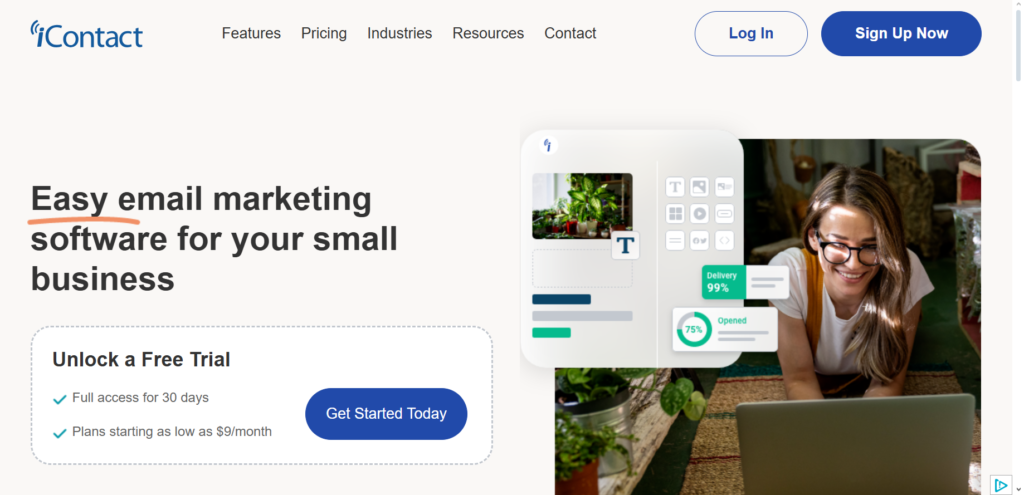
iContact is not just an email marketing solution. It is a powerful platform for businesses to communicate with their audience.
iContact started out years ago with simple email solutions, then over those years, iContact grew and expanded based on the needs of marketers and small businesses.
Today, it is one of the trusted names in email marketing, with advanced features for those who want to take their email marketing to the next level.
What do you get with iContact? You get features. Automated emails and campaigns let you set it and forget it, which frees up valuable time.
Segmenting customer lists lets you get your message to the right people. Analytics provides you insight into what is working and what is not working, and can help you make your campaigns smarter!
Who is iContact for? For small businesses wanting to grow. For Marketers wanting efficiency. For e-commerce stores to keep customers engaged on a regular basis. iContact has a solution, no matter if you are just getting started or are a seasoned pro with email marketing.
Key Benefits of iContact
1. Streamlined Email Automation
The platform makes automating your email campaigns easy, so you don’t have to spend as much time and effort. Build drip campaigns that nurture leads, welcome new subscribers, or re-engage inactive customers. Once you have your automation running, it operates automatically, saving you time to focus on other important tasks.
2. Powerful Segmentation Tools
Send the right message to the right people. iContact’s segmentation feature allows you to split your contact lists into groups according to a defined criteria. You can then send targeted email to each group, which is more suitable and valuable.
3. Detailed Analytics and Reporting
Understanding how your emails are performing matters. The platform provides comprehensive reporting, so you can track open rates, click-through rates, and so forth. This will allow you to understand what works with your audience and allow you to make smart decisions to improve future campaigns.
4. User-Friendly Interface
Although you’re not a tech expert, the platform’s user-friendly interface allows you to create and set up email campaigns easily. Because of the drag-and-drop design, anyone can create more than just a great email, and you can do it all with no understanding of code. Perfect for beginners and powerful for professionals.
5. Scalable for Growth
Whether you are a brand-new startup or a large enterprise, the platform will grow with you. As your business expands, iContact will grow with you as your email marketing demands grow. iContact is a solid choice for companies, large or small, with plenty of flexible pricing plans and features that can be configured to suit your needs.
6. Great Customer Support
The platform offers real customer support to ensure you are never left behind while using the platform. Any query or issue will be guided by their support team so that you can gain maximum benefit from your email campaigns. The assistance can be in live chat or by mail, ready and willing to assist you.
7. Cost-Effective Solution
For small businesses and companies with tight budgets, the platform offers affordable plans without cuts in features. You can enjoy having top-notch capabilities and features at your disposal without breaking the bank, which makes it an excellent choice for new and small businesses that aim to maximize their marketing.
Best Features of iContact
1. Drag-and-drop builder
The platform’s drag-and-drop builder is a lifesaver. No code necessary. Just drag in text, buttons, and images onto your email.
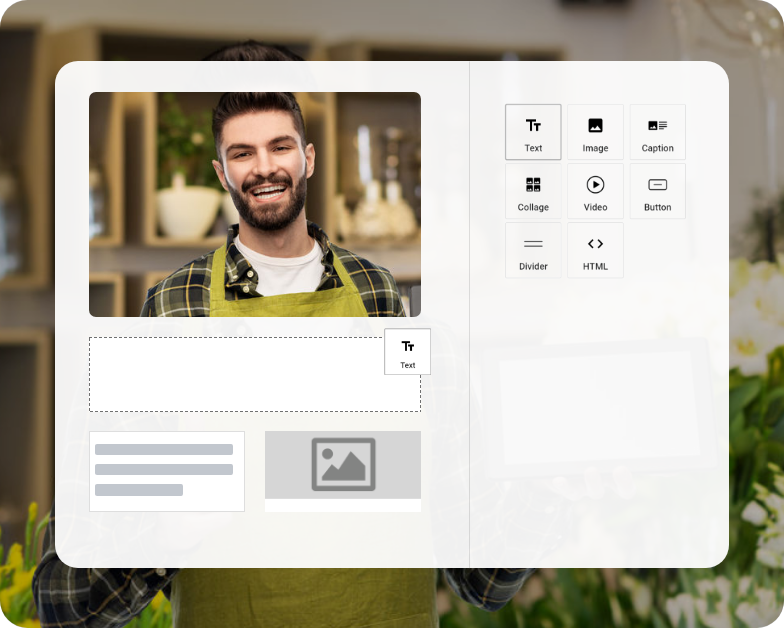
It’s literally as simple as it sounds. Want to move something? Drag it. Want to add a new block? Drop it in.
It’s all visual, and you can see your changes instantly. You’re in control of the look, and it’s fast. No more messing around with attempting to make difficult designs work.
If you’re a beginner or an expert, this tool helps you make emails shine without frustration. It’s easy, smooth, and fun. You’ll like how fast you can convey your message the way you want.
2. Email Templates
The platform offers numerous email templates to simplify your life. You don’t need to start from scratch. Choose from professionally designed templates for each occasion—newsletters, sales, event invitations, and more.
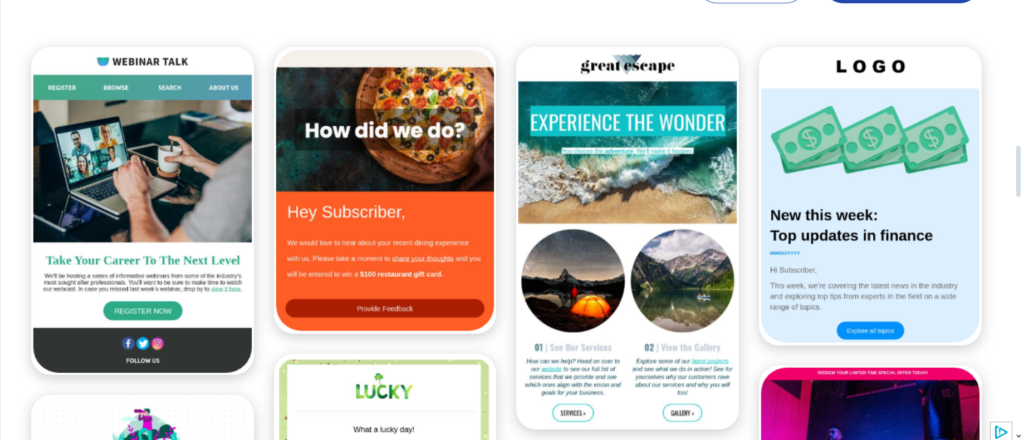
Each is fully customizable so that you can change colors, fonts, and copy to fit your company’s image. With all the layouts to select from, you’ll find the ideal one to meet your needs.
These templates are responsive, so they’re fantastic on any device. Whether your audience opens emails on a computer, tablet, or smartphone, your message will always be in tip-top condition. It’s a fast, easy way of creating chic, effective emails without the hassle.
3. Integrations
iContact’s integrations are the perfect puzzle pieces. They just fit together so easily with Shopify, WordPress, and social media.

Think about it: being able to manage your website, online store, and email campaigns all from one location. That’s the beauty of these integrations.
Want to link up with your CRM? Relax, iContact has you covered. It syncs with CRM software, so it’s easy-peasy to work with your customers. No exports and imports required. They do it for you as a done deal.
What does this accomplish? Provides more time for what you excel at: operating your business. The hard work is done for you by iContact, transferring all the bases under one roof in a clickless manner. Simple. Easy. Powerful.
4. A/B testing
A/B testing in iContact is like discovering a hidden marketing weapon. You can tell which version of an email performed better.
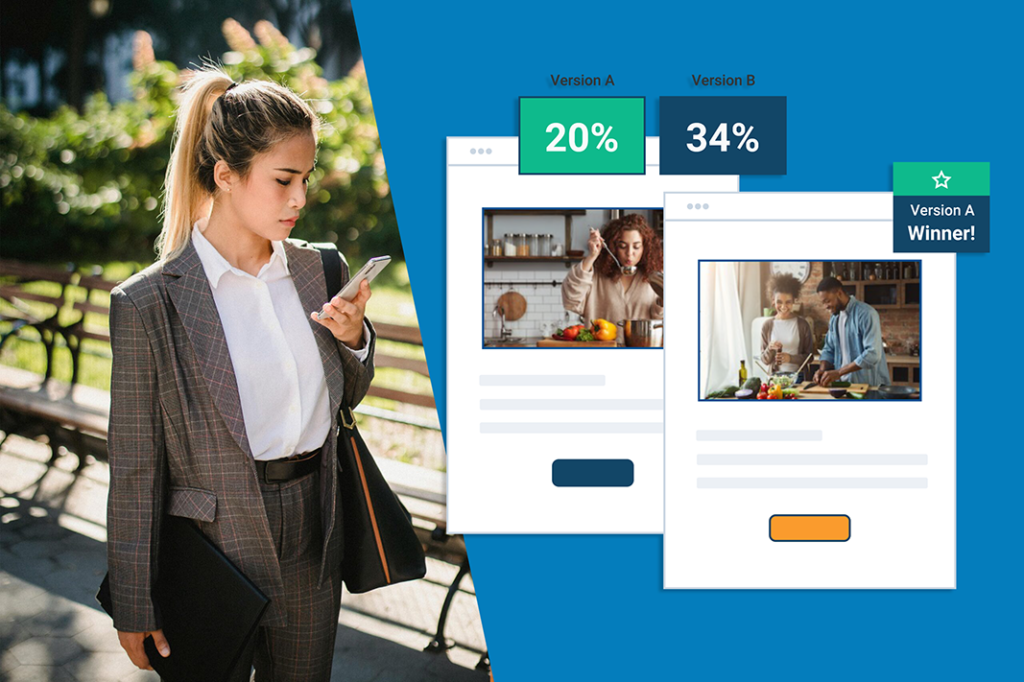
You send two versions of the same email. One version might have a red button and the other a blue one. Or maybe one is a bold subject line, and the other is regular. You send both to tiny sections of your list. Then you let the statistics speak.
Which of them had more opens? Which of them got more clicks? That’s what A/B testing tells you. Then, once you know what works, you roll out the winning version to the rest of your audience. It’s quick, easy, and gives you insight to improve each campaign.
Need better results? Your best friend is A/B testing. It instructs you, adapts, and keeps your email marketing keen. With every test, you’re getting closer to mastering your audience.
5. Advanced Analytics and Reporting
What if you could know exactly how your email performs? With iContact’s advanced analytics, you can. It’s not just about sending emails; it’s about understanding them.
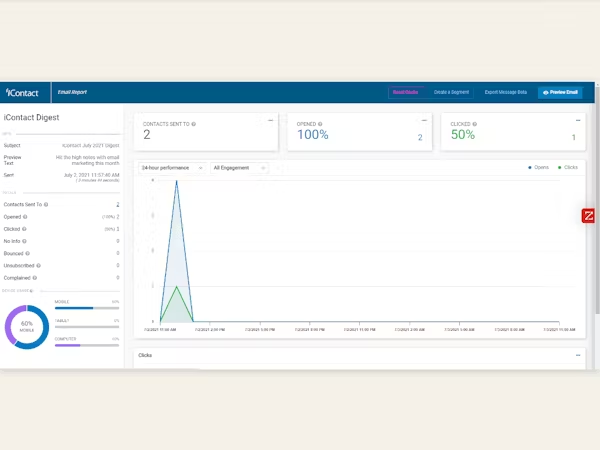
Who clicked your links? Who opened your emails? Which subject line grabbed attention?
You get all this. But the best part is here—it’s not just numbers. You can dig deeper. Find trends. Compare the campaigns. Know what’s working. Adjust on the fly. All campaigns get smarter.
Personalization is important. Want to report on one email? Easy. Want to see how results shift over time? Easy. With iContact, you’re in control of the insights.
This isn’t irrelevant information. It’s useful. It helps you improve your strategy. Make better decisions. Identify growth opportunities. With every email you send, you get sharper. Stronger. Better.
6. Email Automation
Picture a world where your emails send themselves. No reminders, no constant checking. With iContact’s email automation, that world is real.
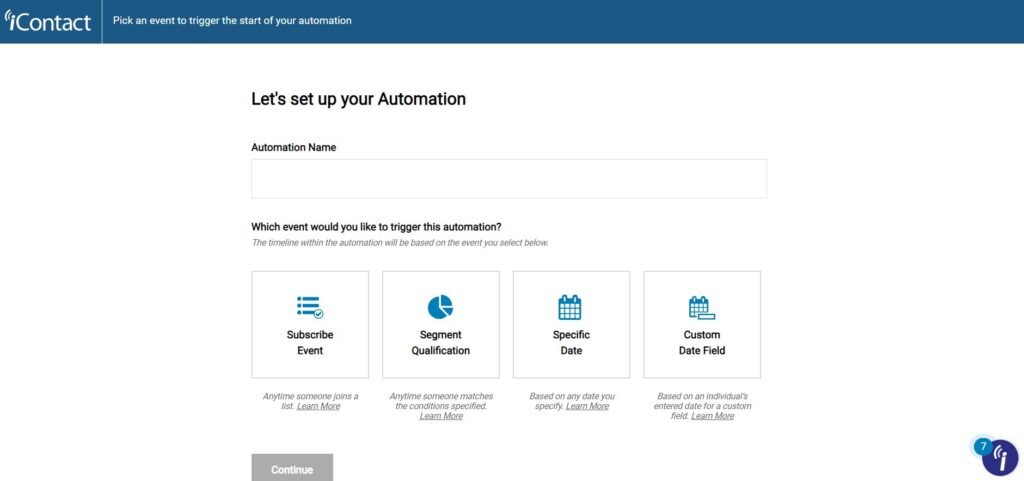
You configure it once. Then it works in the background. Automatically sending to your audience, at exactly the right time.
Whatever it may be—a subscription welcome for new subscribers or an abandoned cart alert—iContact’s automation has it keeping moving.
Need a custom trigger? No problem. You can automate based on behavior like clicks, purchases, or even sign-ups. It all comes down to timing—sharing the right message at the right time.
And it’s not always about sending emails; it’s about nurturing relationships. Automation provides your leads with the attention they need to remain engaged over time. Every step is personalized, so your audience feels seen, heard, and valued.
It’s effective, it’s efficient, and best of all, it works while you’re sleeping. Email automation is not just a tool—it’s your 24/7 marketing assistant.
7. Segmentation and Personalization
What if your emails could be tailored just to you? That’s the trick of segmentation and personalization.
Segmentation helps you split your audience into precise groups. Not all the people on your list are the same. Some are hooked on discounts. Others are not willing to lose out on new products.
Using segmentation, you can send them content that fits. No more bulk emails. Rather, each segment gets what they truly wish to read.
Now, let’s take it up a notch with personalization. It’s not just knowing your audience’s preferences.
It’s about making them feel recognized. Similar to greeting a person with their first name in an email, or even suggesting a product they would love based on their previous purchases. That is the magic.
This can work for your email marketing strategy by way of segmentation and personalization. You will have more clicks. More opens. More impressions. More clicks. Most importantly, you will be making a relationship. One email at a time.
8. Email autoresponders
Picture this; you send someone a message, and it automatically comes at the right time. This is exactly what email autoresponders do. As soon as someone performs an action such as sign-up, purchase, etc., the autoresponder sends out a previously created message.
No waiting. No work on your part. It’s no different than having a virtual assistant that works 24/7.
Autoresponders can do much more than just say, “thank you for signing up.” They nurture leads by sending a series of follow-up emails.
The path to the final purchase is smooth from first contact. And you are able to do what you want to, and these messages keep on working for you. That is efficient!
How Much Does iContact Cost? (2025 Update)
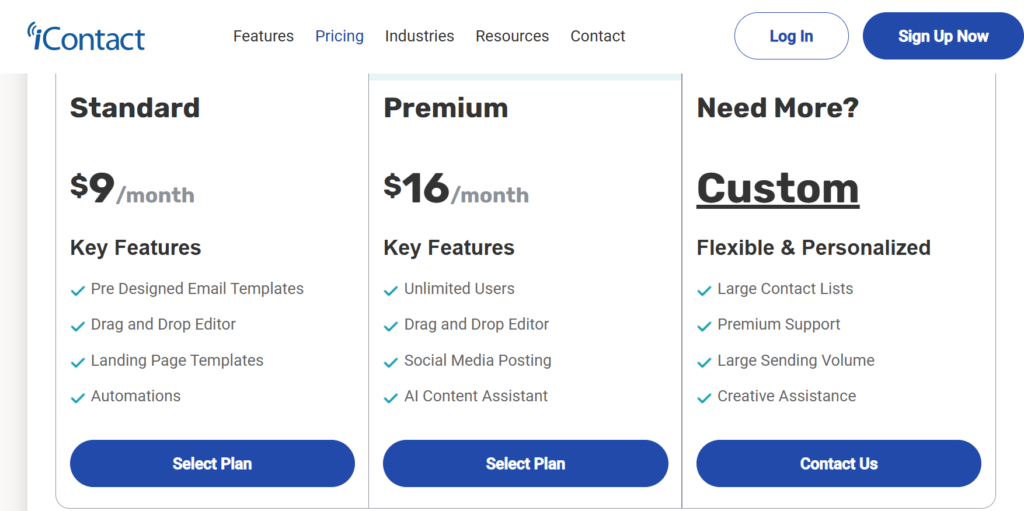
1. $0 For 30 Days, Then Starts at $9/month
Try iContact Free
Try iContact today with a Free 30-day trial. Explore all of the possibilities, with all of the email marketing tools you need to grow and cultivate your brand, are available in this singular platform. iContact gives you the opportunity to use everything from the visually branded templates that allow you to send beautiful email newsletters to tracking/analytics to see if your campaign is successful. After 30 days, continue organizing and developing your marketing/branding with our affordable plans starting at $9/month. Don’t wait; fill out the registration form and fully realize your email marketing plan.
2. Standard Plan – $9/month
The Standard Plan is perfect if you’re just starting out or want the basics to grow your email marketing. For only $9/month, you get access to pre-designed email templates that make creating emails a breeze. You can customize everything with the drag-and-drop editor and launch your campaigns with landing page templates designed to convert. Automation is also included, so you can send the right message at the right time, all while saving hours of work. This plan provides everything you need for smooth and effective marketing.
3. Premium Plan – $16/month
Ready to level up your email marketing? The Premium Plan has what you need. At $16/month, this plan opens the door to advanced features. You can add unlimited users to collaborate with your team. The drag-and-drop editor is still there, but now, you can also post on social media directly from iContact. Plus, get help creating compelling content with the AI Content Assistant. It’s a game-changer for businesses aiming to expand their reach and automate even more tasks.
4. Custom Plan
The Custom Plan is made for businesses that need more than just the basics. Whether you have large contact lists or send thousands of emails each month, this plan adapts to your needs. You’ll get premium support to guide you every step of the way. Plus, the plan includes creative assistance to ensure your emails stand out and make an impact. Tailored specifically to your business, the Custom Plan delivers the flexibility and personalized solutions required to take your marketing to the next level.
iContact Plans Comparison
| Features | Standard Plan | Premium Plan | Custom Plan |
|---|---|---|---|
| Price | $9/month | $16/month | Flexible & Personalized |
| Email Templates | Pre-designed | Pre-designed | Customizable |
| Drag & Drop Editor | Yes | Yes | Yes |
| Landing Page Templates | Yes | Yes | Yes |
| Automations | Yes | Yes | Yes |
| Unlimited Users | No | Yes | Yes |
| Social Media Posting | No | Yes | Yes |
| AI Content Assistant | No | Yes | Yes |
| Large Contact Lists | No | No | Yes |
| Large Sending Volume | No | No | Yes |
| Premium Support | No | No | Yes |
| Creative Assistance | No | No | Yes |
iContact vs. Competitors
| Criteria | iContact | Mailchimp | Constant Contact | Brevo (Sendinblue) |
|---|---|---|---|---|
| Ease of Use | User-friendly, drag-and-drop editor | Easy to use, intuitive interface | Simple, beginner-friendly | Moderate learning curve, more features to navigate |
| Pricing | Starts at $9/month | Free plan available, paid plans from $13/month | Starts at $9.99/month | Free plan available, paid plans from $25/month |
| Email Templates | Pre-designed templates, customizable | Hundreds of templates, customizable | Extensive template library, customizable | Professional templates, customizable |
| Automation | Basic automation features | Advanced automation tools, segmentation | Advanced automation workflows, trigger-based actions | Automation based on behavior, workflow builder |
| AI Tools | Limited AI tools | Strong AI features for segmentation and optimization | Limited AI options | Advanced AI for content generation and optimization |
| Scalability | Good for small to medium-sized businesses | Best for small to medium-sized businesses | Best for small to medium-sized businesses | Highly scalable, suitable for larger businesses |
| Support | Email, chat, phone support | 24/7 support, email, chat | Phone, live chat, email support | 24/7 support, live chat, email |
| Advanced Features | Strong email marketing tools, automation | Strong reporting, A/B testing, eCommerce tools | Social media tools, event management features | SMS campaigns, transactional emails, reporting |
Our Experience with iContact
We’ve tried dozens of email platforms. Most felt clunky. Overpriced. Overcomplicated. But iContact? It changed everything for our team—fast.
When we first launched our weekly newsletter, we had no automation. No tracking. Just emails flying blind. With iContact, that flipped overnight. The drag-and-drop editor let us build beautiful emails in minutes. No stress. No code. Just results.
One campaign hit a 42% open rate. That’s not a typo. Forty-two. Our usual was around 18%. What changed? Smart subject line testing. iContact showed us what worked—and what flopped. We sent the best version to our list automatically. That one feature paid for itself.
Then there’s the automation. We built a welcome series that runs on autopilot. New subscribers get the right message, at the right time, without us lifting a finger. It saved us hours every week. Real time back to focus on strategy—not setup.
The proof? Revenue. After switching to iContact, we saw a 27% boost in email-driven sales within 60 days. We didn’t spend more. We just used better tools.
What makes iContact stand out most? Simplicity. And support. Their team is quick, kind, and knows email inside out. When we hit a snag with list segmentation, they walked us through it—step by step, live.
We don’t just use iContact. We rely on it. It turned email into one of our highest-performing channels. And for a lean team like ours? That’s a game-changer.
Want results that feel this real? This is where we started. iContact delivered.
Is iContact Still Worth It in 2025?
Yes, iContact sill a good tool in 2025 — particularly for small teams, marketers, and growing businesses who want simplicity without sacrificing robust functionality. Its clean beginner-friendly interface looks simple but has smart features such as drap-and-drop editing, automation, and the ability to create content with AI assistance. What’s more impressive is the ability to get campaigns live very quickly with little learning curve.
Pricing continues to be reasonable at only $9/month and the platform has many new features and helpful updates. Whether sending emails for a newsletter or creating full email funnels, iContact is quick and efficient. If you are looking for value that is easy to use, with solid support, iContact is definitely still worth it.
Conclusion
iContact provides an easy-to-use email marketing platform. It’s got useful features like automation, AI content suggestions, and ready-made templates.
It’s budget-friendly, quick to get going, and straightforward to handle. Great for small businesses, solo marketers, and teams looking for results without the tech headaches.
However, it may not be for everyone. If you need advanced analytics, or deep CRM integrations, you may find yourself to be a bit limited. And although it’s perfect for speed and simplicity, some power users may want more customization.
If iContact isn’t right for you, check out AWeber. The interface is very similar, though AWeber has stronger list management and advanced tagging features which is ideal if you’re growing quickly or simply need tighter controls with your audiences.
Frequently Asked Questions (FAQ)
How does iContact compare to Mailchimp or AWeber?
iContact is often more affordable, especially for smaller lists. It’s also easier to use for quick campaigns. But if you need deeper CRM tools or more detailed segmentation, AWeber might be a better fit.
What kind of support is available?
Every plan includes customer support, with Premium and Custom plans offering priority service. You can reach out via chat, phone, or email.
Is iContact good for beginners?
Yes, its intuitive drag-and-drop editor and pre-built templates make it beginner-friendly, though some automation features require learning.
How’s iContact’s email deliverability?
iContact maintains strong deliverability rates (reportedly 95%+) due to compliance tools and list-cleaning features.
What are the best iContact alternatives in 2025?
Budget-friendly: MailerLite, Brevo (Sendinblue)
Advanced automation: ActiveCampaign, HubSpot
eCommerce focus: Klaviyo, Omnisend
Does iContact offer phone support?
Yes, iContact provides phone support for paid users, a standout feature compared to competitors relying mostly on chat/email.
What are the biggest drawbacks of iContact?
No free plan (only a trial).
Limited AI personalization compared to newer tools like Brevo or HubSpot.
Higher-tier plans unlock the best features.
Is iContact GDPR compliant?
Yes, iContact adheres to GDPR, CAN-SPAM, and CCPA regulations, with features like opt-in forms and data management tools.
Can I use iContact for e-commerce?
Yes, iContact integrates with platforms like Shopify and WooCommerce, offering cart abandonment emails and product recommendations.
Does iContact have a free plan?
No, iContact does not offer a free plan but provides a free trial (typically 14-30 days) to test features before committing.