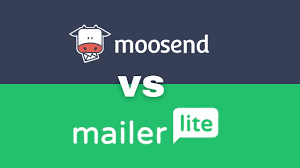Have you ever wondered why some businesses kill it with email marketing, while others struggle to get clicks? In today’s crowded online world, picking the right email platform can really make a difference.
Two popular choices are MailerLite vs Moosend. Both have loyal fans, and there’s a good reason for that.
MailerLite is loved for its clean and simple design as well as clever tools. Creators, small businesses, and anyone who wants straightforward options without losing power are its fans.
Moosend shines in automation, catering to larger teams who need to scale quickly and wisely.
So what’s this all about? We’re going to look at it in detail. No hype, no bias — simply an honest comparison of what platform you can trust in 2025.
We’ll compare everything: user-friendliness, key features, automations, delivery rates, cost, and how good each team is when things do go wrong.
At the end, you won’t have just facts. You will have a clean choice. No confusion. Ready to roll in?
Affiliate Disclosure:
This website may contain affiliate links, which means I may earn a small commission if you make a purchase through these links—at no extra cost to you. I only recommend products or services that I genuinely believe in. Thank you for supporting my work!
1. Overview of MailerLite
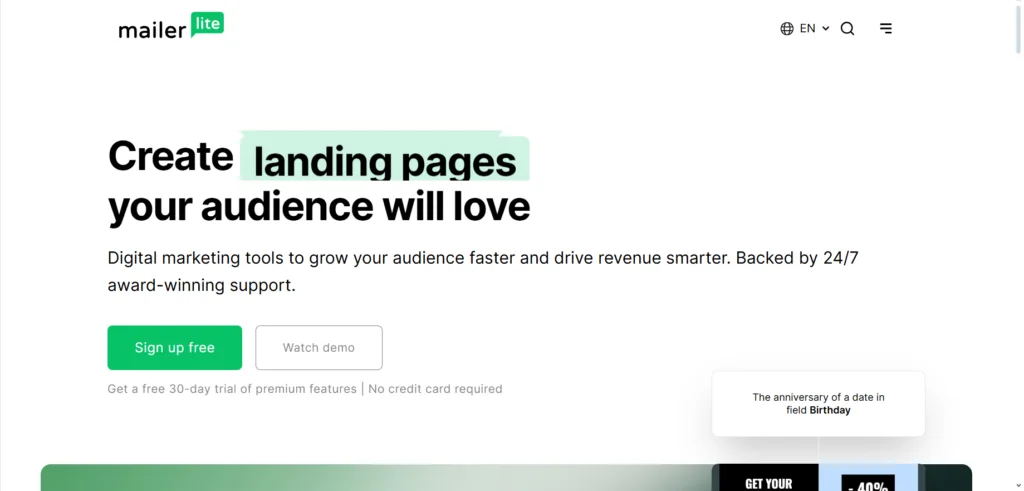
MailerLite is a user-friendly email marketing tool full of features. It’s easy to work with and makes starting the process of using email marketing a breeze, even for a non-tech person like me.
Actually, MailerLite helps you create good-looking emails, tailor landing pages, and trigger automated flows without needing to be highly computer genius. Think of it as having all the marketing support you need in one easy platform.
It’s a hit with creators, bloggers, small business owners, and freelancers. Why? Because it saves time and gets rid of the extra fluff. It’s all about growing your audience and keeping them interested.
With its simple drag-and-drop editor and smart automation options, MailerLite gives you everything you need to look professional without breaking the bank.
Plus, you won’t have to deal with tricky menus or complicated setups. Everything is pretty easy to figure out.
Key Features of MailerLite
1. Email Marketing Campaigns
MailerLite makes email marketing easy and efficient. Beautiful emails can be created and sent in a few clicks. No coding is necessary, so there’s no hassle.
Whether it’s weekly newsletters you’re sending or a new product you’re promoting, it can do it all. You can choose from pre-made templates or create your own from scratch.
The editor is straightforward, so you can focus on your message rather than struggling with complicated software.
Want to schedule emails to send at a later date and time? No problem. Need A/B testing to see what works best? That’s included as well.
It is a great tool for anyone who is attempting to make emails that get opened and read.
2. Drag & Drop Website Builder
Want a website but don’t want to pay for a designer? Check out MailerLite. Their drag-and-drop website builder makes it super simple. Just choose a layout, then add whatever you want—text, images, videos, or signup forms.
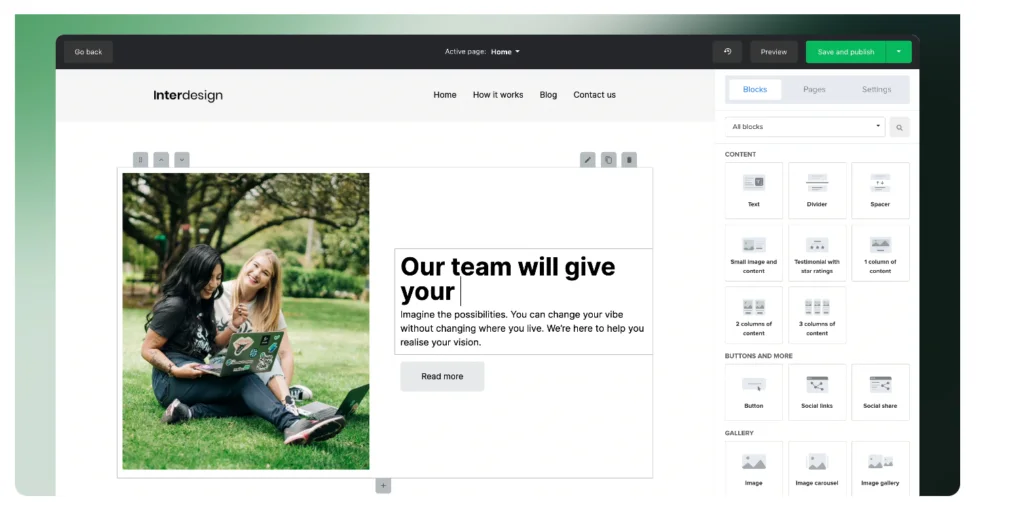
Move things around until it looks good to you. You can create a whole website, not just a simple page.
There’s no need for any special skills. Plus, it includes free hosting and SSL security. Your site will look great on mobile, tablet, and desktop without you doing extra work. Get your brand online quicker than you might expect.
3. Landing Page Builder
Sometimes you don’t need a full site — you just need one page that sells. MailerLite’s landing page builder does exactly that.
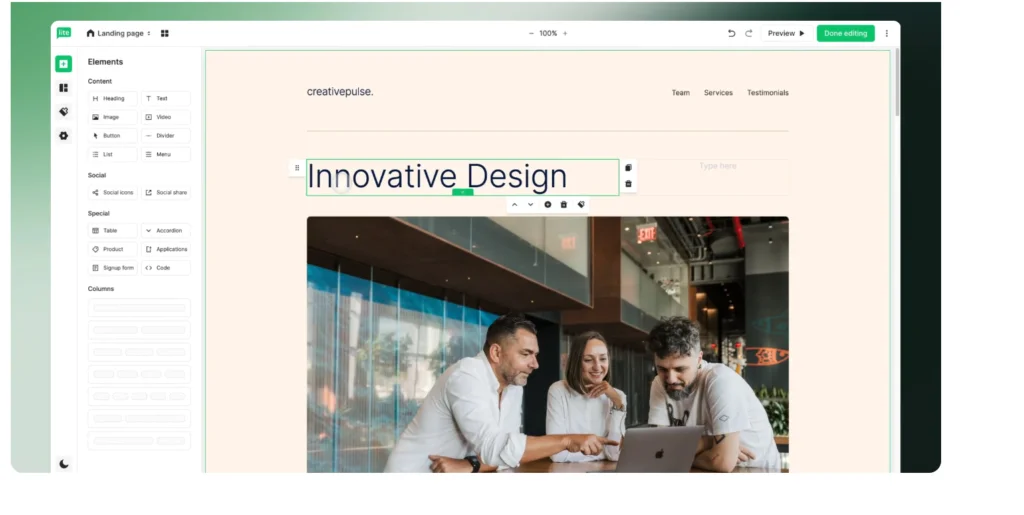
It’s quick. It’s focused. It’s powerful. Choose from dozens of templates made for high conversions. Drop in your offer. Add a call-to-action button.
Connect it to your email list. Done. You can have a pro-looking landing page up in minutes to promote your new e-book, a webinar, or flash sale. It’s the best tool for building your audience and getting noticed.
4. Email Verifier (MailerCheck)
Sending emails to bad addresses is a silent killer for your business. MailerLite’s MailerCheck tool helps you avoid that trap.
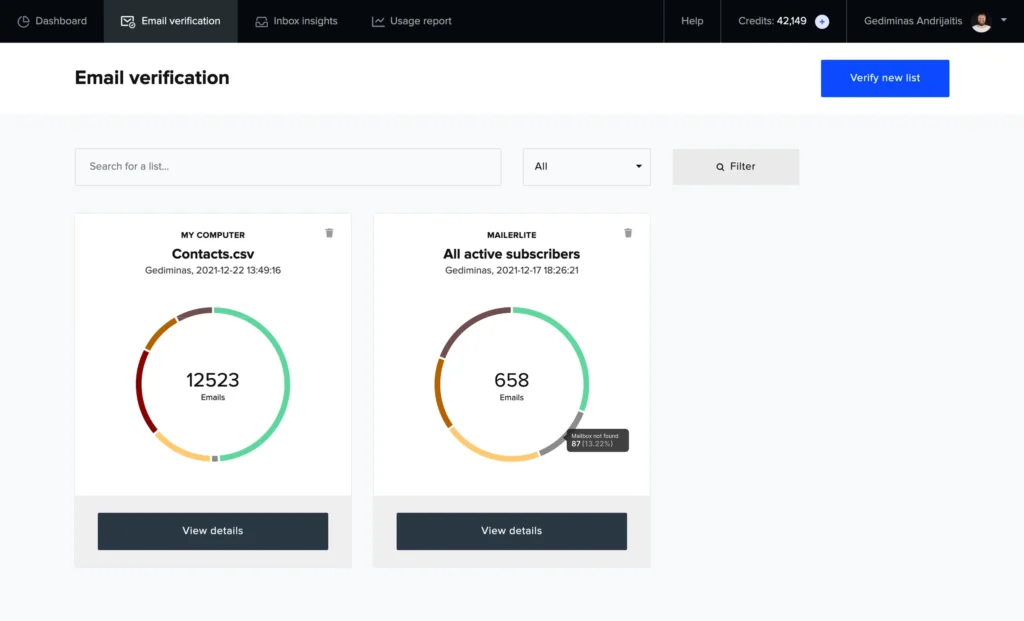
It scans your email list and finds fake or risky addresses before you hit send. No more wasted emails. No more harming your sender reputation.
Cleaner lists mean better deliverability. Better deliverability means more people actually see your message. It’s a small step that saves big headaches.
5. Sell Products
Yep, you can sell stuff right through the platform without needing a fancy online store. Just add your products, set the prices, and link up a payment method like Stripe. That’s it. You can sell digital items, physical products, or even services.
It’s all tied into your email marketing too, so when you launch something, you can send it to your list in no time. Got a special discount? No problem.
You can handle orders, keep track of sales, and increase your profits — all in one place.
6. Integrations & API
Your tools should work hand in hand, not clash. The platform has tons of integrations with the apps you already use, like Shopify, WordPress, Zapier, WooCommerce, and more.
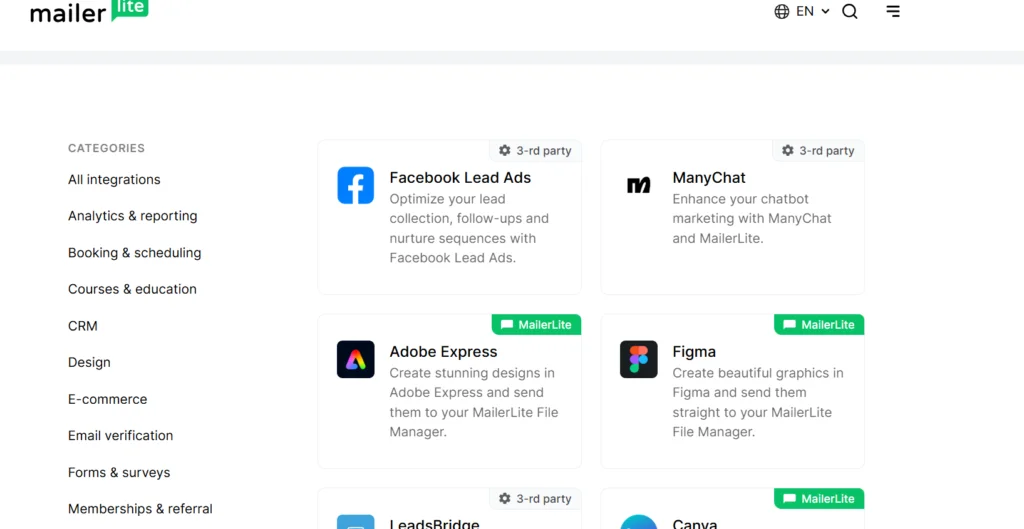
If you’re into building custom connections, their API makes that easy too. It’s all about being flexible. You get a system that grows along with you.
7. Analytics & Reporting
Want to know what’s working? The tool provides the statistics. You can monitor open rates, click rates, and unsubscribes in real-time.
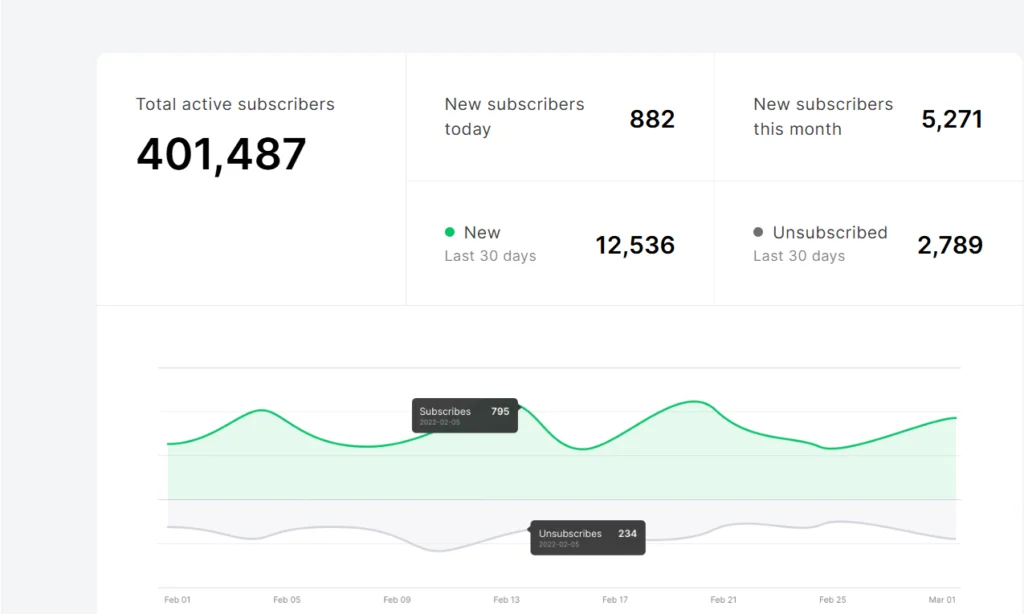
View which emails resonate and which bomb. If you’re looking to grow a business, this is extremely useful data.
You can even dig into each campaign to identify trends and make more informed choices next time around. The more insight, the more effective emails and improved outcomes.
8. Segmentation & Personalization
Every one of your subscribers is unique. MailerLite lets you treat them as such instead of a long list.
You can break your audience into segments based on what they do, where they are from, how they signed up, or anything else you can imagine.
You can tweak your emails to match your audience. Smart segmentation helps you get the right message to the right person when they need it.
This makes your content more relevant, boosts engagement, and hopefully leads to more sales.
2. Overview of Moosend
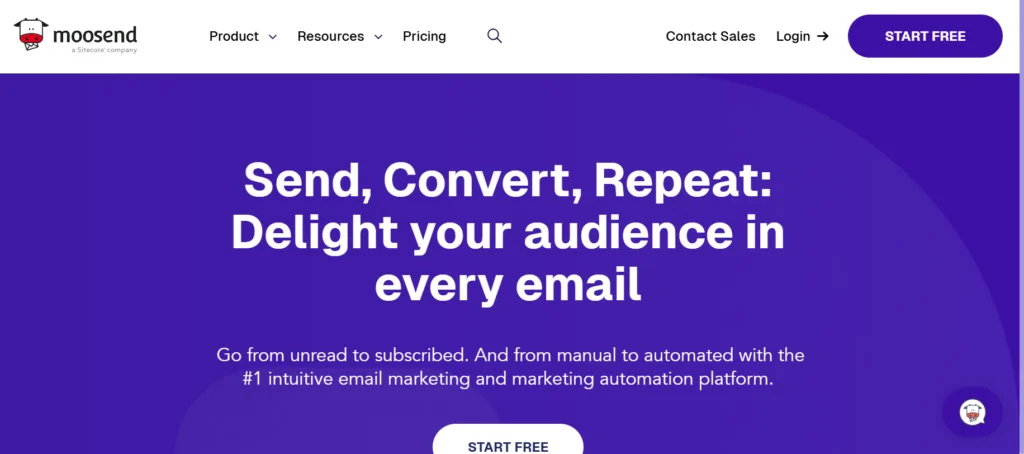
Moosend is a user-friendly email marketing service for businesses that want to grow quickly and wisely. It’s not just a basic email tool; it gives you a full marketing solution all in one place.
With Moosend, you can easily create, send, and automate your emails without the hassle. Moosend has everything you need to turn leads into customers and return them in the future.
Moosend’s best feature is its automation. You can automate workflows that save you time and improve your results. From welcome emails to cart abandonment reminders, Moosend does it all so you can do something else.
It’s popular among marketers, startups, e-commerce stores, and even larger companies because it’s loaded with useful features and is not hard to work with.
Moosend’s Key Features
1. Email Marketing
Moosend makes email marketing feel easy and powerful at the same time. You can design stunning emails with a drag-and-drop editor that feels natural, not clunky. No tech skills needed. Want to start fast? Use one of their ready-made templates.
Every email you send comes out looking sharp and professional. You can also personalize your messages to make each subscriber feel valued. Whether you’re sending a promotion or a friendly welcome email, Moosend makes it easy to do it well.
2. Marketing Automation
Moosend really stands out with its automation tools. Think of it as a helpful assistant that’s always on. You can create welcome emails, birthday messages, cart recovery notes, and more, all based on your users’ actions.
Just drag, drop, and set your rules, and you’re good to go. Whether you want to keep it simple or make it more complex, it’s easy to do.
It saves you time, increases sales, and keeps your audience interested without any extra work once it’s up and running.
3. Audience Management
Staying organized with your list shouldn’t be hard. Moosend makes it simple. You can group your subscribers by how they act, where they’re from, or any other detail you choose.
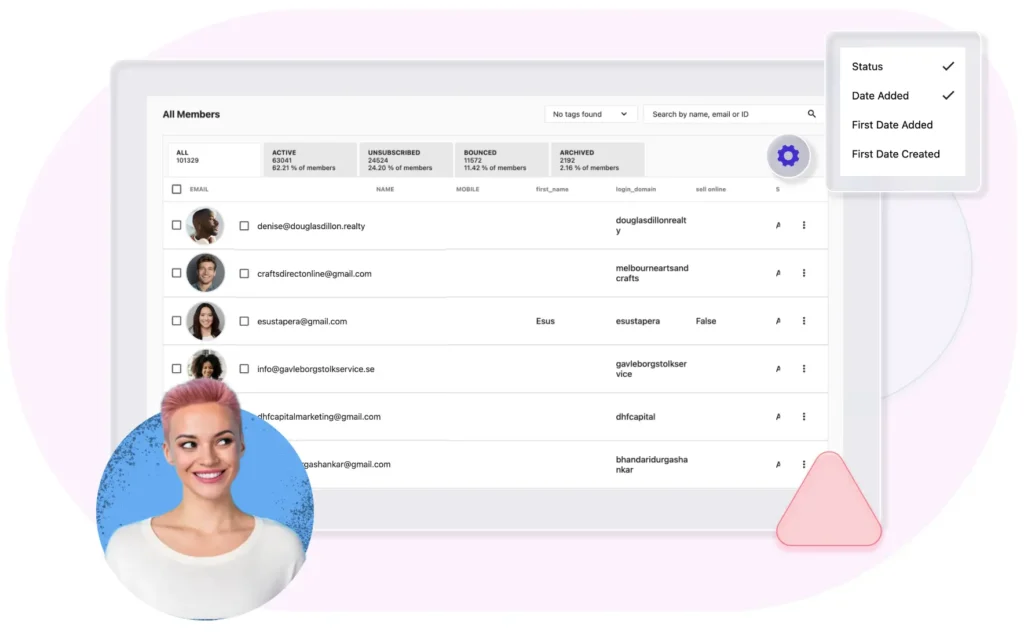
Want to reach out only to folks who clicked on last week’s email? No problem. Looking for people who made a purchase twice this month? You got it.
Managing your audience this way leads to better targeting and better emails. Moosend helps you do all this without the hassle.
4. Capture Leads
Growing your email list is key. Moosend gives you the right tools to grab leads before they slip away. You can create pop-ups, floating bars, and slide-in forms that actually catch attention.
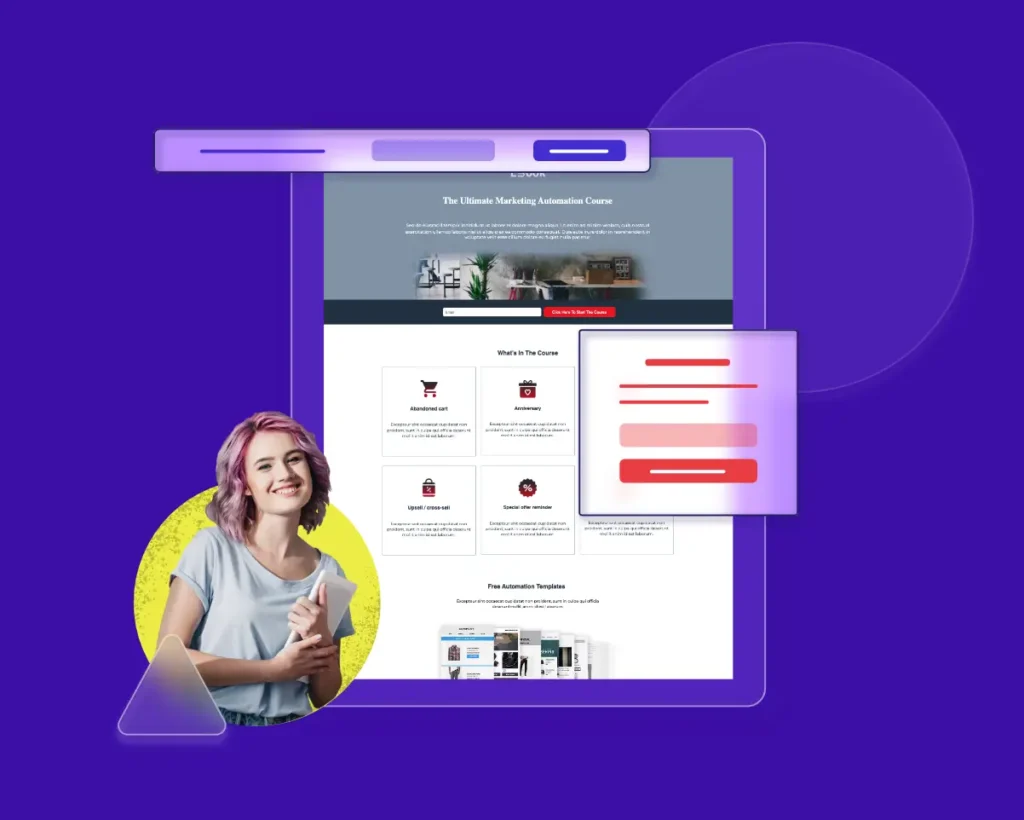
Customize the style, the message, even when they appear. Turn casual visitors into loyal subscribers. And yes, it connects straight into your list without extra steps. Fast, easy, effective.
5. Subscription Forms
Forms can actually be fun! Moosend’s subscription forms are not just flexible; they’re also really nice to look at. You can create one yourself or choose from some pre-made designs.
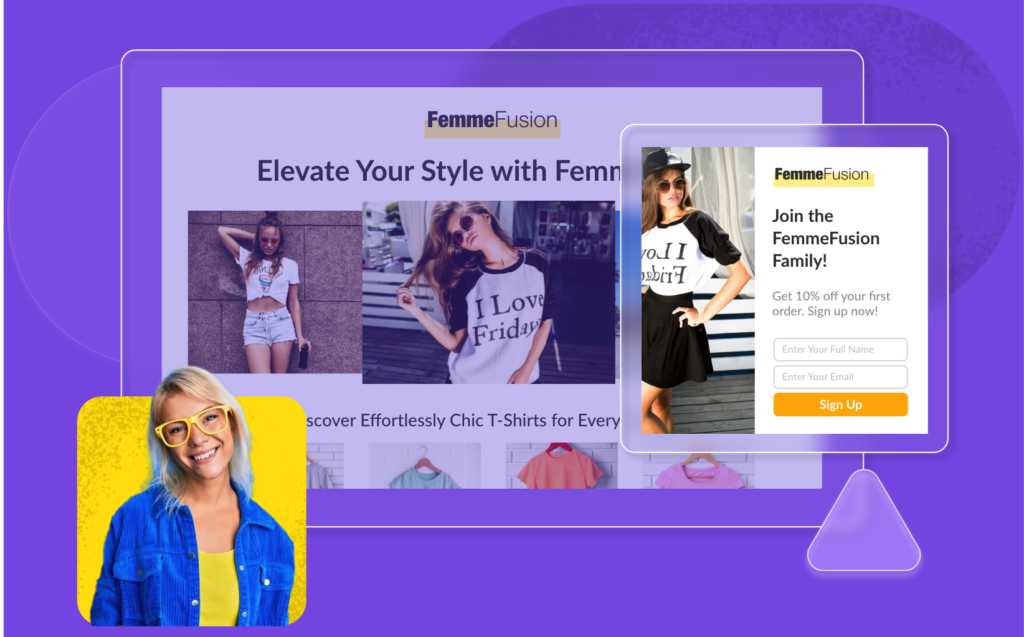
You can put them on your site or set them to show up based on certain actions. For instance, you can make a form pop up right when someone’s about to leave the page.
You get to decide how everything looks and works, which makes collecting emails a breeze.
6. Landing Pages
Need a landing page that actually works? Moosend gives you the tools to create one fast. Choose a template. Add your offer. Customize it until it feels like you. No coding. No dragging your feet for days.
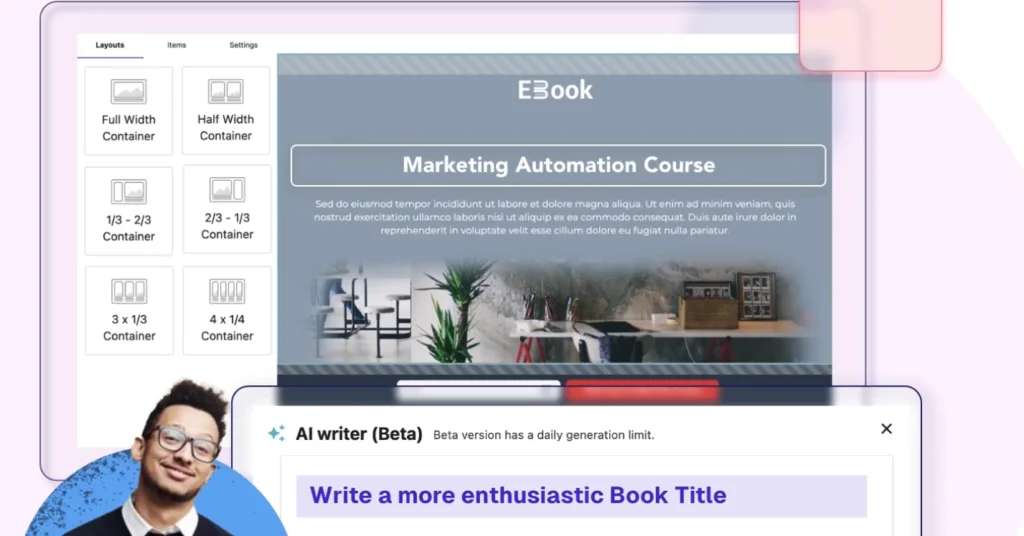
Whether you’re promoting a freebie, a webinar, or a flash sale, your landing page will look professional and be ready to go live in minutes. It’s a real game changer if you want more conversions without the tech struggle.
7. Reporting Analytics
Numbers are important. Moosend gives you insights that really matter. You can track who opened your email, who clicked on links, who made a purchase, and who hasn’t responded.
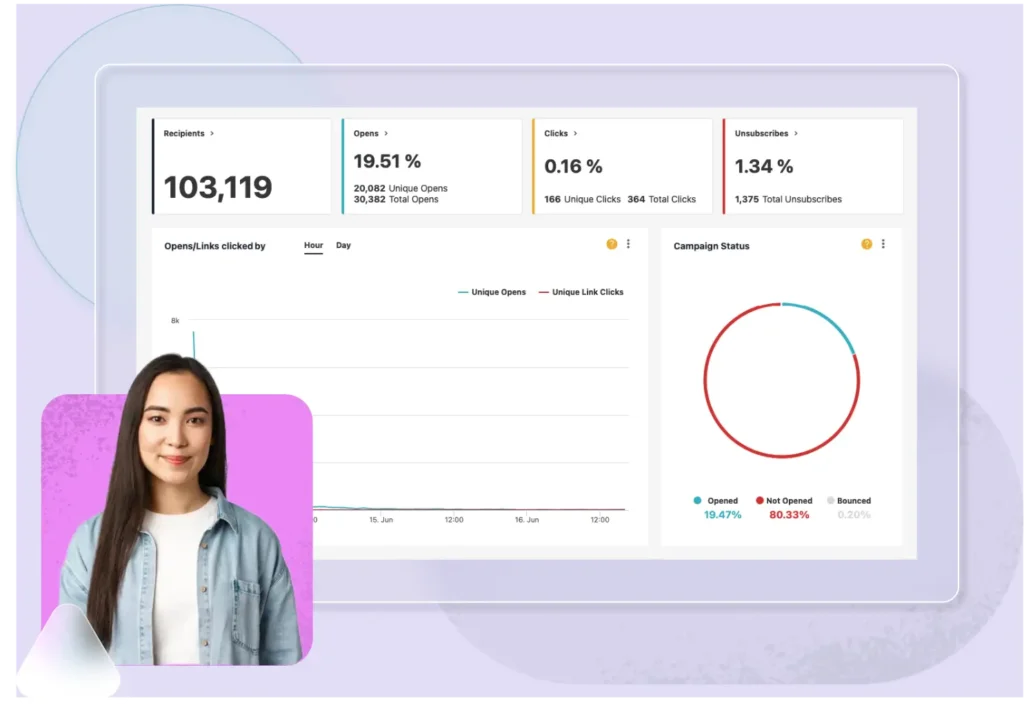
It’s all in real-time. You can also check out easy-to-read graphs and reports. See what’s working and what needs improvement. If you’re into working smarter, then you’ll find Moosend’s reporting super helpful.
8. Integrations
Your tools should work together, and Moosend makes that happen. It connects easily with WordPress, Shopify, WooCommerce, Zapier, and a bunch of other platforms.
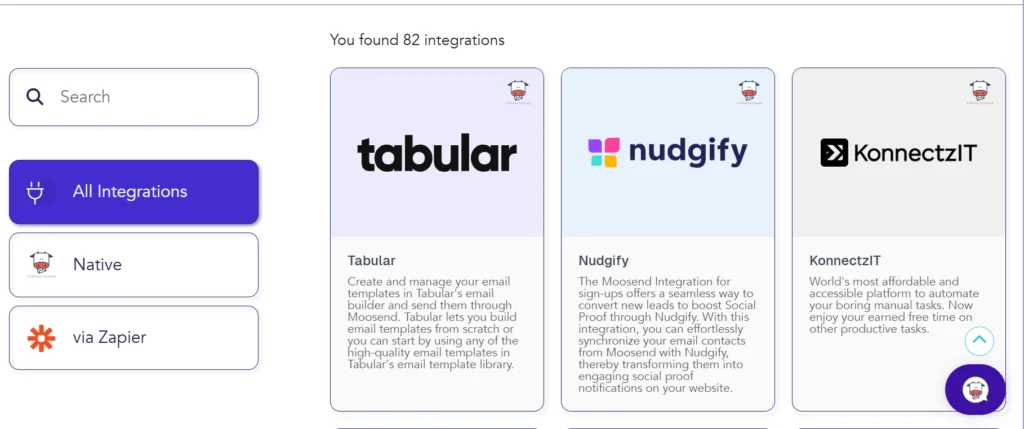
If you need something specific, its API is pretty flexible. No matter what mix of tools you have, Moosend can fit in smoothly.
9. Moosend AI
Think about running smarter campaigns without doing all the work. That’s what Moosend AI will do for you. It predicts what customers will do, it suggests good times to send your emails, and it helps you create hooky subject lines. It’s like having a little marketing assistant in the background. And it just gets better the more it’s used. So, the more you use it, the sharper your campaigns will be.
MailerLite vs Moosend Feature Comparison
| Feature | MailerLite | Moosend |
|---|---|---|
| Email Campaigns | Yes – Easy to design and send newsletters | Yes – With powerful automation options |
| Drag & Drop Builder | Yes – For emails, websites, and landing pages | Yes – Smooth and user-friendly |
| Marketing Automation | Yes – Basic to advanced workflows | Yes – Strong, very detailed automation |
| Landing Pages | Yes – Built-in landing page creator | Yes – Landing page builder with templates |
| Email Verifier | Yes – (via MailerCheck integration) | No – Not built-in |
| Audience Management | Yes – Lists, tags, segments | Yes – Lists, tags, detailed segmentation |
| Lead Capture Forms | Yes – Signup forms, pop-ups, embeds | Yes – Subscription forms, pop-ups |
| Sell Products | Yes – Sell digital goods directly | No – Not natively, needs integration |
| A/B Testing | Yes – Test emails, forms, landing pages | Yes – Multivariate and split testing |
| Reporting & Analytics | Yes – Real-time stats, campaign tracking | Yes – Deep analytics, AI insights |
| Integrations & API | Yes – Hundreds of integrations + open API | Yes – Many apps + strong API support |
| AI Tools | No – Limited AI features | Yes – Moosend AI: writing and optimization |
| Customer Support | 24/7 Email (all plans), Live Chat (paid plans) | 24/7 Live Chat and Email (Advanced Plan) |
| Ease of Use | Very simple, great for beginners | Easy too, but more options can feel complex |
| Free Plan | Yes – Up to 1,000 subscribers | No – Only a free trial (30 days) |
Who’s the Winner for Features?
When it comes to features, this battle gets fierce.
MailerLite shines for creators, bloggers, and small businesses that want simplicity without feeling limited.
You get a drag-and-drop builder, landing pages, automations, basic eCommerce tools, and beautiful templates — all wrapped in a super clean dashboard. It’s the kind of tool that makes you want to create more because it feels easy and natural.
But here’s the twist.
Moosend packs a serious punch if you’re hungry for more power under the hood.
Their automation is next-level.
You can build complex customer journeys, personalize every email, and tap into AI-driven suggestions. Moosend also throws in multivariate testing (way beyond simple A/B testing) and even smart audience targeting tools.
If you need deep marketing funnels, smarter workflows, and data-heavy decisions?
Moosend wins.
It’s built for marketers who want full control.
If you want a platform that feels like “paint by numbers” (but still flexible enough to grow with you)?
MailerLite is the hero.
👉 Summary:
- Need easy tools, clean design, and selling products? → MailerLite
- Need strong automation, AI, and deeper data control? → Moosend
Both are feature-rich.
Both can grow your brand.
But your choice should match your style and vision.
MailerLite vs Moosend Pricing 2025: Who’s Cheaper?
| Plan | Pricing | Subscribers Included | Key Features | Best For |
|---|---|---|---|---|
| Moosend Basic Plan | $9/month | Flexible | Email marketing, automation, landing pages, reporting | Startups, small businesses |
| Moosend Advanced Plan | $20/month | 500 subscribers | Unlimited emails, unlimited users, smart sending, Facebook integration, AI writing, HTML editing | Fast-growing businesses needing scale |
| MailerLite Growing Business Plan | $10/month | 500 subscribers | Unlimited emails, 3 user seats, sell digital products, unlimited websites & landing pages, A/B testing | New businesses, online sellers |
| MailerLite Free Plan | $0/month | 1,000 subscribers | 12,000 emails/month, 1 user seat, drag-and-drop editor, automation builder, 10 landing pages, signup forms | Beginners, testers, hobbyists |
| MailerLite Enterprise Plan | Custom pricing | 100,000+ subscribers | Unlimited users, dedicated success manager, deliverability guidance, onboarding, custom IP, training | Big brands, high-volume senders |
Who’s the Winner for Pricing?
Choosing between MailerLite and Moosend comes down to what you need and how much you want to spend.
If you’re just starting out and need to keep costs at zero, MailerLite easily wins.
It gives you up to 1,000 subscribers for free. You can send 12,000 emails every month without spending a cent. Plus, you get automation tools, landing pages, and support (for 30 days).
But if you’re a small business ready to invest a little, Moosend’s $9 plan is hard to beat.
It unlocks powerful automation, landing pages, and detailed reporting right away. You don’t need to jump between plans or pay extra for real marketing features.
For fast-growing businesses that need serious tools?
Moosend’s Advanced Plan is pure gold.
At $20, it gives you smart sending, unlimited users, AI writing help, Facebook integrations, and much more. It’s a total business toolkit for a very low price.
But if you want the ultimate best long-term value with tons of creative control — like multiple websites, digital product sales, and A/B testing campaigns — MailerLite’s Growing Business plan at $10 is a perfect middle ground. It’s simple, scalable, and packed with options.
👉 Summary:
- Tight budget or new? → MailerLite Free
- Want a powerful start under $10? → Moosend Basic
- Need more tools fast? → Moosend Advanced
- Want flexibility and creativity? → MailerLite Growing Business
Both are cheap.
Both are great.
It all depends on where you are and where you’re going. 🚀
MailerLite vs Moosend: Pros & Cons Summary
MailerLite Pros
- Easy to use. Even beginners can launch a full campaign in minutes.
- Generous free plan. 1,000 subscribers and 12,000 emails? Hard to beat.
- Beautiful templates. Perfect for bloggers, creators, and small brands.
- Solid automation tools. Not overwhelming. Just enough to get results.
- Affordable upgrades. Paid plans don’t feel expensive at all.
- Drag-and-drop website builder. No tech skills needed.
MailerLite Cons
- Limited advanced automation. Great for beginners, but serious marketers might outgrow it fast.
- Support time limit on free plan. 30 days only, then no live help unless you pay.
- Landing pages capped. Free plan gives you only 10.
- Fewer deep integrations. You might miss some “power” features.
Moosend Pros
- Powerful automation engine. Build complex workflows with ease.
- AI writing assistant. Helps you craft better emails faster.
- Great for scaling. Features feel more “pro” right out of the box.
- Smart segmentation. Talk to the right people at the right time.
- Flexible pricing. Super fair even as you grow.
- Strong analytics. Deep insights for better decisions.
Moosend Cons
- Smaller template library. Less variety compared to others.
- No free forever plan. You’ll need to start paying after the free trial.
- Slightly steeper learning curve. Not hard, but not instant either.
- Some features hidden in higher plans. You might need to upgrade faster than expected.
Quick Verdict
👉 Want beautiful emails fast, without stress?
Pick MailerLite.
👉 Want serious automation muscle and smarter marketing tools?
Go for Moosend.
Final Verdict: Which One Should You Choose?
It all comes down to what you need — and how you want to grow.
If you’re a creator, small business, or someone who just wants to build beautiful emails and landing pages without stress?
MailerLite is a total dream.
It’s clean, easy, and gives you everything you need to start strong and grow steady.
Plus, it won’t hurt your wallet.
If you’re a brand with bigger plans?
Or if you’re serious about automating everything, personalizing every message, and hitting people at the perfect moment?
Moosend is a weapon.
It gives you tools that feel like they belong in a six-figure marketing agency — but priced for real businesses.
Here’s the simple rule:
👉 Starting simple and scaling later? → MailerLite wins.
👉 Need powerful marketing moves from Day One? → Moosend is your best bet.
Both are incredible.
Both can grow with you.
But the “right” winner?
It’s the one that fits your style, your team, and your dreams.
Frequently Asked Questions (FAQ) – MailerLite vs Moosend
Which is cheaper in 2025: MailerLite or Moosend?
MailerLite gives you a free plan that covers the basics.
Paid plans start at $10/month.
Moosend, on the other hand, offers a free trial — but no forever-free option.
Paid plans start at $9/month.
Winner for Budget Users: Moosend, because you get core features for less, even after the trial.
Which has better email deliverability?
In 2025 tests, MailerLite hit an inbox placement rate of 97%, while Moosend scored 95%.
Both support DKIM, SPF, and DMARC.
But MailerLite handles spam filters a little better, keeping your emails out of the junk folder.
Is Moosend better for automation than MailerLite?
Yes, absolutely.
Moosend crushes it with visual workflows and deep automation options.
MailerLite keeps it simple, perfect for getting started but less flexible.
Best for beginners: MailerLite.
Best for advanced automation: Moosend.
Can I use either tool for e-commerce?
Both can help you sell online — but they’re not equal.
MailerLite integrates with Shopify and WooCommerce.
However, the tracking is basic.
Moosend shines with abandoned cart emails, product suggestions, and deep tracking.
Best for E-Commerce: Moosend.
Which platform is easier to use?
MailerLite wins here.
Its dashboard is clean, modern, and feels natural even if you’re brand new.
Moosend has more features but a learning curve.
You’ll need some patience to master it.
Do they support landing pages?
Yes, both do.
MailerLite’s landing page builder is easy with basic templates.
Simple drag-and-drop, no headaches.
Moosend lets you customize more.
You can tweak things deeper for better conversion rates.
How’s customer support in 2025?
MailerLite: 24/7 email and live chat. Fast, friendly, reliable.
Moosend: Email and live chat too. Good, but slower during busy times.
Winner for Support: MailerLite.
Which scales better for large businesses?
If you plan to send massive volumes, Moosend is better built for it.
Its Enterprise plans can handle heavy traffic without hiccups.
MailerLite is great for small and mid-sized brands.
Above 50,000 subscribers? You might start feeling the limits.
Can I migrate from MailerLite to Moosend (or vice versa)?
Yes, you can.
Both support CSV imports and exports.
But Moosend also offers a dedicated migration tool, which makes switching even easier.