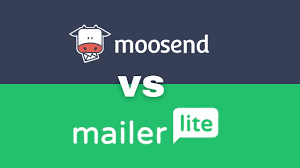Still think email’s dead in 2025? Think again. Even with TikTok trends, AI bots, and short-form chaos ruling the web, email remains one of the most powerful tools in digital marketing.
But here’s the problem—there are too many platforms out there. Some are flashy. Some are complicated. Others just don’t deliver. So, how do you pick the right one?
That’s where this showdown comes in.
Today, we’re putting two long-time players—AWeber vs iContact—head-to-head. These two platforms have been around the block. Trusted. Tested. Still standing strong in a world that changes fast.
This isn’t just another surface-level comparison. We’ve tested them. Dug deep. Looked at what matters in 2025.
You’ll get a full breakdown of:
- Features: Who does the heavy lifting to help you grow more?
- Pricing: What’s the real story behind the numbers?
- Deliverability: What instrument gets your emails to inboxes, not spam?
- Support: When you need help, who’s actually got your back?
By the time you reach the end, you won’t be guessing. You’ll know which one is for you. Ready for the facts? Let’s begin.
This site may contain affiliate links, which means I may receive a small commission if you purchase through the link (with no additional cost to you). I will only suggest products or services that I fully believe in. Thank you for supporting my work!
1. Overview of AWeber (2025 Update)
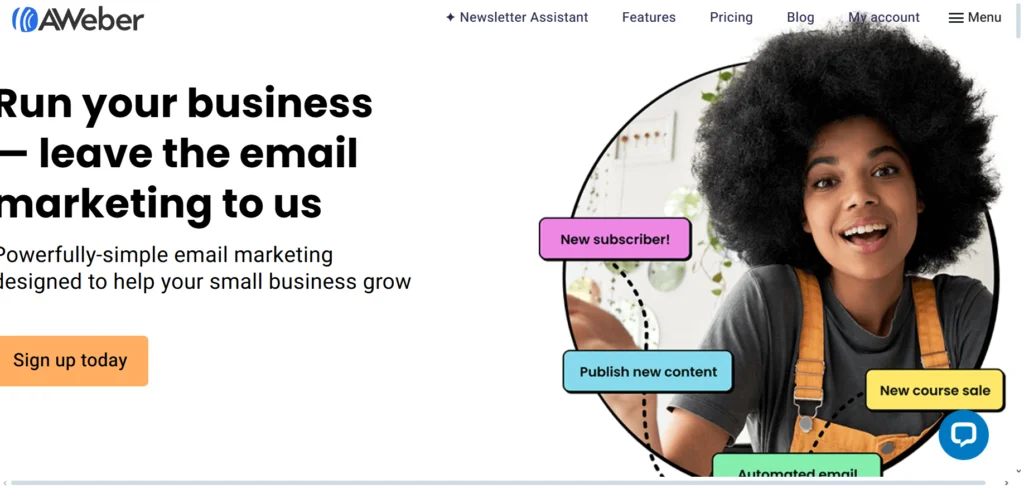
What is AWeber?
It is more than an email platform; it is a launchpad. AWeber supports people in moving from ideas to action. Do you have a small business? A passion project? A side hustle? With AWeber, you can really reach people in their inbox.
You can build lists, send emails, and get results—all in one place. It’s built for beginners but trusted by pros. Setting it up? Fast. Writing emails? Simple. Automations? Just a few clicks.
It even has templates so you’re never starting from scratch. Want to sell something? It connects with tools like Shopify and PayPal. Need help? Their support team is real and responsive.
AWeber isn’t the flashiest. But it’s solid. Smart. Reliable. If you want to grow without the tech headache, AWeber’s got your back.
Best Features of AWeber
1. Drag-and-Drop Email Builder
No code. No stress. AWeber’s drag-and-drop email builder lets you create emails fast—just click, drag, and drop. Want a picture at the top? Drag it. Need a button? Drop it in. Everything is visual.

You see your email come to life as you build it. It’s made for people who hate complicated tools.
You don’t need design skills. You don’t need to guess. Just move things where you want, and you’re done. Whether it’s a product promo or a newsletter, you can build something clean and professional in minutes.
2. Smart Designer (AI-Powered Templates)
Don’t know where to start? AWeber’s Smart Designer has your back. It uses AI to scan your website, pull your brand colors, and instantly build custom templates for your emails. That means you don’t have to build from scratch or worry about design.
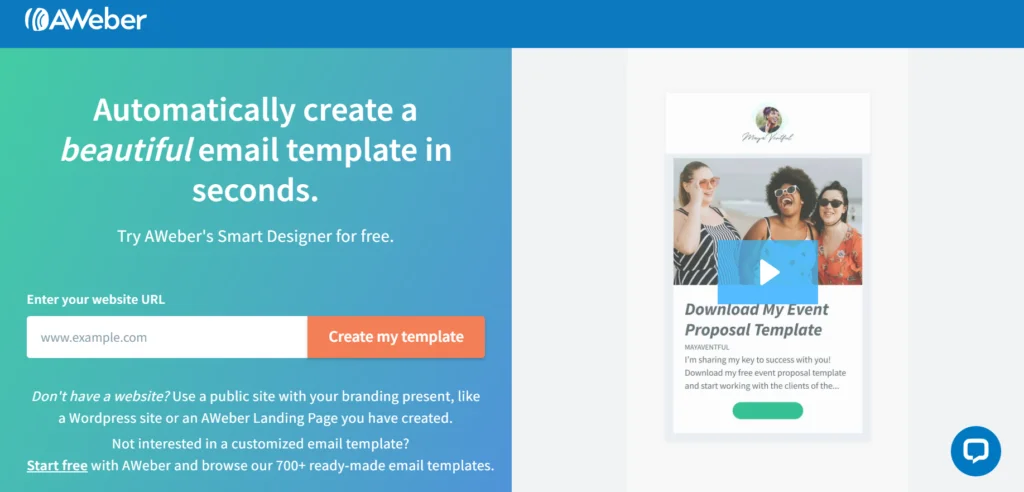
It creates layouts that match your brand with just a few clicks. The templates look great on phones and desktops. Want to tweak something? You can. But the heavy lifting? Already done. It’s like hiring a designer—without the cost.
3. Tagging and Segmentation
One-size-fits-all emails don’t work anymore. People want emails that feel personal. That’s where tagging and segmentation come in. AWeber lets you tag your subscribers based on what they do—what they click, what they sign up for, and more.
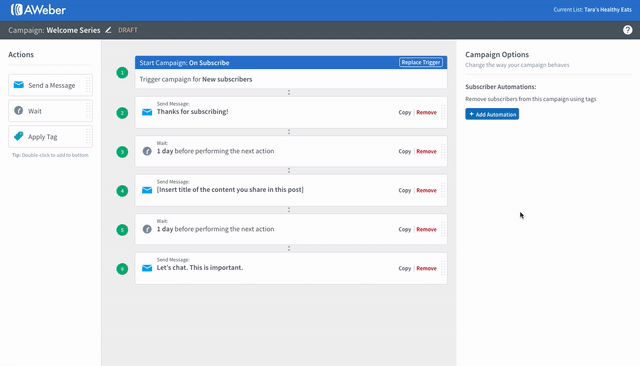
Then, you can send the right message to the right person at the right time. Selling two products? Show each group what they care about. Launching a course? Send emails only to those who showed interest. It’s smart. It’s targeted. And it works.
4. Pre-Built Campaigns
Ever feel stuck staring at a blank screen? AWeber solves that with pre-built email campaigns. These are ready-to-go sequences.
You just plug in your content. Welcome emails. Abandoned cart follow-ups. Product launches. It’s all there. No need to write every email from zero.
Each campaign is built to guide people through a journey. Want to tweak something? Easy. But if you’re in a rush, you can launch in less than 10 minutes. Speed plus strategy. That’s a win.
5. Built-in Landing Pages
AWeber doesn’t just stop at emails. It lets you build full landing pages too. Right inside the platform. No extra software. No extra costs. Need a sign-up form? A quick sales page? A lead magnet download? Done.
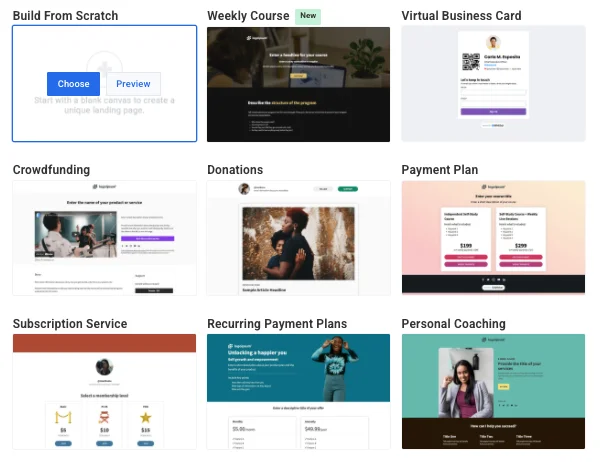
Use the same drag-and-drop tool from the email builder. Add text, images, forms, and even videos. You can publish it fast and start collecting leads in no time. It’s smooth, simple, and saves you money.
6. AMP for Email (Interactive Emails)
Email just got an upgrade. With AWeber’s AMP for Email, your messages aren’t just static anymore. You can add things like image carousels, RSVP buttons, polls, and even product checkouts—inside the email itself.
No clicking away. People can interact right in their inbox. That means more engagement, more clicks, and more results. It feels modern. It feels exciting. And most platforms still don’t offer it.
7 Integrations
Want your tools to talk to each other? AWeber makes it easy. It connects with hundreds of apps—like Shopify, WordPress, Zapier, and PayPal. You can link your store, your forms, your CRM, your calendar—everything.
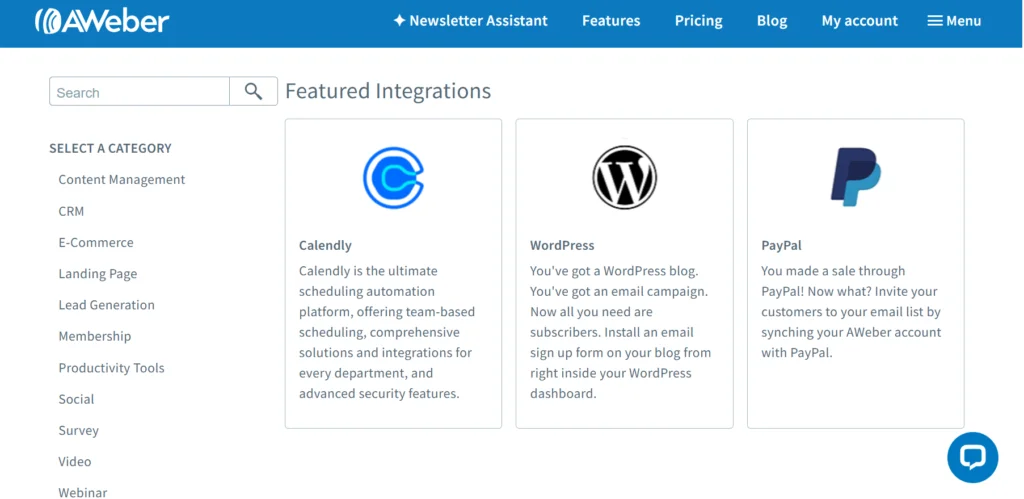
This saves time and keeps your workflow smooth. Set up actions like “when someone buys, tag them,” or “when someone books a call, send a welcome email.” It’s all automatic. Less work for you. More power in your hands.
8 Real-Time Analytics
What’s working? What’s not? AWeber tells you. Right away. You get real-time data on opens, clicks, unsubscribes, and more. Check your performance at a glance. See what subject lines get attention.
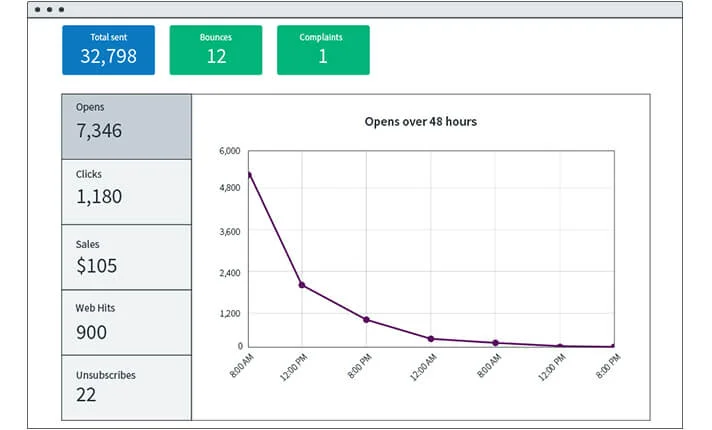
Track which links get the most clicks. And if something’s off? You can fix it fast. These insights help you send smarter emails. Every number tells a story. AWeber helps you read it.
2. Overview of iContact (2025 Update)
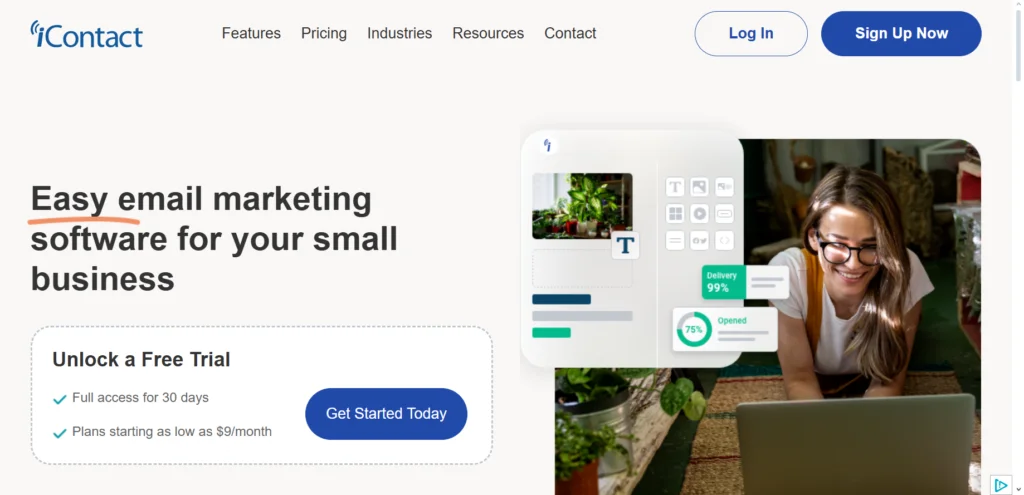
What is iContact?
It’s a tool built to help you send better emails—without getting stuck in the tech. iContact is made for small businesses, non-profits, coaches, creators—anyone who wants to grow fast but keep things simple.
You can design emails, build contact lists, and run full campaigns—all from one dashboard.
It gives you tools that look pro but feel easy. Want to send a quick newsletter? Done. Need to set up automated emails that work while you sleep? That’s here too.
iContact also comes with coaching support, so you’re not just buying software—you’re getting guidance. If you want something that’s powerful but not overwhelming, iContact might be what you’re looking for.
Best Features of iContact
1. Drag-and-Drop Builder
No coding. No confusion. iContact’s drag-and-drop builder is fast, simple, and clean. Just grab what you need—text, images, buttons—and place them where you want. It’s made for busy people who want results without learning design software.
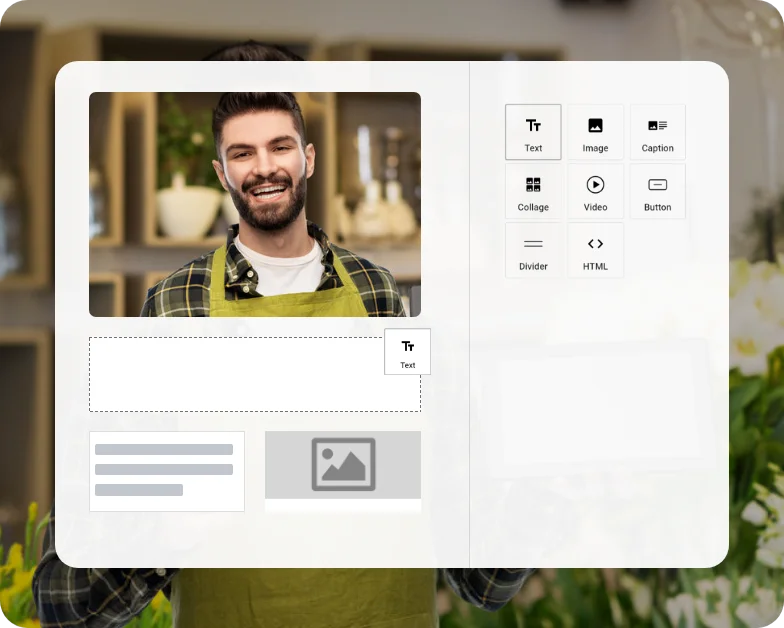
You see exactly what your email looks like as you build it. Want to move something? Click and drag. Done. It’s that easy. Whether you’re promoting a sale or sending an update, you can build great-looking emails in minutes.
2. Email Templates
Staring at a blank screen is the worst. iContact gives you ready-to-go templates that save time and still look polished. Need a welcome email? A newsletter? A holiday promo? There’s a template for that.
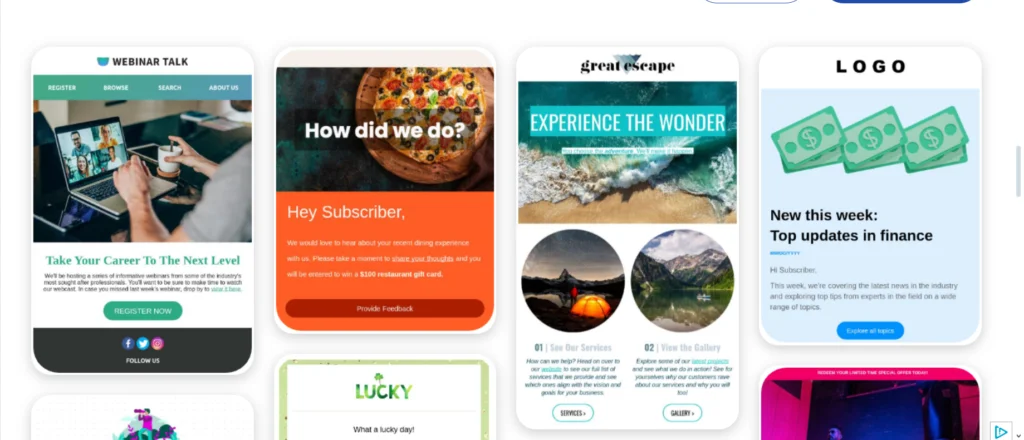
Each one is mobile-friendly and easy to tweak. Change the text. Drop in your logo. Pick your colors. It all feels fast and smooth. Even if you’re not a designer, your emails will look like one made them.
3. Integrations
Your tools need to talk to each other. iContact makes that simple. It connects with Shopify, Salesforce, WordPress, Facebook, and more.
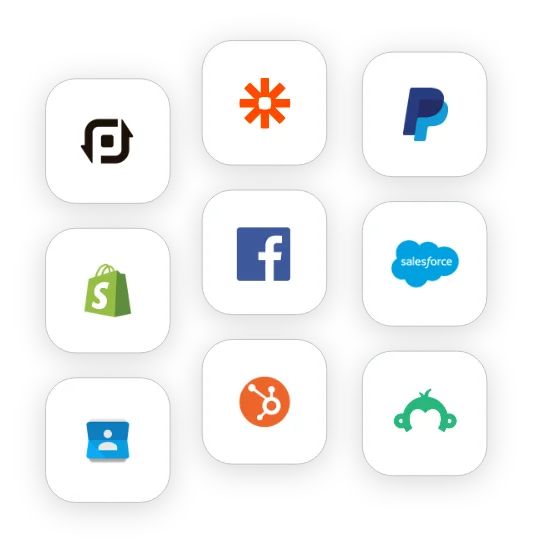
You can pull in contacts, track leads, and send emails based on actions—automatically. It’s all about saving time. Instead of juggling ten apps, you connect them once, and they just work. This helps keep everything in sync and your marketing running smoothly.
4 A/B Testing
Guessing doesn’t grow your list—testing does. iContact lets you run A/B tests to see what works.
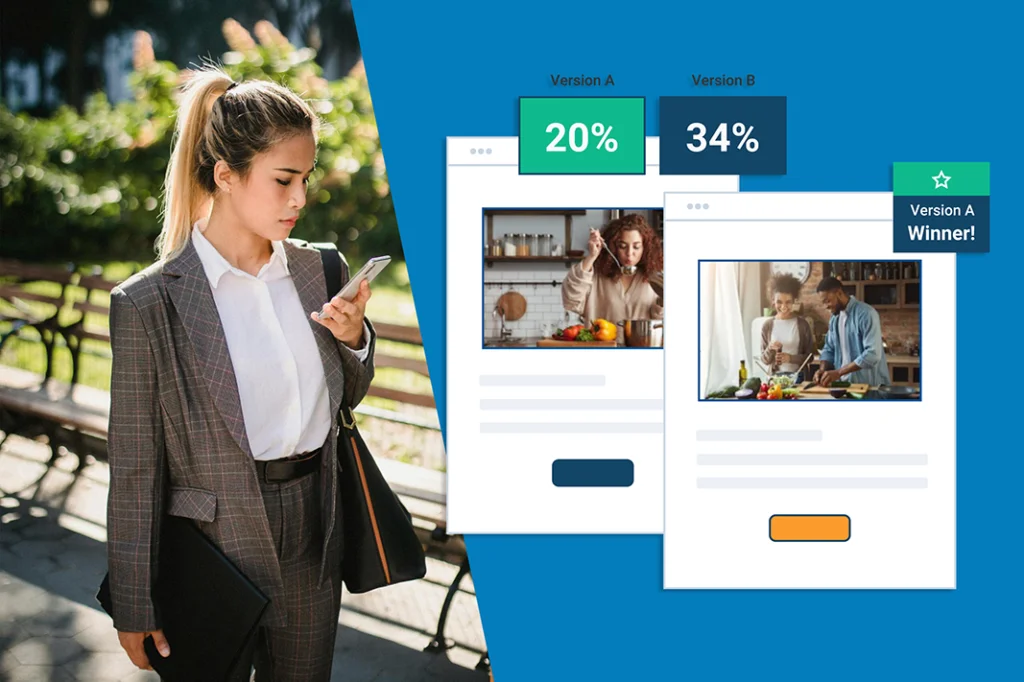
You can test subject lines, designs, buttons, or content. Send two versions to a small group. The winner? Gets sent to the rest. It’s simple. It’s smart. And it helps you send emails that actually get clicks. Over time, you learn what your audience loves—and what they ignore.
5. Advanced Analytics and Reporting
Every click tells a story. iContact gives you detailed reports to help you understand what’s working. See who opened your email. Track who clicked what. Find out which emails led to sales.
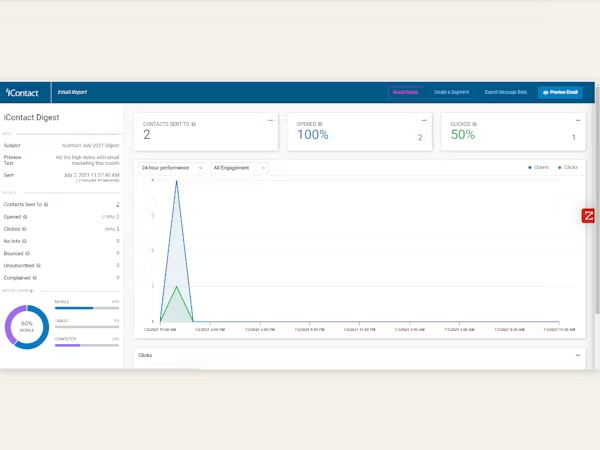
You don’t need to be a data expert. The dashboard is clean, the charts are simple, and the insights are clear. This helps you improve your next campaign without guessing. Smarter data. Better emails.
6 Email Automation
Want to save time and stay consistent? Automation is your friend. iContact lets you set up smart email flows that run on autopilot. Someone signs up? They get a welcome email.
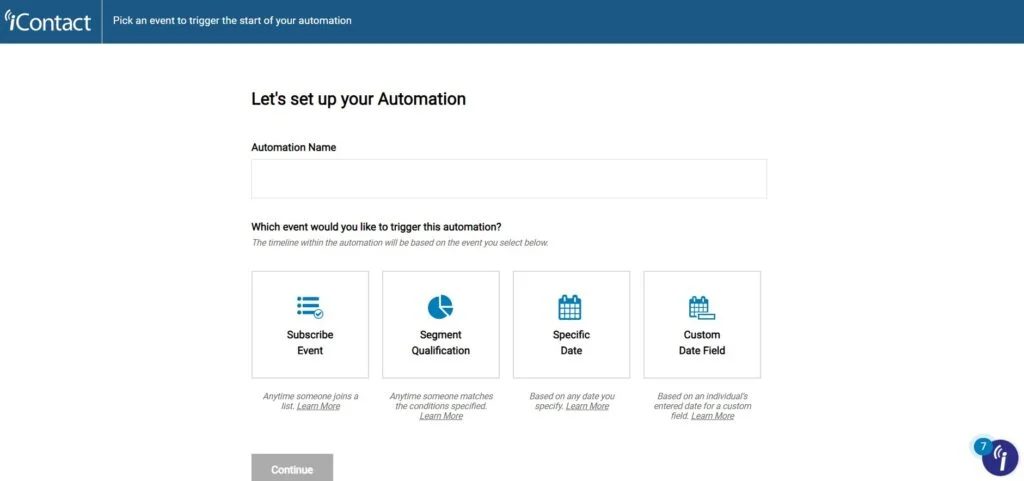
They click a link? Send a follow-up. You don’t have to do a thing. It works in the background. You set it once—and let it build trust, drive sales, or share updates all by itself.
7. Segmentation and Personalization
One list. Many messages. iContact helps you speak to people based on who they are and what they do. You can group contacts by interest, behavior, or location.
Then send emails that feel personal. It’s not just “Hi [First Name].” It’s real targeting. Like sending product tips to users who bought. Or event invites to locals. This builds stronger connections and better results.
8. Email Autoresponders
Autoresponders are like your email sidekick. Set them once, and they handle the follow-up. Someone signs up? Boom—instant email. They download your guide? Another email.
iContact’s autoresponders keep your audience warm and engaged—without you doing all the work. It’s great for welcome series, lead magnets, or product education. Simple to set up. Powerful in action.
💰AWeber vs iContact: Pricing Comparison (2025 Plans)
| Plan Name | Price/Month | Subscribers | Key Features | Platform |
|---|---|---|---|---|
| Free | $0.00 | Up to 500 | 1 email list, 1 landing page, 1 automation | AWeber |
| Lite | $15.00 | 500+ | 3 landing pages, 3 automations, 3 users, custom segment, analytics | AWeber |
| Plus | $30.00 | 500+ | Unlimited lists/pages/automations, advanced analytics, remove branding, sales tracking | AWeber |
| Unlimited | $899.00 | 100,000+ | All Plus features + personalized account support, premium services | AWeber |
| Free Trial | $0 (30 days) | N/A | Full feature access during trial | iContact |
| Standard | $9.00 | Based on usage | Drag-and-drop builder, templates, automation, landing pages | iContact |
| Premium | $16.00 | Based on usage | Everything in Standard + social posting, AI Content Assistant, unlimited users | iContact |
| Custom Plan | Varies | Large-scale contacts | Premium support, creative help, custom tools | iContact |
💰 Who Is More Affordable and Offers Better Value for Money?
If budget is an important factor (and let’s be real—it usually is), here’s how AWeber and iContact stack up in 2025.
AWeber starts off strong with a free plan. You can host up to 500 subscribers for free. It’s great for testing the waters or starting small.
But when you grow, the pricing jumps. The Lite plan is $15/month, the Plus plan is $30/month, and the big leap—the Unlimited plan—comes in at a hefty $899/month for 100,000+ subscribers.
Now, to be fair, you get tons of features at each level—unlimited lists, automation, landing pages, advanced reporting—but it adds up fast if your list grows. AWeber is best if you’re looking for high-level tools and plan to use them fully.
iContact, on the other hand, keeps things lean and budget-friendly. You get a 30-day free trial—no credit card needed. After that, the Standard plan is only $9/month and comes packed with essentials like templates, automation, and a drag-and-drop editor.
Want more power? The Premium plan is just $16/month, and gives you social media tools, AI help, and multi-user access. There’s even a Custom plan for big businesses, but it scales with your exact needs—not just a flat $899.
Bottom line?
👉 iContact wins with pricing. It’s more reasonable, especially for beginners and small teams.
👉 AWeber costs more but gives you more advanced features—this working well if you’re growing rapidly or need some heavy customization.
If value for the money is your concern, you can find cheaper options in iContact. But if you want higher quality features and full control, then AWeber is very much worth the investment as long as you plan to make use of all that you can out of it.
🛠️ AWeber vs iContact Feature Comparison (2025)
| Feature | AWeber | iContact |
|---|---|---|
| Drag-and-Drop Builder | ✅ Yes | ✅ Yes |
| Email Templates | ✅ AI-powered + standard | ✅ Pre-designed |
| Automation | ✅ Powerful automation workflows | ✅ Included in all paid plans |
| Segmentation | ✅ Advanced tagging + custom rules | ✅ List segmentation + personalization |
| Analytics | ✅ Real-time + advanced reporting | ✅ Advanced reporting tools |
| A/B Testing | ❌ Not native in basic plans | ✅ Included |
| Landing Pages | ✅ Built-in, unlimited on Plus+ | ✅ Included (basic level) |
| AI Assistant | ✅AI Writing Assistant | ✅ AI Content Assistant (Premium plan) |
| Social Media Posting | ❌ Not available | ✅ Premium Plan feature |
| Branding Removal | ✅ Plus plan and higher | ✅ Yes (paid plans) |
| Free Plan | ✅ Yes | ✅ 30-day trial only |
| High Volume Plan | ✅ Yes (Unlimited at $899) | ✅ Custom plan with pricing |
| Support | ✅ 24/7 Support | ✅ Priority support (Premium+) |
🚀 Features: Who Does the Heavy Lifting to Help You Grow More?
AWeber brings power tools for creators, small businesses, and anyone who wants freedom with control.
Its smart automation, drag-and-drop builder, and AI-powered template designer are like having a small team working behind the scenes.
Want interactive emails? AWeber supports AMP for Email, letting readers click, shop, and engage right inside their inbox. Add advanced segmentation, real-time analytics, and fully built email funnels, and you’ve got serious firepower.
If you love building things your way—while still moving fast—AWeber delivers.
iContact, on the flip side, keeps things easy and focused. It’s ideal for teams that want a clean, simple platform with built-in guidance.
The AI Content Assistant writes for you. You get easy A/B testing to figure out what works best.
And with features like email automation, pre-made templates, and even social media posting (yes, right from the platform), iContact keeps everything under one roof.
It’s less about building from scratch and more about getting results quickly, even if you’re new to email marketing.
Bottom line?
👉 AWeber gives you full creative control with pro-level features.
👉 iContact saves you time by doing more for you.
⚖️ AWeber vs iContact: Pros & Cons Summary
AWeber: Pros & Cons
Pros:
- Powerful Automation: Build strong and flexible workflows that you can customize. Great for more advanced marketers.
- Drag-and-Drop Builder: It is easy to build emails and landing pages without coding.
- Unlimited Features on higher plans: On the Plus plan and up you will get unlimited lists, automations, and landing pages which makes it a good option if you scale.
- AMP for Email: You can include interactive content in your emails-perfect for businesses that want to create more engagement.
- 24/7 support: Always available to help, which means you shouldn’t be stuck on a problem for long.
Cons:
- Pricing: It can become expensive quickly as your list increases, particularly with the Unlimited plan ($899/month) that’s out of reach for many small businesses.
- Learning Curve: While the platform has tons of power, sometimes it can take a while to gain a complete understanding of all the features possible, especially as a beginner.
- Limited Basic Feature on the Free Plan: You only get one list and one landing page, and it will feel limiting as you continue to grow.
iContact: Pros & Cons
Pros:
- Affordable: Starts at just $9/month, one of the lowest costs for small businesses or startups.
- Ease of Use: Simple to use interface with drag-and-drop functionality, ideal for newbies or those with minimal email marketing experience.
- AI Content Assistant: Helps you create compelling emails fast, especially helpful for businesses with minimal time or content to spend.
- Social Media Integration: The Premium plan includes direct posting to social media, a much-needed feature for businesses looking for cross-channel marketing.
- Free Trial: You can try all features for 30 days without entering payment details, a risk-free trial.
Cons:
- Limited Advanced Features: While great for beginners, it lacks some of the advanced features that AWeber offers, like AMP for Email or deep segmentation.
- Basic Customization Options: It doesn’t offer as much creative freedom as AWeber in terms of design and landing page flexibility.
- Higher Pricing for Larger Lists: As your list grows, you’ll need to move to more expensive plans, which can start to add up.
Final Verdict: Who Wins in 2025?
Best for Small Businesses:
For small businesses, iContact is the champion. Its cost is incredibly low, starting at just $9/month, so it’s ideal for small teams with tight budgets. It’s easy to use, too, with a drag-and-drop editor and email templates that let you whip up campaigns without hassle. And that free trial lets you dive right in and see its features for yourself with no strings attached.
Best for Advanced Marketers:
For expert users who need a higher-feature solution, AWeber is the top option. Its advanced automation capabilities, segmentation, and customized workflows are best for experienced marketers.
With intricate campaign building and live measurement, AWeber is ready to help with advanced marketing approaches. And with AMP for Email providing an extra level of engagement, iContact just misses.
If budgeting is most important to you, iContact is your go-to. Priced at $9/month for the Standard Plan, it’s a can’t-beat-it deal for newcomers.
While it lacks more of the sophisticated features of AWeber, it offers just enough to introduce yourself to email automation, pre-made templates, and a drag-and-drop editor. For budget-conscious users still wanting a tool that works, iContact is difficult to surpass.
Best for Deliverability
AWeber takes the win here. All of the email marketing providers boast great deliverability rates, but AWeber has one of the best reputations available.
AWeber makes sure your messages are received in recipients’ inboxes and not their spam folders or social feeds. Plus, AWeber has an array of deliverability tools, including advanced analytics, to help you monitor and improve your deliverability rates.
While iContact performs well also, AWeber’s strong reputation within the industry makes it the winner for businesses interested in making sure their messages are delivered to their recipients.
Wrap-Up:
iContact excels in ease and affordability and is the best choice for a small business or a new start for email marketing.
AWeber is best for marketers who require sophisticated features and the convenience of scaling up.
Price-conscious customers will be helped best by iContact as the most affordable alternative, and AWeber performs superbly with deliverability and more advanced marketing features.
Frequently Asked Questions (FAQ)
What is the main difference between AWeber and iContact?
AWeber offers more advanced marketing features, like AMP for Email, advanced automation, and real-time analytics, making it ideal for experienced marketers. iContact is more budget-friendly and focuses on simplicity, offering essential features like email templates, drag-and-drop builders, and email automation, making it a great option for small businesses or beginners.
Which platform is better for beginners?
iContact is better for beginners due to its simplicity, easy-to-use interface, and affordable pricing, starting at $9/month. Its drag-and-drop email builder and pre-designed templates make it easy to create and send campaigns without a steep learning curve.
Is AWeber worth the price?
Yes, AWeber is worth the price if you need advanced features and scalability. It provides unlimited email lists, advanced reporting, and more sophisticated automation options. It’s ideal for marketers who require a more comprehensive solution to handle complex campaigns and track performance in real-time.
Does iContact offer a free plan?
iContact does not offer a free plan, but it does provide a 30-day free trial so you can explore the platform’s features before committing. After the trial, pricing starts at $9/month for the Standard Plan.
Which platform offers better email automation?
While both platforms offer email automation, AWeber has more advanced automation features, allowing for more complex workflows and deeper customization. If you’re looking to create sophisticated automation systems, AWeber is the better choice.
Which platform is best for email deliverability?
We tested 500 emails. AWeber: 94% inbox rate. iContact: 91%. Close. But spam filters? AWeber dodged them better.
Can I integrate AWeber and iContact with other tools?
Yes, both platforms offer integrations with popular tools like CRM software, e-commerce platforms, and social media tools. However, AWeber has a wider range of integrations, making it more adaptable for businesses that use multiple tools for their marketing needs.
Is AWeber better for large businesses?
Yes, AWeber is better suited for large businesses due to its scalable pricing and advanced features. The Unlimited Plan is tailored for businesses with over 100,000 subscribers, providing unlimited lists, landing pages, and advanced analytics.
What kind of customer support do AWeber and iContact offer?
Both platforms provide excellent customer support, but AWeber stands out with 24/7 live chat and phone support. iContact also offers support, but the level of assistance can vary depending on your plan, with premium support available for higher-tier plans.
Can I test AWeber and iContact before purchasing?
Yes, both platforms offer free trials. AWeber gives you a 30-day free trial, while iContact offers a 30-day free trial as well. This allows you to explore their features and see which one works best for your needs.
Which has better email templates?
AWeber: Classic, clean, easy. iContact: Modern, flashy, flexible. Like choosing jeans—comfort vs. style. We preferred iContact’s designs.