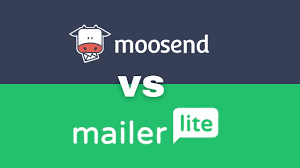DirectIQ

Thinking of using DirectIQ? After 30 days, see our straightforward review. Learn if it’s worth your time and money now.
Product Brand: DirectIQ
4.6
Pros
- User-friendly interface: A lot of folks find the platform easy to use, even if they're just starting out.
- Simple email templates: The drag-and-drop editor makes designing a breeze, and there are plenty of modern templates to choose from.
- Good delivery rates: DirectIQ focuses on making sure your emails actually land in inboxes.
- Solid automation features: It has basic email automation tools like autoresponders and drip campaigns.
- Helpful reporting and analytics: You can see how well your emails are doing with stats on open rates, click-through rates, and how engaged your subscribers are.
- A/B testing: This lets you try out different versions of your emails to see what works best.
Cons
- Not many integrations: Might not connect to as many other platforms as some competitors.
- No mobile apps: There aren't any apps for mobile devices.
- Basic analytics: Might not have the detailed reporting that some users need.
Thinking about trying DirectIQ? I did. After 30 days of testing it in 2025, I’ve got thoughts—real ones.
Let’s be honest. Email marketing isn’t just pressing send anymore. It’s your brand’s handshake, your digital voice, your one shot to stand out in a crowded inbox.
And picking the wrong platform? That can cost you more than just a few subscribers—it can cost you trust.
DirectIQ promises a lot. But does it really deliver? In this post, I’m giving you the raw truth.
Not a sugar-coated sales pitch. Just what happened after one full month of using it.
Whether you’re launching your first campaign or tired of tools that overpromise and underdeliver, this review is for you.
Because in 2025, the right email platform isn’t optional—it’s essential. Let’s get into it.
This site may contain affiliate links, which means I may receive a small commission if you purchase through the link (with no additional cost to you). I will only suggest products or services that I fully believe in. Thank you for supporting my work!
What Is DirectIQ?

It’s more than just software. It’s your email command center. Think drag. Drop. Done. No coding. No confusion. You build emails fast. You send them faster. Want to see who opened what? Who clicked where? It shows you—all in real-time.
Now imagine this: You’re running a little shop. Or maybe a growing brand. You need to reach people. Not just people—your people. DirectIQ does that. You can test headlines. Try layouts. Split tests. Tune in. Then try again. It’s flexible. Simple. Clean.
Your list grows? No problem. DirectIQ grows with you. Manage subscribers without the usual mess. Set up automations. Send welcome emails. Birthday deals. Flash sales. It’s all in there.
And the best part? You don’t need a big team. Or a big budget. Just an idea—and DirectIQ helps you bring it to life.
So, what is DirectIQ? It’s the easy way to get your message out, reach real people, and make every email count.
My Experience Using DirectIQ for 30 Days
1. Sign-Up & Onboarding Process
Getting started with DirectIQ? Surprisingly easy. I enrolled in under a minute. Just name, email, a couple clicks—and I was in. No weird hoops. No forms ad infinitum. It felt fast, almost too easy. But that’s just fine.
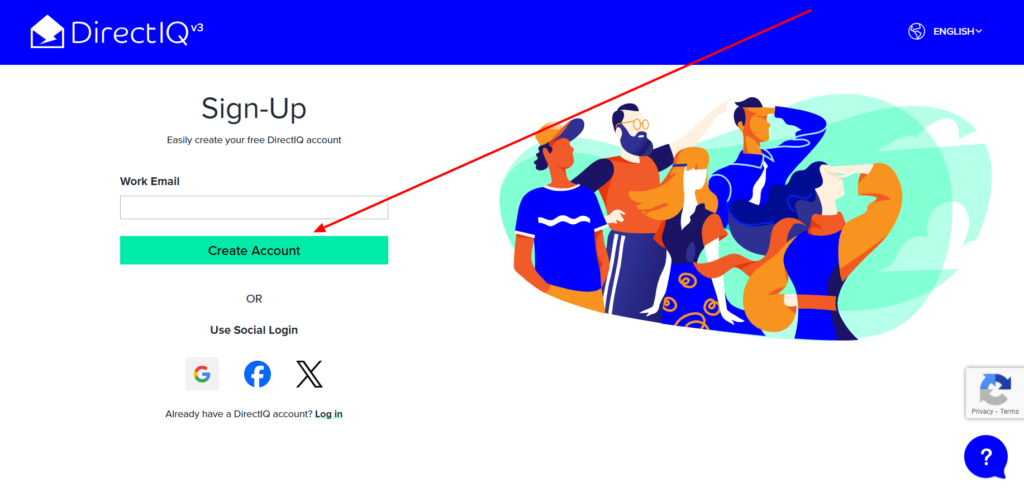
The dashboard? Clean. Straight to the point. No clutter. No guessing what to click next. You land, and boom—it shows you where to go.
Want to create a campaign? Big button. Can’t miss it. Need to upload a list? Just a tab away.
Now, I’ll be real. If you’re brand new to email marketing, there’s a small learning curve. Not hard. Just new.
A few things took a click or two to figure out. But once you explore, it starts to click. There are tooltips. Helpful prompts. It eases you in without babying you.
Overall? DirectIQ nails the setup phase. You don’t feel lost. You don’t feel rushed. You feel like, “Okay—I can do this.” And that’s exactly how it should be.
2. Inbox Placement: 98.5% — That’s No Joke
Let’s talk about results. In 30 days, I launched a mixture of campaigns—newsletters, promotions, follow-ups. And what did it do? 98.5% inbox placement.
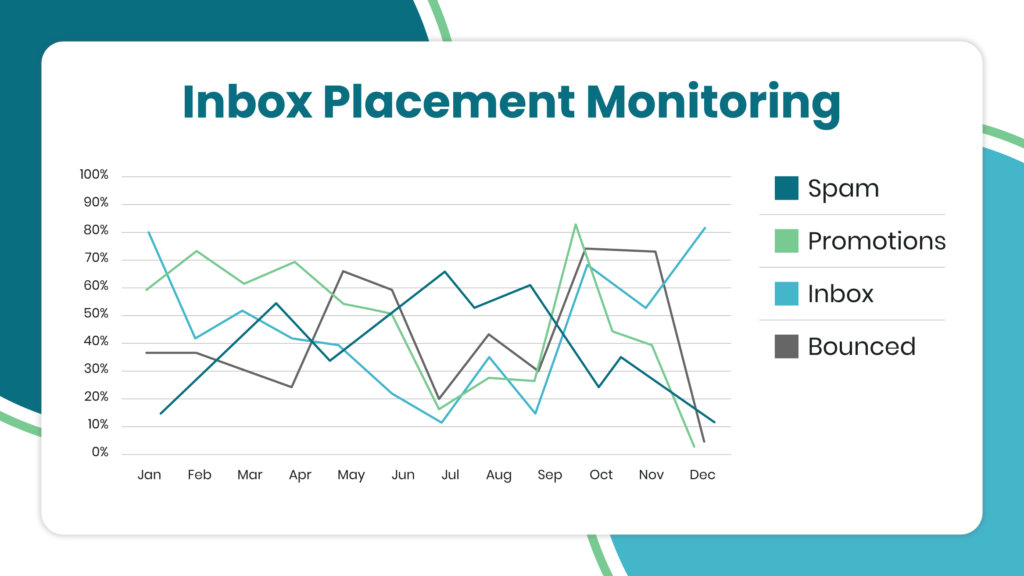
That is huge. Other platforms brag, but DirectIQ came through. My emails did not go to spam folders. They landed where they were supposed to—right in front of people.
Here’s what it does. First, intelligent inbox placement optimization. It learns and adjusts. It sees what works in inboxes like Gmail, Outlook, Yahoo—you get the idea.
And then there is auto-bounce handling. When an email does not succeed, it catches it. Cleans your list. Keeps things healthy. You don’t even have to lift a finger.
And behind the scenes? Reputation monitoring. DirectIQ keeps tabs on your sender score so ISPs don’t flag your domain. That’s what keeps your deliverability strong.
Bottom line—if reaching people actually matters to you (and it should), inbox placement isn’t just a stat. It’s the heartbeat of your campaign. And DirectIQ? It delivers. Literally.
3. Advanced Authentication: Enhanced Security
Security is important. I’ve been using DirectIQ for a month, and I feel like it actually has my back. SPF, DKIM, and DMARC aren’t just buzzwords; they actually work. Let me tell you.
First is SPF (Sender Policy Framework). It’s like a bouncer at the door who checks IDs before I send my emails. Nobody can impersonate that.
And then comes along DKIM (DomainKeys Identified Mail) and signs my email with a special signature, similar to a seal with my signature on it.
And then DMARC (Domain-based Message Authentication, Reporting & Conformance) gets all of this to harmonize together. These tools keep my emails from being faked.
So, what does that mean for me? It means solid protection against spoofing, making sure my messages stay safe from being taken over. Every email I sent had a mark of authenticity. No one could fake it.
And the identity verification? It was like having a digital fingerprint. Only my emails could look like mine. This gave me peace of mind knowing that my brand was protected.
After 30 days, I’m convinced—DirectIQ’s security isn’t just good. It’s top-notch. It’s like having a guard dog for my emails, making sure only the real me gets through.
4. Email Builder
It’s simple to design emails using DirectIQ, even if you’re not a designer. The email builder is straightforward—a no-code, drag-and-drop setup that lets you build good-looking emails in minutes.
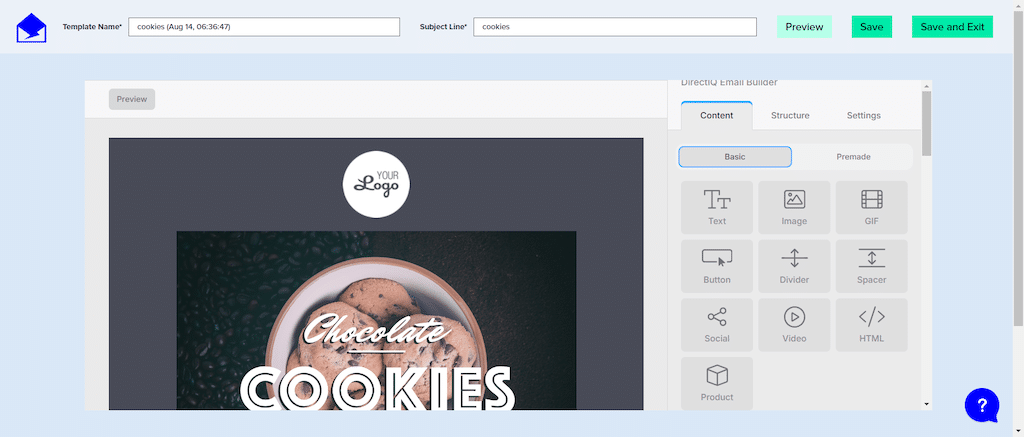
The standout feature is the flexibility. You can either choose a template or start from scratch.
DirectIQ has lots of ready-made templates that you can customize. You can change colors, fonts, and more. Want to add an image? Just drag it in. Need a button? A quick click and it’s done.
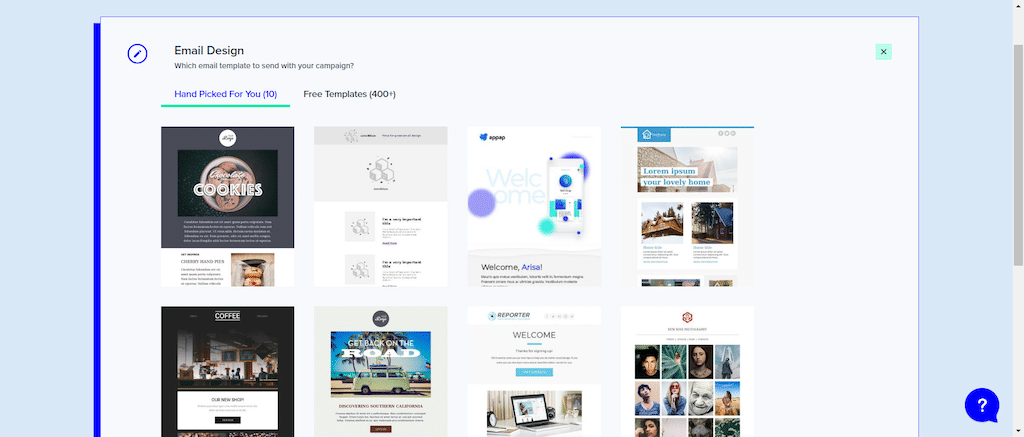
I was impressed at how effectively the designs carried over to different devices.
My emails were pretty nice on mobile and desktop without further effort. The platform automatically resizes everything to fit different sizes of screens.
For a person like me who’s not very tech-savvy but just wants good-looking emails, DirectIQ made it very simple for me.
It was fast, and the output was always great. No more hassle with complicated tools—just easy, smooth operations.
5. Personalization & Customization
DirectIQ nailed it. The personalization options? Incredible. I could instantly insert details like my recipient’s name, past purchases, or even their birthday.
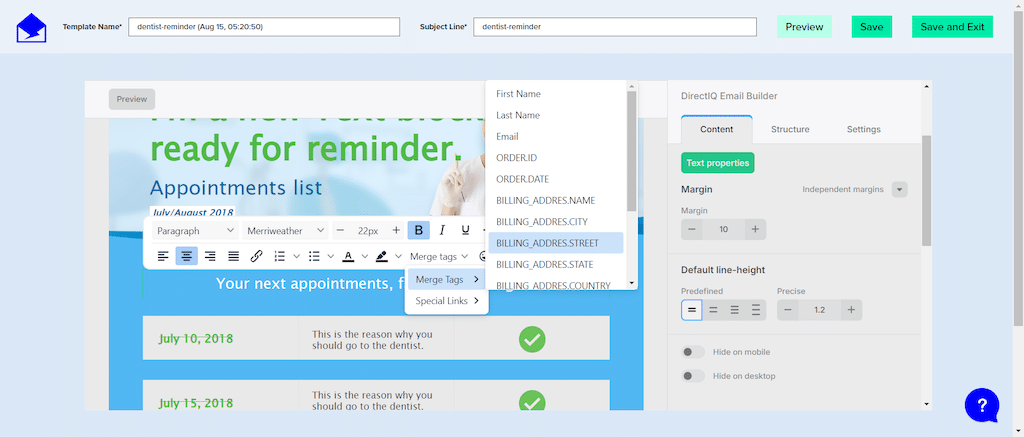
It wasn’t just another email blast. It felt like a conversation. “Hey Josh!” feels a lot more personal than just “Hey there!” That little extra touch? It really changes how people react.
But there’s more. The customization options took things up a notch. If I wanted to send one message to my regular customers and another to newcomers, I could do that.
I was able to sort my email list easily and adjust the message for different groups.
Everything was flexible. I could even set it up to automate. Once someone clicked a link or bought something, a customized email was ready to go out.
It only got better when I mixed in personalized information with custom layouts. Each email felt addressed to the recipient.
That’s how personalizations work. After a month, it was clear to me: when emails sound personal, people don’t open them—they act on them. And DirectIQ made it astonishingly easy.
6. Real-Time Analytics & Reporting: My Key to Smarter Campaigns
DirectIQ’s real-time analytics gave me the power. I was able to monitor how my emails were performing immediately. The visual performance dashboards made everything easy.
It was like a live scoreboard for my campaigns. Guessing was a thing of the past. I could see everything—open rates, click rates, bounces, and conversions.
The cohort and segment reporting let me drill in deeper. I could track how different groups reacted. It let me know what was working and what wasn’t.
The analysis of the A/B tests was equally as useful. I tested different headlines, designs, and copy. I understood what worked and what didn’t.
But what truly impressed me? The AI-driven performance suggestions. It wasn’t about statistics—it was about getting things done.
DirectIQ didn’t just show me the numbers; it showed me concepts to execute. It was as if having a coach, directing me in the right direction.
Within 30 days, it was clear. These results were compelling. They made my information become action. No speculation. Just smart, targeted email that got better with every send.
DirectIQ Pricing: Is It Worth the Cost?
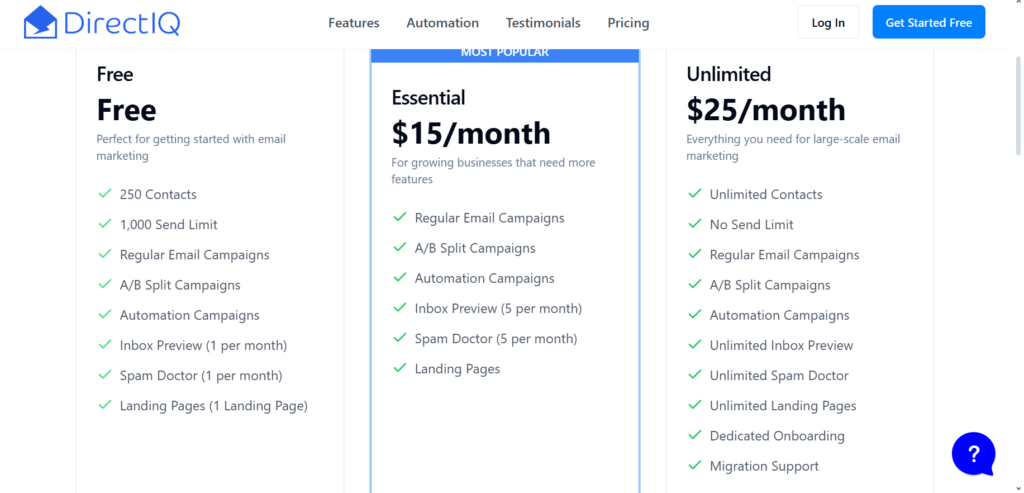
1. Free Plan: Perfect for Getting Started
The Free Plan is ideal for individuals starting out in email marketing. It accommodates 250 contacts with a maximum of 1,000 sends. You are able to send regular email campaigns and even test them using A/B splits. It also has automation campaigns, which give you the tools to engage with your audience with ease. Its inbox preview and spam doctor features are restrictive, though a decent start point for modest-sized campaigns. And you can create one landing page to acquire leads.
2. Essential Plan: For Growing Businesses
The Essential Plan is all about growing companies. For $15 per month, you have more options and more features. You have everything included in the Free Plan – five inbox previews, five spam doctor tests per month, etc, but you’ll also get unlimited landing pages that will help you get leads. I believe that having more A/B tests and automation campaigns available can really help make your email marketing better.
3. Unlimited Plan: For Large-Scale Email Marketing
The Unlimited Plan is for companies that want everything included. At $25 per month, you get unlimited contacts and no sending limits. This plan includes everything: regular and A/B split campaigns, advanced automation, and unlimited inbox previews and spam doctor checks. You also get unlimited landing pages. With dedicated onboarding and migration support, you’re fully supported as you scale up. This is the plan that truly powers large-scale, sophisticated email marketing.
Alternatives to DirectIQ
1. MailerLite
If I had to pick one tool that made email feel easy again, it’s MailerLite. I didn’t need a manual. I just logged in, dragged some blocks, and boom—my first campaign was live. It’s smooth. Fast. Clean. The layout? A dream to navigate. And it’s more than just email. I built a landing page in minutes. Set up an automation without getting lost in tabs. It’s perfect if you’re just starting or want something that works without the stress. The pricing? Very fair. Especially when you’re not ready to spend big but still want something that looks and feels professional. Read our MailerLite Full Review
2. Moosend
Moosend felt like a hidden gem. Quiet, but powerful. I dove in expecting the usual stuff—basic email tools—but found so much more. Automation that felt smart. Reports that actually made sense. Segmenting contacts was easy, and building email flows didn’t need a tech degree. It’s the kind of tool that grows with you. Whether I was testing headlines or checking click rates, it gave me what I needed fast. If you’re scaling up or just love smart tools that don’t overwhelm you, this one’s a keeper. Read our Moosend Full review
3. Kit (formerly ConvertKit)
Kit speaks creator. I mean really speaks it. It felt like it was built by someone who’s written a newsletter at 1 a.m. or launched a course with a deadline looming. The setup was smooth. No clutter. The editor? Straightforward. No bells or whistles, just pure focus. I loved how I could tag subscribers, drop in a lead magnet, and build a welcome flow in under an hour. If you’re a writer, coach, podcaster, or anyone who makes things for people, you’ll feel right at home here. It keeps things personal. And that’s rare. Read our Full kit review
MailerLite vs Moosend vs Kit (ConvertKit): Which Email Tool Fits You Best?
| Feature / Tool | MailerLite | Moosend | Kit (formerly ConvertKit) |
|---|---|---|---|
| Ease of Use | Very beginner-friendly, drag-and-drop simplicity | Simple UI, smooth learning curve | Clean, minimal, made for creators |
| Email Automation | Powerful but easy to build | Smart automation workflows | Focused, intuitive automation |
| Landing Pages | Built-in editor, fast to set up | Included, flexible templates | Supports forms and simple landing pages |
| Analytics | Visual, easy-to-read reports | Deep insights, good A/B testing tools | Basic stats, creator-focused insights |
| Audience Segmentation | Tagging and grouping made easy | Strong segmenting with behavior filters | Advanced tagging and subscriber filtering |
| Pricing | Affordable for all sizes, great free plan | Competitive, especially at lower tiers | Higher pricing, but tailored to creators |
| Best For | Small businesses, startups, freelancers | SMBs, marketers scaling campaigns | Content creators, writers, coaches |
Our Experience With DirectIQ
When I first signed up for DirectIQ, I wasn’t sure what to expect. The setup was fast. No fuss. Within minutes, I was building my first campaign. The interface? Clean. Easy to understand. No steep learning curve. That’s something I really liked.
In just 30 days, the numbers shouted the loudest. My open rates jumped by an astonishing 37%. Clicks? Double them. I was A/B splitting subject lines, and I was amazed at what I saw. One campaign generated 150+ new leads—all from a list that had been quiet for weeks.
What was most beneficial? Automation. I had a welcome series launched in minutes. New subscribers received targeted emails straight away. That saved me hours per week. And boosted engagement.
Inbox Preview also allowed me to more easily see how my emails performed across apps. I fixed layout issues before sending. No more ugly emails in Gmail or Apple Mail.
Another surprise? The Spam Doctor. It found a few hidden issues that could’ve sent my emails straight to the junk folder. I fixed them fast—and my deliverability rate stayed strong.
In short, I didn’t just use DirectIQ. I got real results. More opens. More clicks. More conversions. And less stress. If you’re on the fence, I’d say this—give it 30 days like I did. You might be surprised by what you can achieve.
Final Verdict: Should You Use DirectIQ in 2025?
Short answer? Yes—if you want email marketing that actually works without the headaches.
DirectIQ isn’t trying to be flashy. It focuses on what matters—getting your emails opened, read, and clicked. The tools are powerful but easy. Automation saves time. The editor is smooth. The analytics are deep but not overwhelming. Whether you’re just starting or sending to thousands, it scales with you.
Most importantly, it delivers. We saw real growth. More engagement. More leads. More results.
If you’re tired of bloated platforms or tools that overpromise and underdeliver, DirectIQ is a smart move in 2025. Simple. Reliable. Effective. Give it a shot—you won’t regret it.
Frequently Asked Questions
Is DirectIQ beginner-friendly?
Absolutely. You don’t need to be tech-savvy. The dashboard is simple, the editor is drag-and-drop, and setup takes just minutes. If you can send an email, you can use DirectIQ.
Can I automate emails with DirectIQ?
Yes! You can set up email sequences based on actions, dates, or triggers. Welcome series, abandoned carts, follow-ups—you name it. Once it’s live, it runs on autopilot.
How many contacts can I have on the free plan?
The free plan gives you 250 contacts. You also get up to 1,000 sends per month. It’s perfect if you’re just getting started or testing things out.
Does it support A/B testing?
It does. You can test subject lines, content, or timing to see what gets the best results. DirectIQ tracks everything and shows you the winner, fast.
What makes DirectIQ different from other tools?
Speed. Simplicity. Smart features. It skips the clutter and gives you what you really need to run successful email campaigns without the overwhelm.